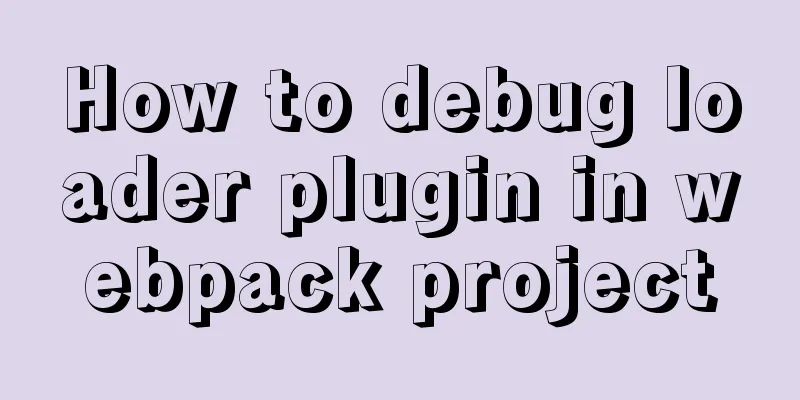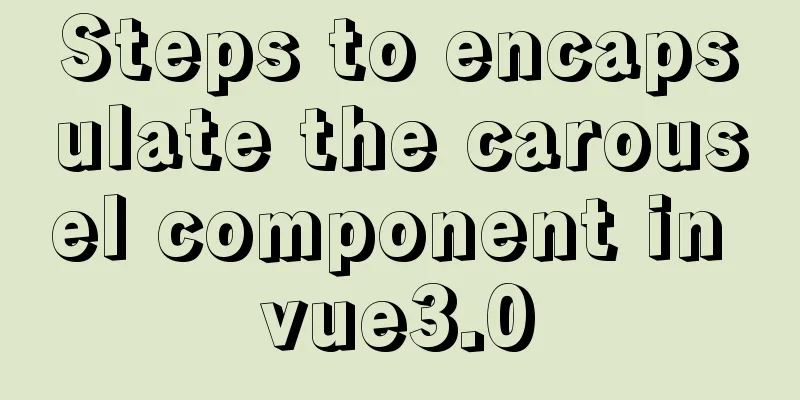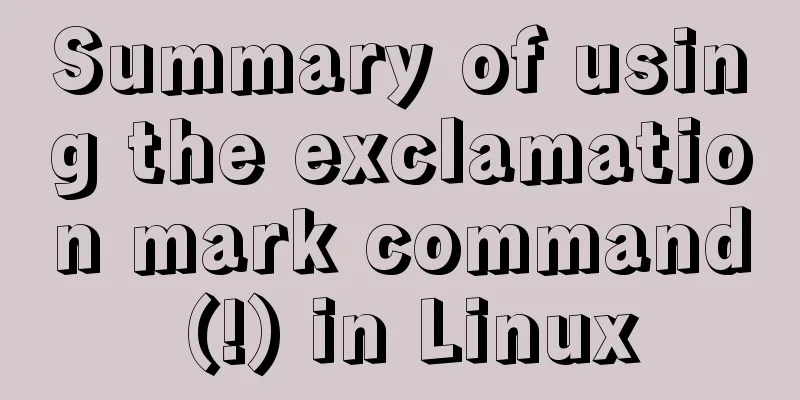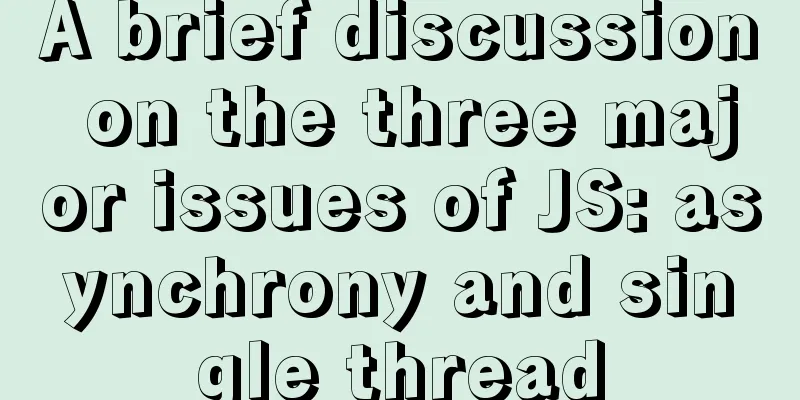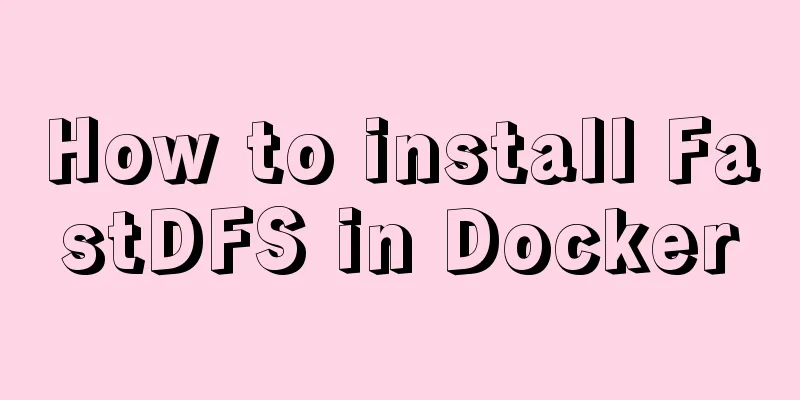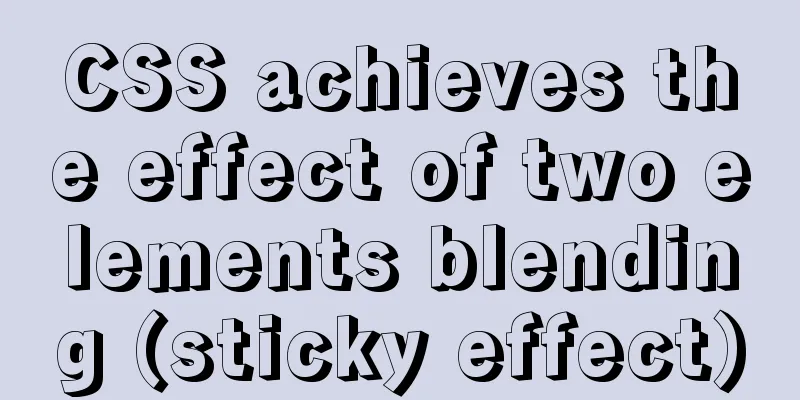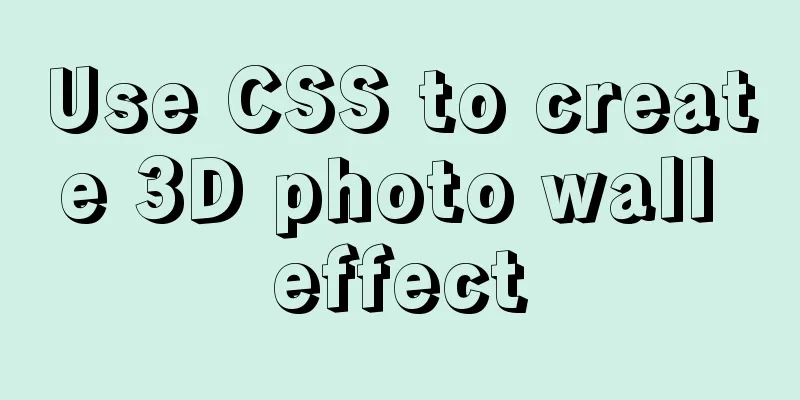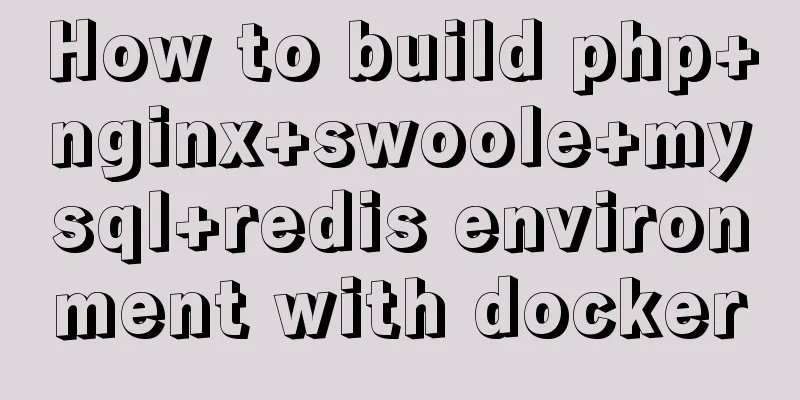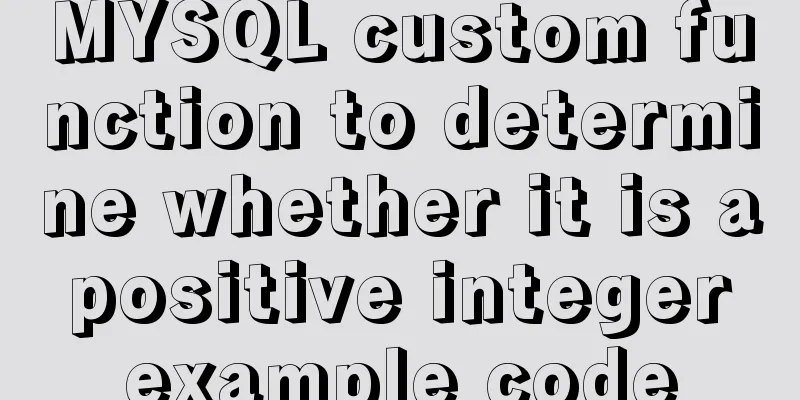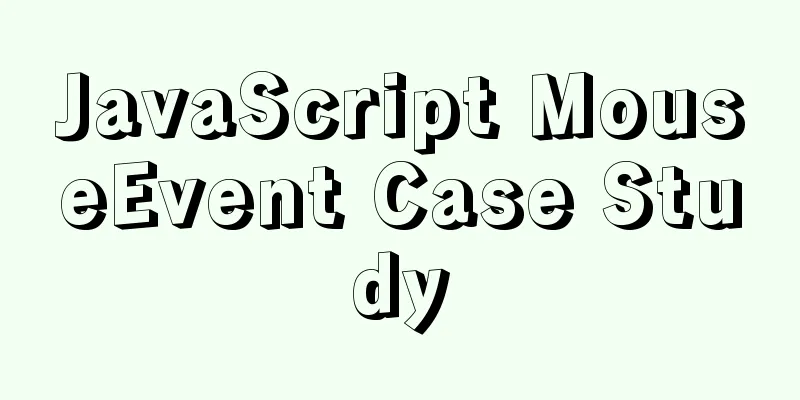Solution to using html2canvas to process Dom elements with Baidu map into images
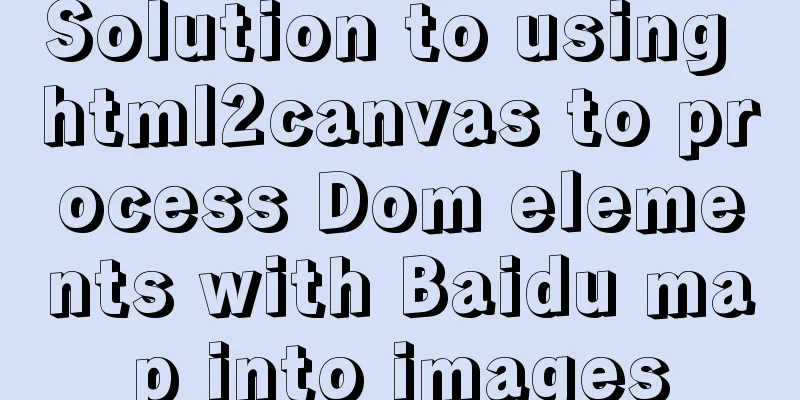
|
Problem 1: Baidu Map uses tiled images (the map is made up of pictures). When html2canvas is used to process images that are not in the same domain name, the browser will display a cross-domain error. It cannot be solved by using a reverse proxy because the domain name of the tile image is uncertain and proxy_pass cannot be specified. Solution: Use Baidu Map static image processing (http://lbsyun.baidu.com/index.php?title=static). At this time, the domain name is determined (http://api.map.baidu.com), and reverse proxy can be used to solve cross-domain
<!--html-->
<el-image
:src="`/baidu-static/staticimage/v2?ak=yourak&width=1024&height=400¢er=${center.lng},${center.lat}&zoom=16`"
>
<div
slot="placeholder"
class="image-slot"
>
Loading...
</div>
</el-image>
<!--nginx-->
location ^~ /baidu-static/ {
add_header 'Access-Control-Allow-Origin' "$http_origin" always;
add_header 'Access-Control-Allow-Credentials' 'true' always;
add_header 'Access-Control-Allow-Methods' 'GET, OPTIONS' always;
add_header 'Access-Control-Allow-Headers' 'Accept,Authorization,Cache-Control,Content-Type,DNT,If-Modified-
Since,Keep-Alive,Origin,User-Agent,X-Requested-With' always;
proxy_pass http://api.map.baidu.com/;
}
Question 2: How do I display the overlay on the map? Solution: I looked at the Baidu Map static image API and found that it does not support custom overlay styles very well. It can only allow you to specify a custom image (not a local image). I tried many methods and thought that using openLayers.Map was a feasible method. However, the workload of code modification was too large, so I gave up decisively. Later, I thought of using div to simulate the overlay directly, and setting it a little higher than the static layer level would solve the problem. Question 3: I drew a dotted circle using CSS style. After processing the generated image with html2canvas, I found that the dotted line turned into a solid line. Solution: Use canvas to draw circles Question 4: An icon is absolutely positioned, but the icon is not displayed in the generated image after being processed by html2canvas Solution: Set the z-index of the icon to be greater than the Baidu static image level (PS: The style of the static image also uses absolute positioning) Question 5: The image generated after html2canvas processing has a black background color Solution: Change image/png to image/jpg
try {
html2canvas(sharePage, {
useCORS: true
}).then((canvas) => {
const imgBase64 = canvas.toDataURL('image/jpg')
this.data64 = imgBase64
})
} catch (err) {
}
The above is the full content of this article. I hope it will be helpful for everyone’s study. I also hope that everyone will support 123WORDPRESS.COM. |
<<: Responsive layout summary (recommended)
>>: Example of using CSS3 to achieve shiny font effect when unlocking an Apple phone
Recommend
Improvements to the web server to improve website performance
<br />In the first section of this series, w...
CSS flexible layout FLEX, media query and mobile click event implementation
flex layout Definition: The element of Flex layou...
A colorful cat under Linux
Friends who have used the Linux system must have ...
Tic-Tac-toe game implemented in pure CSS3
Operation effect: html <div class="tic-ta...
Thoughts and experience sharing on interactive design of reading lists for information products
A list is defined as a form of text or chart that...
How to monitor array changes in Vue
Table of contents Preface Source code Where do I ...
JavaScript implements AI tic-tac-toe game through the maximum and minimum algorithm
Without further ado, let’s run the screenshot dir...
Docker-compose image release process analysis of springboot project
Introduction The Docker-Compose project is an off...
Detailed explanation of the process of deploying the distributed configuration center Apollo with one click using docker compose
Introduction When talking about distribution, we ...
Detailed explanation of MySQL view management view example [add, delete, modify and query operations]
This article uses an example to describe the mana...
Nginx high concurrency optimization practice
1. Necessity of Tuning I have always been reluct...
Comprehensive understanding of line-height and vertical-align
Previous words Line-height, font-size, and vertica...
Solve the mobile terminal jump problem (CSS transition, target pseudo-class)
Preface Many friends who have just come into cont...
Detailed explanation of Vue px to rem configuration
Table of contents Method 1 1. Configuration and i...
Introduction to the use of several special attribute tags in HTML
The following attributes are not very compatible w...