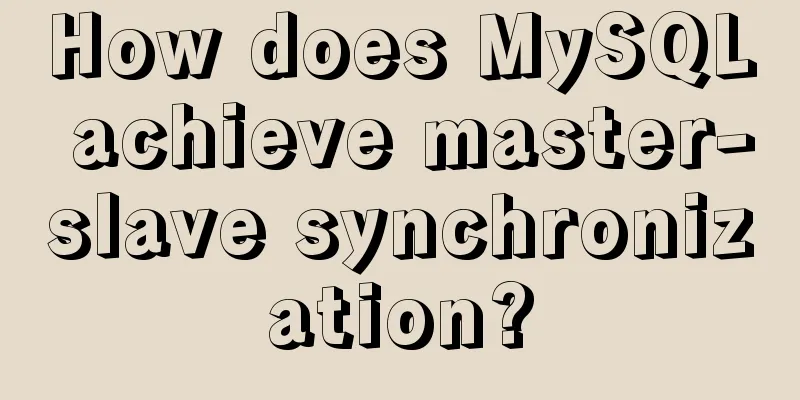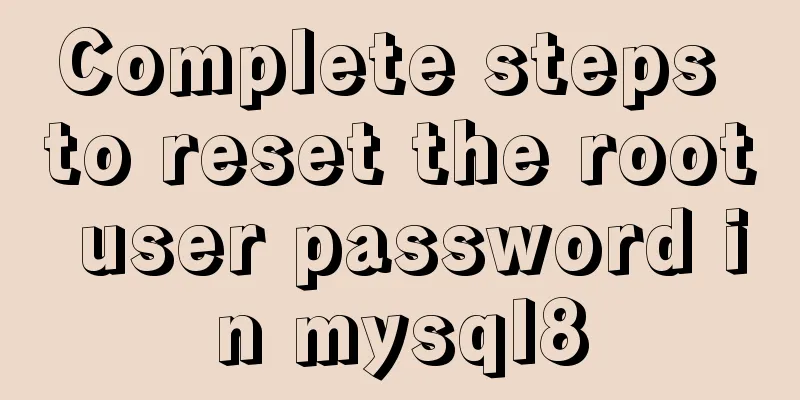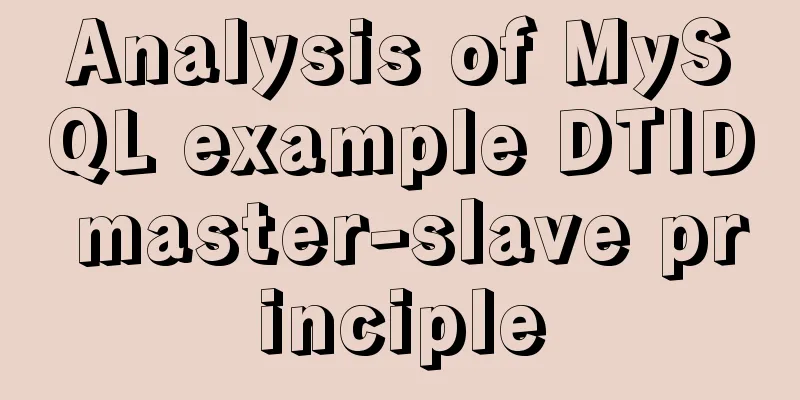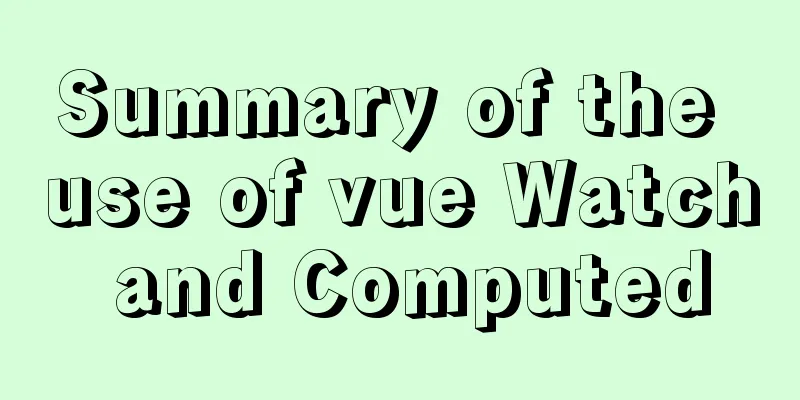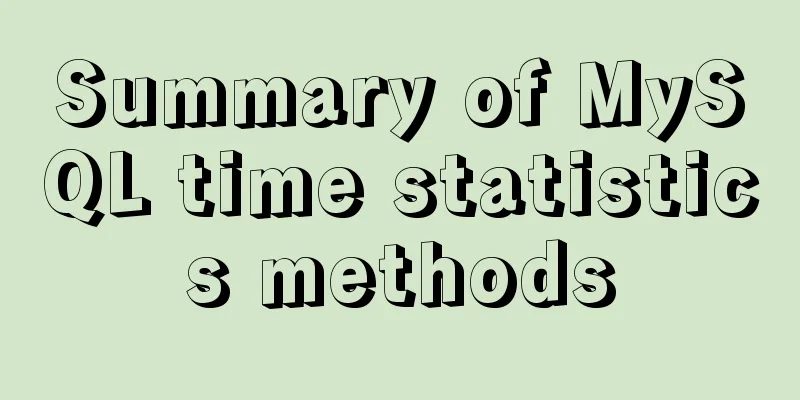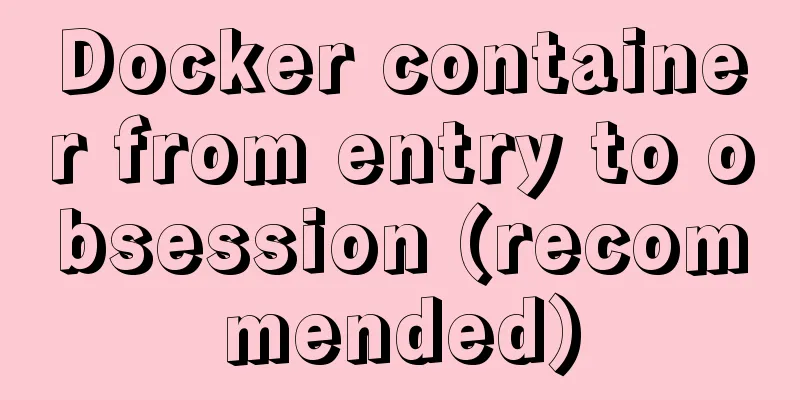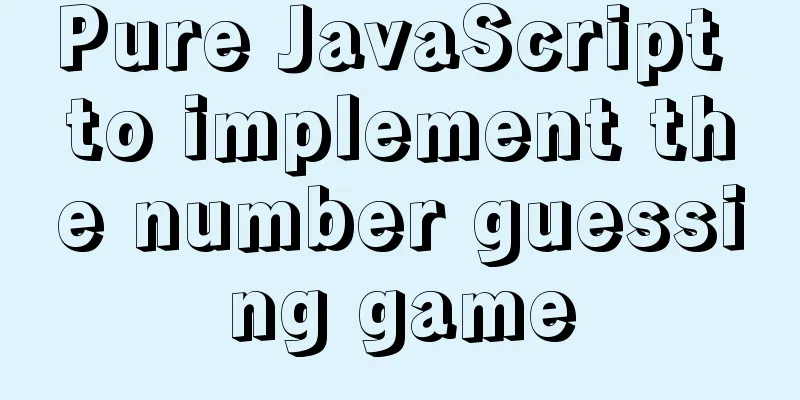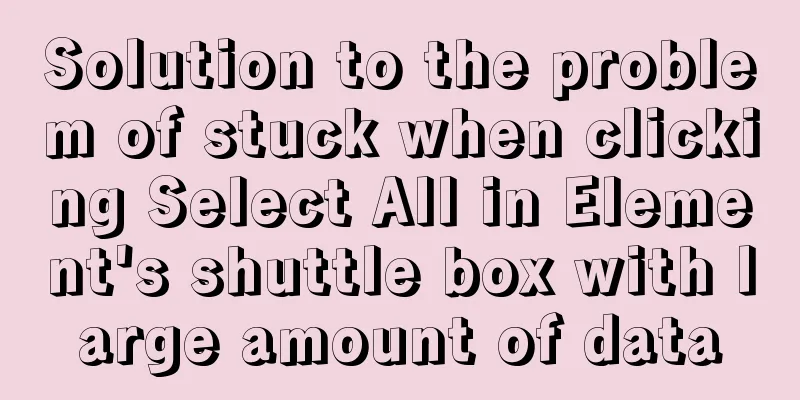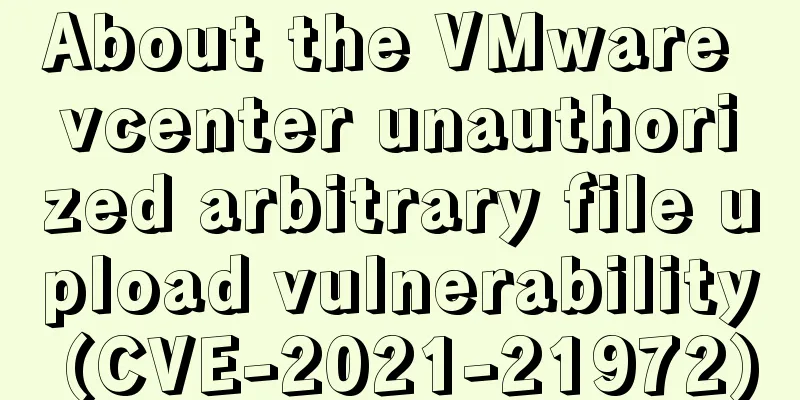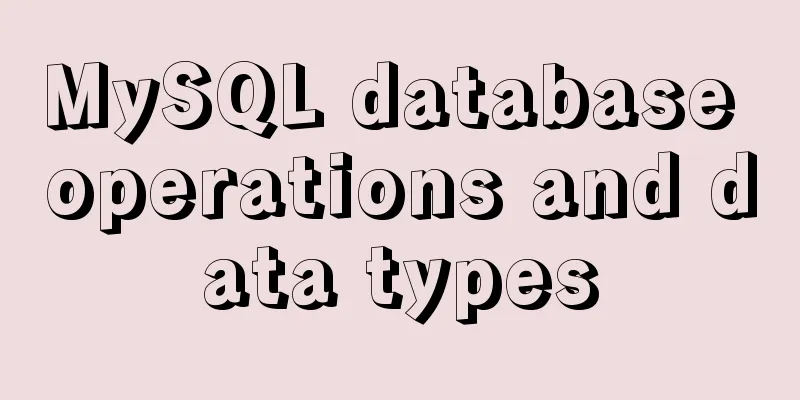Nginx high concurrency optimization practice
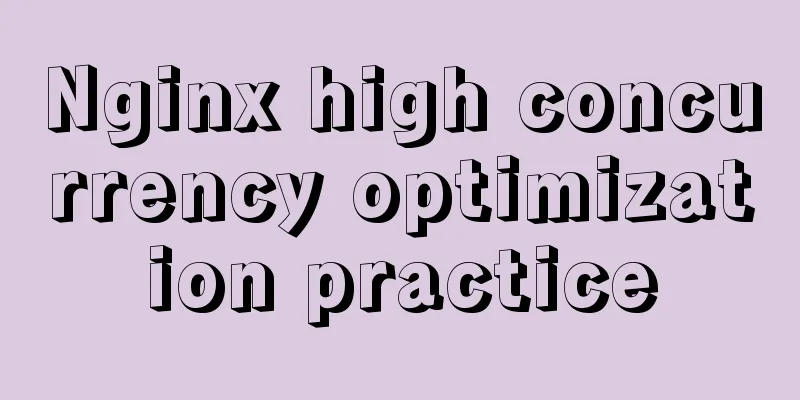
|
1. Necessity of Tuning I have always been reluctant to write optimized content to share, because I really don’t know how to write it. Because if I don’t write well, I will be criticized in various ways. I finally wrote it today, because so many people sent me private messages or asked me in the group or asked me to share my experience, so I gave in. Before we talk about tuning, we must first understand why we need to tune and the relationship between business operations and tuning.
This is a business operation process, and it is also our way of operation and maintenance to ensure business stability, efficiency, and high availability. 2. Dimensions and differences in opinions on tuning Tuning articles are the most difficult to write, because I can only tell you the tuning options, not the specific thresholds, because different businesses run on different machines and consume different resources; and because of different scenarios, the corresponding tuning items and thresholds are ever-changing, just like you and your roommate both have a cold, but the medicines prescribed at the hospital are completely different. This is why when many people read tuning articles and see specific tuning items or thresholds, two words will pop up in their mind: I’m embarrassed to say it, please add a picture! I hope everyone understands it.
3. Nginx Tuning
1. Nginx concurrent number settings worker_processes 1; This is used to configure nginx to start several worker processes, the default is 1. And nginx also supports a configuration item called worker_cpu_affinity, that is, nginx can bind the CPU to each worker process. I have configured as follows:
events {
worker_connections 1024;
}2. nginx binds the process to a fixed core worker_cpu_affinity 0010 0100 1000; worker_processes 3; worker_cpu_affinity 0010 0100 1000; #Here 0010 0100 1000 is the mask, representing the 2nd, 3rd, and 4th CPU cores respectively. After restarting nginx, the three worker processes can use their own CPUs. ps -eo psr,pid,arg View Nginx concurrency = worker_processes*worker_connections 3. nginx compression function Compression is very important for WEB servers, mainly in the following two aspects: 1) Improve user experience: Transmission data becomes smaller and user waiting time becomes shorter. 2) Save company bandwidth costs: After compression, the transmitted data becomes smaller and less bandwidth is occupied. Since it can provide users with a good experience, it can also save money for the company. Why not do such a good thing? So this is a must-have artifact for work. However, configuration compression requires more attention: 1) Do not compress images, audio and video 2) Do not compress files smaller than 1K, otherwise they will become larger. 3) The higher the compression level, the more CPU is consumed Compression is not enabled
Turn on compression The code is as follows: gzip on; (enable gzip compression) gzip_http_version 1.1; Its default value is HTTP/1.1, which means that gzip compression will be performed only on HTTP/1.1 protocol requests gzip_disable "MSIE [1-6]."; The setting is to disable gzip compression for IE1-6 versions gzip_proxied any; (Enable this option when nginx is used as a front-end proxy, which means that compression is enabled unconditionally regardless of the information returned by the back-end server's headers) gzip_min_length 1024; (Minimum compressed page. If the page is too small, it may become larger and larger. Here, compression is enabled only for pages larger than 1K) gzip_buffers 4 8k; (Set the system to obtain several units of cache to store the gzip compression result data stream and apply for 4 times the memory space in units of 8K according to the original data size) gzip_comp_level 3; (Compression level, 1 has the lowest compression ratio and the fastest processing speed, 9 has the highest compression ratio but the slowest processing speed and also consumes the most CPU. Generally, it is sufficient to set it to 3) gzip_types text/plain text/css application/x-javascript application/javascript application/xml; (What type of page or document enables compression) Enable compression verification
4. nginx local cache function Browser Caching is to speed up browsing and save network resources. The browser stores recently requested documents on the user's disk. There is an essential difference between client caching and compression. After the user downloads the data for the first time, it will be saved on the client's local hard disk. The next time it is used, as long as the local resource has not expired, it will be read directly from the local hard disk. This is the fastest speed because there is no need to find the WEB server to get the data. It also optimizes user experience and saves company bandwidth costs It should be noted that: Cache generally caches data that does not change frequently, such as pictures, website frameworks, audio and video. The best application is the Baidu homepage. Have you ever noticed that sometimes you can open the Baidu homepage even when you have no internet? That is because it is looking at your local cache. Nginx local cache configuration instructions nginx can set the browser's Header through the expires instruction Syntax: expires [time|epoch|max|off] Default value: expires off Scope: http, server, location This directive can be used to control the "Expires" and "Cache-Control" headers in the HTTP response (which controls page caching). You can use positive or negative numbers in time values. The value of the "Expires" header will be obtained by adding the current system time to the time value you set. epoch specifies the value of "Expires" to be 1 January, 1970, 00:00:01 GMT. max specifies the value of "Expires" to be 31 December 2037 23:59:59 GMT and the value of "Cache-Control" to be 10 years. -1 specifies the value of "Expires" to be the server's current time - 1s, which means it will always expire. Cache Example
Image cache 30 days location ~.*\.(jpg|png|jpeg)$
{
expires 30d;
}
js css cache for one hour location ~.*\.(js|css)?$
{
expires 1h;
}Cache Validation
The above is the full content of this article. I hope it will be helpful for everyone’s study. I also hope that everyone will support 123WORDPRESS.COM. You may also be interested in:
|
<<: Detailed explanation of how to implement secondary cache with MySQL and Redis
>>: MySQL limit performance analysis and optimization
Recommend
What the website needs most is to improve the experience of the target user group
"The great river flows eastward, the waves w...
Detailed explanation of MySQL transaction isolation level and MVCC
Table of contents Transaction Isolation Level Pro...
Docker installs and runs the rabbitmq example code
Pull the image: [mall@VM_0_7_centos ~]$ sudo dock...
The effect of CSS dynamic gradient border rotating around the content area (example code)
Rendering After looking up relevant information o...
Summary of MySQL basic common commands
Table of contents MySQL basic common commands 1. ...
Detailed explanation of how to efficiently import multiple .sql files into MySQL
MySQL has multiple ways to import multiple .sql f...
The docker-maven-plugin plugin cannot pull the corresponding jar package
When using the docker-maven-plugin plug-in, Maven...
How to deploy egg applications on self-built Windows servers (with pictures and text)
1. Log in to VPN using IE browser 2. Remote login...
General Guide to Linux/CentOS Server Security Configuration
Linux is an open system. Many ready-made programs...
hr horizontal line style example code
Copy code The code is as follows: <hr style=&q...
React High-Order Component HOC Usage Summary
One sentence to introduce HOC What is a higher-or...
MySQL 8.0.13 free installation version configuration tutorial under Windows environment
Table of contents Download the compressed file Ad...
Sample code for implementing rolling updates of services using Docker Swarm
1. What is Docker Swarm? Docker Swarm is a cluste...
In-depth study of JavaScript array deduplication problem
Table of contents Preface 👀 Start researching 🐱🏍...
Solve the problem of Docker starting Elasticsearch7.x and reporting an error
Using the Docker run command docker run -d -p 920...