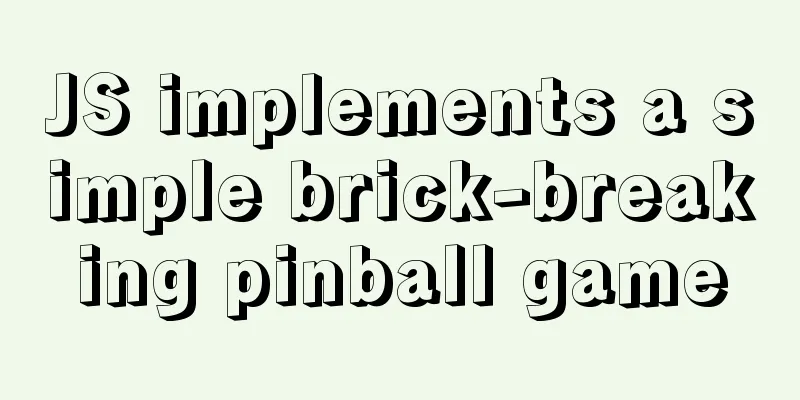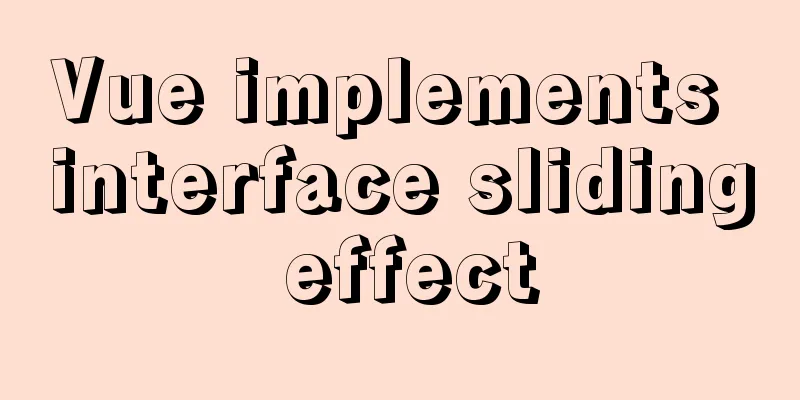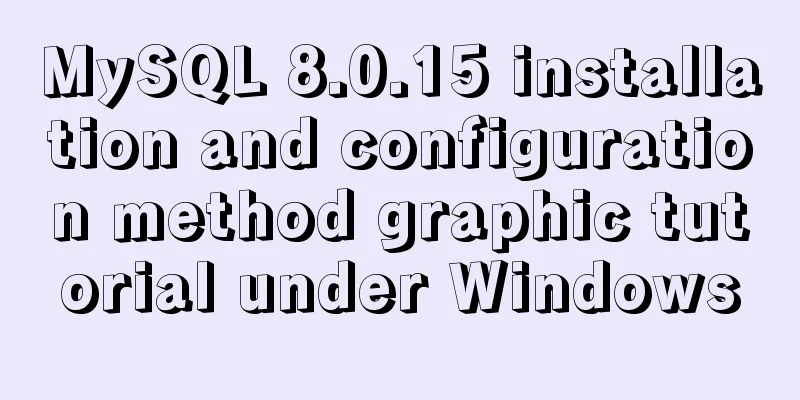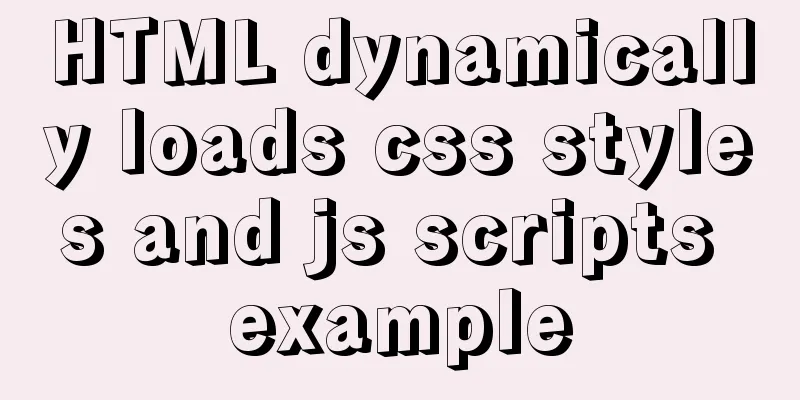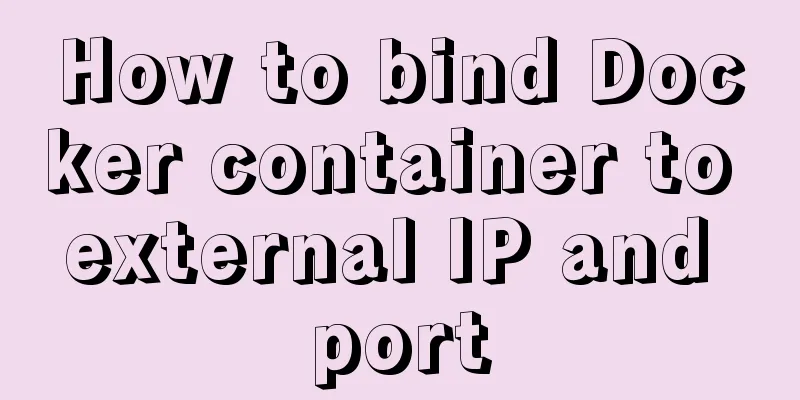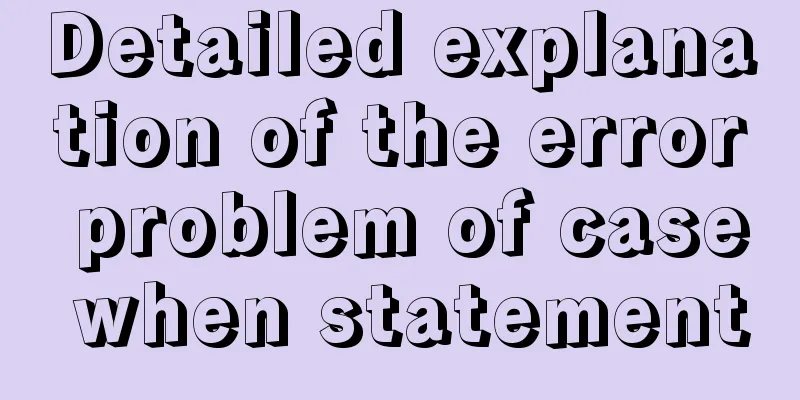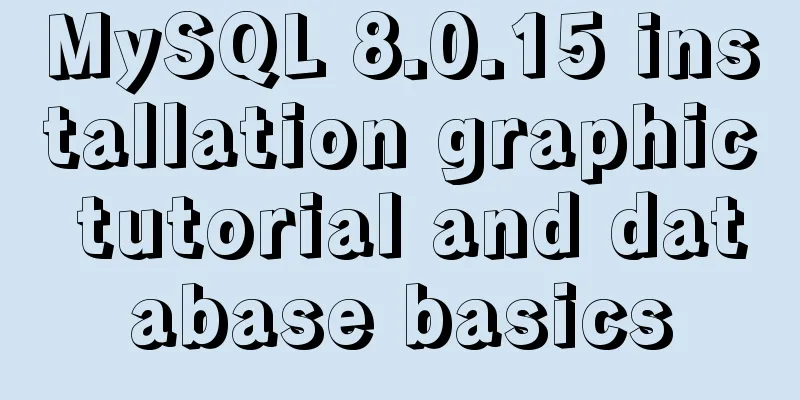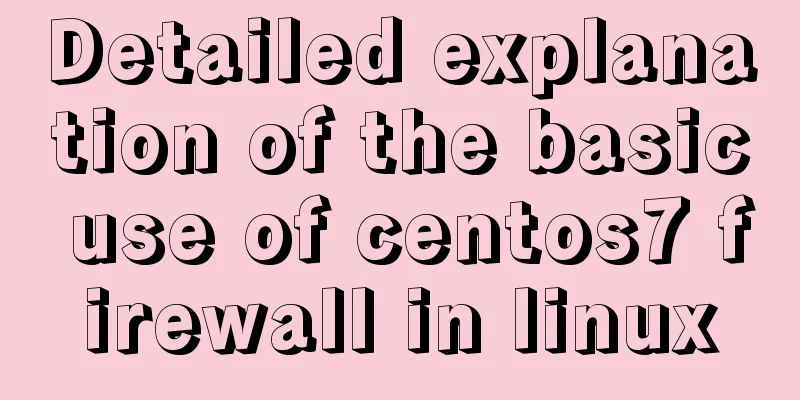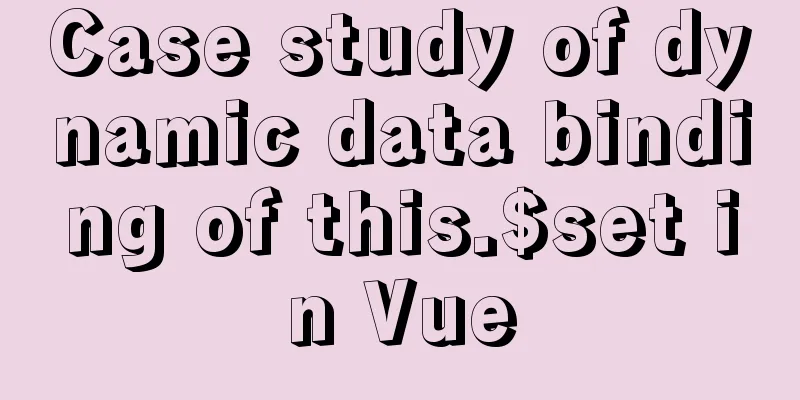Docker installs and runs the rabbitmq example code
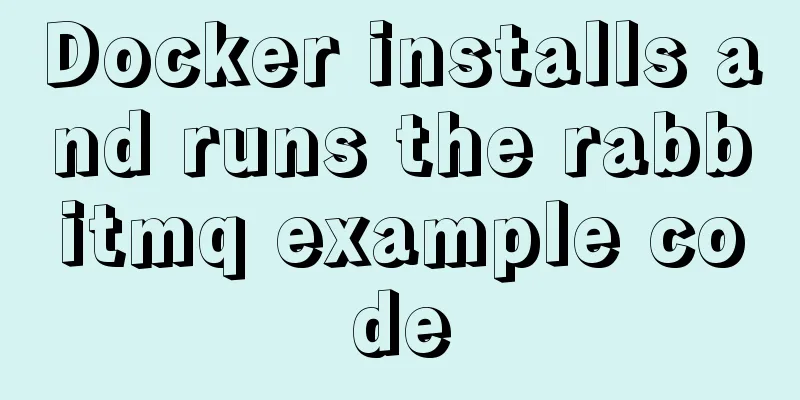
|
Pull the image: [mall@VM_0_7_centos ~]$ sudo docker pull rabbitmq:3.7.15 [sudo] password for mall: 3.7.15: Pulling from library/rabbitmq 5b7339215d1d: Pull complete 14ca88e9f672: Pull complete a31c3b1caad4: Pull complete b054a26005b7: Pull complete eef17c6cb6cf: Pull complete d5a267fdfe2c: Pull complete d499647c68af: Pull complete ad88e7bd384a: Pull complete ae1d871f3f62: Pull complete 7ceac8eb91d4: Pull complete Digest: sha256:78dff08cefc9fef5c9cbaabab99d783d72d37cb7bbb66a08c4f59877ef406c1f Status: Downloaded newer image for rabbitmq:3.7.15 docker.io/library/rabbitmq:3.7.15 Start rabbitmq in the container: [mall@VM_0_7_centos ~]$ sudo docker run -d --name rabbitmq \ > --publish 5671:5671 --publish 5672:5672 --publish 4369:4369 \ > --publish 25672:25672 --publish 15671:15671 --publish 15672:15672 \ > rabbitmq:3.7.15 da8896bb8f5acc5231c636f58e26109b9c59f9b6cb3bf7359343f5c5093765ce Enter the container and enable the management function: [mall@VM_0_7_centos ~]$ sudo docker exec -it rabbitmq /bin/bash root@da8896bb8f5a:/# rabbitmq-plugins enable rabbitmq_management Enabling plugins on node rabbit@da8896bb8f5a: rabbitmq_management The following plugins have been configured: rabbitmq_management rabbitmq_management_agent rabbitmq_web_dispatch Applying plugin configuration to rabbit@da8896bb8f5a... The following plugins have been enabled: rabbitmq_management rabbitmq_management_agent rabbitmq_web_dispatch started 3 plugins. Open the browser and enter the local IP and port 15672:
Log in using the default account and password guest/guest, and then add a new user mall/mall:
Add a new virtual host:
Configure the virtual host/mall for the mall user. Click on the mall in the red box below to enter the settings:
The above is all the knowledge points introduced this time. Thank you for your learning and support for 123WORDPRESS.COM. You may also be interested in:
|
<<: Can MySQL's repeatable read level solve phantom reads?
>>: Detailed explanation of the installation and use of Vue-Router
Recommend
Detailed explanation of Truncate usage in MySQL
Preface: When we want to clear a table, we often ...
Solution for mobile browsers not supporting position: fix
The specific method is as follows: CSS Code Copy ...
The difference between redundant and duplicate indexes in MySQL
MySQL allows you to create multiple indexes on a ...
Practical operation of using any font in a web page with demonstration
I have done some research on "embedding non-...
Summary of using MySQL isolation columns and prefix indexes
Table of contents Isolate Data Columns Prefix Ind...
CentOS 8 is now available
CentOS 8 is now available! CentOS 8 and RedHat En...
10 skills that make front-end developers worth millions
The skills that front-end developers need to mast...
Detailed example of locating and optimizing slow query sql in MySQL
Table of contents 1. How to locate and optimize s...
Analysis of the difference between absolute path and relative path in HTML
As shown in the figure: There are many files conne...
How to build a K8S cluster and install docker under Hyper-V
If you have installed the Win10 system and want t...
Docker installation and configuration steps for Redis image
Table of contents Preface environment Install Cre...
Detailed explanation of the new background properties in CSS3
Previously, we knew several attributes of backgro...
Mybatis mysql delete in operation can only delete the first data method
Bugs As shown in the figure, I started to copy th...
JavaScript function syntax explained
Table of contents 1. Ordinary functions 2. Arrow ...
Windows system mysql5.7.18 installation graphic tutorial
MySQL installation tutorial for Windows system do...