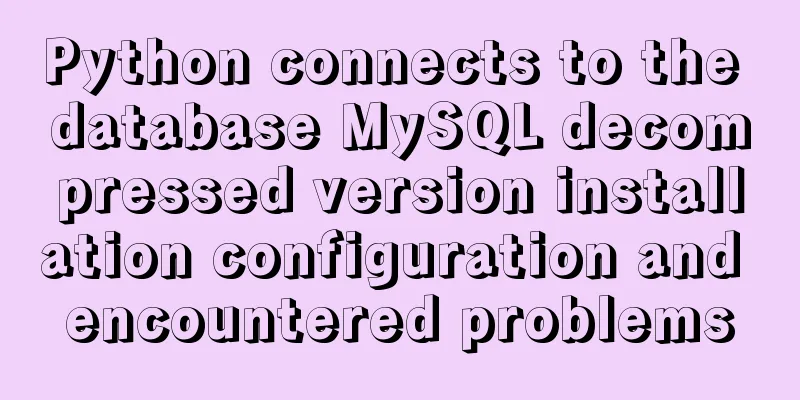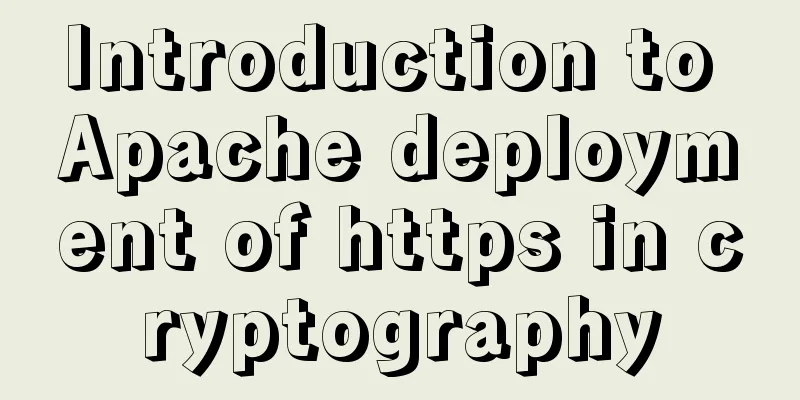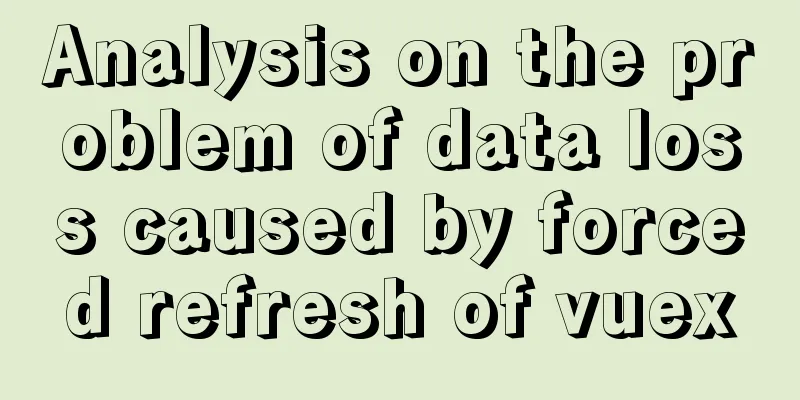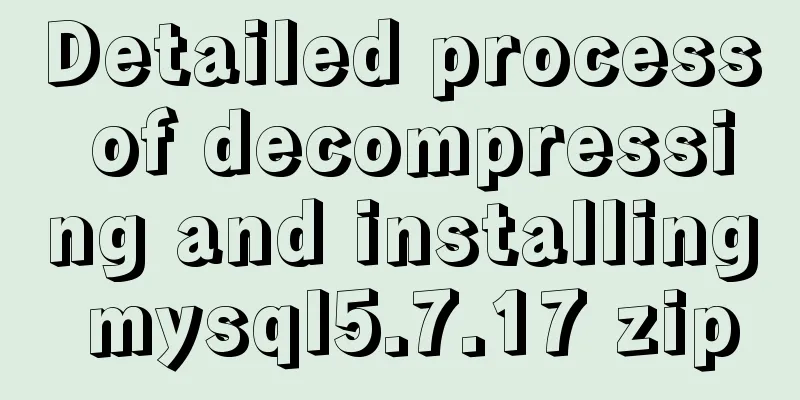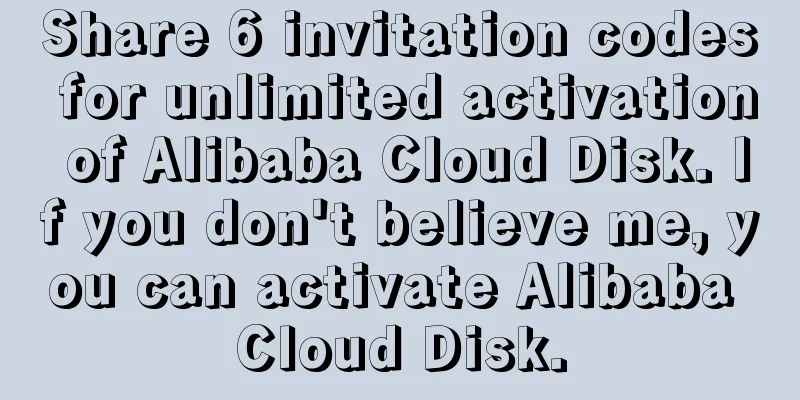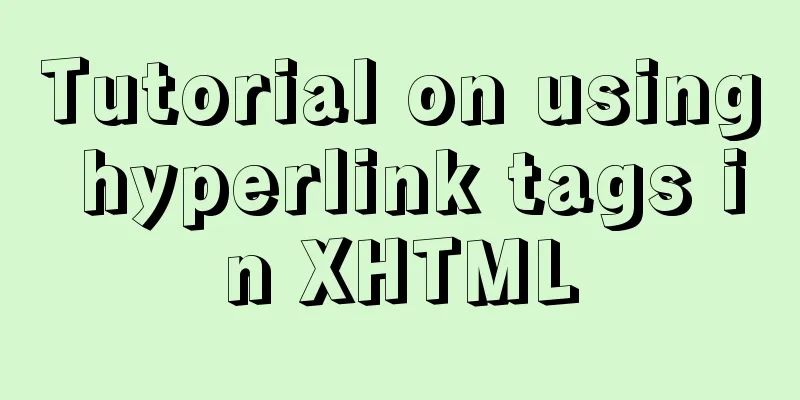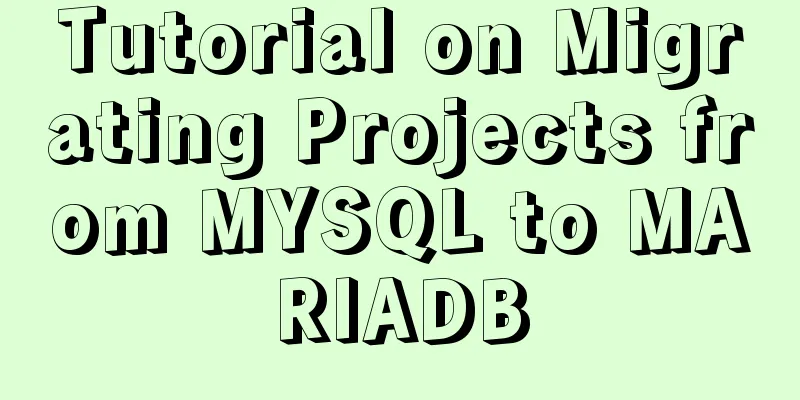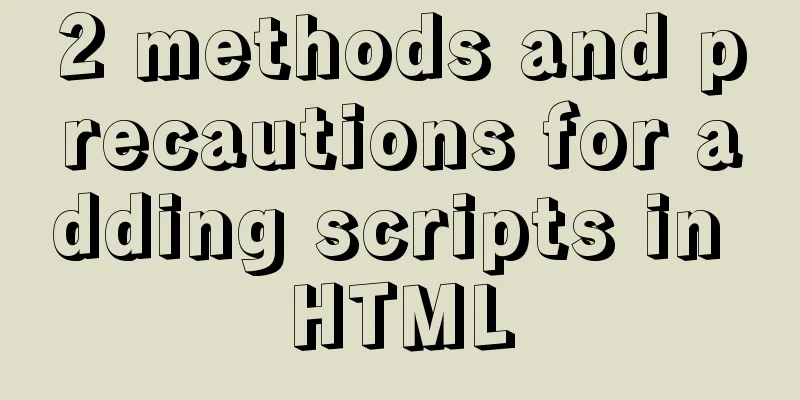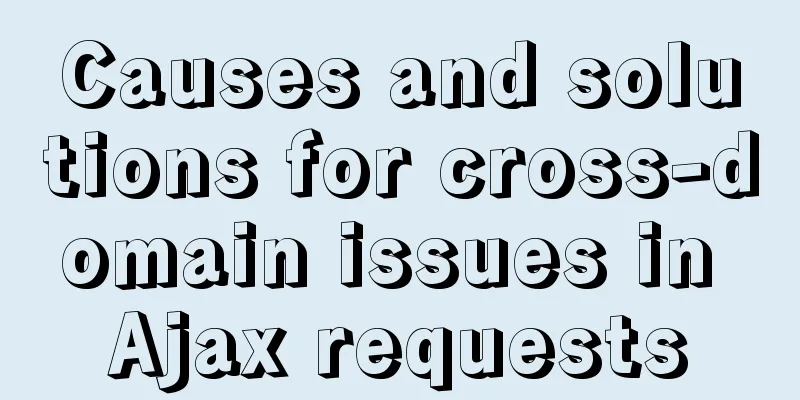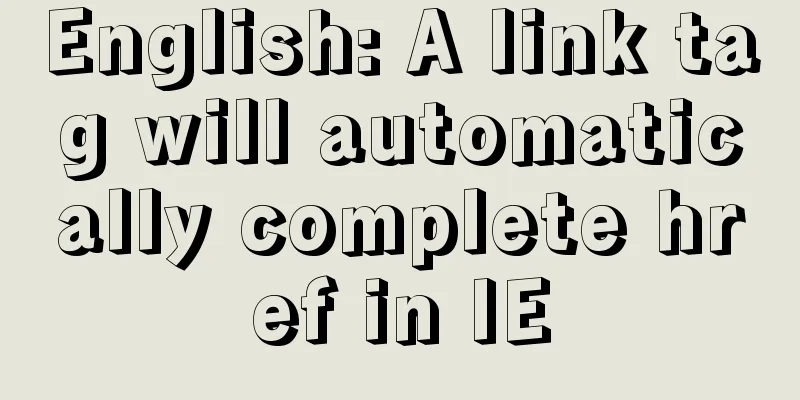Vue implements interface sliding effect
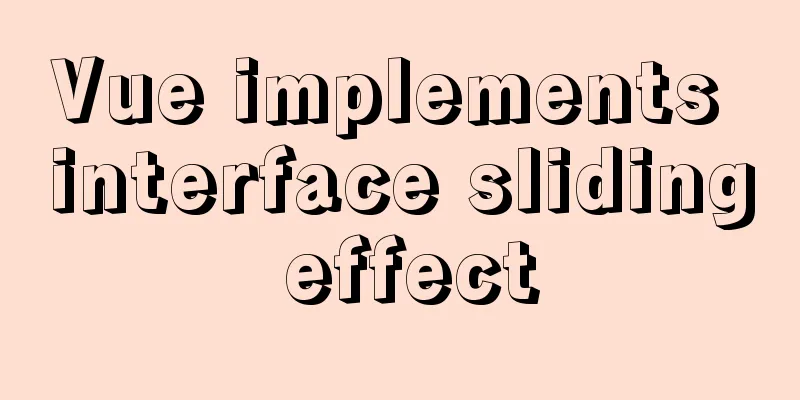
|
This article example shares the specific code of Vue to achieve the interface sliding effect for your reference. The specific content is as follows Project requirements + renderings1. Project requirements [Click the bottom navigation bar and there will be a sliding effect when switching pages] 2. Rendering
Code + key code analysis1. Code Botnav.vue navigation bar interface
<template>
<div>
<transition :name="transitionName">
<router-view class="Router"></router-view>
</transition>
<template>
<script>
export default {
data () {
return {
// Slide from left to right transitionName:'slide-right',
}
</script>
<style lang="stylus">
.Router
absolute position
width 100%
transition all 0.8s ease
.slide-left-enter, .slide-right-leave-active
opacity 0
-webkit-transform translate(100%,0)
transform translate(100%,0)
.slide-left-leave-active, .slide-right-enter
opacity 0
-webkit-transform translate(-100%,0)
transform translate(-100%,0)
</style>The above is the full content of this article. I hope it will be helpful for everyone’s study. I also hope that everyone will support 123WORDPRESS.COM. You may also be interested in:
|
<<: How to enable JMX monitoring through Tomcat
>>: Detailed explanation of MySQL cursor concepts and usage
Recommend
Detailed explanation of the use of Vue.js draggable text box component
Table of contents Registering Components Adding C...
Vue + element to dynamically display background data to options
need: Implement dynamic display of option values ...
Logrotate implements Catalina.out log rotation every two hours
1. Introduction to Logrotate tool Logrotate is a ...
WeChat applet implements search box function
This article example shares the specific code for...
An IE crash bug
Copy code The code is as follows: <style type=...
Detailed explanation of common usage methods of weixin-js-sdk in vue
Link: https://qydev.weixin.qq.com/wiki/index.php?...
JavaScript tips to help you improve your coding skills
Table of contents 1. Filter unique values 2. Shor...
calc() to achieve full screen background fixed width content
Over the past few years, there has been a trend i...
mysql database to retrieve the statements of seconds, minutes, hours and days before and after
Get the current time: select current_timestamp; O...
mysql5.7 installation and configuration tutorial under Centos7.3
This article shares the MySQL 5.7 installation an...
Detailed application of Vue dynamic form
Overview There are many form requirements in the ...
Database SQL statement optimization
Why optimize: With the launch of the actual proje...
CSS3 uses the transition property to achieve transition effects
Detailed description of properties The purpose of...
HTML validate HTML validation
HTML validate refers to HTML validation. It is the...
Detailed steps to install MySQL 5.7 via YUM on CentOS7
1. Go to the location where you want to store the...