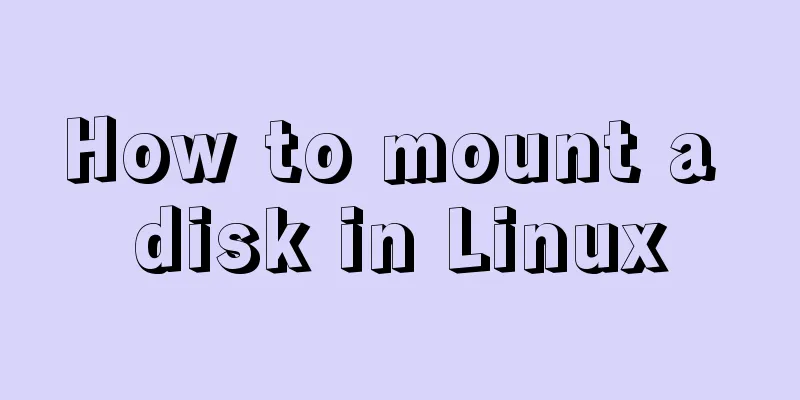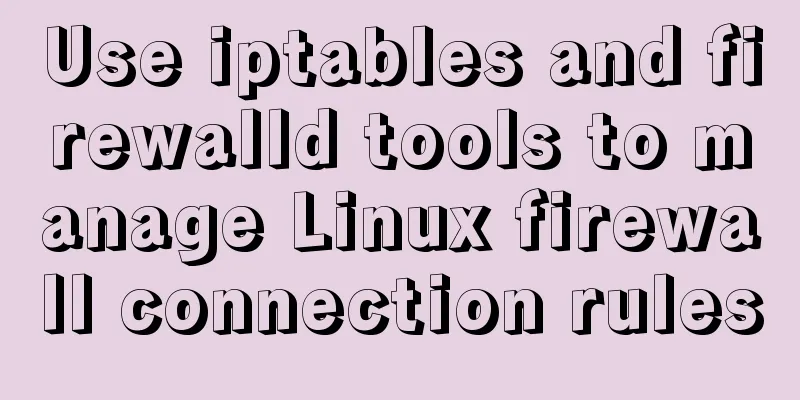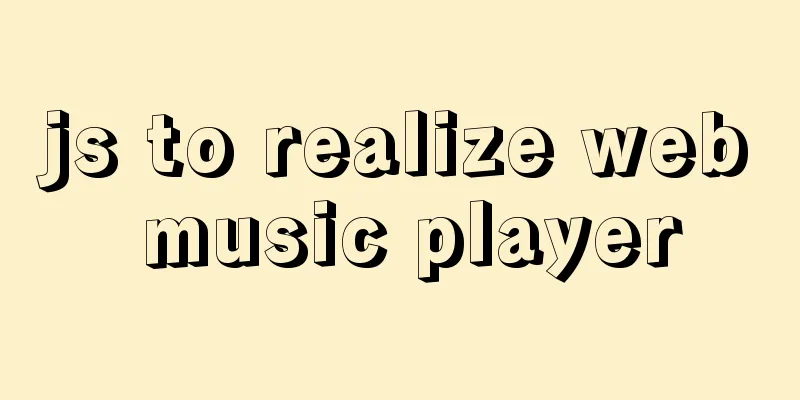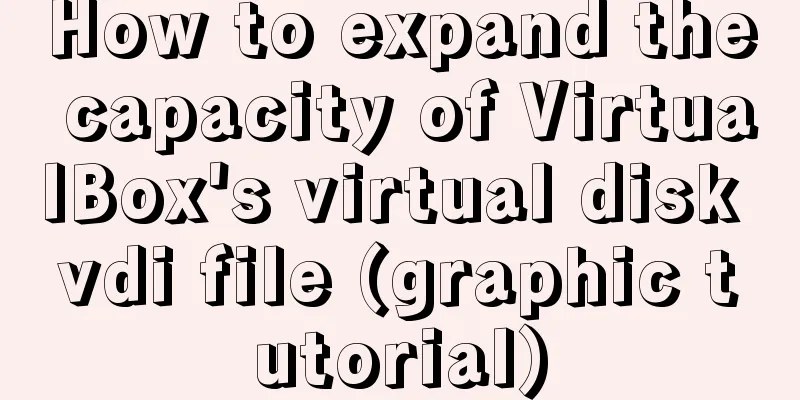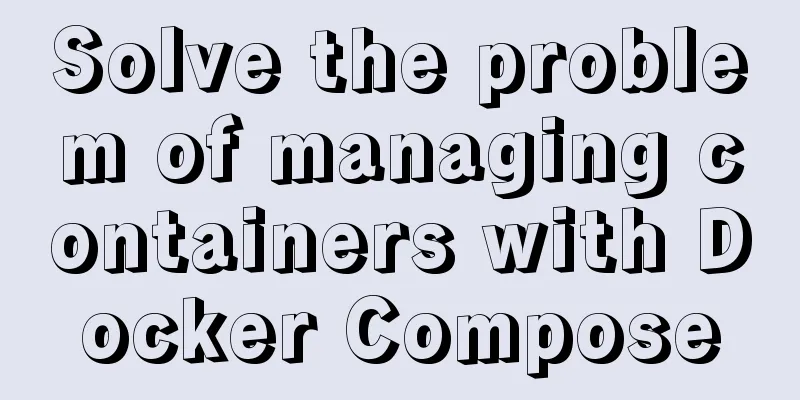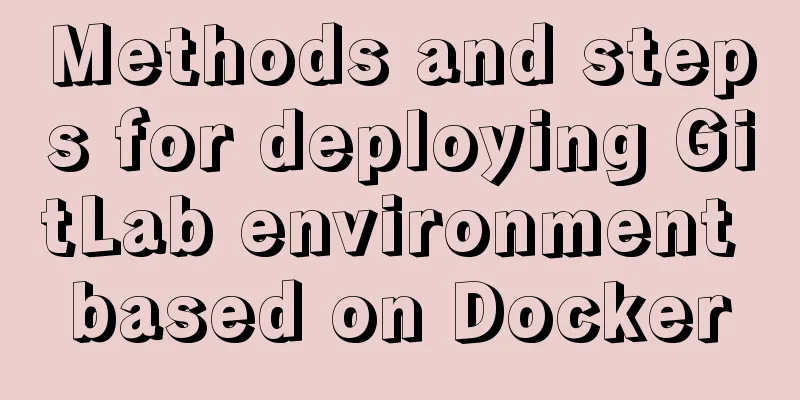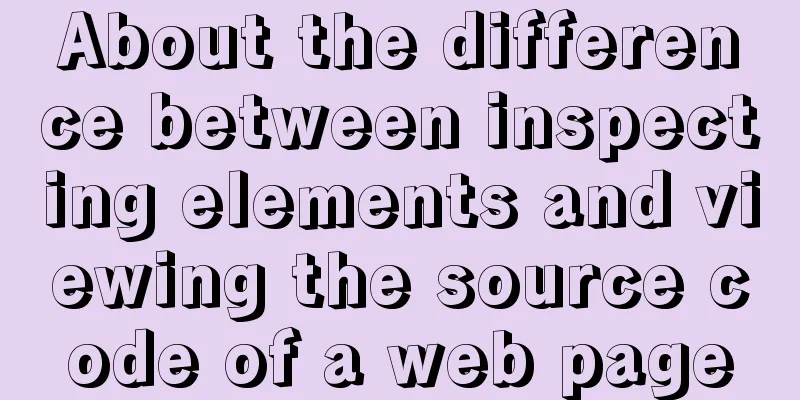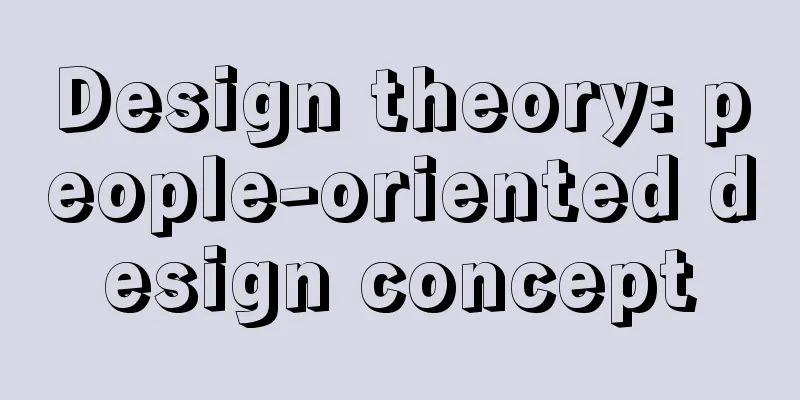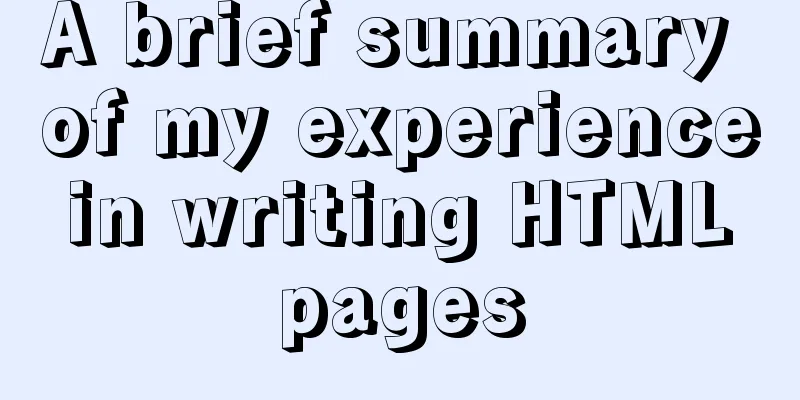Detailed explanation of MySQL cursor concepts and usage
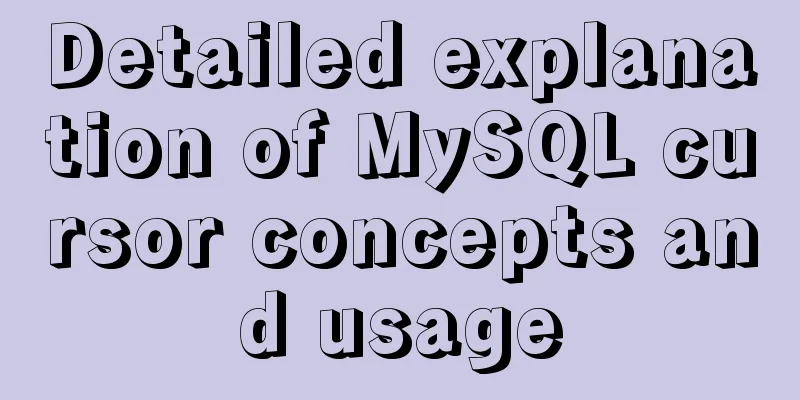
|
This article uses examples to explain the concept and usage of MySQL cursors. Share with you for your reference, the details are as follows: 1. The concept of cursor (Cursor)
2. Steps to use cursor (1) Statement Declare using declare declare cursor name cursor for select_statement (2) Open the cursor Use open to open open cursor name (3) Get value from cursor Use fetch to retrieve values fetch cursor name into var1,var2[,...] -- Assign the fetched row to multiple variables (4) Close the cursor Use close to close the cursor close cursor name 3. Create a simple cursor
Goods table data:
Note: I have changed the MySQL end identifier to $ here. If you want to know how to set it to $, please refer to the previous article: MySQL trigger. definition: create procedure p12() begin /*Define three variables to store product ID, product name, and product inventory*/ declare row_gid int; declare row_name varchar(20); declare row_num int; declare getgoods cursor for select gid,name,num from goods; --Define cursor open getgoods; --Open cursor fetch getgoods into row_gid,row_name,row_num;--Get value from cursor select row_name,row_num; --Display operation close getgoods; --Close cursor end$ Output:
4. Multiple value operations create procedure p13() begin declare row_gid int; declare row_name varchar(20); declare row_num int; declare getgoods cursor for select gid,name,num from goods; open getgoods; fetch getgoods into row_gid,row_name,row_num; select row_name,row_num; fetch getgoods into row_gid,row_name,row_num; select row_name,row_num; fetch getgoods into row_gid,row_name,row_num; select row_name,row_num; fetch getgoods into row_gid,row_name,row_num; select row_name,row_num; close getgoods; end$ Output:
Note: When the cursor reaches the end, an error will occur if you continue to retrieve values. 5. Cursor loops through all the data in the table (1) Using a counter to loop
create procedure p14()
begin
declare cnt int default 0;
declare i int default 0;
declare row_gid int;
declare row_name varchar(20);
declare row_num int;
declare getgoods cursor for select gid,name,num from goods;
select count(*) into cnt from goods;
open getgoods;
repeat
fetch getgoods into row_gid,row_name,row_num;
select row_name,row_num;
set i:= i+1;
until i >= cnt end repeat;
close getgoods;
end$
Output:
(2) Use the out-of-bounds flag to control the loop In mysql cursor, you can declare grammar: declare continue handler for NOT FOUND statement; use:
create procedure p15()
begin
declare row_gid int;
declare row_name varchar(20);
declare row_num int;
declare have int default 1;
declare getgoods cursor for select gid,name,num from goods;
declare continue handler for NOT FOUND set have:= 0;
open getgoods;
repeat
fetch getgoods into row_gid,row_name,row_num;
select row_name,row_num;
until have = 0 end repeat;
close getgoods;
end$
Output:
Note: An error occurred here. Four rows of data were output, but there were only three rows of data in the table. In addition, a warning was displayed. We will explain how to solve this problem later. Program execution logic: Loop cursor -> fetch the third data -> display -> fetch the fourth data -> no data -> set have=0 operation -> execute continue Handler -> program does not exit, execute display operation -> still display the third data 6. The difference between continue and exit
Use exit to replace continue: Loop cursor -> fetch the third data -> display -> fetch the fourth data -> no data -> set have=0 -> program exits directly Therefore, the fourth data is not displayed.
create procedure p16()
begin
declare row_gid int;
declare row_name varchar(20);
declare row_num int;
declare have int default 1;
declare getgoods cursor for select gid,name,num from goods;
declare exit handler for NOT FOUND set have:= 0;
open getgoods;
repeat
fetch getgoods into row_gid,row_name,row_num;
select row_name,row_num;
until have = 0 end repeat;
close getgoods;
end$
Output:
7. Correct cursor loop
First, you should create a cursor. After opening the cursor, you should manually fetch a row of data. Then, through a loop, process the content first and then fetch it. In this way, if no data is obtained during the manual data acquisition period, have = 0 will be executed. If it is a repeat loop, then the repeat loop will be entered, null data will be output first, and then it will be acquired again. In this way, the loop will be exited when it runs to until; if it is a while loop, it will not enter the while loop at all, and there will be no output of any 1 line. (1) Repeat loop:
create procedure p17()
begin
declare row_gid int;
declare row_name varchar(20);
declare row_num int;
declare have int default 1;
declare getgoods cursor for select gid,name,num from goods where 0;
declare continue handler for NOT FOUND set have:= 0;
open getgoods;
fetch getgoods into row_gid,row_name,row_num;
repeat
select row_name,row_num;
fetch getgoods into row_gid,row_name,row_num;
until have = 0 end repeat;
close getgoods;
end$
Output:
(2) While loop:
create procedure p18()
begin
declare row_gid int;
declare row_name varchar(20);
declare row_num int;
declare have int default 1;
declare getgoods cursor for select gid,name,num from goods where 0;
declare continue handler for NOT FOUND set have:= 0;
open getgoods;
fetch getgoods into row_gid,row_name,row_num;
while have = 1 do
select row_name,row_num;
fetch getgoods into row_gid,row_name,row_num;
end while;
close getgoods;
end$
Output:
Readers who are interested in more MySQL-related content can check out the following topics on this site: "MySQL query skills", "MySQL transaction operation skills", "MySQL stored procedure skills", "MySQL database lock related skills summary" and "MySQL common function summary" I hope this article will be helpful to everyone's MySQL database design. You may also be interested in:
|
<<: Vue implements interface sliding effect
Recommend
Meta viewport makes the web page full screen display control on iPhone
In desperation, I suddenly thought, how is the Sin...
Implementing a simple web clock with JavaScript
Use JavaScript to implement a web page clock. The...
Detailed explanation of the use of vue-resource interceptors
Preface Interceptor In some modern front-end fram...
A brief discussion on the whole process of Vue's first rendering
Table of contents 1. Vue initialization vue entry...
Detailed explanation of for loop and double for loop in JavaScript
for loop The for loop loops through the elements ...
The difference between Div and table in HTML (discussed in detail in all aspects)
1: Differences in speed and loading methods The di...
This article will show you how JavaScript garbage collection works
Table of contents 1. Overview 2. Memory Managemen...
Detailed explanation of VUE's data proxy and events
Table of contents Review of Object.defineProperty...
8 essential JavaScript code snippets for your project
Table of contents 1. Get the file extension 2. Co...
How to convert JavaScript array into tree structure
1. Demand The backend provides such data for the ...
Semantic web pages XHTML semantic markup
Another important aspect of separating structure ...
How to generate random numbers with specified digits in MySQL and how to generate random numbers in batches
1. First introduce several commonly used MySQL fu...
Introducing the code checking tool stylelint to share practical experience
Table of contents Preface text 1. Install styleli...
Solution to nacos not being able to connect to mysql
reason The mysql version that nacos's pom dep...
js to achieve the effect of light switch
This article example shares the specific code of ...