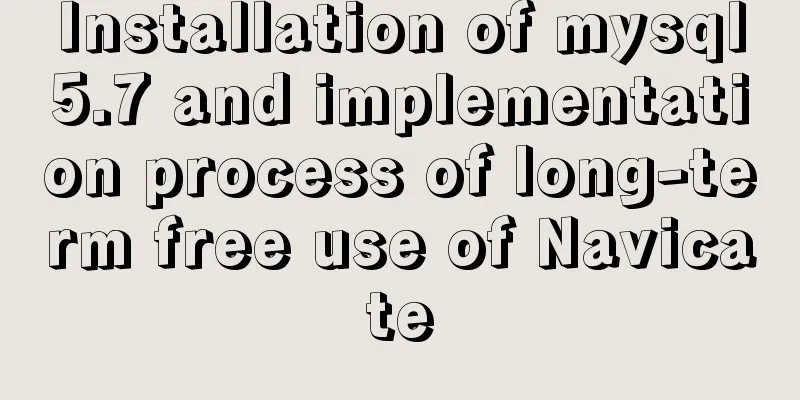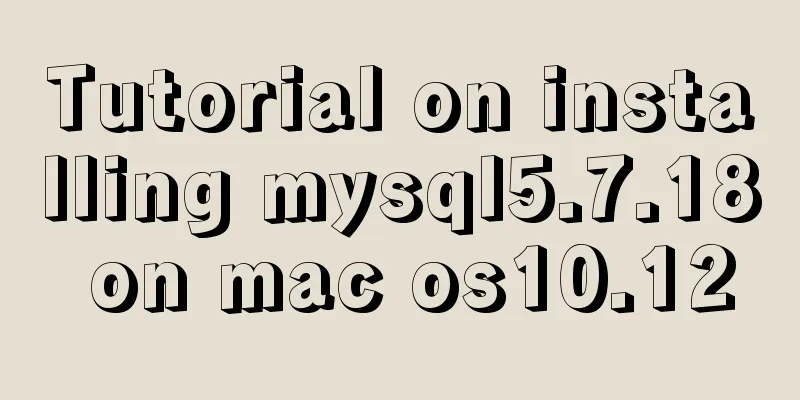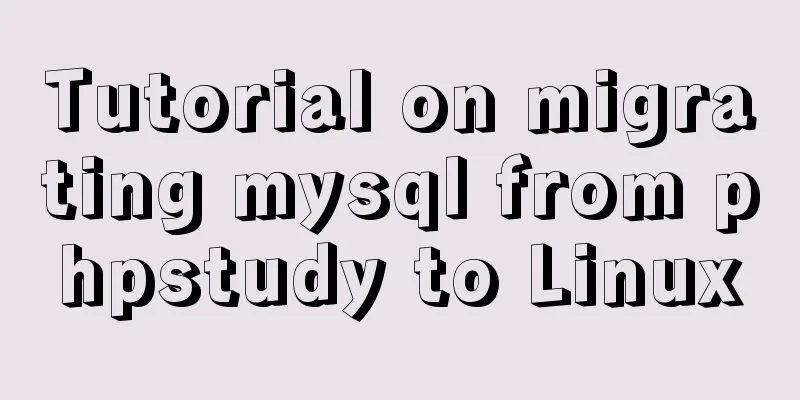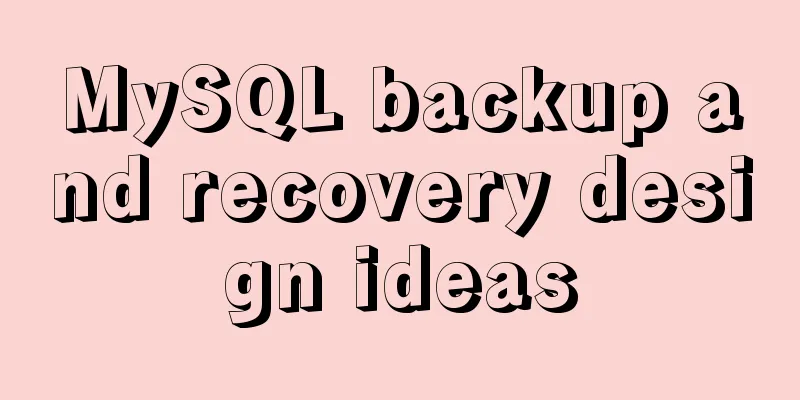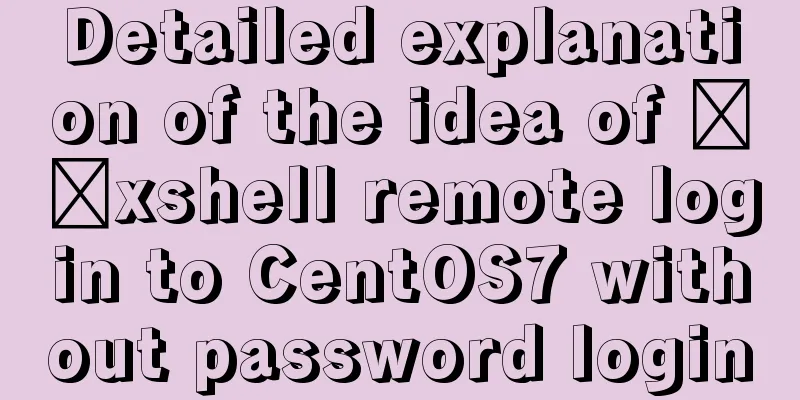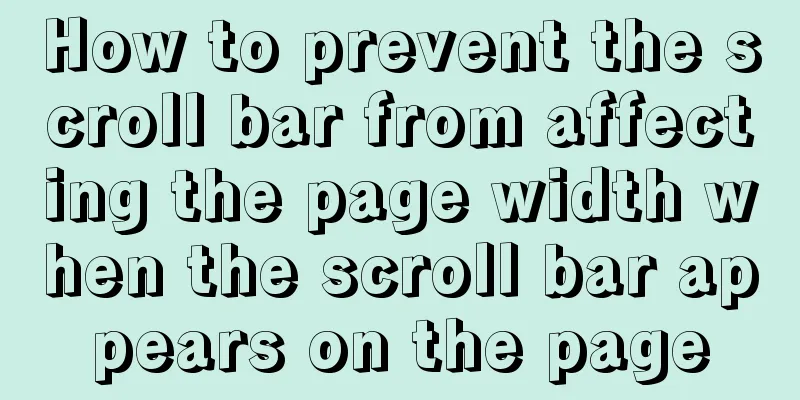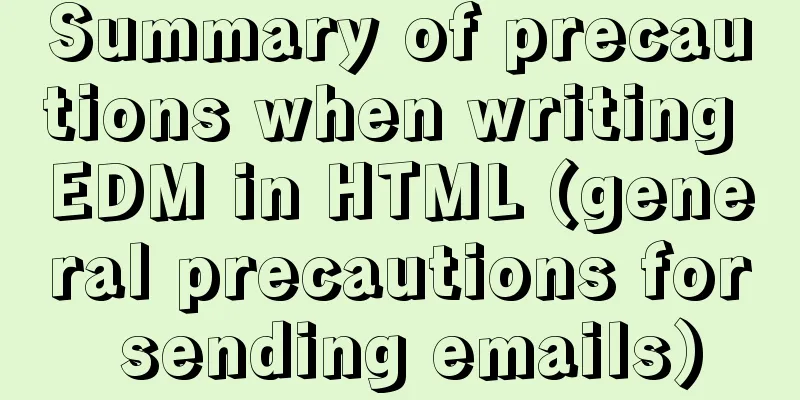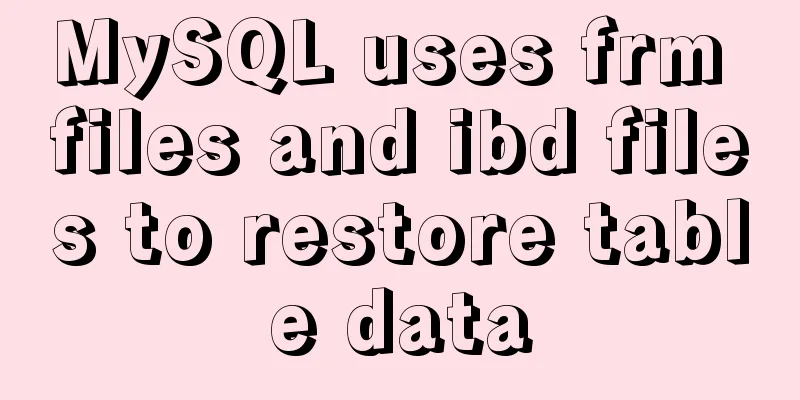Tutorial on installing php5, uninstalling php, and installing php7 on centos
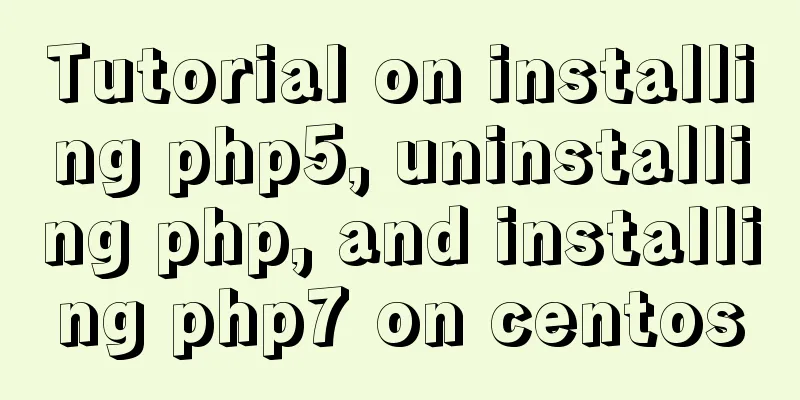
|
First, install PHP5 very simple Then if you don't want to use PHP5, just uninstall it. Note that using only the yum remove command will not work. Then let's first Then you need To check PHP and its installed dependencies (packages), and then uninstall them one by one for example Then uninstall them one by one using the following command for example Then let's install php7 and its common Update the yum source first rpm -Uvh https://dl.fedoraproject.org/pub/epel/epel-release-latest-7.noarch.rpm rpm -Uvh https://mirror.webtatic.com/yum/el7/webtatic-release.rpm Then simply install php7 This tutorial is for centos7 system. Centos6 may have different sources and requires other sources. But it is better to use docker Summarize The above is the tutorial on installing PHP5, uninstalling PHP, and installing PHP7 on CentOS introduced by the editor. I hope it will be helpful to everyone. If you have any questions, please leave me a message and the editor will reply to you in time. I would also like to thank everyone for their support of the 123WORDPRESS.COM website! You may also be interested in:
|
<<: Unzipped version of MYSQL installation and encountered errors and solutions
>>: Using react-virtualized to implement a long list of images with dynamic height
Recommend
Docker deploys mysql remote connection to solve 2003 problems
Connecting to MySQL Here I use navicat to connect...
Solve the problem of IDEA configuring tomcat startup error
The following two errors were encountered when co...
The advantages and disadvantages of nginx and lvs and their suitable usage environment
At the very beginning, let's talk about what ...
How to monitor array changes in JavaScript
Preface When introducing defineProperty before, I...
Solution to ElementUI's this.$notify.close() call not working
Table of contents Requirement Description Problem...
Mysql implementation of full-text search and keyword scoring method example
1. Introduction Today a colleague asked me how to...
SQL Optimization Tutorial: IN and RANGE Queries
Preface "High Performance MySQL" mentio...
Example of how to implement MySQL cascading replication
The so-called cascading replication is that the m...
Detailed explanation of the top ten commonly used string functions in MySQL
Hello everyone! I am Mr. Tony who only talks abou...
The latest version of MySQL 8.0.22 download and installation super detailed tutorial (Windows 64 bit)
Table of contents Preface 1. Download MySQL 8.0.2...
How to Install Xrdp Server (Remote Desktop) on Ubuntu 20.04
Xrdp is an open source implementation of Microsof...
Design theory: people-oriented design concept
<br />When thoughts were divided into East a...
How to visualize sketched charts in Vue.js using RoughViz
introduce A chart is a graphical representation o...
Detailed explanation of front-end security: JavaScript anti-http hijacking and XSS
Table of contents HTTP hijacking, DNS hijacking a...
Implementation of vertical centering with unknown height in CSS
This article mainly introduces the implementation...