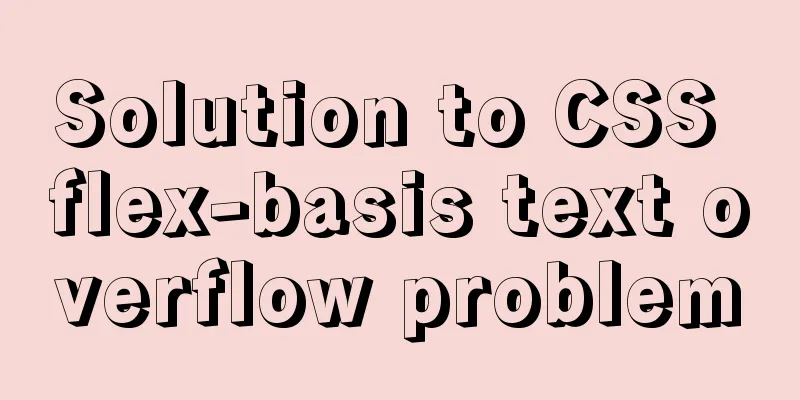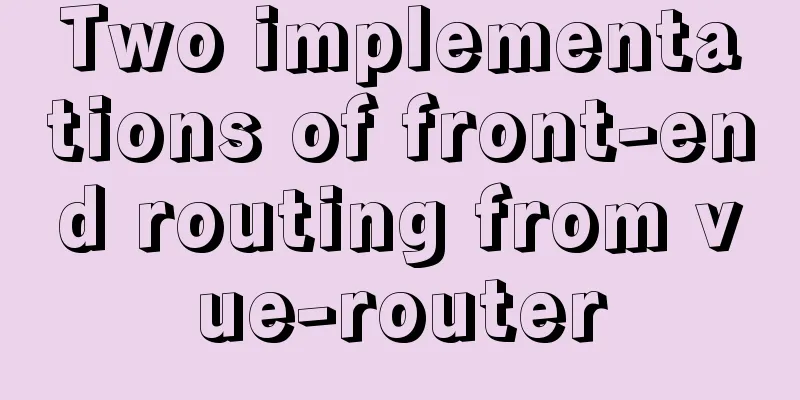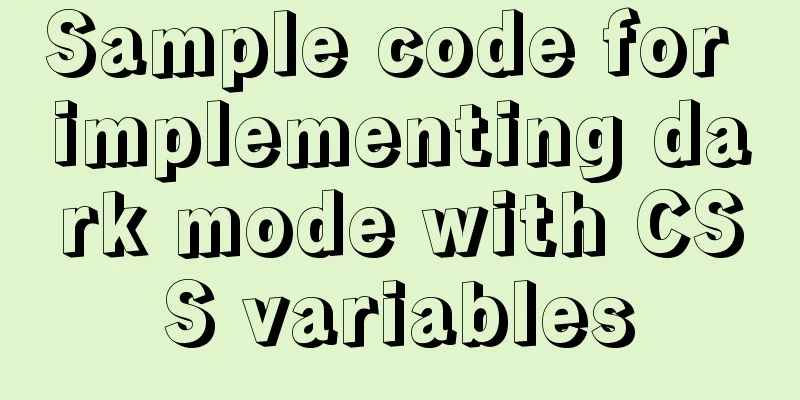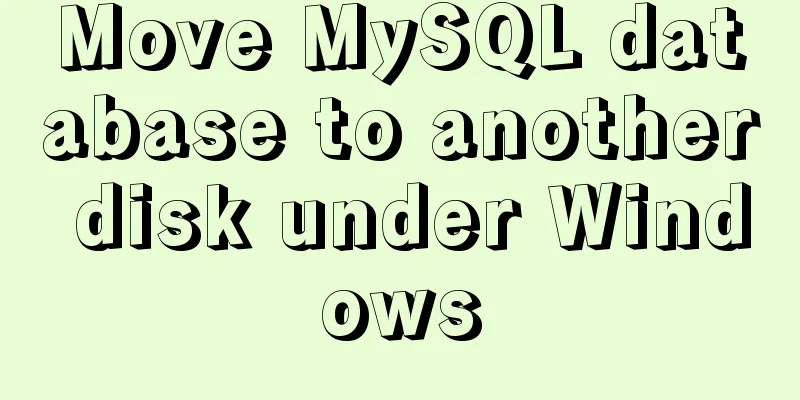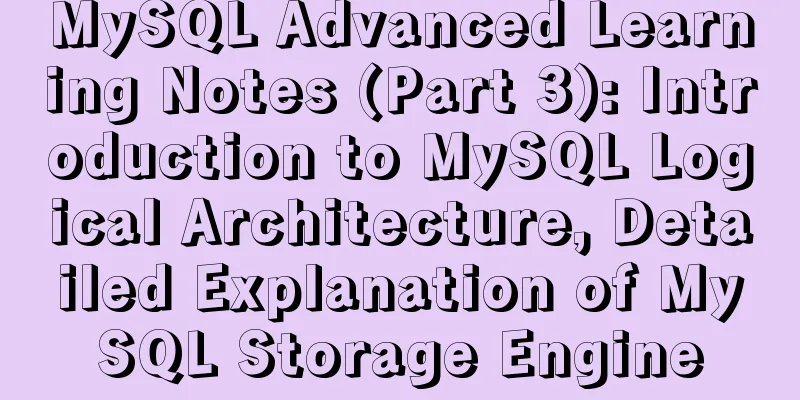Unzipped version of MYSQL installation and encountered errors and solutions
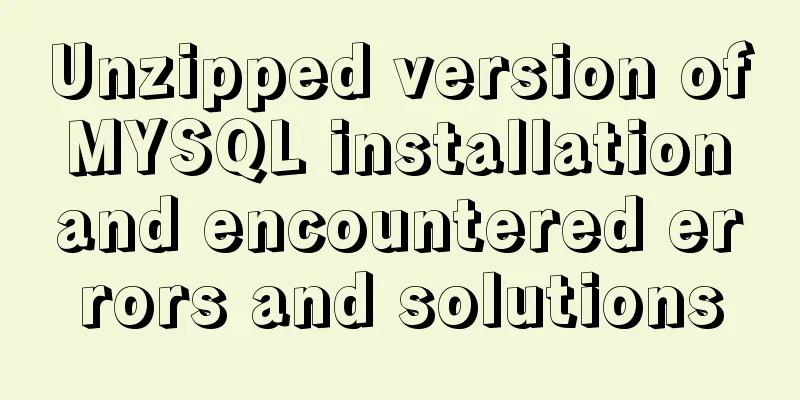
|
1 Installation Download the corresponding unzipped version from the MYSQL official website and put it in the directory you want.
Then we need to create a file called my.ini. Note that the file suffix must end with .ini. If the file suffix is hidden, you can check it, as shown in the figure:
Create file: my.ini. Its contents are as follows:
[client] port=3306 default-character-set=utf8 [mysqld] # Set to your own MYSQL installation directory basedir=D:\Program Files\mysql-5.7.24-winx64 # Set to MYSQL data directory datadir=D:\Program Files\mysql-5.7.24-winx64\data port=3306 character_set_server=utf8 sql_mode=NO_ENGINE_SUBSTITUTION,NO_AUTO_CREATE_USER # Enable query cache explicit_defaults_for_timestamp=true skip-grant-tables The mysql command will automatically create a data folder. Run cmd with administrator privileges, enter the mysql bin directory, and run:
If no error is reported:
Then start the mysql server If there is no error in net start mysql, it will prompt that the MySQL server has been started successfully. Log in to mysql -u root -p. No password is required for the first login. Just enter to access the MySQL command line. Common errors encountered during the creation process are: 1 MySQL cannot start The MySQL service is starting. The MySQL service failed to start. The service did not report any errors. The reason why this problem occurred to me was that the data folder was created manually. I needed to delete the data folder and then automatically create the data folder through the command mentioned above. 2 install/remove of the service denied This error means that the service was refused to install/remove. For now, there are only two errors, and more will be added later. Summarize The above is the installation of the unzipped version of MYSQL and the errors and solutions encountered by the editor. I hope it will be helpful to everyone. If you have any questions, please leave me a message and the editor will reply to you in time. I would also like to thank everyone for their support of the 123WORDPRESS.COM website! You may also be interested in:
|
<<: JS implements a simple brick-breaking pinball game
>>: Tutorial on installing php5, uninstalling php, and installing php7 on centos
Recommend
A simple example of creating a thin line table in html
Regarding how to create this thin-line table, a s...
Solution to transparent font problem after turning on ClearType in IE
The solution to the transparent font problem after...
Recommended tips for web front-end engineers
Let's first talk about the value of web front...
Example of how to implement underline effects using Css and JS
This article mainly describes two kinds of underl...
How to invert the implementation of a Bezier curve in CSS
First, let’s take a look at a CSS carousel animat...
Implementing circular scrolling list function based on Vue
Note: You need to give the parent container a hei...
How to package the docker image, push it to the remote server and deploy it to k8s
Table of contents 1. Dockerfile 2. pom configurat...
How to skip errors in mysql master-slave replication
1. Traditional binlog master-slave replication, s...
A detailed explanation of the overlapping and soft color matching method in web page color matching
This article does not have any quibbles, it is jus...
Example of how to configure cross-domain failure repair in nginx
Nginx cross-domain configuration does not take ef...
Introduction and use of triggers and cursors in MySQL
Trigger Introduction A trigger is a special store...
How to deploy SpringBoot project using Dockerfile
1. Create a SpringBooot project and package it in...
Docker deployment springboot project example analysis
This article mainly introduces the example analys...
How to use Docker to limit container resources
Problem Peeping In the server, assuming that the ...
Detailed explanation of process management in Linux system
Table of contents 1. The concept of process and t...




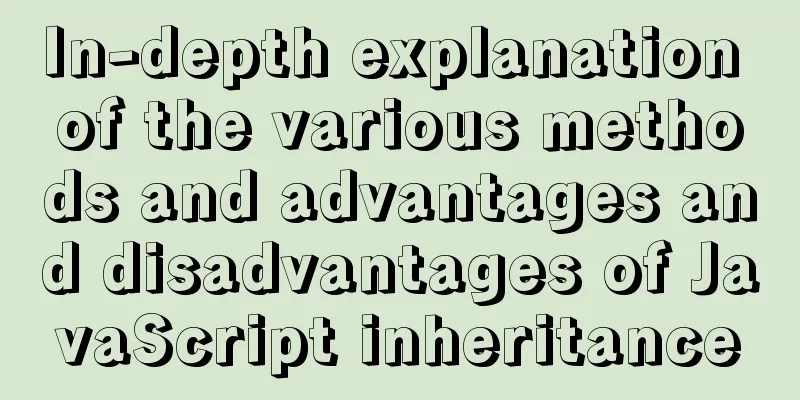
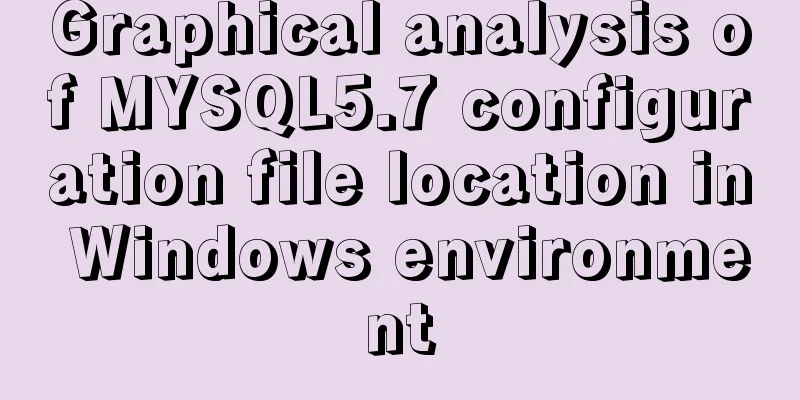
![Detailed explanation of commonly used styles in CSS3 [Basic text and font styles]](/upload/images/67cac305beafc.webp)