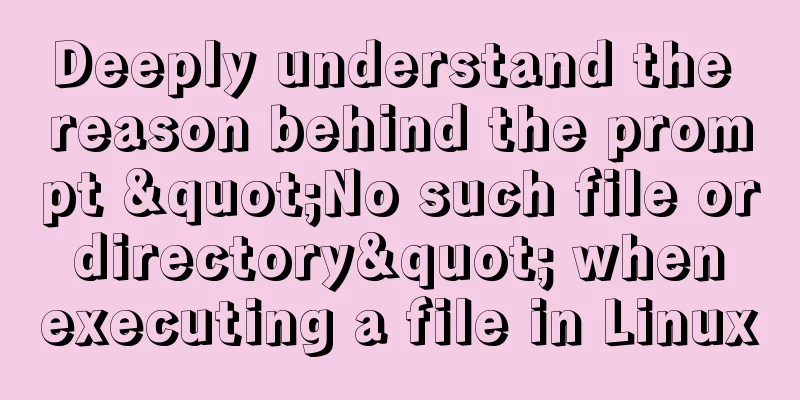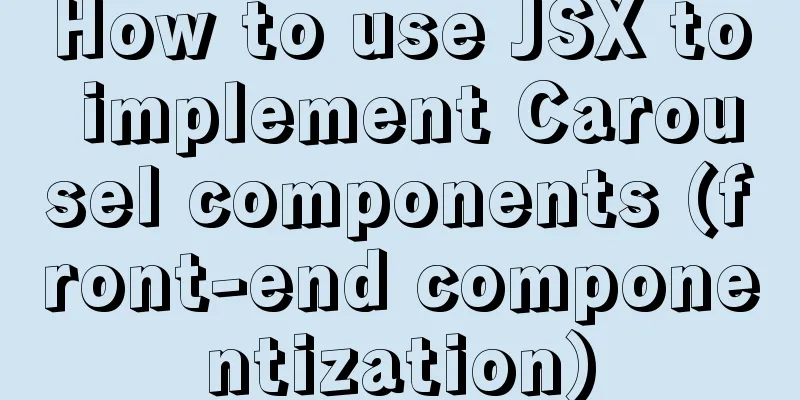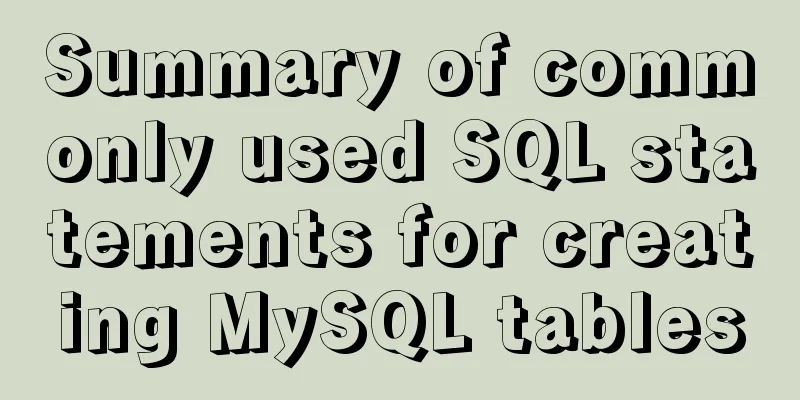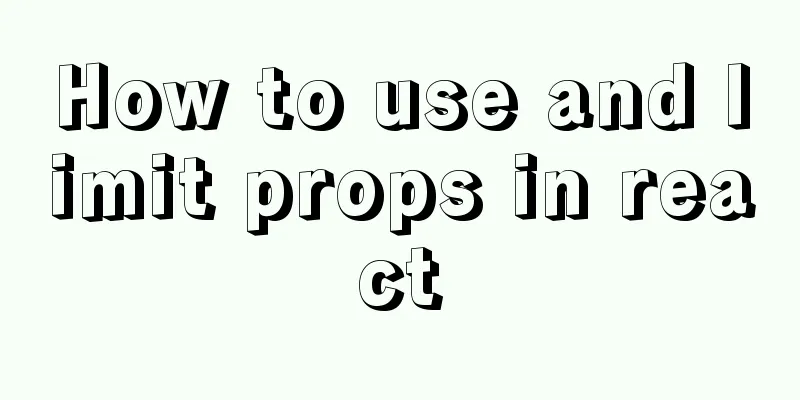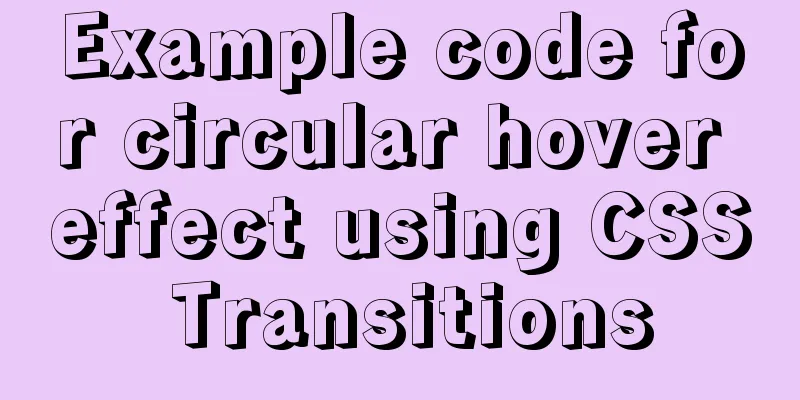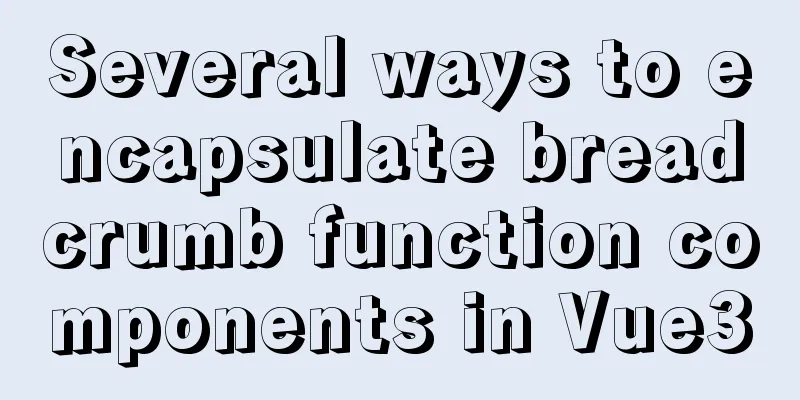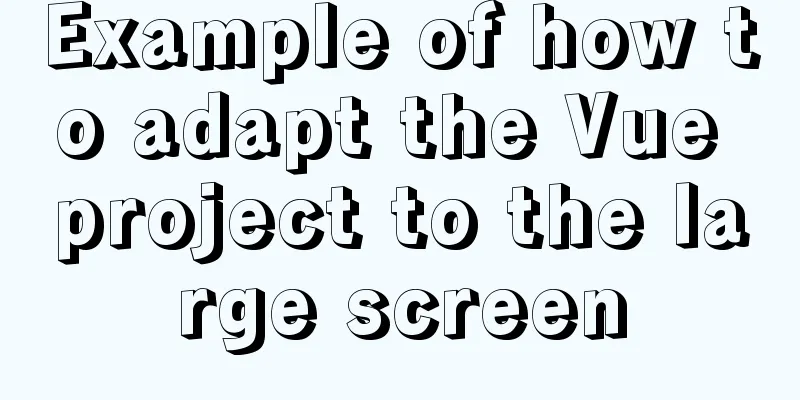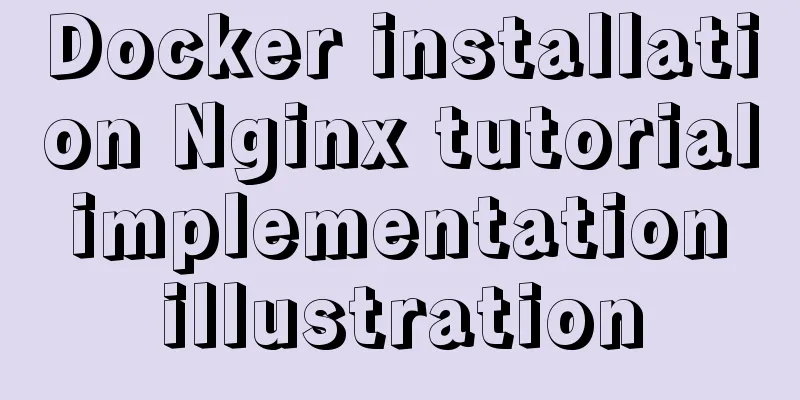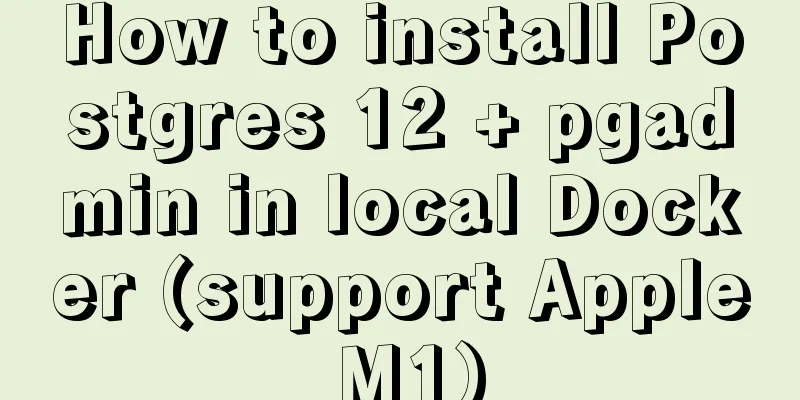Implementing circular scrolling list function based on Vue
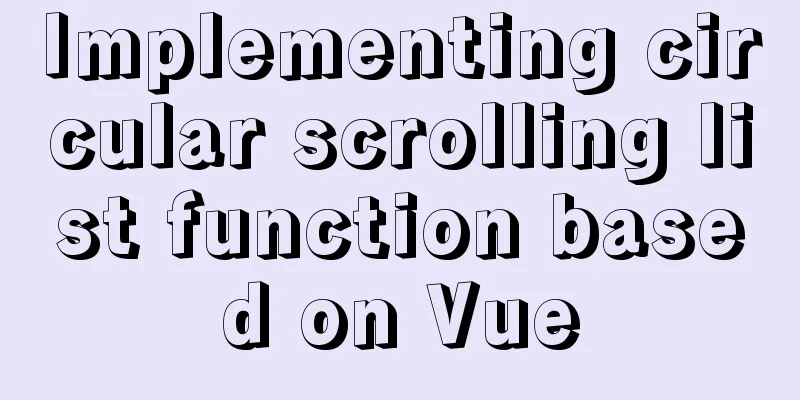
|
Note: You need to give the parent container a height and :data='Array' and overfolw:hidden; scrolling left and right requires giving the ul container an initial css width.
2. Import as a global component in the main.js file
<vue-seamless-scroll :data="listData" class="seamless-warp" :class-option="defaultOption">
<ul class="item">
<li v-for="item in listData">
<span class="title" v-text="item.title"></span><span class="date" v-text="item.date"></span>
</li>
</ul>
</vue-seamless-scroll>CSS code: <style lang="scss" scoped>
.seamless-warp {
height: 229px;
overflow: hidden;
}
</style><script>
export default {
data () {
return {
listData: [{
'title': 'Seamless scrolling first line Seamless scrolling first line',
'date': '2017-12-16'
}, {
'title': 'Seamless scrolling second line Seamless scrolling second line',
'date': '2017-12-16'
}, {
'title': 'Seamless scrolling third line Seamless scrolling third line',
'date': '2017-12-16'
}, {
'title': 'Seamless scrolling fourth line Seamless scrolling fourth line',
'date': '2017-12-16'
}, {
'title': 'Seamless scrolling fifth line Seamless scrolling fifth line',
'date': '2017-12-16'
}, {
'title': 'Seamless scrolling sixth line Seamless scrolling sixth line',
'date': '2017-12-16'
}, {
'title': 'Seamless scrolling seventh line Seamless scrolling seventh line',
'date': '2017-12-16'
}, {
'title': 'Seamless scrolling eighth line Seamless scrolling eighth line',
'date': '2017-12-16'
}, {
'title': 'Seamless scrolling ninth line Seamless scrolling ninth line',
'date': '2017-12-16'
}]
}
}
}
</script>computed: {
defaultOption() {
return {
step: 0.6, // The larger the value, the faster the scrolling. hoverStop: true, // Whether to enable mouse hover stop
direction: 1, // 0 down 1 up 2 left 3 right waitTime: 1000 // Single-step motion stop time (default 1000ms)
}
}
}The effect is as follows:
This is the end of this article about implementing a circular scrolling list function based on Vue. For more relevant Vue circular scrolling list content, please search for previous articles on 123WORDPRESS.COM or continue to browse the following related articles. I hope everyone will support 123WORDPRESS.COM in the future! You may also be interested in:
|
<<: Illustration of the process of using FileZilla to connect to the FTP server
>>: The difference between char and varchar in MYSQL
Recommend
Detailed explanation of react setState
Table of contents Is setState synchronous or asyn...
Analysis of the principle of Nginx+Tomcat to achieve load balancing and dynamic and static separation
1. Implementation principle of Nginx load balanci...
HTML multimedia application: inserting flash animation and music into web pages
1. Application of multimedia in HTML_falsh animat...
Solution to forget password when installing MySQL on Linux/Mac
Preface This article mainly introduces the releva...
An article teaches you how to use js to achieve the barrage effect
Table of contents Create a new html file: Create ...
How to receive binary file stream in Vue to realize PDF preview
Background Controller @RequestMapping("/getP...
Detailed explanation of the practical use of HTML table layout
When is the table used? Nowadays, tables are gene...
Vue implements sample code for dragging files from desktop to web page (can display pictures/audio/video)
Effect If you use it, please optimize the code an...
Detailed explanation of the characteristics, differences and conversion of px, em, rem and pt in CSS
Concept introduction : 1. px (pixel): It is a vir...
How to test network speed with JavaScript
Table of contents Preface Summary of the principl...
SQL Practice Exercise: Online Mall Database Product Category Data Operation
Online shopping mall database-product category da...
How to build YUM in Centos7 environment
1. Enter the configuration file of the yum source...
Vue uses openlayers to load Tiandi Map and Amap
Table of contents 1. World Map 1. Install openlay...
How to use glog log library in Linux environment
Generate Linux library The Linux version uses cen...
WeChat applet implements simple calculator function
WeChat applet: Simple calculator, for your refere...