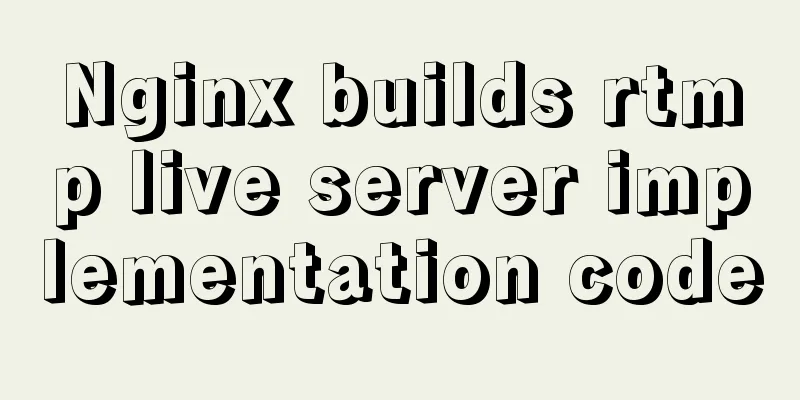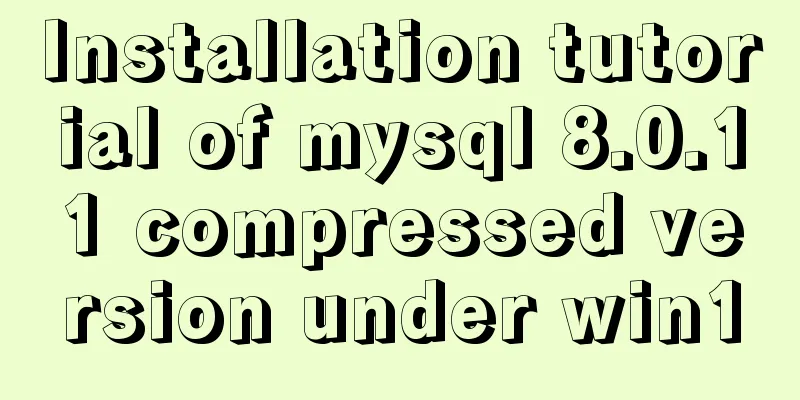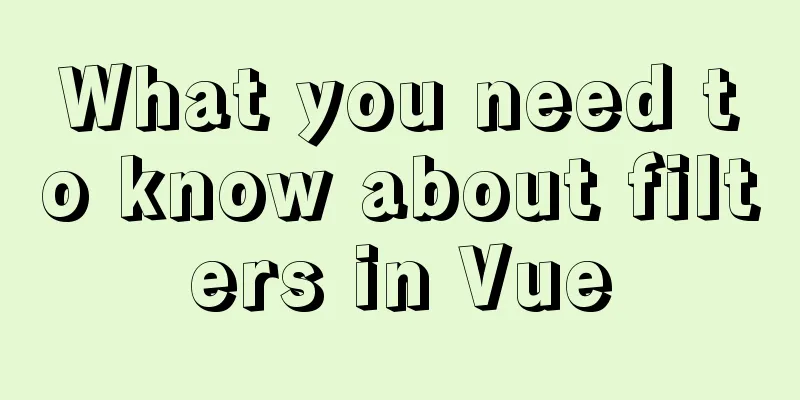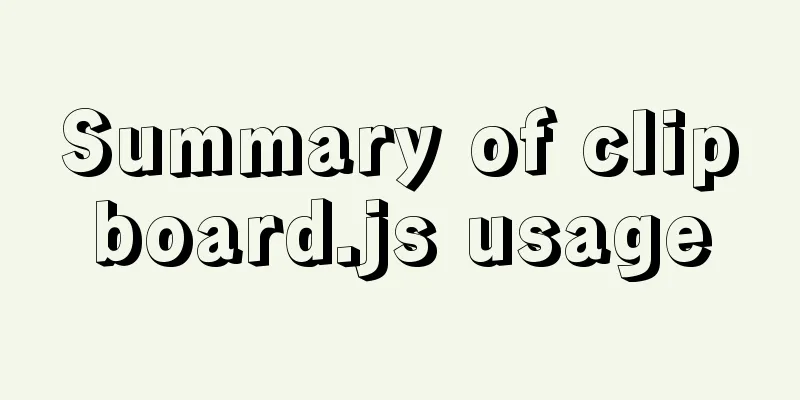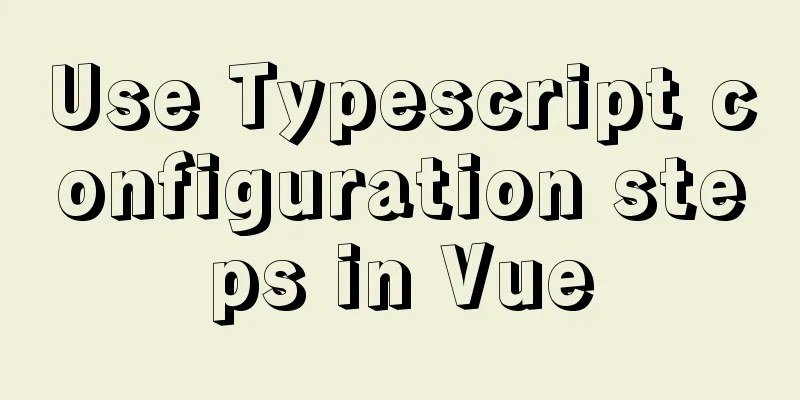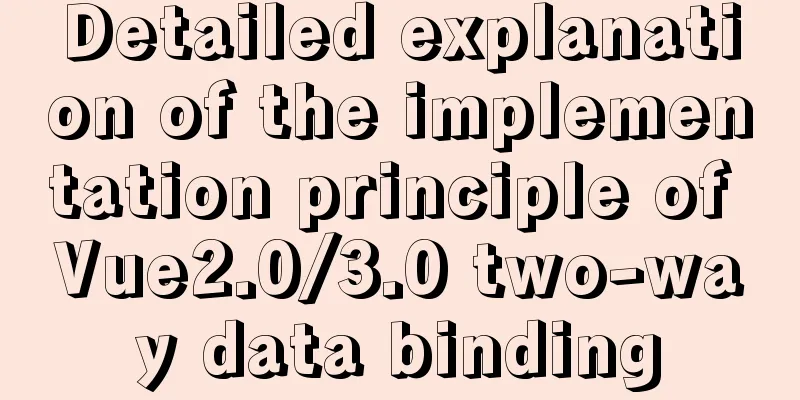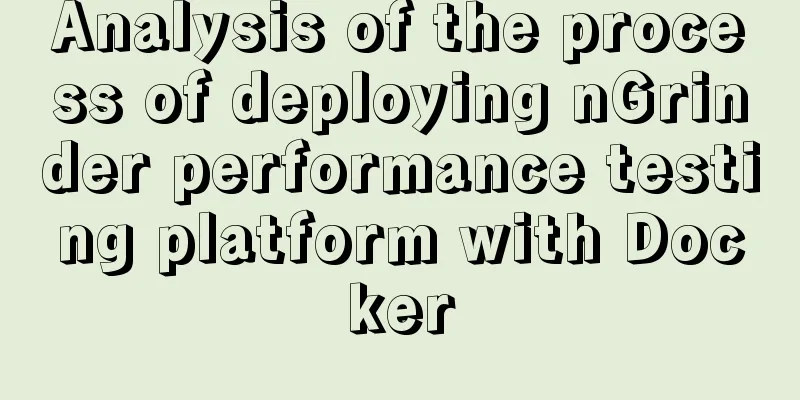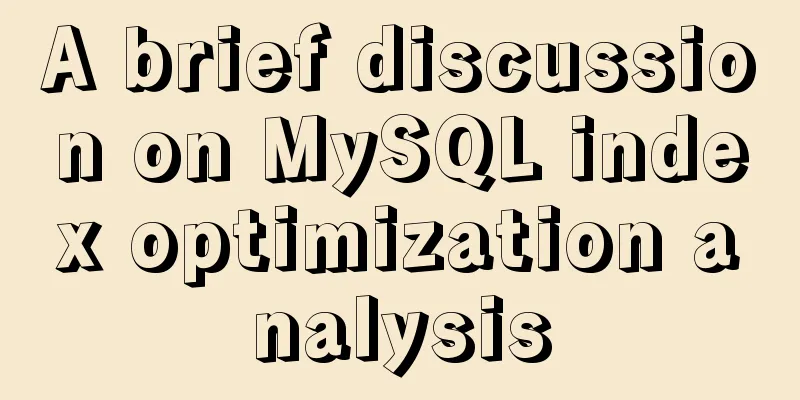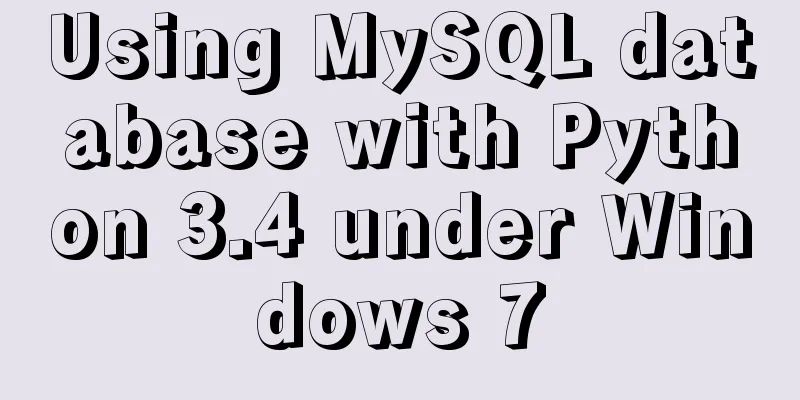Summary of commonly used SQL statements for creating MySQL tables
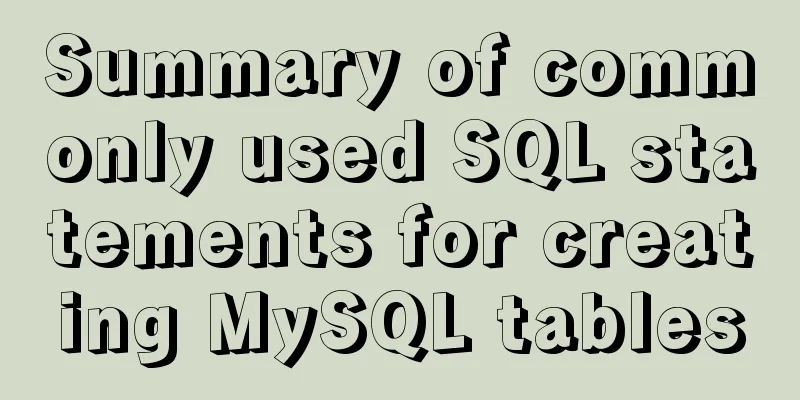
|
Recently, I have been working on a project and need to use SQL statements to write the background. I have sorted out the common SQL statements for creating MySQL tables and written several executable SQL scripts for easy review and use in the future: Connection: mysql -h host address -u username -p user password (Note: u and root do not need to have spaces, and the same applies to the others) Disconnect: exit (Enter) Create authorization: Change password: Delete authorization: Show databases: show databases Display table structure: Create a library: Delete database: Use library (select library): Create a table: Delete table: Modify the table: Query table: Clear the table: Backup table: Restore table: Add a column: Modify the column: Delete a column: Back up the database: Restore database: Copy the database: Repair the database: Data import and export: The following is an example of an executable script for MySQL:1. Create a user table example //Create a user table example/* Navicat MySQL Data Transfer Source Server : localhost_1111 Source Server Version : 50717 Source Host : localhost:1111 Source Database : maven Target Server Type : MYSQL Target Server Version: 50717 File Encoding: 65001 Date: 2018-08-15 22:40:44 */ SET FOREIGN_KEY_CHECKS=0; -- ---------------------------- -- Table structure for user -- ---------------------------- DROP TABLE IF EXISTS `user`; CREATE TABLE `user` ( `pk_id` int(10) NOT NULL AUTO_INCREMENT, `username` varchar(30) NOT NULL, `password` char(32) NOT NULL, `age` int(3) DEFAULT NULL, `info` varchar(255) CHARACTER SET utf8mb4 DEFAULT NULL, `createtime` timestamp NULL DEFAULT NULL ON UPDATE CURRENT_TIMESTAMP, `modifytime` timestamp NULL DEFAULT NULL ON UPDATE CURRENT_TIMESTAMP, `sex` char(1) DEFAULT NULL, PRIMARY KEY (`pk_id`) ) ENGINE=InnoDB AUTO_INCREMENT=34 DEFA 2. Create a company website homepage column example //Example of a company website homepage column SET FOREIGN_KEY_CHECKS=0; -- ---------------------------- -- Table structure for home -- ---------------------------- DROP TABLE IF EXISTS `home`; CREATE TABLE `home` ( `home_id` int(10) NOT NULL AUTO_INCREMENT, `profile` longtext comment 'Company Profile', `scope` longtext comment 'Business scope', `product` longtext comment 'Product Introduction', `cooperate` longtext comment 'school-enterprise cooperation', `extension` longtext comment 'other', PRIMARY KEY (`home_id`) ) ENGINE=InnoDB AUTO_INCREMENT=34 DEFAULT CHARSET=utf8; 3. Create a store product instance
//Create a database store; //Create a product instance of an e-commerce platform store
use store;
set names utf8;
drop table if exists goods;
create table goods
(
id mediumint unsigned not null auto_increment comment 'Id',
goods_name varchar(150) not null comment 'Product name',
market_price decimal(10,2) not null comment 'Market price',
shop_price decimal(10,2) not null comment 'Our shop price',
goods_desc longtext comment 'Goods description',
is_on_sale enum('yes','no') not null default 'yes' comment 'Is it on sale',
is_delete enum('yes','no') not null default 'no' comment 'whether to put in the recycle bin',
addtime datetime not null comment 'Add time',
logo varchar(150) not null default '' comment 'Original image',
sm_logo varchar(150) not null default '' comment 'Small picture',
mid_logo varchar(150) not null default '' comment '中图',
big_logo varchar(150) not null default '' comment 'Big picture',
mbig_logo varchar(150) not null default '' comment 'Bigger picture',
primary key (id),
key shop_price(shop_price),
key addtime(addtime),
key is_on_sale(is_on_sale)
)engine=InnoDB default charset=utf8 comment 'Product';
drop table if exists brand;
create table brand
(
id mediumint unsigned not null auto_increment comment 'Id',
brand_name varchar(30) not null comment 'Brand name',
site_url varchar(150) not null default '' comment 'Official website',
logo varchar(150) not null default '' comment 'Brand Logo Picture',
primary key (id)
)engine=InnoDB default charset=utf8 comment 'Brand';
4. Restaurant menu example
//Restaurant menu example/*
SQLyog Enterprise Edition - MySQL GUI v8.14
MySQL - 5.5.27 : Database - db_food
*********************************************************************
*/
/*!40101 SET NAMES utf8 */;
/*!40101 SET SQL_MODE=''*/;
/*!40014 SET @OLD_UNIQUE_CHECKS=@@UNIQUE_CHECKS, UNIQUE_CHECKS=0 */;
/*!40014 SET @OLD_FOREIGN_KEY_CHECKS=@@FOREIGN_KEY_CHECKS, FOREIGN_KEY_CHECKS=0 */;
/*!40101 SET @OLD_SQL_MODE=@@SQL_MODE, SQL_MODE='NO_AUTO_VALUE_ON_ZERO' */;
/*!40111 SET @OLD_SQL_NOTES=@@SQL_NOTES, SQL_NOTES=0 */;
CREATE DATABASE /*!32312 IF NOT EXISTS*/`db_food` /*!40100 DEFAULT CHARACTER SET utf8 */;
USE `db_food`;
/*Table structure for table `goods` */
DROP TABLE IF EXISTS `goods`;
CREATE TABLE `goods` (
`id` int(10) NOT NULL AUTO_INCREMENT,
`goodsName` varchar(100) DEFAULT NULL,
`price` float DEFAULT NULL,
`goodsDesc` varchar(200) DEFAULT NULL,
`imageLink` varchar(500) DEFAULT NULL,
PRIMARY KEY (`id`)
) ENGINE=InnoDB AUTO_INCREMENT=12 DEFAULT CHARSET=utf8;
/*Data for the table `goods` */
: : : : : : : : : : : : : : :
/*Table structure for table `order_goods` */
DROP TABLE IF EXISTS `order_goods`;
CREATE TABLE `order_goods` (
`id` int(10) NOT NULL AUTO_INCREMENT,
`orderId` varchar(50) DEFAULT NULL,
`goodsTotalPrice` float DEFAULT NULL,
`goodsId` int(10) DEFAULT NULL,
`goodsPrice` float DEFAULT NULL,
`goodsNum` int(10) DEFAULT NULL,
`goodsName` varchar(100) DEFAULT NULL,
PRIMARY KEY (`id`),
KEY `FK_order_goods_2` (`orderId`),
KEY `FK_order_goods_1` (`goodsId`),
CONSTRAINT `FK_order_goods_1` FOREIGN KEY (`goodsId`) REFERENCES `goods` (`id`),
CONSTRAINT `FK_order_goods_2` FOREIGN KEY (`orderId`) REFERENCES `order_info` (`orderId`)
) ENGINE=InnoDB AUTO_INCREMENT=44 DEFAULT CHARSET=utf8;
/*Data for the table `order_goods` */
: : : : : : : : : : : : : : :
/*Table structure for table `order_info` */
DROP TABLE IF EXISTS `order_info`;
CREATE TABLE `order_info` (
`orderId` varchar(50) NOT NULL,
`orderStatus` int(10) DEFAULT NULL,
`orderNum` int(10) DEFAULT NULL,
`orderTotalMoney` float DEFAULT NULL,
`userName` varchar(100) DEFAULT NULL,
PRIMARY KEY (`orderId`)
)ENGINE=InnoDB DEFAULT CHARSET=utf8;
/*Data for the table `order_info` */
insert into `order_info`(`orderId`,`orderStatus`,`orderNum`,`orderTotalMoney`,`userName`) values ('20130708001514',3,1,12,'admin1'),('20130708021437',1,1,12,'admin1'),('20130708110510',2,2,31,'aaa'),('20130708110513',3,2,44,'aaa'),('20130708115503',1,1,2,'admin1'),('20130708115508',4,2,44,'admin1'),('20130708115512',3,1,22,'admin1'),('20130708121456',4,1,9,'admin1');
/*Table structure for table `user` */
DROP TABLE IF EXISTS `user`;
CREATE TABLE `user` (
`id` int(10) NOT NULL AUTO_INCREMENT,
`userName` varchar(100) DEFAULT NULL,
`password` varchar(50) DEFAULT NULL,
`email` varchar(200) DEFAULT NULL,
`rank` int(1) DEFAULT '0',
PRIMARY KEY (`id`)
) ENGINE=InnoDB AUTO_INCREMENT=10 DEFAULT CHARSET=utf8;
/*Data for the table `user` */
insert into `user`(`id`,`userName`,`password`,`email`,`rank`) values (1,'admin','123',NULL,1),(8,'aaa','123','[email protected]',0),(9,'admin1','123',NULL,0);
/*!40101 SET SQL_MODE=@OLD_SQL_MODE */;
/*!40014 SET FOREIGN_KEY_CHECKS=@OLD_FOREIGN_KEY_CHECKS */;
/*!40014 SET UNIQUE_CHECKS=@OLD_UNIQUE_CHECKS */;
/*!40111 SET SQL_NOTES=@OLD_SQL_NOTES */;This is the end of this article about the commonly used sql statements for creating mysql tables. For more relevant mysql sql statements for creating tables, please search for previous articles on 123WORDPRESS.COM or continue to browse the following related articles. I hope you will support 123WORDPRESS.COM in the future! You may also be interested in:
|
<<: Centos7.3 automatically starts or executes specified commands when booting
>>: Reduce memory and CPU usage by optimizing web pages
Recommend
Detailed explanation of component development of Vue drop-down menu
This article example shares the specific code for...
How to implement scheduled backup of MySQL in Linux
In actual projects, the database needs to be back...
Docker deploys nginx and mounts folders and file operations
During this period of time, I was studying docker...
Layim in javascript to find friends and groups
Currently, layui officials have not provided the ...
Detailed explanation of js closure and garbage collection mechanism examples
Table of contents Preface text 1. Closure 1.1 Wha...
Implementation of LNMP for separate deployment of Docker containers
1. Environmental Preparation The IP address of ea...
Vue implements partial refresh of the page (router-view page refresh)
Using provide+inject combination in Vue First you...
TypeScript problem with iterating over object properties
Table of contents 1. Problem 2. Solution 1. Decla...
Detailed explanation of the simple use of MySQL query cache
Table of contents 1. Implementation process of qu...
Some findings and thoughts about iframe
This story starts with an unexpected discovery tod...
Summary of three methods of lazy loading lazyLoad using native JS
Table of contents Preface Method 1: High contrast...
Pure CSS to solve the ceiling and bottom suction in H5 layout implementation steps
What products do you want to mention? Recently, t...
mysql5.5 installation graphic tutorial under win7
MySQL installation is relatively simple, usually ...
Calendar effect based on jQuery
This article example shares the specific code of ...
CSS automatically intercepts the specified length string and displays the end... Support FF browser
<style type="text/css"> Copy code ...