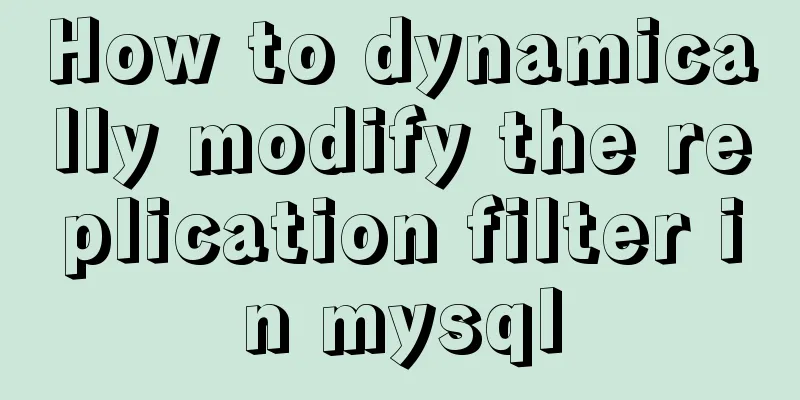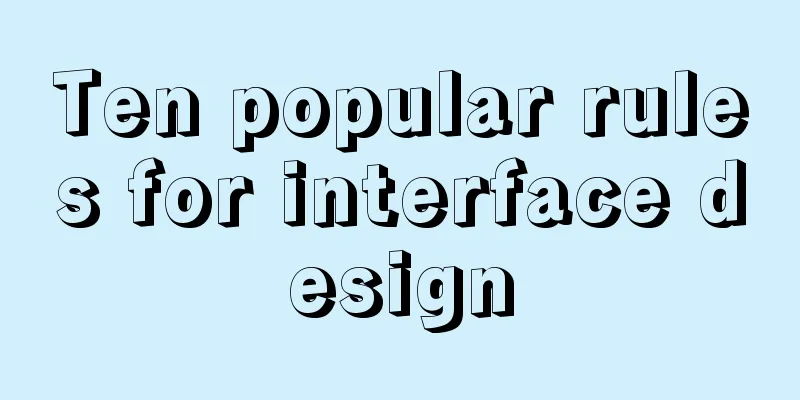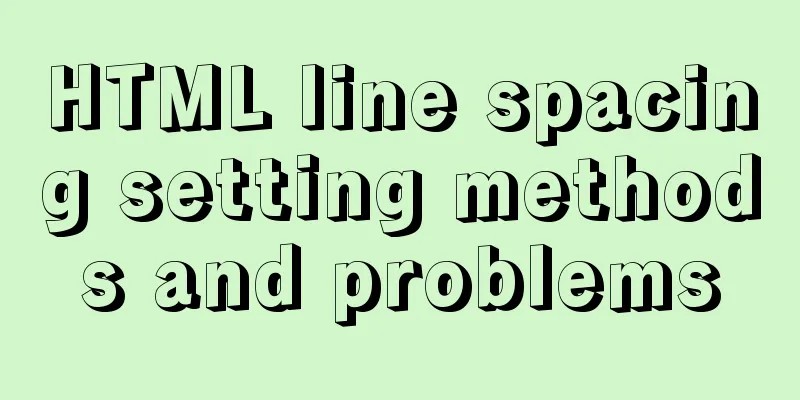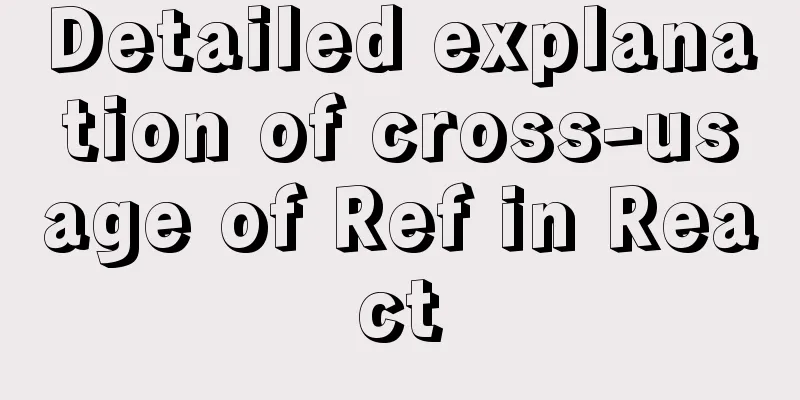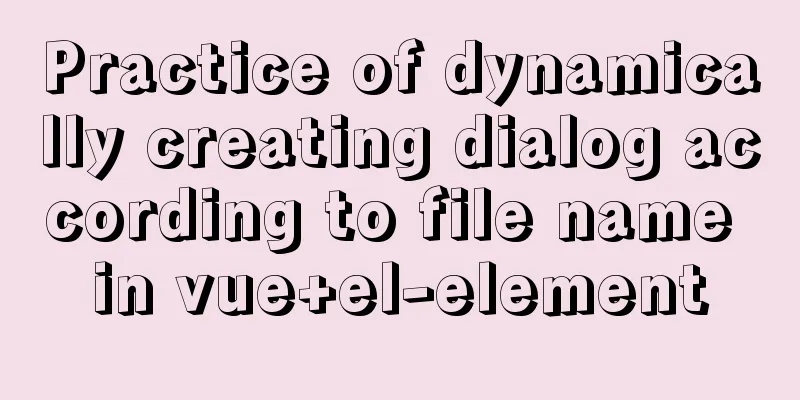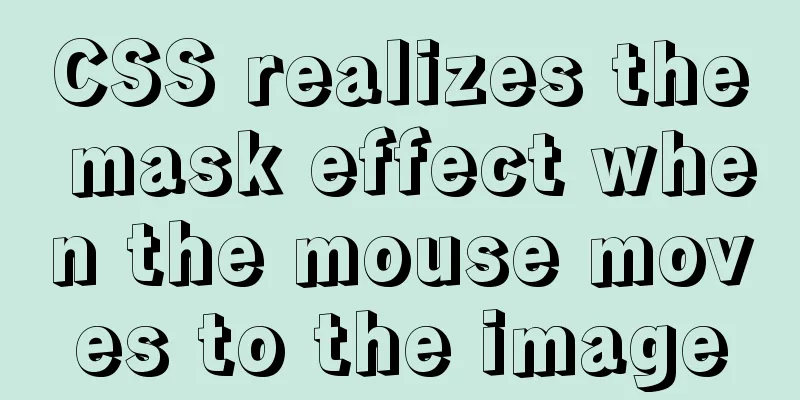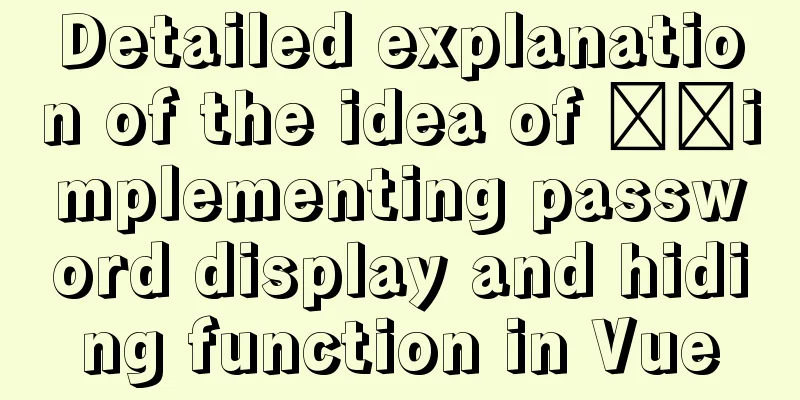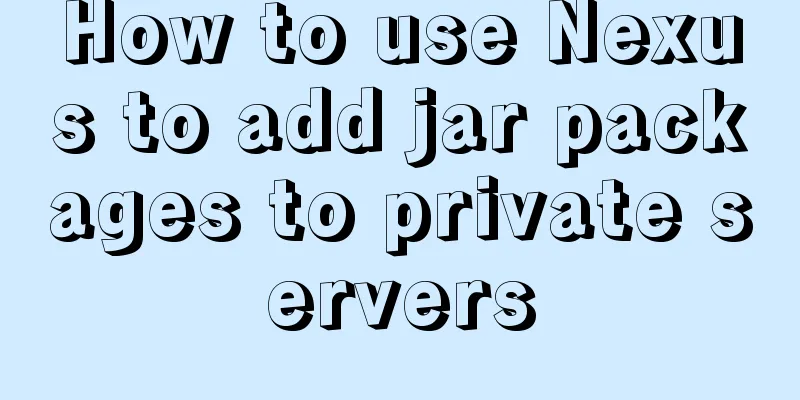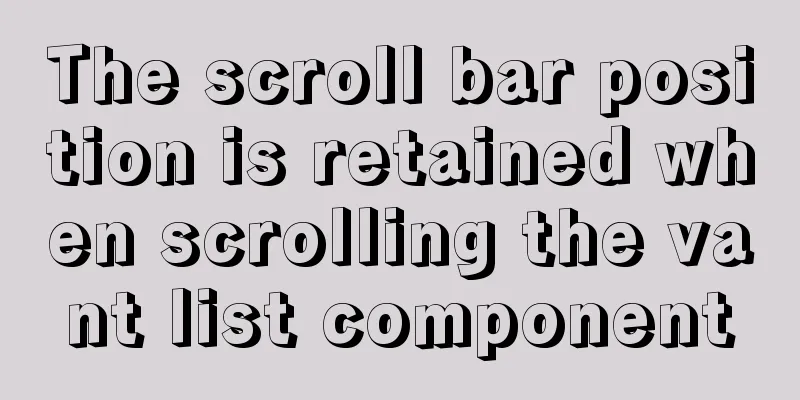Summary of clipboard.js usage
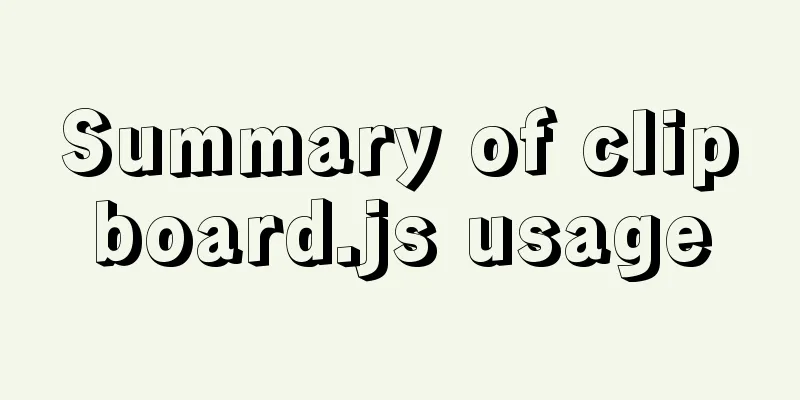
(1) Introduction: clipboard.js is a lightweight JavaScript plugin that implements the function of copying text to the clipboard. This plug-in can copy text contents such as input boxes, text fields, and text in DIV elements to the clipboard clipboard.js supports mainstream browsers: Chrome 42+; Firefox 41+; IE 9+; Opera 29+; Safari 10+; (2) The ways to copy content on the clipboard are: Copies the target content from target through function. The content to be copied is returned through the attribute. (3) There are two types of Function operations: The first one: The target function copies the content. The target specifies the node to be copied. Here, the return value is 'hello'.
<button class="btn">Copy_target</button>
<div>hello</div>
<script>
var clipboard = new Clipboard('.btn', {
// Specify the node to be copied through target target: function() {
return document.querySelector('div');
}
});
clipboard.on('success', function(e) {
console.log(e);
});
clipboard.on('error', function(e) {
console.log(e);
});
</script>Second type: Copy content through the text function
<button class="btn">Copy</button>
<script>
var clipboard = new Clipboard('.btn', {
// Click the copy button and return the copied content directly through text text: function() {
return 'to be or not to be';
}
});
clipboard.on('success', function(e) {
console.log(e);
});
clipboard.on('error', function(e) {
console.log(e);
}); (4) Return the copied content through attributesType 1: Single Node Specify the node object by id and send it to Clipboard as a parameter. The return value here is the content of data-clipboard-text
// Get the content of data-clipboard-text by id <div id="btn" data-clipboard-text="1">
<span>Copy</span>
</div>
<script>
var btn = document.getElementById('btn');
var clipboard = new Clipboard(btn);
clipboard.on('success', function(e) {
console.log(e);
});
clipboard.on('error', function(e) {
console.log(e);
});
</script>Second: Multi-node Get all buttons through class and send them to Clipboard as parameters. When each button is clicked, the return value is the content of its corresponding data-clipboard-text, which are 1, 2, and 3 respectively.
// Register multiple buttons through class and get the value of data-clipboard-text <button class="btn" data-clipboard-text="1">Copy</button>
<button class="btn" data-clipboard-text="2">Copy</button>
<button class="btn" data-clipboard-text="3">Copy</button>
<script>
var clipboard = new Clipboard('.btn');
clipboard.on('success', function(e) {
console.log(e);
});
clipboard.on('error', function(e) {
console.log(e);
});
</script> (5) Compatibility between functions and attributesfunction:
//ClipboardJS.isSupported() //--------This sentence is: Is it compatible? var clipboard = new Clipboard('.btn');
// Graceful downgrade: If Safari version number >= 10, the prompt is that the copy is successful; otherwise, it prompts that you need to manually select "Copy" to copy after selecting the text clipboard.on('success', function(e) {
alert('Copy successful!')
e.clearSelection();
});
clipboard.on('error', function(e) {
alert('Please select "Copy" to copy!')
//Try to remove the alert, the system's "Copy" tool can pop up, but you need to click the button twice to pop up. The specific reason is not clear, refer to the picture above. Some people say that you can try to write an empty click event at the trigger location, οnclick="" because iOS does not simply support on events});
property:
<img
src="../../../../assets/images/zuop_award/copy_link.png"
@click="copy"
data-clipboard-action="copy"
class="email"
:data-clipboard-text="'[email protected]'"
/>
-------------------
copy() {
var clipboard = new Clipboard(".email")
// console.log(clipboard);
clipboard.on("success", e => {
// console.log("Copy successful", e);
Toast({
message: "Copy successful"
})
// Release memory clipboard.destroy()
})
clipboard.on("error", e => {
// Does not support copying Toast({
message: "Mobile phone permissions do not support the copy function"
})
console.log("This browser does not support automatic copy")
// Release memory clipboard.destroy()
})
}This is the end of this article about the summary of clipboard.js usage. For more relevant clipboard.js usage content, please search 123WORDPRESS.COM’s previous articles or continue to browse the following related articles. I hope everyone will support 123WORDPRESS.COM in the future! You may also be interested in:
|
<<: Example code for implementing triangles and arrows through CSS borders
>>: Three ways to configure JNDI data source in Tomcat
Recommend
Use Navicate to connect to MySQL on Alibaba Cloud Server
1. First enter the server's mysql to modify p...
Docker Stack deployment method steps for web cluster
Docker is becoming more and more mature and its f...
Summary of things to pay attention to in the footer of a web page
Lots of links You’ve no doubt seen a lot of sites ...
Summary of the difference between using from and join to query two tables in MySQL
Preface In MySQL, multi-table join query is a ver...
Implementation of MySQL's MVCC multi-version concurrency control
1 What is MVCC The full name of MVCC is: Multiver...
Tips for using the docker inspect command
Description and Introduction Docker inspect is a ...
How to install Django in a virtual environment under Ubuntu
Perform the following operations in the Ubuntu co...
Use of Linux usermod command
1. Command Introduction The usermod (user modify)...
What does the n after int(n) in MySQL mean?
You may already know that the length 1 of int(1) ...
Detailed explanation of redis5 cluster construction and usage under Linux (Centos7)
Table of contents 1. Brief description 2. Steps t...
VMware vSphere6.0 server virtualization deployment and installation diagram (detailed steps)
1. Key points for early planning of VMware vSpher...
Detailed explanation of MySQL to obtain statistical data for each day and each hour of a certain period of time
Get daily statistics When doing a project, you ne...
Understand all aspects of HTTP Headers with pictures and text
What are HTTP Headers HTTP is an abbreviation of ...
How to configure MySQL master-slave replication under Windows
MySQL master-slave replication allows data from o...
MySql learning day03: connection and query details between data tables
Primary Key: Keyword: primary key Features: canno...