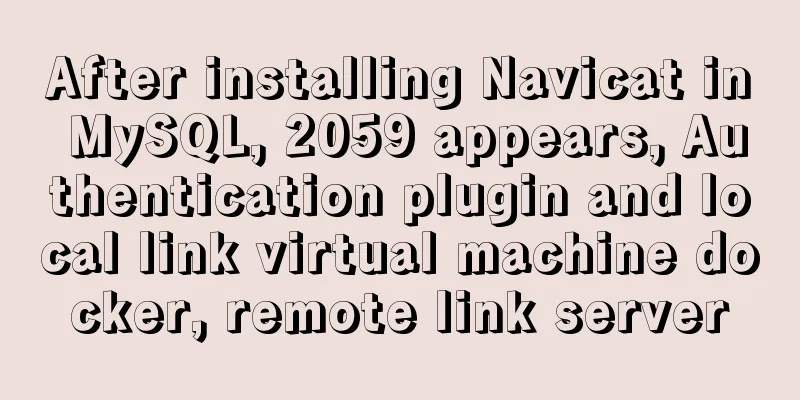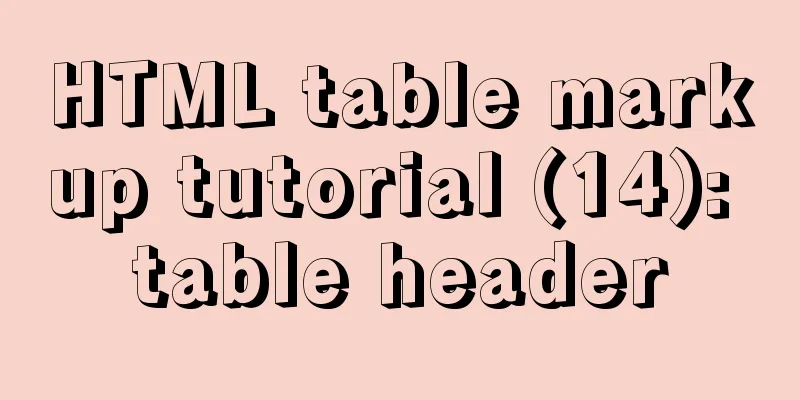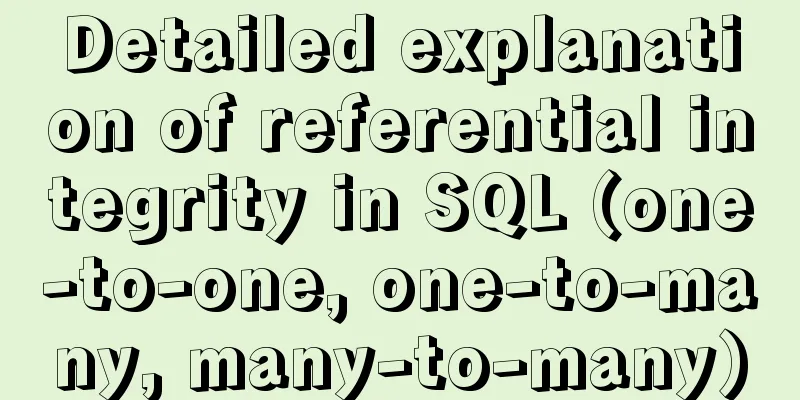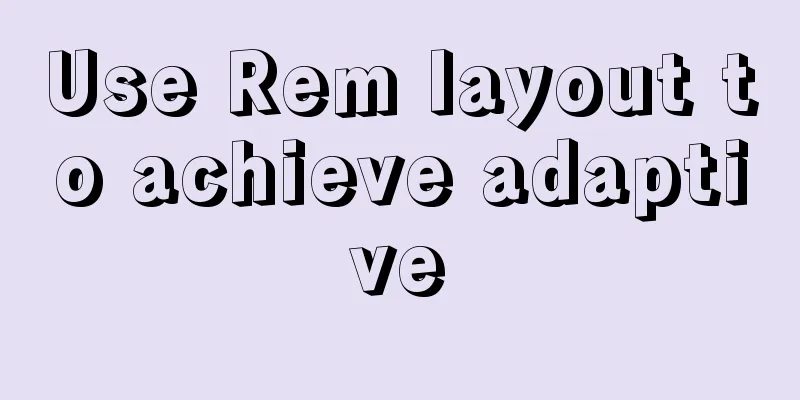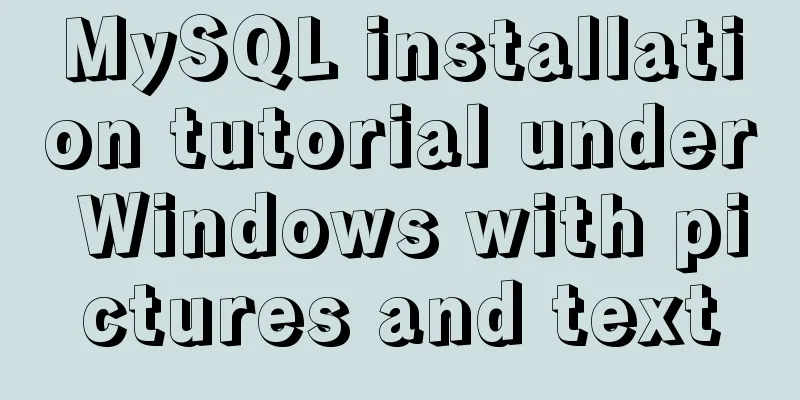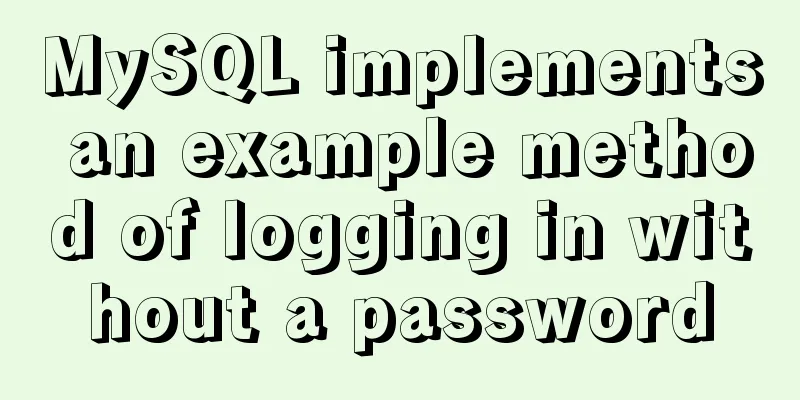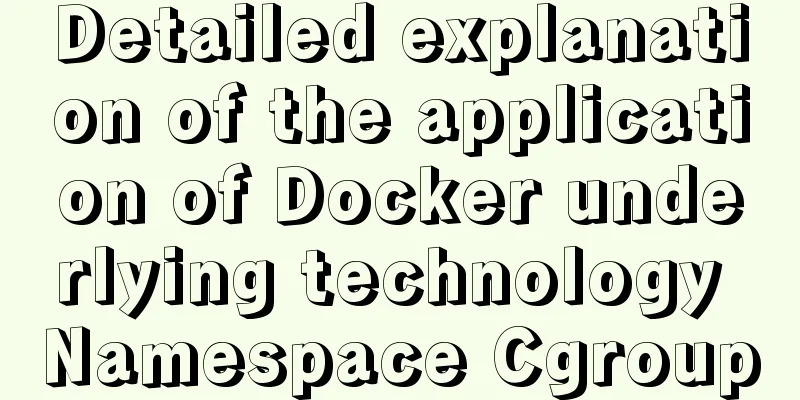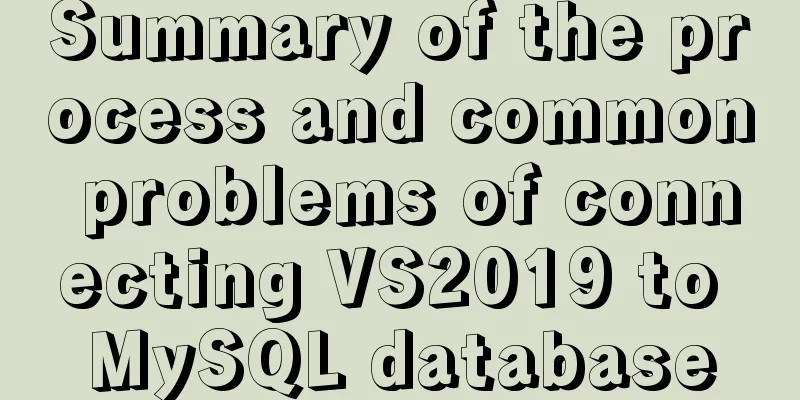Use Navicate to connect to MySQL on Alibaba Cloud Server
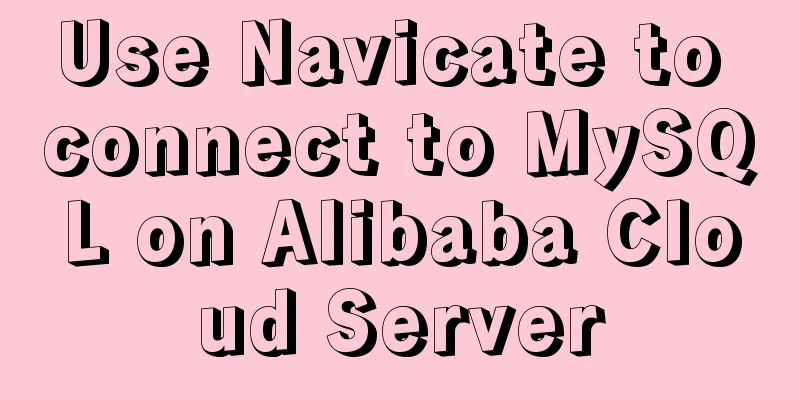
|
1. First enter the server's mysql to modify permissions: GRANT ALL PRIVILEGES ON *.* TO 'root'@'%' IDENTIFIED BY '123456' WITH GRANT OPTION; The login user set here is root and the password is: 2. Refresh permissions by executing the following statement: The root user is set here, and the access password is 123456 3. Then open navicate, set the password and username in the general, the password is the mysql password set above 123456
4. Add Alibaba Cloud's public IP address and the username and password for logging in to the server in ssh, and you can successfully connect to the database. Note: Here are the Alibaba Cloud server login username and password, the same as the permission username you set above
Summarize The above is what I introduced to you about using Navicate to connect to MySQL on Alibaba Cloud Server. I hope it will be helpful to you. If you have any questions, please leave me a message and I will reply to you in time. I would also like to thank everyone for their support of the 123WORDPRESS.COM website! You may also be interested in:
|
<<: VMware Workstation 14 Pro installs CentOS 7.0
>>: React Native scaffolding basic usage detailed explanation
Recommend
How to implement remote connection for Redis under Linux
After installing Redis on Linux, use Java to conn...
Use of Linux cal command
1. Command Introduction The cal (calendar) comman...
Detailed explanation of slots in Vue
The reuse of code in vue provides us with mixnis....
Detailed explanation of the payment function code of the Vue project
1. Alipay method: Alipay method: Click Alipay to ...
The data folder failed to be created automatically during the installation of mysql8.0.14.zip. The service cannot be started.
After reinstalling the system today, I reinstalle...
CSS to achieve chat bubble effect
1. Rendering JD Effect Simulation Effect 2. Princ...
Let's talk in detail about the direction of slow SQL optimization in MySQL
Table of contents Preface SQL statement optimizat...
React configuration px conversion rem method
Install related dependencies npm i lib-flexible -...
User-centered design
I've been asked a lot lately about an apparen...
Linux gzip command compression file implementation principle and code examples
gzip is a command often used in Linux systems to ...
Implementation of Nginx+ModSecurity security module deployment
Table of contents 1. Download 2. Deployment 1.Ngi...
How to use wangEditor in vue and how to get focus by echoing data
Rich text editors are often used when doing backg...
MySQL sorting using index scan
Table of contents Install sakila Index Scan Sort ...
HTML table tag tutorial (33): cell vertical alignment attribute VALIGN
In the vertical direction, you can set the cell a...
mysql8.0.20 download and installation and problems encountered (illustration and text)
1. Search mysql in the browser to download and in...