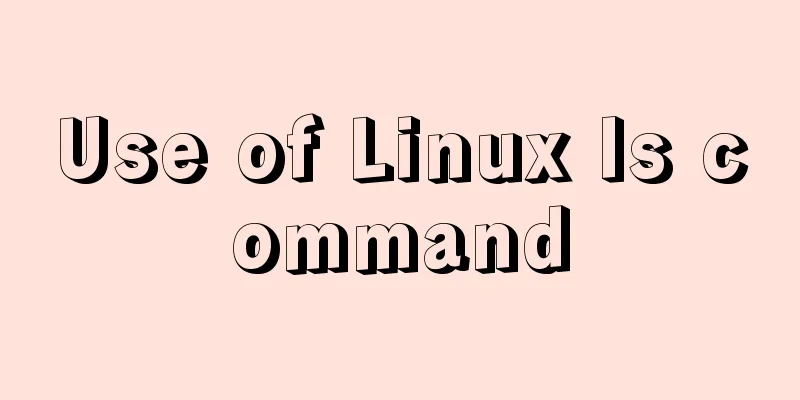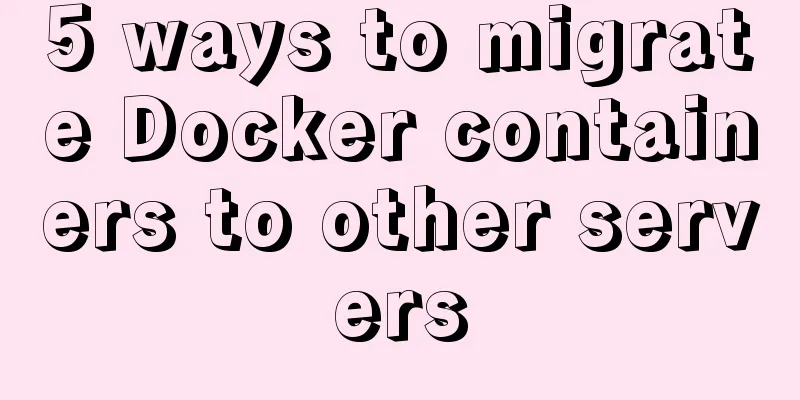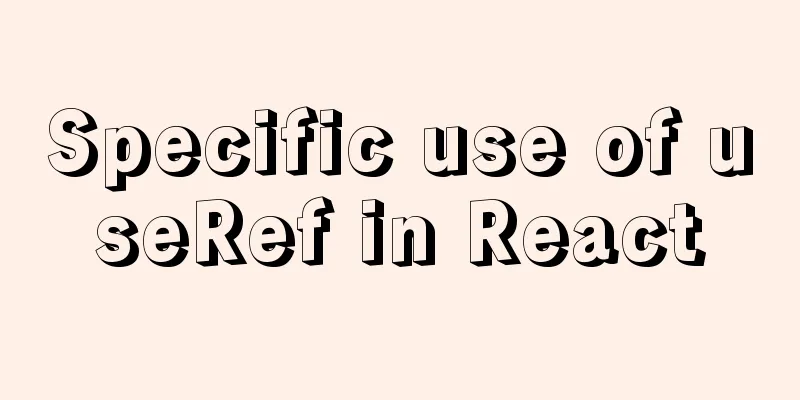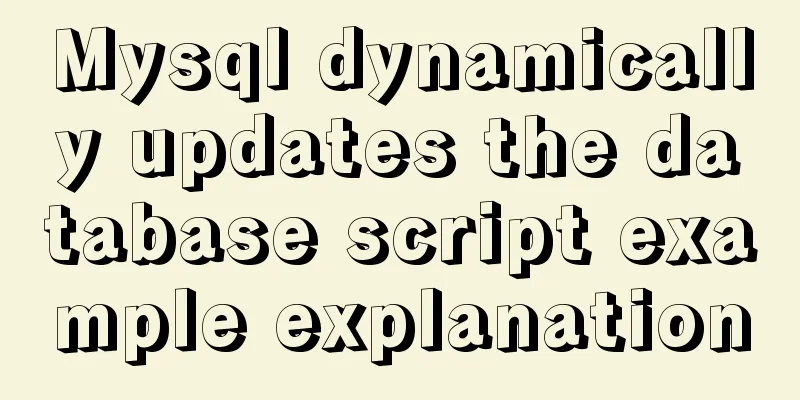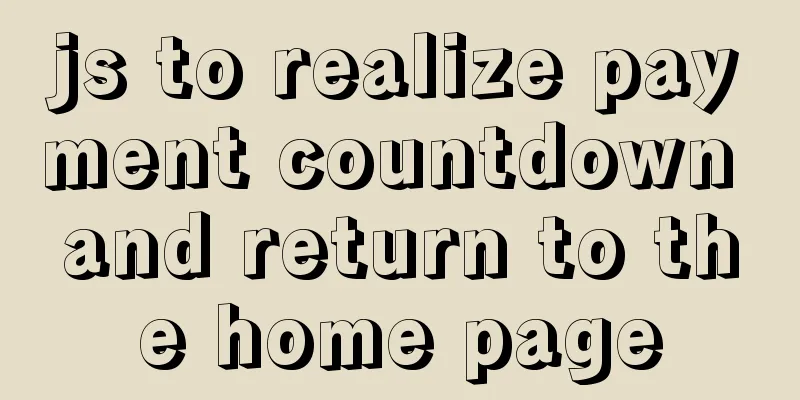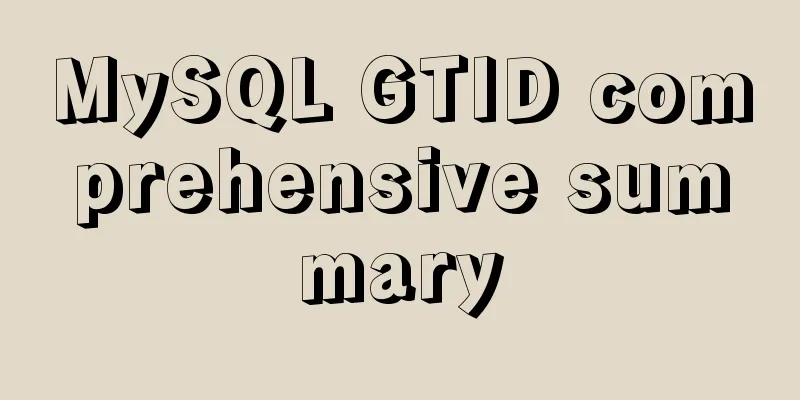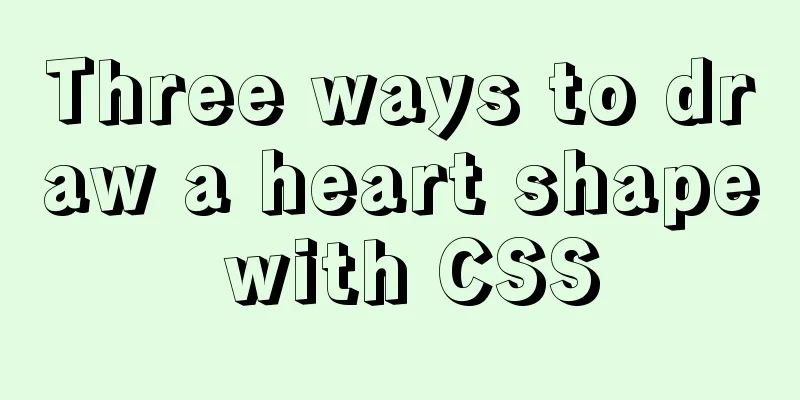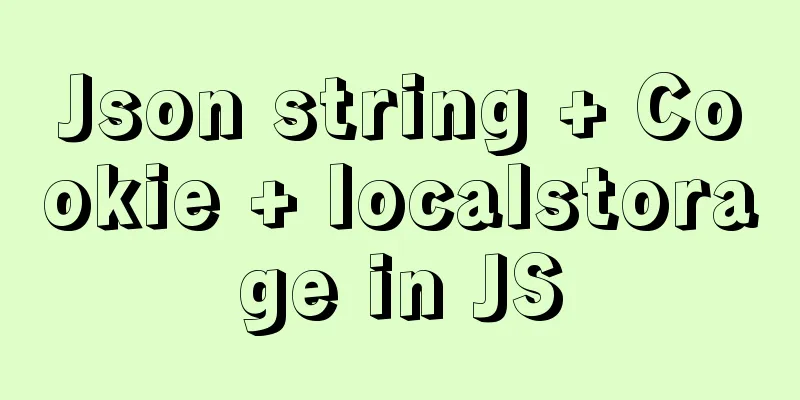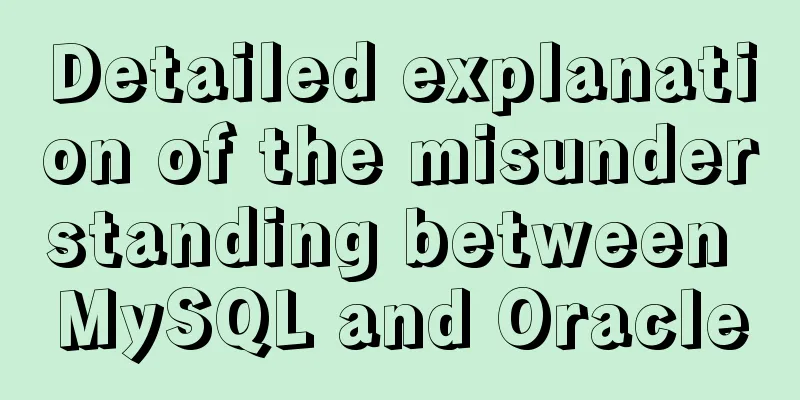Use of Linux cal command
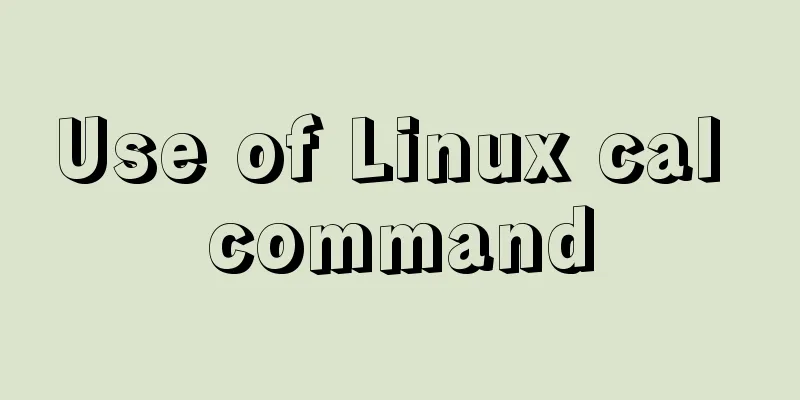
|
1. Command Introduction The cal (calendar) command is used to display the Gregorian calendar for the current or specified date. 2. Command format cal [OPTIONS] [[[DAY] MONTH] YEAR] You can specify YEAR (1-9999), MONTH (1-12), and DAY (1-31). Executing cal alone without any options or parameters displays the calendar for the current month. 3. Option Description -1, --one Show only the current month (default) -3, --three Display the monthly calendar for the previous month, current month, and next month -h, --help Display this help message and exit -j, --julian Display the date in the year on the first day of the month -m, --monday Display Monday as the first day of the week -s, --sunday Display Sunday as the first day of the week (default) -V, --version Show version information and exit -y, --year Display the calendar for the current year 4. Common Examples (1) Display the current month. cal
(2) Displays the current month, with Monday as the first day of the week. cal -m
(3) Display the current month and the day of the year. cal -j
(4) A monthly calendar showing the previous month, current month, and next month. cal-3
(5) Display the specified date. cal 24 6 2015
References [1] cal(1) manual The above is the full content of this article. I hope it will be helpful for everyone’s study. I also hope that everyone will support 123WORDPRESS.COM. You may also be interested in:
|
<<: sql script function to write postgresql database to implement parsing
>>: Practice of using Vite2+Vue3 to render Markdown documents
Recommend
Eight common SQL usage examples in MySQL
Preface MySQL continued to maintain its strong gr...
Detailed tutorial on using cmake to compile and install mysql under linux
1. Install cmake 1. Unzip the cmake compressed pa...
Implementation of the login page of Vue actual combat record
Table of contents 1. Preliminary preparation 1.1 ...
Docker file storage path, modify port mapping operation mode
How to get the container startup command The cont...
Perfect solution for theme switching based on Css Variable (recommended)
When receiving this requirement, Baidu found many...
Summary of some thoughts on binlog optimization in MYSQL
question Question 1: How to solve the performance...
Analysis and solution of MySQL connection throwing Authentication Failed error
[Problem description] On the application side, th...
A complete guide to CSS style attributes css() and width() in jQuery
Table of contents 1. Basic use of css(): 1.1 Get ...
Detailed explanation of MySQL instance with SSD storage enabled
Detailed explanation of MySQL instance with SSD s...
HTML table tag tutorial (45): table body tag
The <tbody> tag is used to define the style...
Detailed installation steps for MySQL 8.0.11
This article shares the installation steps of MyS...
Sharing of research experience on using characters instead of rounded corners and sharp corners
1. The relationship between fonts and character d...
Solution to MySQL unable to read table error (MySQL 1018 error)
1. Error reproduction I can access the MySQL data...
Docker overlay realizes container intercommunication across hosts
Table of contents 1. Docker configuration 2. Crea...
WeChat applet realizes the nine-square grid effect
This article shares the specific code for the WeC...