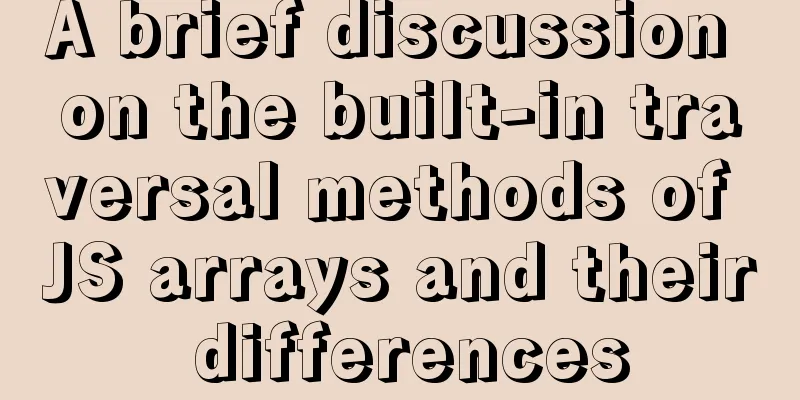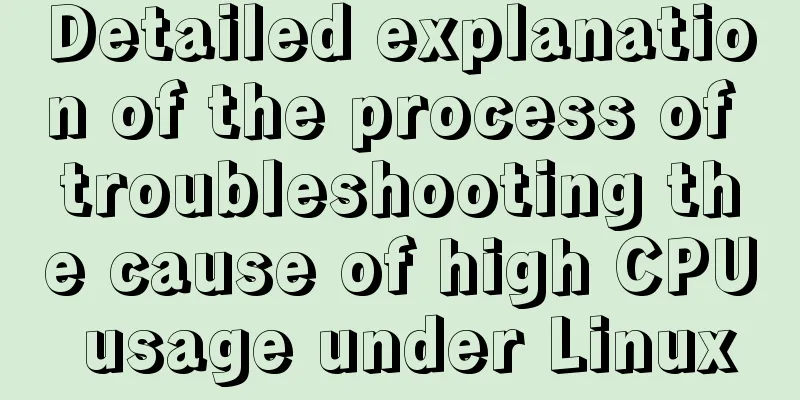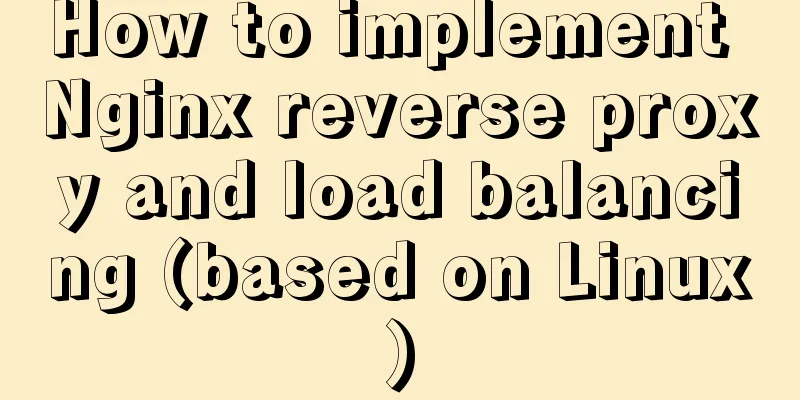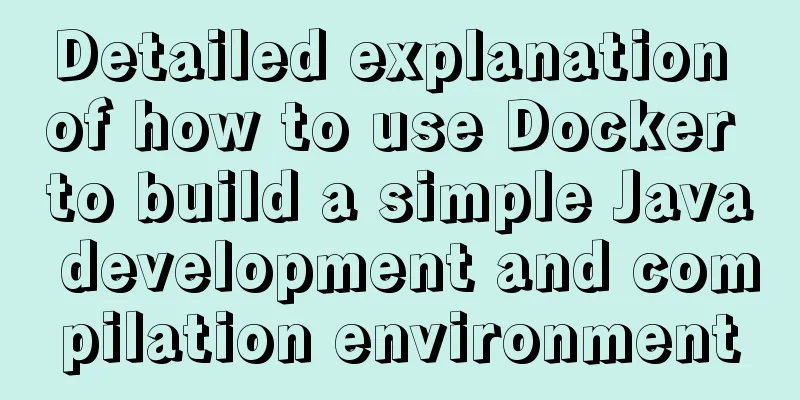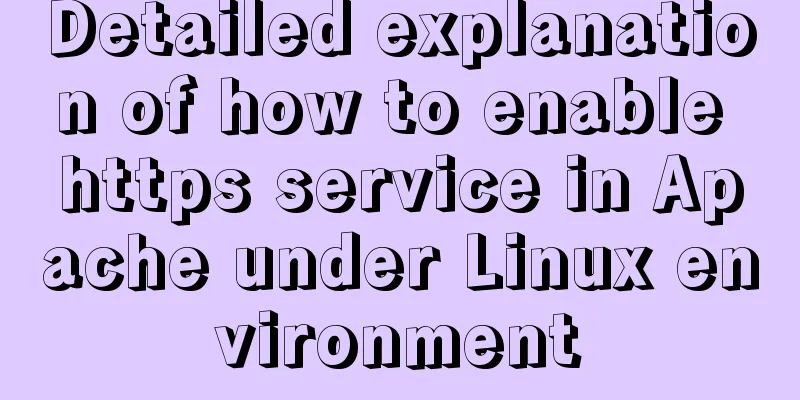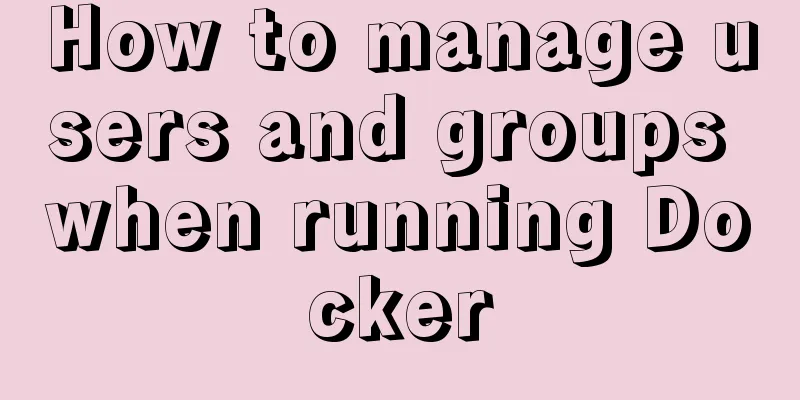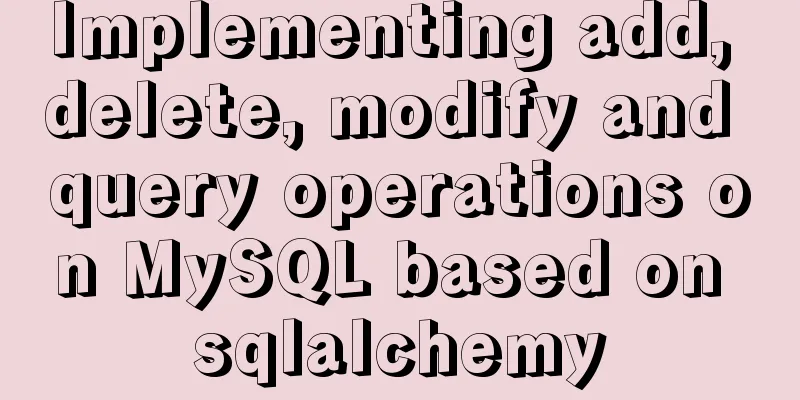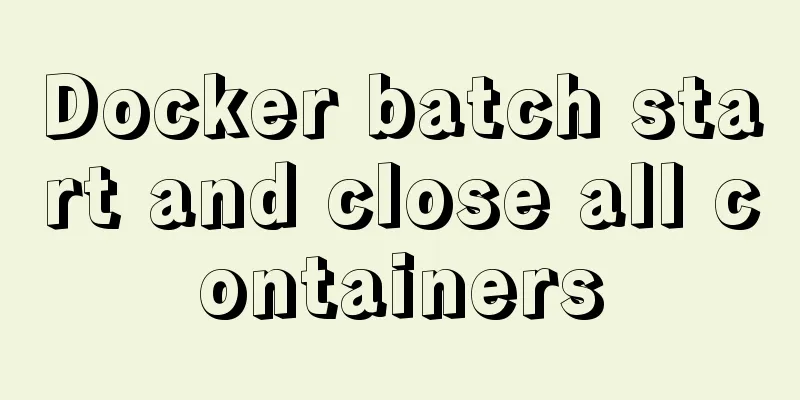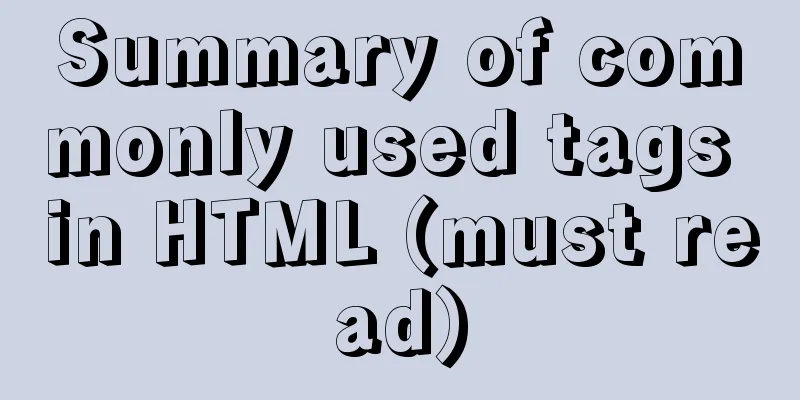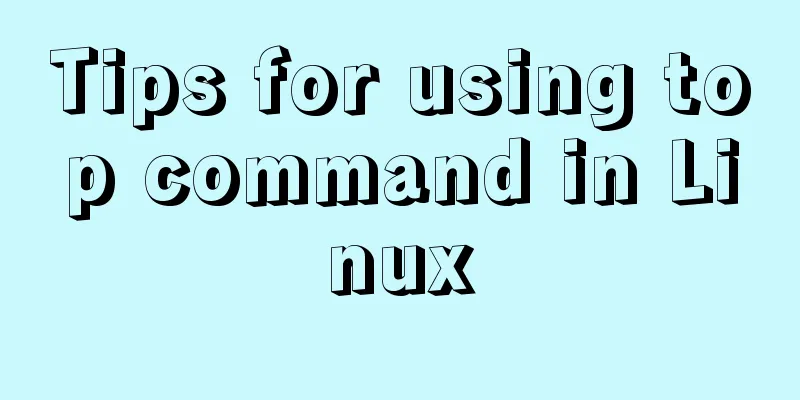Detailed explanation of MySQL instance with SSD storage enabled
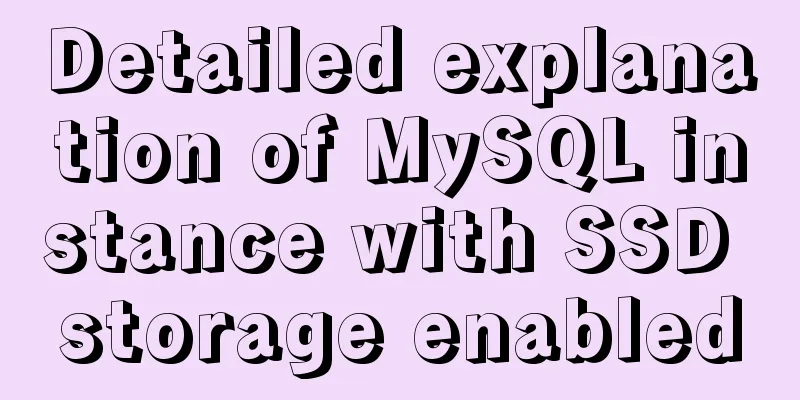
|
Detailed explanation of MySQL instance with SSD storage enabled Sometimes slow OS read and write operations can degrade MySQL server performance, especially when the OS and MySQL use the same disk. Therefore, it is best to let MySQL use a separate disk, preferably an SSD. To do this, you need to mount the new SSD disk to the server, assuming the new disk is at /dev/sdb. 1. Prepare a new disk: # fdisk /dev/sdb Pressing 'n' will create a new partition; pressing 'p' will create a new primary partition. Then set the partition number (from 1 to 4), select the partition size, and press Enter. If you do not want to use the entire disk as a partition, you still need to continue creating new partitions. Press "w" to write the changes. 2. Create a file system on a new partition # mkfs.ext4 /dev/sdb1 3. Map the new partition to a directory. I named it "ssd" in the root directory. # mkdir /ssd/ # mount /dev/sdb1 /ssd/ 4. Make this mapping effective when the server starts Modify the configuration file /etc/fstab /dev/sdb1 /ssd ext4 defaults 0 0 5. Move MySQL to the new disk Stop the MySQL service first # service mysqld stop If the system has a MySQL service, stop it, for example # service httpd stop # service nginx stop Copy the entire MySQL directory to the new disk # cp /var/lib/mysql /ssd/ -Rp After the copy is complete, rename the MySQL directory # mv /var/lib/mysql /var/lib/mysql-backup Next, create a symbolic link # ln -s /ssd/mysql /var/lib/mysql Now you can start the MySQL service # service mysqld start # service httpd start # service nginx start If you have any questions, please leave a message or come to the community to discuss. Thank you for reading and I hope it can help you. Thank you for your support of this site! You may also be interested in:
|
<<: React sample code to implement automatic browser refresh
>>: Detailed configuration of wireless network card under Ubuntu Server
Recommend
The specific use and difference between attribute and property in Vue
Table of contents As attribute and property value...
jQuery realizes the effect of theater seat selection and reservation
jQuery realizes the effect of theater seat select...
Detailed explanation of Vue's ref attribute
Summarize This article ends here. I hope it can b...
Zookeeper unauthorized access test problem
Table of contents Preface Detect Zookeeper servic...
Solution ideas and implementation steps for the problem of css and js becoming invalid after struts2 jump
When the jsp that is jumped to after the struts2 a...
How to implement remote automatic backup of MongoDB in Linux
Preface After reading the previous article about ...
jQuery implements simple pop-up window effect
This article shares the specific code of jQuery t...
Detailed explanation of Linux file operation knowledge points
Related system calls for file operations create i...
I have sorted out some domestic design websites that I think are good.
<br />I have compiled some domestic design w...
In-depth analysis of MySQL indexes
Preface We know that index selection is the work ...
Sample code for implementing neon button animation effects with CSS3.0
Today I will share with you a neon button animati...
How to encapsulate timer components in Vue3
background When you open the product details on s...
Vue parent component calls child component function implementation
Vue parent component calls the function of the ch...
Solution to the failure of 6ull to load the Linux driver module
Table of contents 0x01 Failed to load the driver ...
Six weird and useful things about JavaScript
Table of contents 1. Deconstruction Tips 2. Digit...