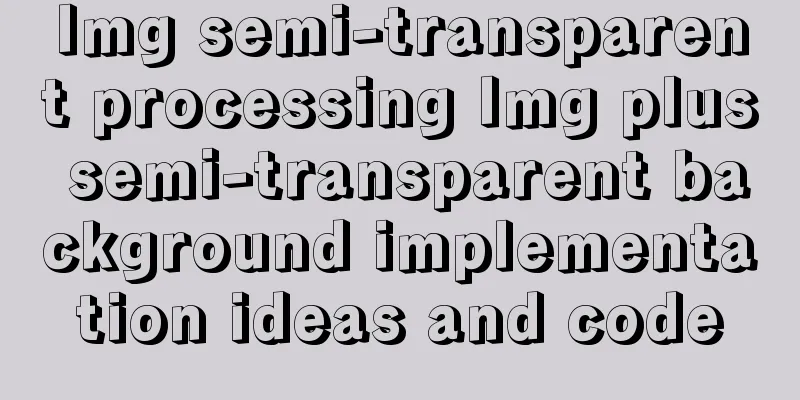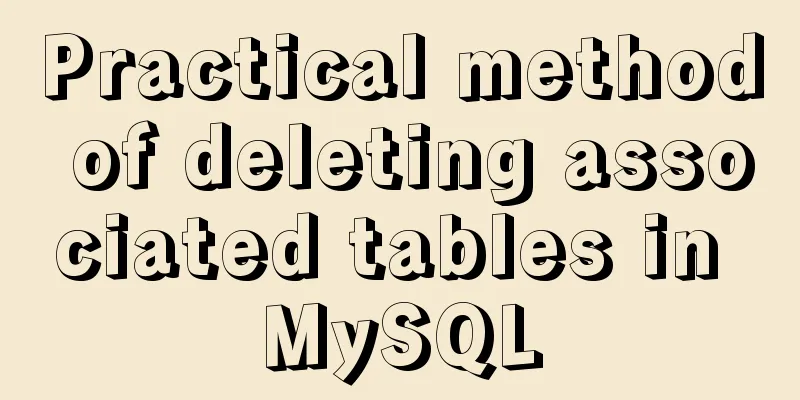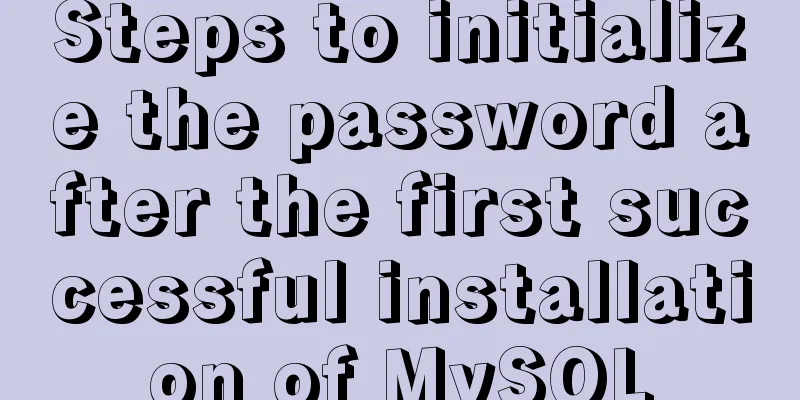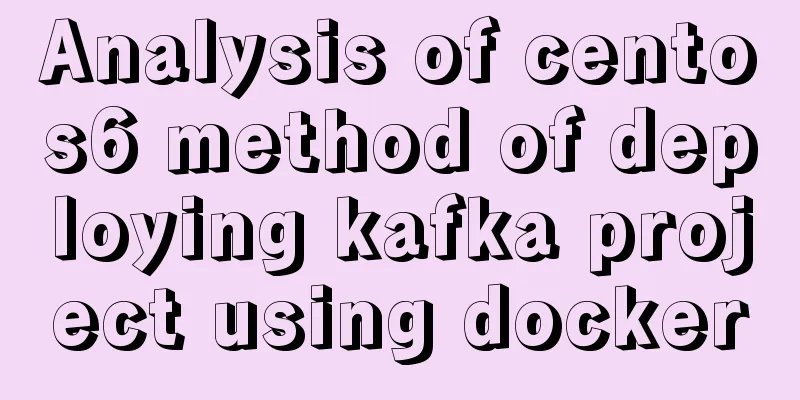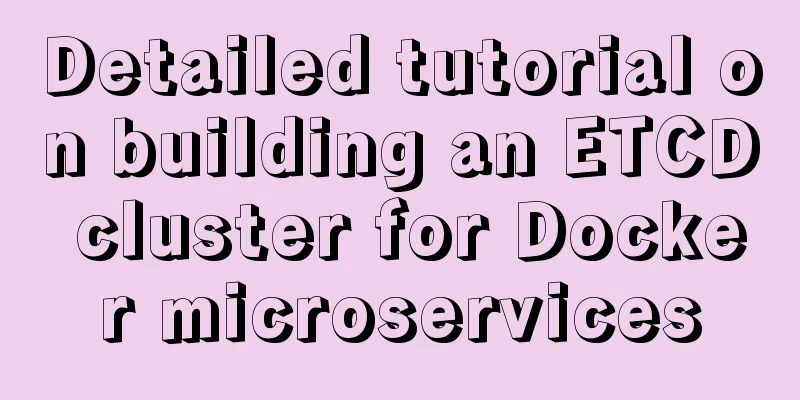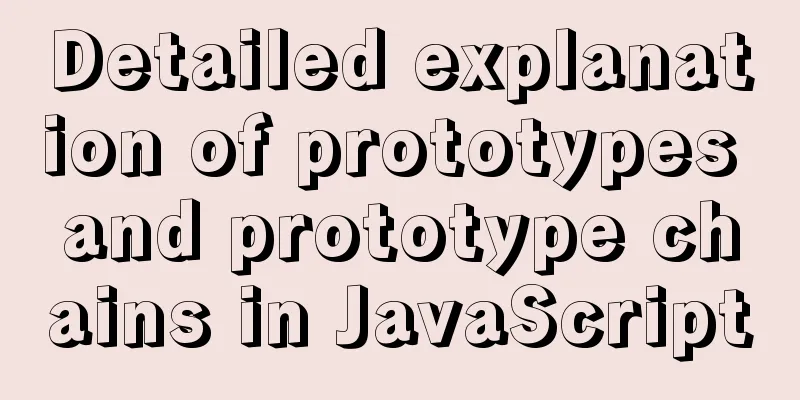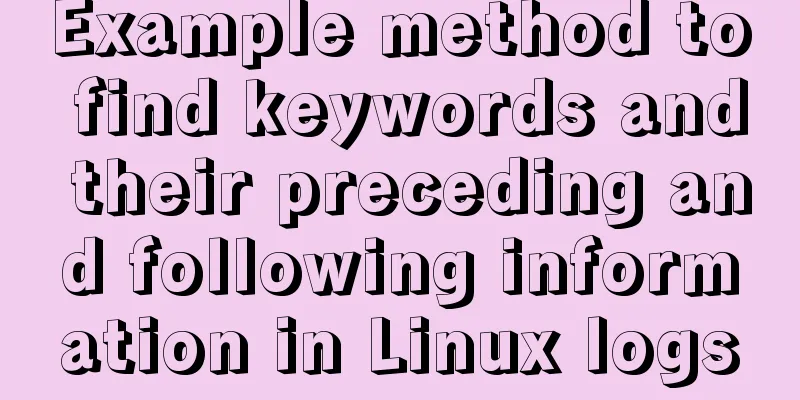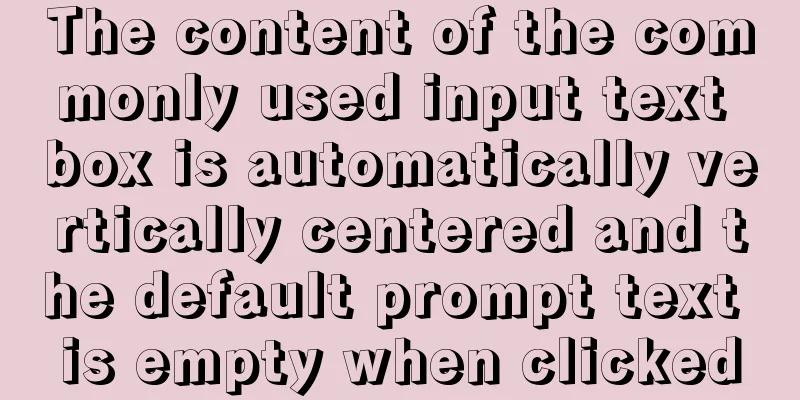A brief discussion on the built-in traversal methods of JS arrays and their differences
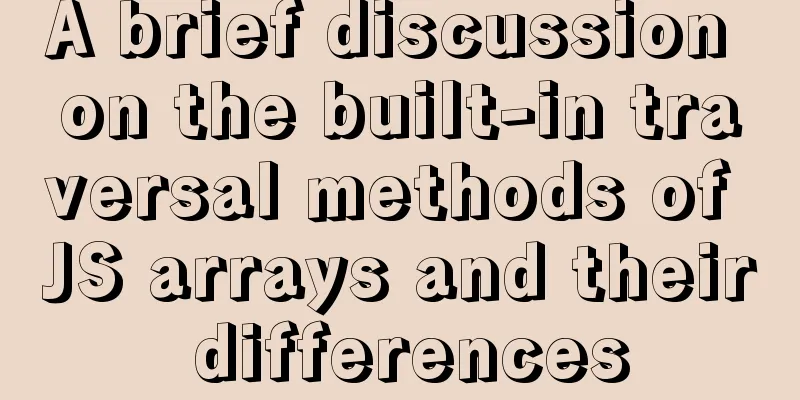
forEach() (ES6) method The forEach() (ES6) method executes a given function once for each element of an array. 1. The callback in this method will be executed as many times as the number of elements in the array Note: You cannot use break and continue to jump out of the entire loop or the current loop, an error will be reported, but you can jump out of the loop by combining try...catch const array1 = ['a', 'b', 'c']; array1.forEach(element => console.log(element)); Disadvantage: No way to abort or jump out of a `forEach()` loop map() (ES6) method The map() (ES6) method creates a new array where each element is the return value of calling the provided function once.
const array1 = [1, 4, 9, 16];
const map1 = array1.map(x => x * 2);
console.log(map1); //[2, 8, 18, 32]
Three parameters: array element, element index, and the original array itself flatMap() Method The flatMap() method first maps each element using the mapping function and then zips the results into a new array. It is almost the same as map followed by flat with a depth of 1, but flatMap is usually slightly more efficient when combined into one method.
var arr1 = [1, 2, [3, 4]];
arr1.flatMap(x => x); //[1, 2, 3, 4]
var arr1 = [1, 2, 3, 4];
arr1.flatMap(x => [[x * 2]]); // [[2], [4], [6], [8]]
for...in... This loop is also used by many people, but it is the least efficient (the output key is the array index). If the object is traversed, the output is the attribute name of the object. for...of... The performance is better than `for..in...`, but still not as good as a normal `for` loop filter (ES6) traverses the array filter (ES6) traverses the array, filters out the elements that meet the conditions and returns a new array. If no array elements pass the test, an empty array is returned.
const result = words.filter(word => word.length > 6);
console.log(result) //["exuberant", "destruction", "present"]
some() function (ES6)
Iterates through the array to see if there are elements that meet the conditions. The return value is a Boolean value. As long as it finds one that meets the conditions, it returns true.
var arr = [
{ id: 1, name: 'Buy a pen', done: true },
{ id: 2, name: 'Buy a laptop', done: true },
{ id: 3, name: 'Practice calligraphy', done: false }
]
var bool = arr.some(function (item, index) {
return item.done
})
console.log(bool) // true every() function (ES6) Tests whether each element of the array passes the test of the callback function
var arr = [
{ id: 1, name: 'Buy a pen', done: true },
{ id: 2, name: 'Buy a laptop', done: true },
{ id: 3, name: 'Practice calligraphy', done: false }
]
var bool = arr.every((item, index) => {
return item.done
})
console.log(bool) // false
find() function (ES6) Returns the first element that passes the test. If no element passes the test, it returns **undefined**.
var arr = [1, 1, 2, 2, 3, 3, 4, 5, 6]
var num = arr.find( (item, index) => {
return item === 3
})
console.log(num) // 3
findIndex() Function (ES6) This function has the same effect as find() above, except that it returns the index of the first element passed.
var arr = [1, 1, 2, 2, 3, 3, 4, 5, 6]
var num = arr.findIndex(item => {
return item === 3
})
console.log(num) // 4
This concludes this article on the built-in traversal methods of JS arrays and their differences. For more relevant content on built-in traversal of JS arrays, please search for previous articles on 123WORDPRESS.COM or continue to browse the related articles below. I hope you will support 123WORDPRESS.COM in the future! You may also be interested in:
|
<<: WEB standard web page structure
>>: Selection and thinking of MySQL data backup method
Recommend
Linux file management command example analysis [display, view, statistics, etc.]
This article describes the Linux file management ...
How to implement Linux deepin to delete redundant kernels
The previous article wrote about how to manually ...
Zabbix combined with bat script to achieve multiple application status monitoring method
Scenario simulation: Some domestic companies need...
When you enter a URL, what exactly happens in the background?
As a software developer, you must have a complete...
Explanation of Linux kernel optimization configuration for high-concurrency nginx server
Since the default Linux kernel parameters are bas...
How to use the jquery editor plugin tinyMCE
Modify the simplified file size and download the ...
How to add Lua module to Nginx
Install lua wget http://luajit.org/download/LuaJI...
Detailed explanation of asynchronous generators and asynchronous iterations in Node.js
Preface Generator functions have been in JavaScri...
Implementation of MySQL scheduled database backup (full database backup)
Table of contents 1. MySQL data backup 1.1, mysql...
Detailed explanation of the problems and solutions encountered in flex multi-column layout
Flex layout is undoubtedly simple and easy to use...
Detailed explanation of Vue lazyload picture lazy loading example
Documentation: https://github.com/hilongjw/vue-la...
A Deep Dive into JavaScript Promises
Table of contents 1. What is Promise? 2. Why is t...
MySQL data type optimization principles
MySQL supports many data types, and choosing the ...
Detailed process of FastAPI deployment on Docker
Docker Learning https://www.cnblogs.com/poloyy/p/...
Use pictures to realize personalized underline of hyperlinks
Don't be surprised if you see some kind of und...
![Detailed steps for installing and debugging MySQL database on CentOS7 [Example]](/upload/images/67cae1e054671.webp)