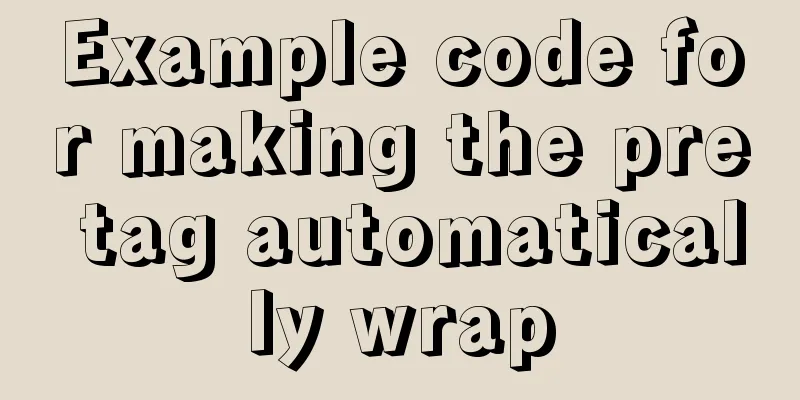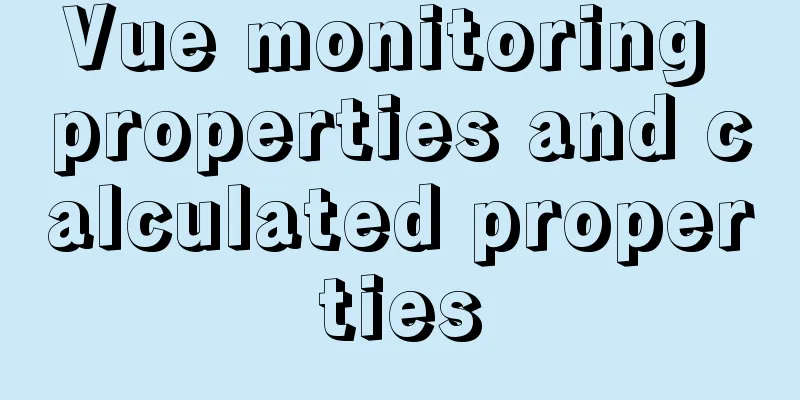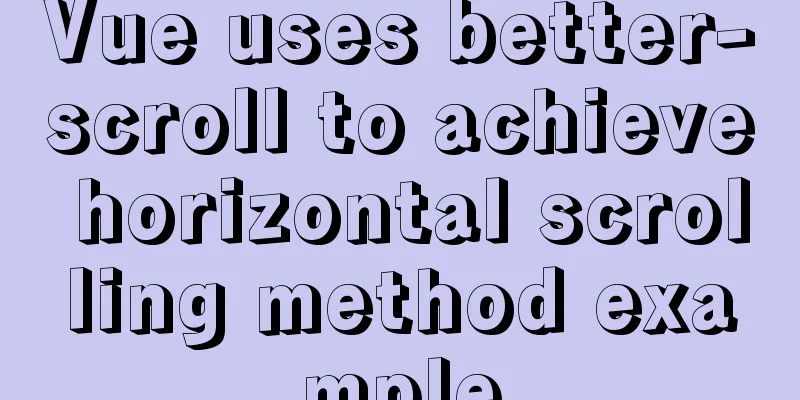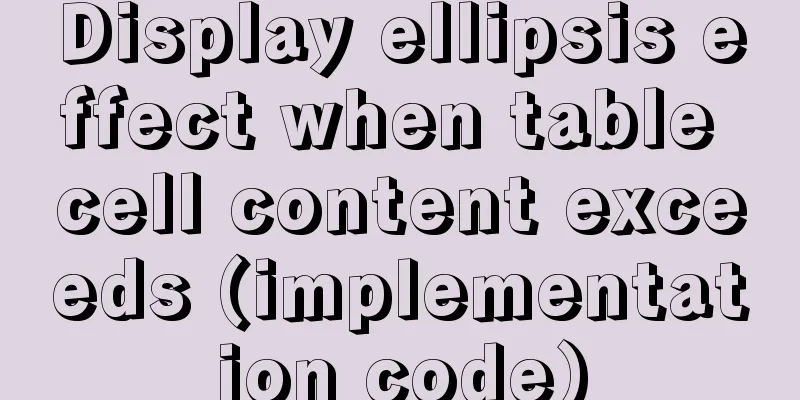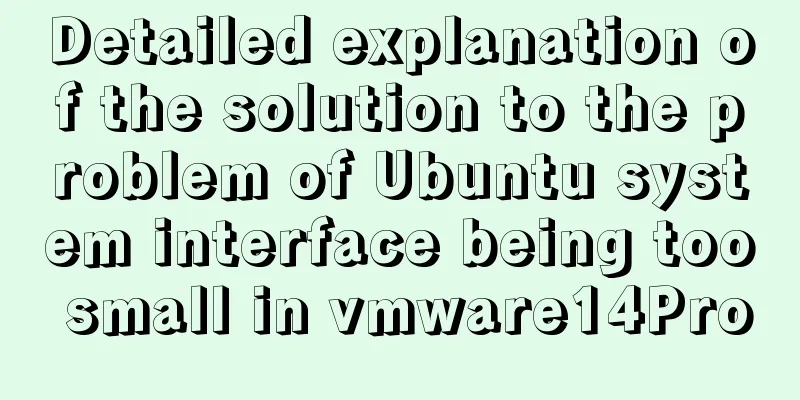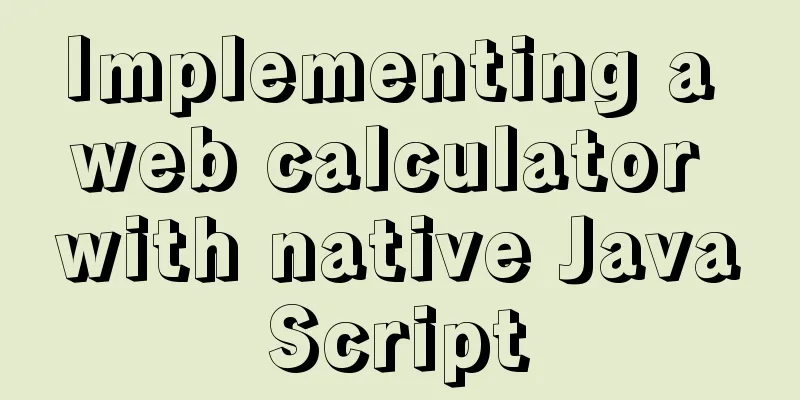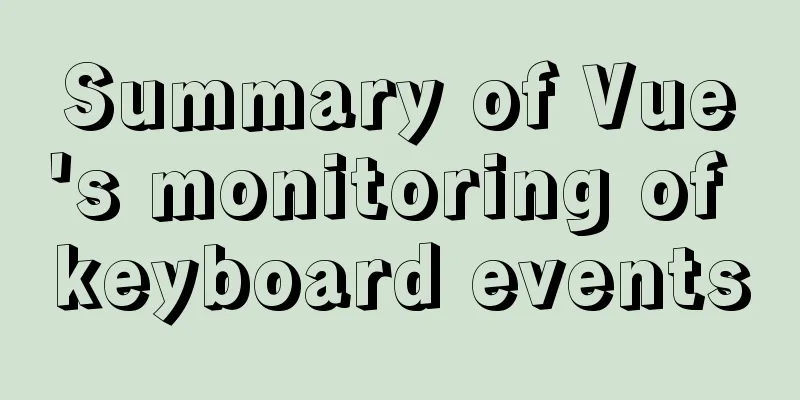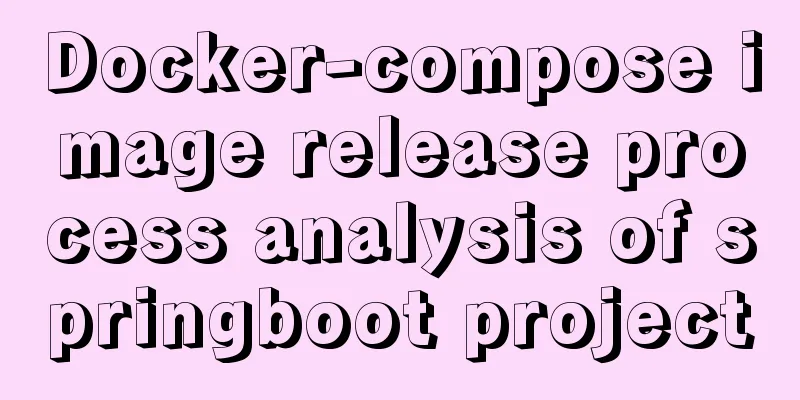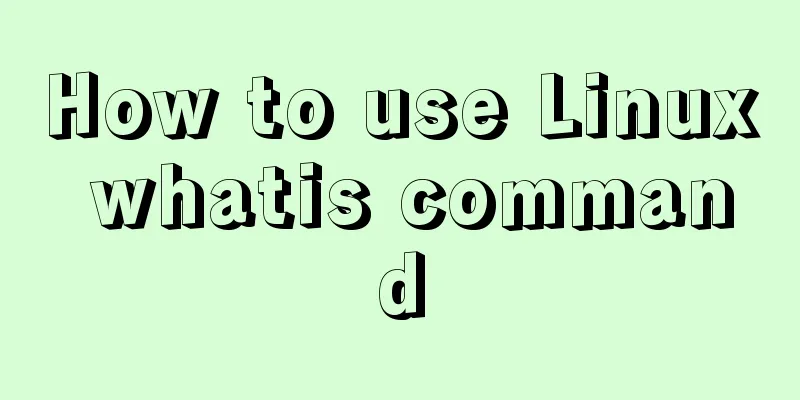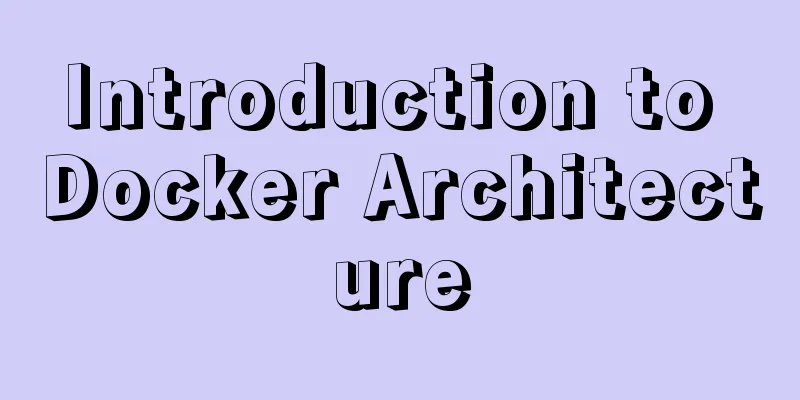Analysis of centos6 method of deploying kafka project using docker
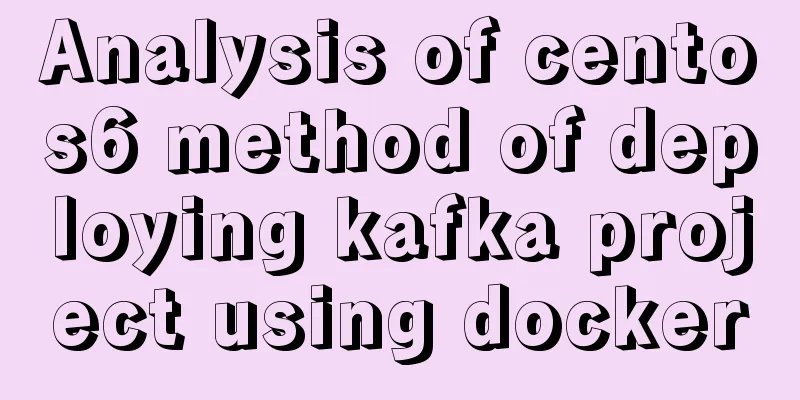
|
This article describes how to use docker to deploy the kafka project on centos6. Share with you for your reference, the details are as follows: Directory structure:
Dockfile FROM centos MAINTAINER qiongtao.li [email protected] ADD ./kafka_2.11-0.10.2.1.tgz /opt ADD ./start.sh /start.sh ENV KAFKA_PORT=9092\ KAFKA_DIR=/opt/kafka \ KAFKA_DATA_DIR=/data/kafka RUN echo "Asia/shanghai" > /etc/timezone \ && cp /usr/share/zoneinfo/Asia/Shanghai /etc/localtime \ && yum -y install java \ && mkdir -p $KAFKA_DATA_DIR \ && mv /opt/kafka_2.11-0.10.2.1 $KAFKA_DIR EXPOSE $KAFKA_PORT ENV PATH=$PATH:$KAFKA_DIR/bin ENTRYPOINT ["sh", "/start.sh"] start.sh
conf=$KAFKA_DIR/config/server.properties
sed -i "s|broker.id=0|broker.id=${BROKER_ID:-1}|g" $conf
sed -i "s|#delete.topic.enble=true|delete.topic.enble=true|g" $conf
sed -i "s|log.dirs=/tmp/kafka-logs|log.dirs=${KAFKA_DATA_DIR}|g" $conf
sed -i "s|#advertised.listeners=PLAINTEXT://your.host.name:9092|advertised.listeners=PLAINTEXT://${KAFKA_HOST}:${KAFKA_PORT:-9092}|g" $conf
sed -i "s|zookeeper.connect=localhost:2181|zookeeper.connect=${ZOOKEEPER_HOST}:${ZOOKEEPER_PORT:-2181}|g" $conf
sh kafka-server-start.sh $conf
Readme docker rm -f kafka docker rmi -f kafka docker build -t kafka . docker run -d \ -p 9092:9092 \ --name kafka \ -e KAFKA_HOST=101.201.111.163 \ -e ZOOKEEPER_HOST=10.171.8.236 \ -e BROKER_ID=1 \ -v /data:/data \ Kafka docker ps -a docker logs -f kafka Note: KAFKA_HOST = host IP , which corresponds to advertised.listeners in the configuration file Test the installation and deployment cat Readme|while read line; do $line; done Kafka download address: http://mirrors.tuna.tsinghua.edu.cn/apache/kafka/0.10.2.1/kafka_2.11-0.10.2.1.tgz I hope this article will help you use Docker containers. You may also be interested in:
|
<<: Detailed explanation of the difference between Vue life cycle
>>: MySQL 5.7 installation and configuration tutorial under CentOS7 64 bit
Recommend
How to check disk usage in Linux
1. Use the df command to view the overall disk us...
Alibaba Cloud ECS Server Getting Started Process (Must-Read Tutorial for Newbies)
1. Alibaba Cloud selects the appropriate cloud se...
Detailed View of Hidden Columns in MySQL
Table of contents 1. Primary key exists 2. No pri...
Vue opens a new window and implements a graphic example of parameter transfer
The function I want to achieve is to open a new w...
How to build docker+jenkins+node.js automated deployment environment from scratch
This case is based on CentOS 7 system Suitable fo...
my.cnf (my.ini) important parameter optimization configuration instructions
MyISAM storage engine The MyISAM storage engine i...
Linux Centos8 Create CA Certificate Tutorial
Install Required Files Yum install openssl-* -y C...
Details on using JS array methods some, every and find
Table of contents 1. some 2. every 3. find 1. som...
CentOS7.5 installation of MySQL8.0.19 tutorial detailed instructions
1. Introduction This article does not have screen...
Windows Server 2016 Quick Start Guide to Deploy Remote Desktop Services
Now 2016 server supports multi-site https service...
Tutorial on resetting the root password of Mac MySQL
Disclaimer: This password reset method can direct...
Set the width of the table to be fixed so that it does not change with the text
After setting the table width in the page to width...
Detailed explanation of various methods of Vue component communication
Table of contents 1. From father to son 2. From s...
How to install Element UI and use vector graphics in vue3.0
Here we only focus on the installation and use of...
Detailed explanation of Linux dynamic library generation and usage guide
The file name of the dynamic library file under L...