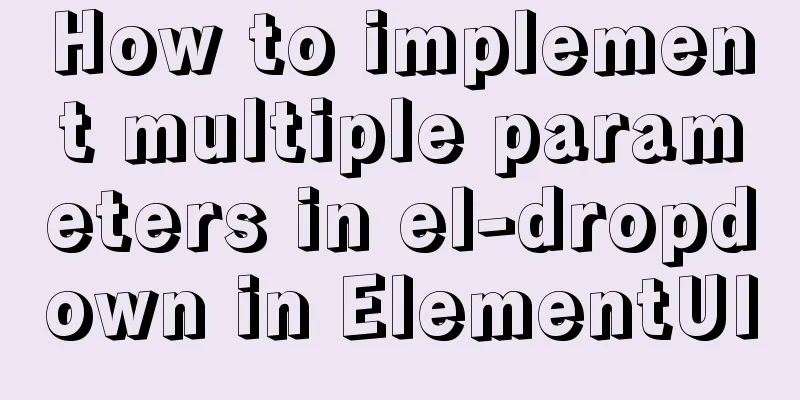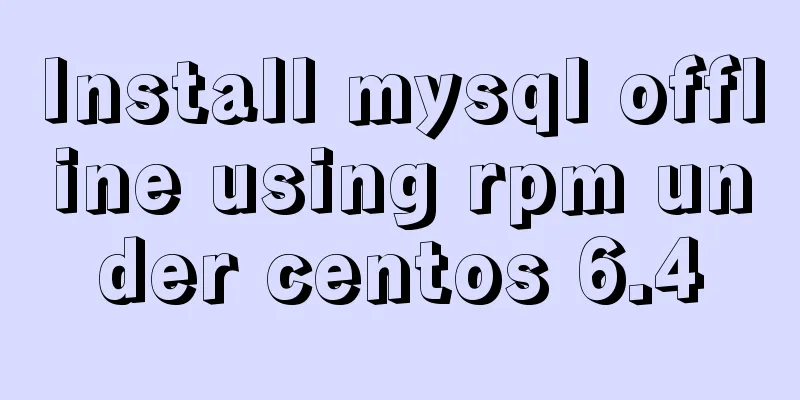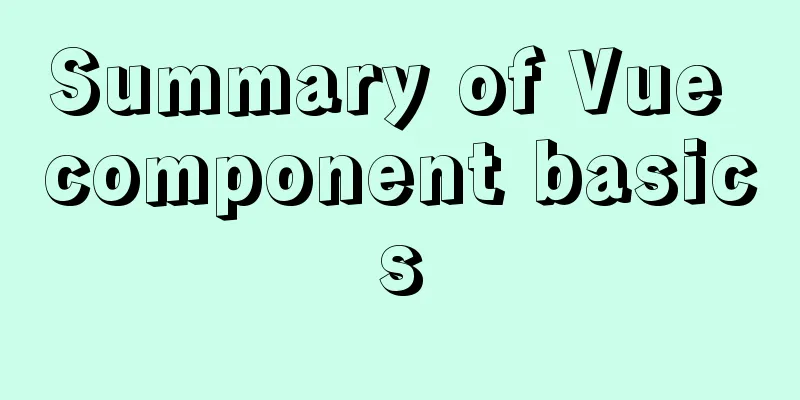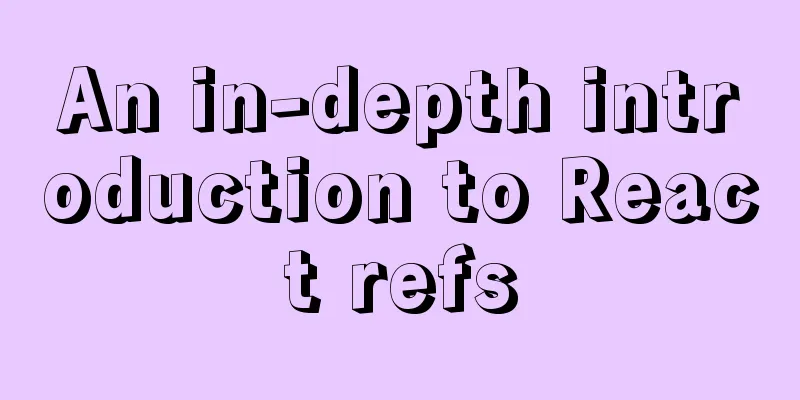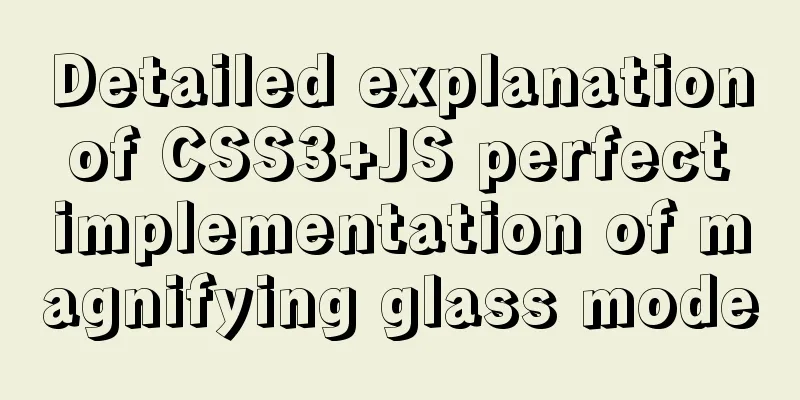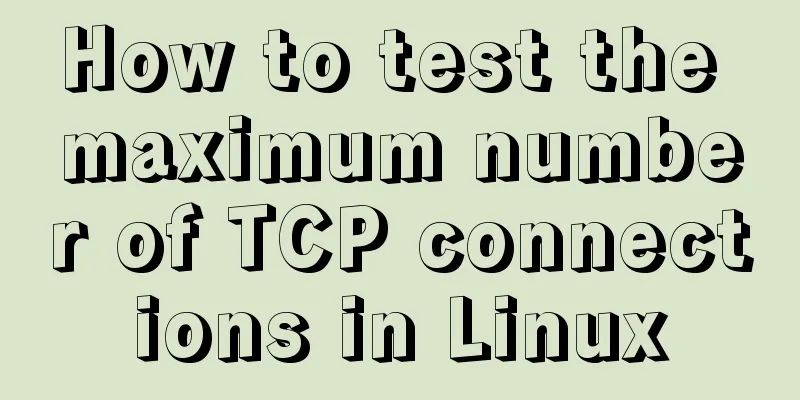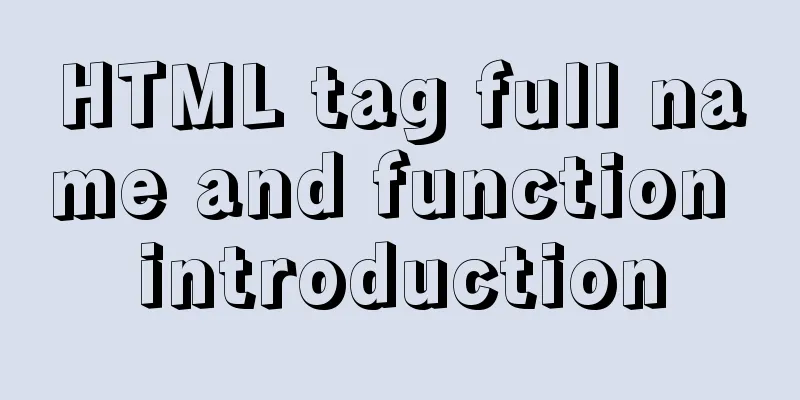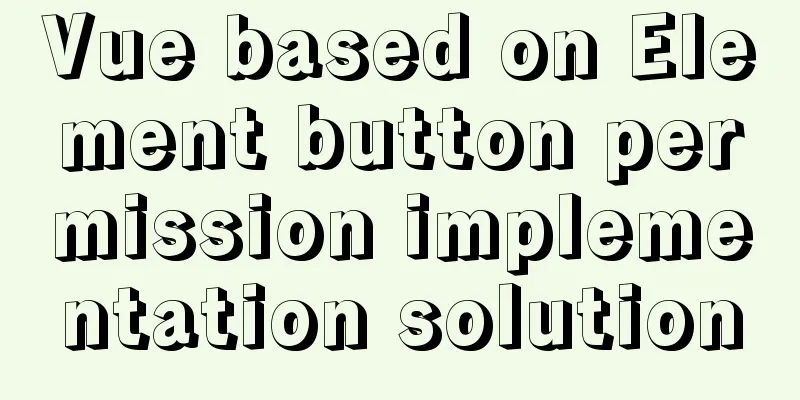Linux Centos8 Create CA Certificate Tutorial
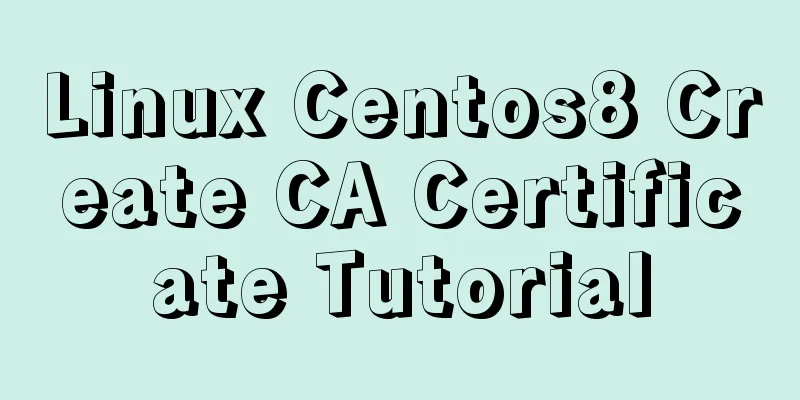
|
Install Required Files Yum install openssl-* -y Create database index files
Enter the certificate serial number as 01
Generate a private key file
Create a CA certificate using a private key openssl req -new -x509 -key /etc/pki/CA/private/cakey.pem -days 3650 -out /etc/pki/CA/cacert.pem
Issue a certificate to the user (taking the /data/skills directory as an example) Apply for a private key
Apply for a certificate using the requested private key file openssl -req -new -key /data/skills/skills.key -out /data/skills/skills.csr
Create a certificate using the csr just now openssl ca -in /data/skills/skills.csr -out /etc/pki/CA/certs/skills.crt -days
Check the validity of the certificate openssl ca -status 01 shows the following success
Transfer the parent ca and ca to Windows
Trust
This is the end of this article about the tutorial on how to create a CA certificate in Centos8 on Linux. For more information about how to create a CA certificate in Centos8, please search for previous articles on 123WORDPRESS.COM or continue to browse the following related articles. I hope you will support 123WORDPRESS.COM in the future! You may also be interested in:
|
<<: Graphical explanation of the solutions for front-end processing of small icons
>>: Solution to the problem of child element margin-top causing parent element to move
Recommend
element-ui Mark the coordinate points after uploading the picture
What is element-ui element-ui is a desktop compon...
React Native reports "Cannot initialize a parameter of type'NSArray<id<RCTBridgeModule>>" error (solution)
Recently, when running an old RN project, the fol...
Detailed explanation of the concepts, principles and common usage of MySQL stored procedures
This article uses examples to explain the concept...
Detailed explanation of the use of React.cloneElement
Table of contents The role of cloneElement Usage ...
CSS clicks on the radio to switch between two image styles and only one of the multiple radios can be checked
We implement a red image style for the clicked bu...
Detailed explanation of CSS elastic box flex-grow, flex-shrink, flex-basis
The functions of the three attributes flex-grow, ...
Realizing provincial and municipal linkage effects based on JavaScript
This article shares the specific code of JavaScri...
6 Ways to Elegantly Handle Objects in JavaScript
Table of contents Preface 1. Object.freeze() 2. O...
What should I do if I can't view the source file of a web page?
Q: Whether using Outlook or IE, when you right-cl...
7 interesting ways to achieve hidden elements in CSS
Preface The similarities and differences between ...
Detailed steps to deploy SpringBoot projects using Docker in Idea
Preface Project requirements: Install the Docker ...
6 solutions to IDEA's inability to connect to the MySQL database
This article mainly introduces 6 solutions to the...
Bootstrap 3.0 learning notes button style
This article mainly explains the style of buttons...
You really need to understand the use of CSS variables var()
When a web project gets bigger and bigger, its CS...
Scoring rules of YSlow, a webpage scoring plugin developed by Yahoo
YSlow is a page scoring plug-in developed by Yaho...