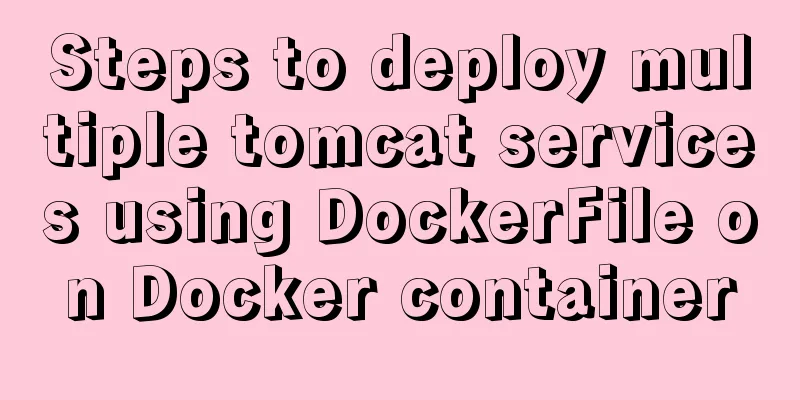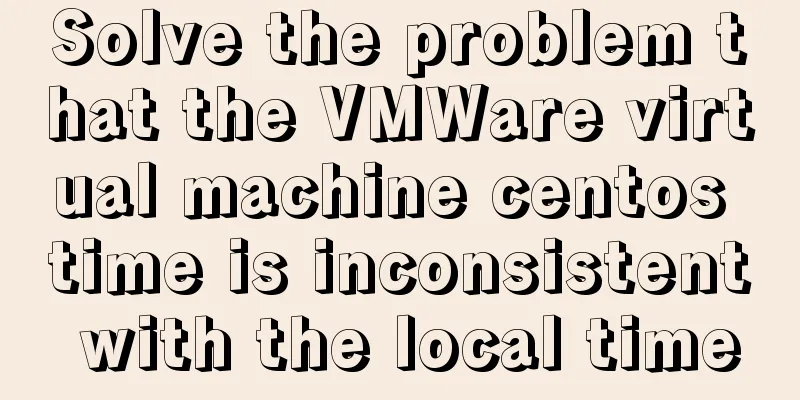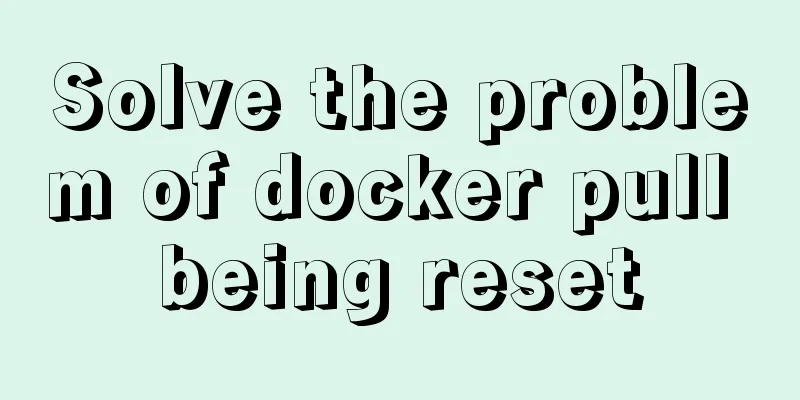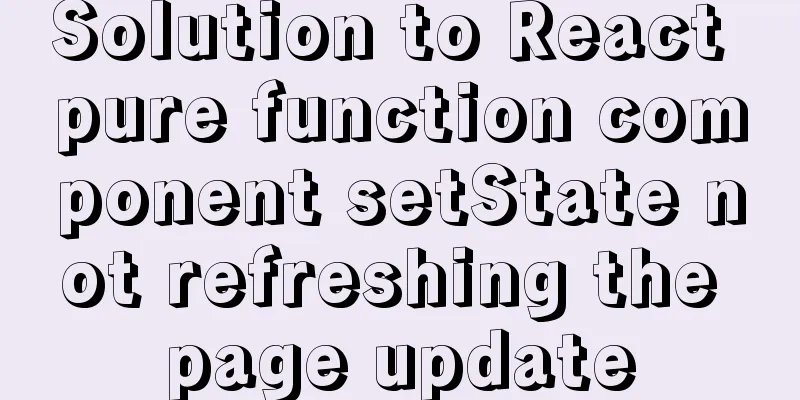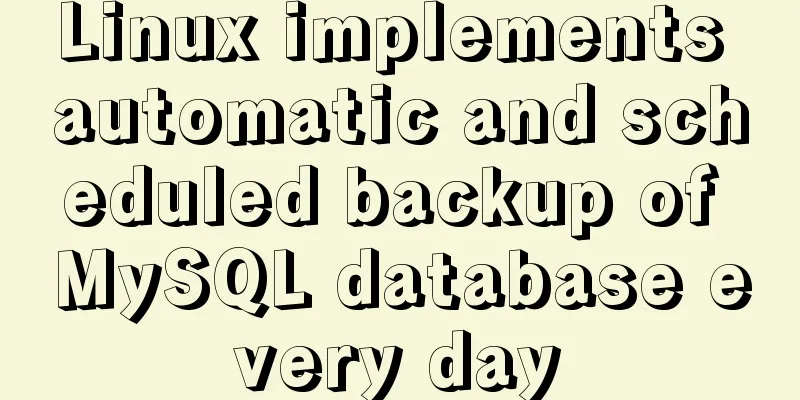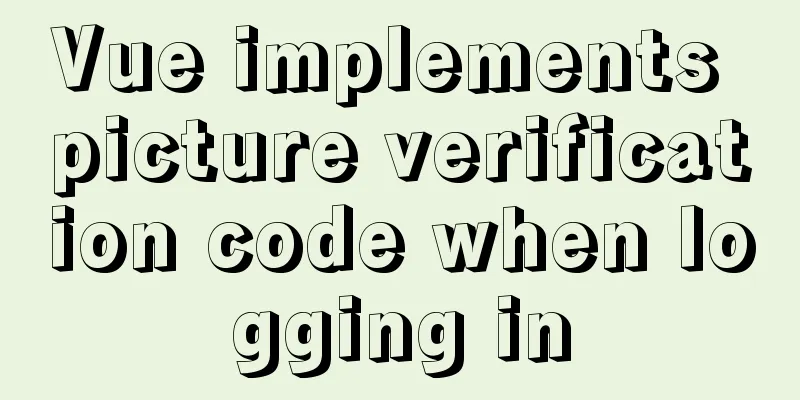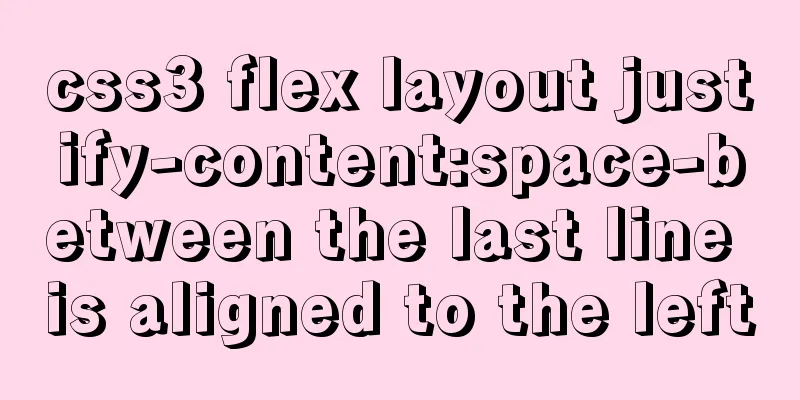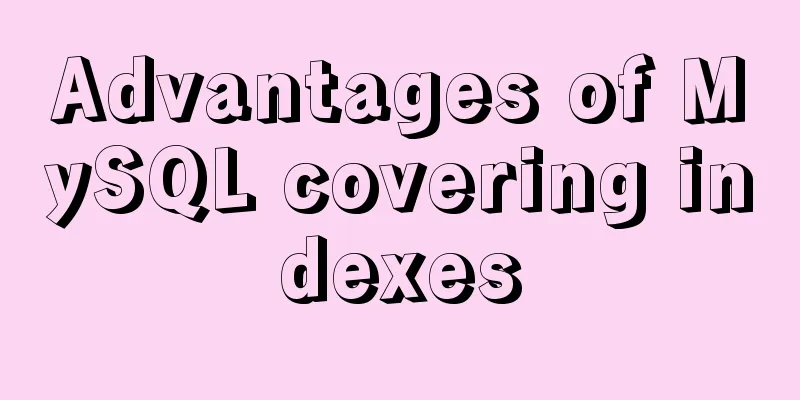How to display percentage and the first few percent in MySQL

|
A friend asked me to help write this a few days ago. I just wrote it down casually. It doesn’t seem to be difficult, but I encountered some problems while writing. The optimization is not very good. If you have any good optimization methods, please share them! (Database at the end of the article) Require1) Query the sales amount ratio of all products in all time periods, sort them in descending order by ratio, filter the products with the top 80% cumulative ratio, and output the ranking product name, sales amount ratio, and cumulative ratio. 2) Check the sales situation in each country at all times. The sales amount greater than 10,000 is considered qualified. Otherwise it is unqualified and the result is output as national sales amount performance. 3) Query the sales situation of China and the UK for each month. If the total sales amount in August 2020 is greater than 10,000, it is considered to be qualified, otherwise it is unqualified. If the total sales amount in September 2020 is greater than 12,000, it is considered to be qualified, otherwise it is unqualified. The results output the sales performance of China and the sales performance of the UK for that month. Implementation Code1) SELECT a.productID product ID,(a.sale_amount * b.price) sales amount,CONCAT((a.sale_amount * b.price / (select SUM(aa.sale_amount * bb.price) m from 2002a aa left join 2002b bb on aa.productID = bb.productID)) * 100,"%") percent FROM (select @rownum:=0) r,2002a a,2002b b WHERE (@rownum:=@rownum+1)<=(select round(count(distinct a.productid)*0.8) from 2002a a, 2002b b where a.productID = b.productID) AND a.productID = b.productID GROUP BY a.productID ORDER BY (a.sale_amount * b.price) DESC;
2) SELECT country country,SUM(price*sale_amount) sales amount,if(SUM(price*sale_amount)>10000,'qualified','unqualified') performance FROM 2002a a,2002b b,2002c c WHERE a.productID=b.productID AND a.customID=c.customID GROUP BY country;
3)
SELECT date_format(zTime,'%Y-%m') month, SUM(price*sale_amount) sales amount,
if((date_format(zTime,'%Y-%m')='2020-08' AND SUM(price*sale_amount)>10000) OR (date_format(zTime,'%Y-%m')='2020-09' AND SUM(price*sale_amount)>13000) AND country='中国','合格','未合格') China sales performance,
if((date_format(zTime,'%Y-%m')='2020-08' OR SUM(price*sale_amount)>10000) AND (date_format(zTime,'%Y-%m')='2020-09' AND SUM(price*sale_amount)>13000) AND country='UK','Qualified','Unqualified') UK sales performance FROM 2002a a,2002b b,2002c c
WHERE a.productID=b.productID AND a.customID=c.customID AND country IN('中国','英国') AND (date_format(zTime,'%Y-%m')='2020-09' OR date_format(zTime,'%Y-%m')='2020-08') GROUP BY date_format(zTime,'%Y-%m');
Method to display the first 80% of query results: Achievement percentage display: First, let's learn about the two functions concat() and left(), TRUNCATE(A,B) CONCAT(str1,str2,...) concatenates strings and returns the string resulting from the concatenation of the parameters. If any argument is NULL, returns NULL. Can be spliced multiple times. LEFT(str,length) intercepts the string from the left. Description: left(intercepted field, interception length) TRUNCATE(A,B) returns the number A truncated to B decimal places. If the value of B is 0, the result has no decimal point or no decimal part. B can be set to a negative number to truncate (return to zero) all the low-order values starting from the Bth digit to the left of the decimal point of A. All numbers are rounded towards zero. Combine it (I didn’t use left in the code above): concat ( left (value1 / value2 *100,5),'%') as complaint rate Example: SELECT id,CONCAT(TRUNCATE(passScore / (danScore+panScore+duoScore) *100,2),'%') as score to total score ratio FROM aqsc_kaoshi_record; Implement MySQL query to get the first few percent of data (here is 80%) MySQL does not support top and rowid, and using limit does not work. So use the following approach:
SELECT a.*
FROM (SELECT @rownum:=0) r,2002a a
WHERE (@rownum:=@rownum+1)<=(select round(count(*)*0.8) from 2002a); The rownum here is just a variable name, you can also use other The first 20% cases after sorting the grade of the student table from largest to smallest:
SELECT @rownum:=@rownum+1,student.*
FROM (select @rownum:=0) row ,(select * from student order by student.grade desc) student ##sort WHERE @rownum<(select round(count(*)/4) from student) In addition to if, an example of implementing judgment display:
select
sum(case when sex = '男' then 1 else 0 end) /* This is to find the number of male students*/
sum(case when sex = '女' then 1 else 0 end) /* This is to find the number of girls*/
from student
databaseThe following is the complete database code:
/*
Navicat MySQL Data Transfer
Source Server: First
Source Server Version : 80011
Source Host : localhost:3306
Source Database : fr_test_sql
Target Server Type : MYSQL
Target Server Version : 80011
File Encoding: 65001
Date: 2021-12-18 16:06:19
*/
SET FOREIGN_KEY_CHECKS=0;
-- ----------------------------
-- Table structure for `2002a`
-- ----------------------------
DROP TABLE IF EXISTS `2002a`;
CREATE TABLE `2002a` (
`orderID` varchar(255) NOT NULL,
`zTime` date NOT NULL,
`productID` varchar(255) NOT NULL,
`sale_amount` int(11) NOT NULL,
`customID` varchar(255) NOT NULL,
PRIMARY KEY (`orderID`)
)ENGINE=InnoDB DEFAULT CHARSET=utf8;
-- ----------------------------
-- Records of 2002a
-- ----------------------------
INSERT INTO `2002a` VALUES ('O001', '2020-09-10', 'P010', '96', 'C008');
INSERT INTO `2002a` VALUES ('O002', '2020-08-29', 'P008', '38', 'C007');
INSERT INTO `2002a` VALUES ('O003', '2020-08-10', 'P007', '97', 'C008');
INSERT INTO `2002a` VALUES ('O004', '2020-09-27', 'P005', '62', 'C006');
INSERT INTO `2002a` VALUES ('O005', '2020-08-17', 'P007', '37', 'C009');
INSERT INTO `2002a` VALUES ('O006', '2020-09-06', 'P006', '3', 'C005');
INSERT INTO `2002a` VALUES ('O007', '2020-08-30', 'P009', '86', 'C007');
INSERT INTO `2002a` VALUES ('O008', '2020-09-04', 'P001', '34', 'C007');
INSERT INTO `2002a` VALUES ('O009', '2020-09-09', 'P003', '99', 'C004');
INSERT INTO `2002a` VALUES ('O010', '2020-09-06', 'P002', '65', 'C010');
INSERT INTO `2002a` VALUES ('O011', '2020-08-08', 'P005', '11', 'C002');
INSERT INTO `2002a` VALUES ('O012', '2020-09-20', 'P002', '3', 'C008');
INSERT INTO `2002a` VALUES ('O013', '2020-08-15', 'P004', '9', 'C004');
INSERT INTO `2002a` VALUES ('O014', '2020-08-28', 'P007', '99', 'C010');
INSERT INTO `2002a` VALUES ('O015', '2020-08-23', 'P003', '3', 'C005');
INSERT INTO `2002a` VALUES ('O016', '2020-08-08', 'P006', '51', 'C008');
INSERT INTO `2002a` VALUES ('O017', '2020-09-04', 'P009', '99', 'C002');
INSERT INTO `2002a` VALUES ('O018', '2020-08-12', 'P007', '86', 'C003');
INSERT INTO `2002a` VALUES ('O019', '2020-09-22', 'P001', '73', 'C005');
INSERT INTO `2002a` VALUES ('O020', '2020-08-03', 'P009', '22', 'C006');
INSERT INTO `2002a` VALUES ('O021', '2020-08-22', 'P007', '54', 'C006');
INSERT INTO `2002a` VALUES ('O022', '2020-09-29', 'P005', '59', 'C005');
INSERT INTO `2002a` VALUES ('O023', '2020-08-15', 'P003', '45', 'C006');
INSERT INTO `2002a` VALUES ('O024', '2020-09-12', 'P001', '10', 'C004');
INSERT INTO `2002a` VALUES ('O025', '2020-08-23', 'P004', '56', 'C008');
INSERT INTO `2002a` VALUES ('O026', '2020-09-17', 'P003', '57', 'C004');
INSERT INTO `2002a` VALUES ('O027', '2020-08-23', 'P002', '73', 'C003');
INSERT INTO `2002a` VALUES ('O028', '2020-09-22', 'P003', '50', 'C008');
INSERT INTO `2002a` VALUES ('O029', '2020-09-22', 'P003', '70', 'C007');
INSERT INTO `2002a` VALUES ('O030', '2020-08-13', 'P006', '15', 'C002');
-- ----------------------------
-- Table structure for `2002b`
-- ----------------------------
DROP TABLE IF EXISTS `2002b`;
CREATE TABLE `2002b` (
`productID` varchar(255) CHARACTER SET utf8 COLLATE utf8_general_ci NOT NULL,
`productName` varchar(255) CHARACTER SET utf8 COLLATE utf8_general_ci NOT NULL,
`price` decimal(10,0) NOT NULL,
PRIMARY KEY (`productID`)
)ENGINE=InnoDB DEFAULT CHARSET=utf8;
-- ----------------------------
-- Records of 2002b
-- ----------------------------
INSERT INTO `2002b` VALUES ('P001', 'Product A', '29');
INSERT INTO `2002b` VALUES ('P002', 'Product B', '50');
INSERT INTO `2002b` VALUES ('P003', 'Product C', '42');
INSERT INTO `2002b` VALUES ('P004', 'Product D', '59');
INSERT INTO `2002b` VALUES ('P005', 'Product E', '49');
INSERT INTO `2002b` VALUES ('P006', 'Product F', '10');
INSERT INTO `2002b` VALUES ('P007', 'Product G', '23');
INSERT INTO `2002b` VALUES ('P008', 'Product H', '24');
INSERT INTO `2002b` VALUES ('P009', 'Product I', '50');
INSERT INTO `2002b` VALUES ('P010', 'Product J', '64');
-- ----------------------------
-- Table structure for `2002c`
-- ----------------------------
DROP TABLE IF EXISTS `2002c`;
CREATE TABLE `2002c` (
`customID` varchar(255) CHARACTER SET utf8 COLLATE utf8_general_ci NOT NULL,
`customName` varchar(255) NOT NULL,
`country` varchar(255) NOT NULL,
PRIMARY KEY (`customID`)
)ENGINE=InnoDB DEFAULT CHARSET=utf8;
-- ----------------------------
-- Records of 2002c
-- ----------------------------
INSERT INTO `2002c` VALUES ('C001', 'Customer A', 'China');
INSERT INTO `2002c` VALUES ('C002', 'Customer B', 'France');
INSERT INTO `2002c` VALUES ('C003', 'Customer C', 'China');
INSERT INTO `2002c` VALUES ('C004', 'Customer D', 'United Kingdom');
INSERT INTO `2002c` VALUES ('C005', 'Customer E', 'United States');
INSERT INTO `2002c` VALUES ('C006', 'Customer F', 'China');
INSERT INTO `2002c` VALUES ('C007', 'Customer G', 'France');
INSERT INTO `2002c` VALUES ('C008', 'Customer H', 'United Kingdom');
INSERT INTO `2002c` VALUES ('C009', 'Customer I', 'United States');
INSERT INTO `2002c` VALUES ('C010', 'Customer H', 'United Kingdom');
-- ----------------------------
-- Table structure for `2003_a`
-- ----------------------------
DROP TABLE IF EXISTS `2003_a`;
CREATE TABLE `2003_a` (
`CLASSNO` varchar(255) DEFAULT NULL,
`STUDENTNO` varchar(255) DEFAULT NULL,
`GRADE` varchar(255) DEFAULT NULL
)ENGINE=InnoDB DEFAULT CHARSET=utf8;
-- ----------------------------
-- Records of 2003_a
-- ----------------------------
INSERT INTO `2003_a` VALUES ('CLASS1', '1001', '86');
INSERT INTO `2003_a` VALUES ('CLASS1', '1002', '60');
INSERT INTO `2003_a` VALUES ('CLASS1', '1003', '85');
INSERT INTO `2003_a` VALUES ('CLASS1', '1004', '73');
INSERT INTO `2003_a` VALUES ('CLASS1', '1005', '95');
INSERT INTO `2003_a` VALUES ('CLASS1', '1006', '61');
INSERT INTO `2003_a` VALUES ('CLASS1', '1007', '77');
INSERT INTO `2003_a` VALUES ('CLASS1', '1008', '71');
INSERT INTO `2003_a` VALUES ('CLASS1', '1009', '61');
INSERT INTO `2003_a` VALUES ('CLASS1', '1010', '78');
INSERT INTO `2003_a` VALUES ('CLASS2', '2001', '81');
INSERT INTO `2003_a` VALUES ('CLASS2', '2002', '54');
INSERT INTO `2003_a` VALUES ('CLASS2', '2003', '57');
INSERT INTO `2003_a` VALUES ('CLASS2', '2004', '75');
INSERT INTO `2003_a` VALUES ('CLASS2', '2005', '98');
INSERT INTO `2003_a` VALUES ('CLASS2', '2006', '75');
INSERT INTO `2003_a` VALUES ('CLASS2', '2007', '76');
INSERT INTO `2003_a` VALUES ('CLASS2', '2008', '58');
INSERT INTO `2003_a` VALUES ('CLASS2', '2009', '73');
INSERT INTO `2003_a` VALUES ('CLASS2', '2010', '55');
INSERT INTO `2003_a` VALUES ('CLASS3', '3001', '42');
INSERT INTO `2003_a` VALUES ('CLASS3', '3002', '90');
INSERT INTO `2003_a` VALUES ('CLASS3', '3003', '81');
INSERT INTO `2003_a` VALUES ('CLASS3', '3004', '97');
INSERT INTO `2003_a` VALUES ('CLASS3', '3005', '68');
INSERT INTO `2003_a` VALUES ('CLASS3', '3006', '72');
INSERT INTO `2003_a` VALUES ('CLASS3', '3007', '81');
INSERT INTO `2003_a` VALUES ('CLASS3', '3008', '79');
INSERT INTO `2003_a` VALUES ('CLASS3', '3009', '87');
INSERT INTO `2003_a` VALUES ('CLASS3', '3010', '59');
-- ----------------------------
-- Table structure for `2004_a`
-- ----------------------------
DROP TABLE IF EXISTS `2004_a`;
CREATE TABLE `2004_a` (
`TYEAR` varchar(255) DEFAULT NULL,
`TMONTH` varchar(255) DEFAULT NULL,
`SALE_MONEY` varchar(255) DEFAULT NULL
)ENGINE=InnoDB DEFAULT CHARSET=utf8;
-- ----------------------------
-- Records of 2004_a
-- ----------------------------
INSERT INTO `2004_a` VALUES ('2019', '10', '1279');
INSERT INTO `2004_a` VALUES ('2019', '11', '2316');
INSERT INTO `2004_a` VALUES ('2019', '12', '2090');
INSERT INTO `2004_a` VALUES ('2020', '01', '1086');
INSERT INTO `2004_a` VALUES ('2020', '02', '2046');
INSERT INTO `2004_a` VALUES ('2020', '03', '0');
INSERT INTO `2004_a` VALUES ('2020', '04', '2959');
INSERT INTO `2004_a` VALUES ('2020', '05', '1314');
INSERT INTO `2004_a` VALUES ('2020', '06', '2751');
INSERT INTO `2004_a` VALUES ('2020', '07', '1492');
INSERT INTO `2004_a` VALUES ('2020', '08', '1414');
INSERT INTO `2004_a` VALUES ('2020', '09', '2895');
INSERT INTO `2004_a` VALUES ('2020', '10', '2999');
INSERT INTO `2004_a` VALUES ('2020', '11', '1982');
INSERT INTO `2004_a` VALUES ('2020', '12', '2793');
INSERT INTO `2004_a` VALUES ('2021', '01', '2156');
INSERT INTO `2004_a` VALUES ('2021', '02', '1733');
INSERT INTO `2004_a` VALUES ('2021', '03', '2184');
-- ----------------------------
-- Table structure for `t_user`
-- ----------------------------
DROP TABLE IF EXISTS `t_user`;
CREATE TABLE `t_user` (
`user_id` int(11) NOT NULL AUTO_INCREMENT COMMENT 'Number',
`user_access` varchar(20) NOT NULL DEFAULT '' COMMENT 'Account',
`user_token` varchar(20) NOT NULL DEFAULT '123456' COMMENT 'Password',
`user_nick` varchar(20) NOT NULL DEFAULT '虾米' COMMENT '妮名',
`user_gender` bit(1) NOT NULL DEFAULT b'1' COMMENT '1 for male, 0 for female',
`user_hobbies` varchar(20) NOT NULL COMMENT 'Hobbies',
`user_type` int(1) NOT NULL DEFAULT '1' COMMENT 'Type',
PRIMARY KEY (`user_id`),
UNIQUE KEY `uk_user_access` (`user_access`) USING BTREE
) ENGINE=InnoDB AUTO_INCREMENT=7 DEFAULT CHARSET=utf8;
-- ----------------------------
-- Records of t_user
-- ----------------------------
INSERT INTO `t_user` VALUES ('1', 'cqswxy', '111111', 'Chongqing Business', '', 'Programming, Games', '3');
INSERT INTO `t_user` VALUES ('2', 'zjczjc', '222222', '俊采星驰', '', 'Programming, learning', '2');
INSERT INTO `t_user` VALUES ('3', 'cetoox', '333333', 'The speed of light is zero', '', 'Game, study', '1');
INSERT INTO `t_user` VALUES ('4', 'XXX', '23', 'XXX', '', 'XXXX', '1');
INSERT INTO `t_user` VALUES ('6', 'dasda', '123456', '虾米', '', 'asd', '5');
-- ----------------------------
-- Table structure for `t_user_type`
-- ----------------------------
DROP TABLE IF EXISTS `t_user_type`;
CREATE TABLE `t_user_type` (
`user_type_id` int(11) NOT NULL AUTO_INCREMENT,
`user_type_name` varchar(2) NOT NULL,
PRIMARY KEY (`user_type_id`)
) ENGINE=InnoDB AUTO_INCREMENT=5 DEFAULT CHARSET=utf8;
-- ----------------------------
-- Records of t_user_type
-- ----------------------------
INSERT INTO `t_user_type` VALUES ('1', 'rookie');
INSERT INTO `t_user_type` VALUES ('2', 'Expert');
INSERT INTO `t_user_type` VALUES ('3', 'Legend');
INSERT INTO `t_user_type` VALUES ('4', 'Normal');
The above is the details of how to display percentages and the first few percents in MySQL. For more information about MySQL percentage display, please pay attention to other related articles on 123WORDPRESS.COM! You may also be interested in:
|
<<: Design a simple HTML login interface using CSS style
>>: Block-level and line-level elements, special characters, and nesting rules in HTML
Recommend
Using Vue3 (Part 1) Creating a Vue CLI Project
Table of contents 1. Official Documentation 2. Cr...
JavaScript basics for loop and array
Table of contents Loop - for Basic use of for loo...
CSS draw a lollipop example code
Background: Make a little progress every day, acc...
Writing a web calculator using javascript
This article mainly records the effect of using j...
Details of Linux file descriptors, file pointers, and inodes
Table of contents Linux--File descriptor, file po...
Creating a Secondary Menu Using JavaScript
This article example shares the specific code of ...
SQL interview question: Find the sum of time differences (ignore duplicates)
When I was interviewing for a BI position at a ce...
JS uses the reduce() method to process tree structure data
Table of contents definition grammar Examples 1. ...
MySQL query sorting and paging related
Overview It is usually not what we want to presen...
In-depth analysis of MySQL indexes
Preface We know that index selection is the work ...
In-depth explanation of closure in JavaScript
Introduction Closure is a very powerful feature i...
How many ports can a Linux server open at most?
Table of contents Port-related concepts: Relation...
MySQL character set garbled characters and solutions
Preface A character set is a set of symbols and e...
Detailed explanation of the functions of -I (uppercase i), -L (uppercase l), and -l (lowercase l) when compiling programs with g++ under Linux
As an entry-level Linux user, I have used simple ...
MySQL 5.7 installation and configuration tutorial under CentOS7 (YUM)
Installation environment: CentOS7 64-bit, MySQL5....