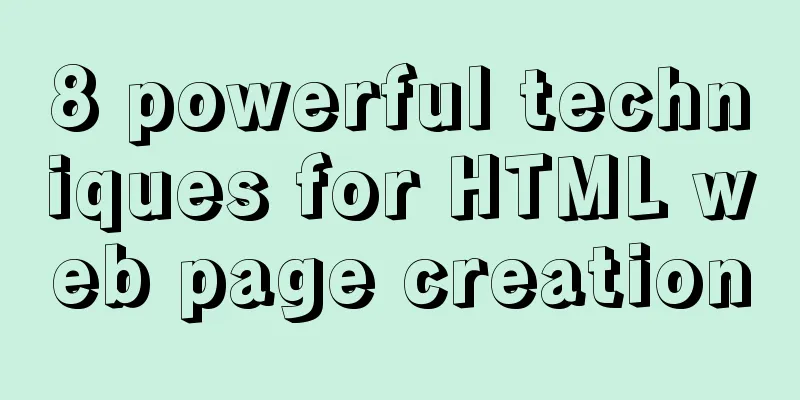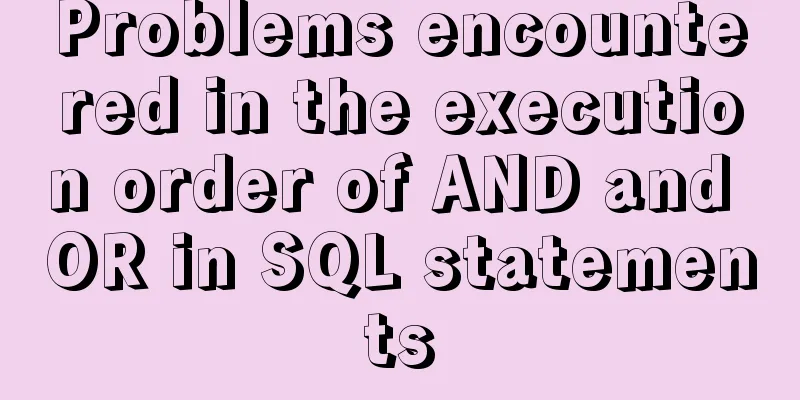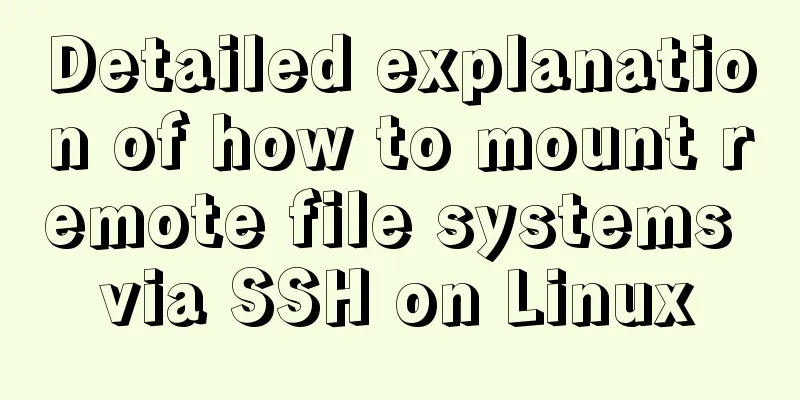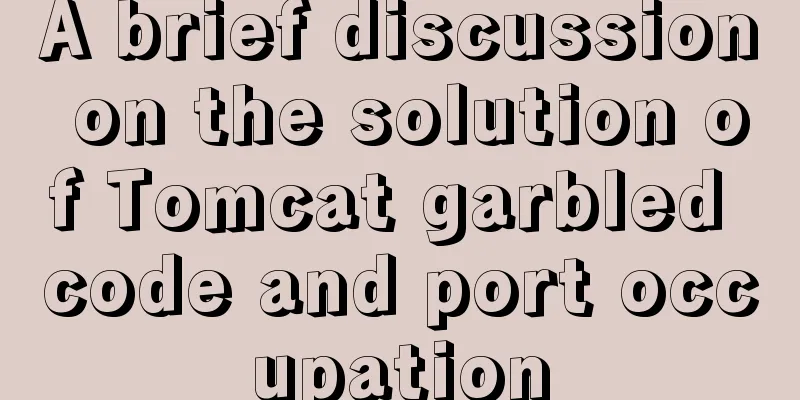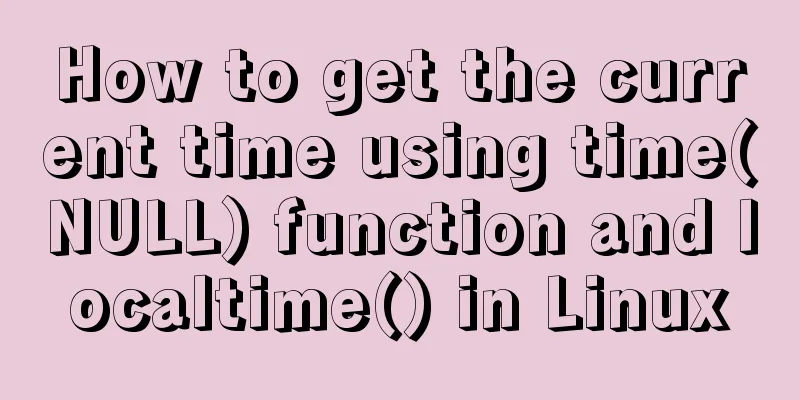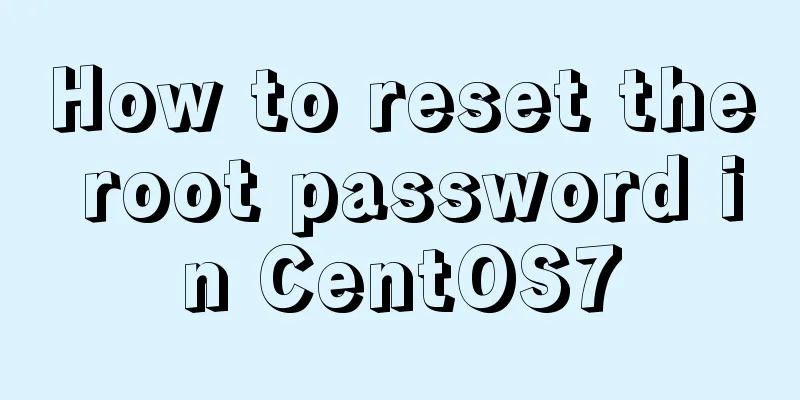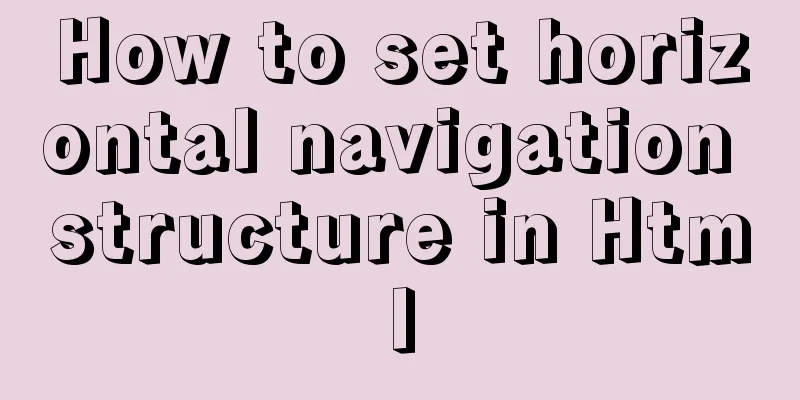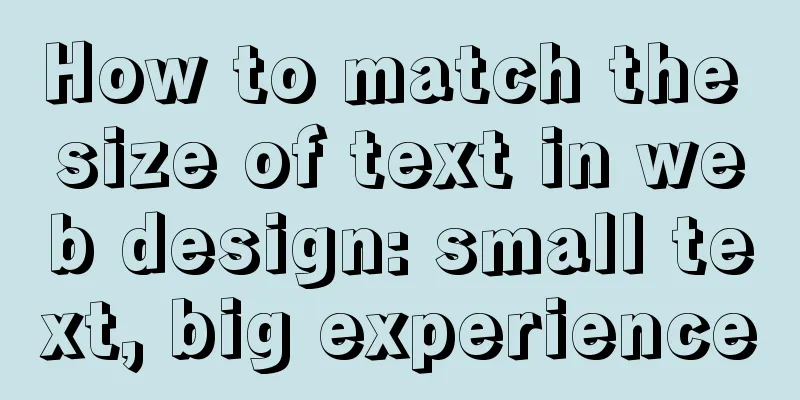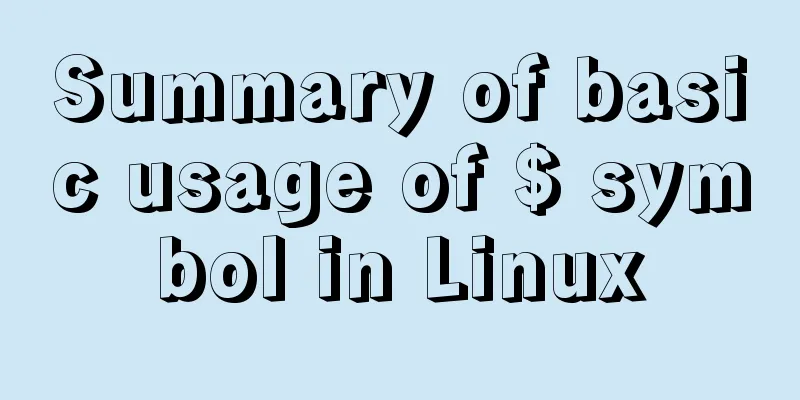How to use tcpdump to capture packets in Linux system
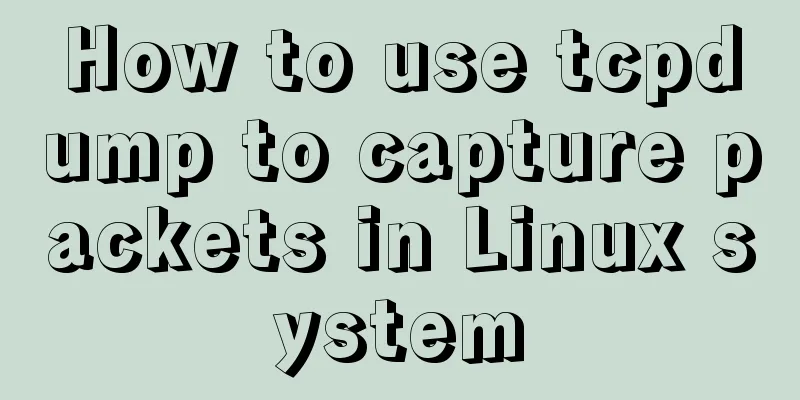
|
Let me look at the example code first: 1. Common parameters tcpdump -i eth0 -nn -s0 -v port 80 -i Select the network card to monitor -nn Do not resolve host names and port numbers, capture a lot of data, name resolution will slow down the resolution -s0 Unlimited capture length -v Increase the amount of detailed information displayed in the output port 80 Port filter, only capture traffic on port 80, usually HTTP 2. tcpdump -A -s0 port 80 -A outputs ASCII data -X outputs hexadecimal data and ASCII data 3. tcpdump -i eth0 udp udp filter, only capture udp data proto 17 protocol 17 is equivalent to udp proto 6 is equivalent to tcp 4. tcpdump -i eth0 host 10.10.1.1 host filter, filtering based on IP address 5. tcpdump -i eth0 dst 10.105.38.204 dst filter, filter based on destination IP src filter, filter based on source IP 6. tcpdump -i eth0 -s0 -w test.pcap -w writes to a file that can be analyzed in Wireshark7. tcpdump -i eth0 -s0 -l port 80 | grep 'Server:' -l is used with some pipeline commands such as grep 8. Combined filtering and or && or or || not or ! 9. Quickly extract HTTP UA tcpdump -nn -A -s1500 -l | grep "User-Agent:" Use egrep to match UA and Host tcpdump -nn -A -s1500 -l | egrep -i 'User-Agent:|Host:' 10. Match the GET packet tcpdump -s 0 -A -vv 'tcp[((tcp[12:1] & 0xf0) >> 2):4] = 0x47455420' Match POST packets. POST data may not be in the packet. tcpdump -s 0 -A -vv 'tcp[((tcp[12:1] & 0xf0) >> 2):4] = 0x504f5354' 11. Match HTTP request header tcpdump -s 0 -v -n -l | egrep -i "POST /|GET /|Host:" Match some POST data tcpdump -s 0 -A -n -l | egrep -i "POST /|pwd=|passwd=|password=|Host:" Match some cookie information tcpdump -nn -A -s0 -l | egrep -i 'Set-Cookie|Host:|Cookie:' 12. Capture DNS requests and responses tcpdump -i eth0 -s0 port 53 13. Use tcpdump to capture and view in Wireshark Use ssh to remotely connect to the server to execute the tcpdump command and analyze it in the local wireshark ssh root@remotesystem 'tcpdump -s0 -c 1000 -nn -w - not port 22' | wireshark -k -i - ssh [email protected] 'sudo tcpdump -s0 -c 1000 -nn -w - not port 22' | wireshark -k -i - 14. Use shell to get the highest IP number: tcpdump -nnn -t -c 200 | cut -f 1,2,3,4 -d '.' | sort | uniq -c | sort -nr | head -n 20 15. Capture DHCP requests and responses tcpdump -v -n port 67 or 68
You may also be interested in:
|
<<: How to implement call, apply and bind in native js
>>: In-depth analysis of the slow query problem of MySQL Sending data
Recommend
Use Xshell to connect to the Linux virtual machine on VMware (graphic steps)
Preface: I recently started to study the construc...
Detailed explanation of ECharts mouse event processing method
An event is an action performed by the user or th...
Extract specific file paths in folders based on Linux commands
Recently, there is a need to automatically search...
How to deploy SpringBoot project using Dockerfile
1. Create a SpringBooot project and package it in...
How to install MySql in CentOS 8 and allow remote connections
Download and install. First check whether there i...
A brief discussion on VUE uni-app conditional coding and page layout
Table of contents Conditional compilation Page La...
Detailed explanation of count(), group by, order by in MySQL
I recently encountered a problem when doing IM, a...
MySQL series 15 MySQL common configuration and performance stress test
1. Common MySQL configuration All the following c...
A brief talk on responsive design
1. What is responsive design? Responsive design i...
Docker implements MariaDB sub-library and sub-table and read-write separation functions
Table of contents 1. Introduction 2. Environmenta...
Drawing fireworks effect of 2021 based on JS with source code download
This work uses the knowledge of front-end develop...
Implementation steps for setting up the React+Ant Design development environment
Basics 1. Use scaffolding to create a project and...
First experience of creating text with javascript Three.js
Table of contents Effect Start creating text Firs...
A complete guide to Linux environment variable configuration
Linux environment variable configuration When cus...
The combination and difference between ENTRYPOINT and CMD in dockerfile
In the previous article [Detailed explanation of ...