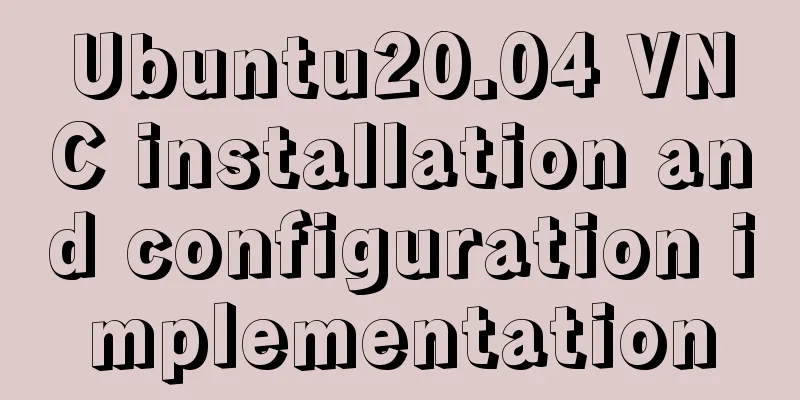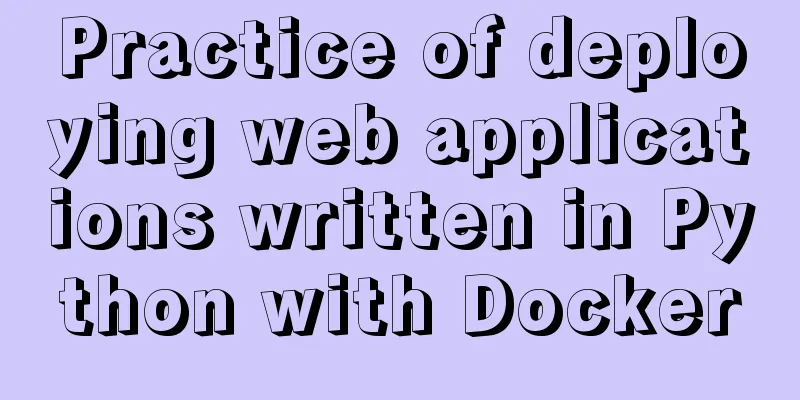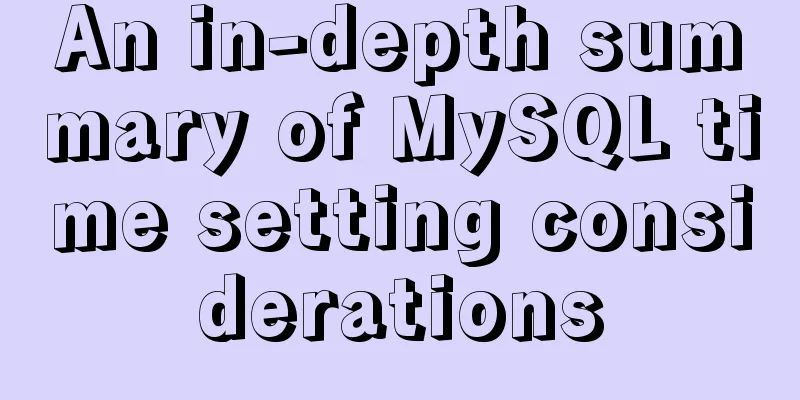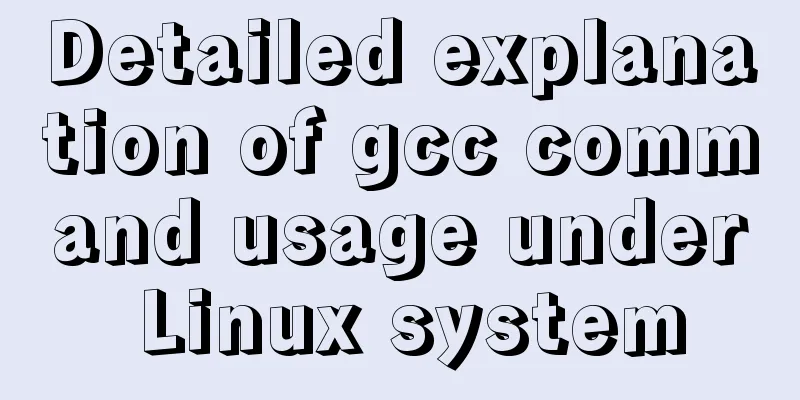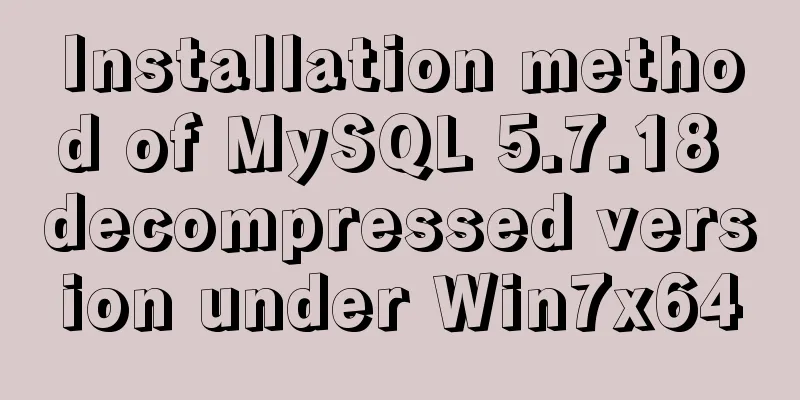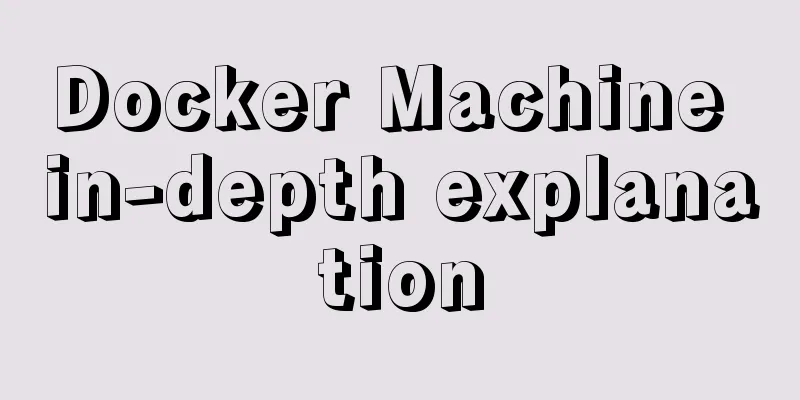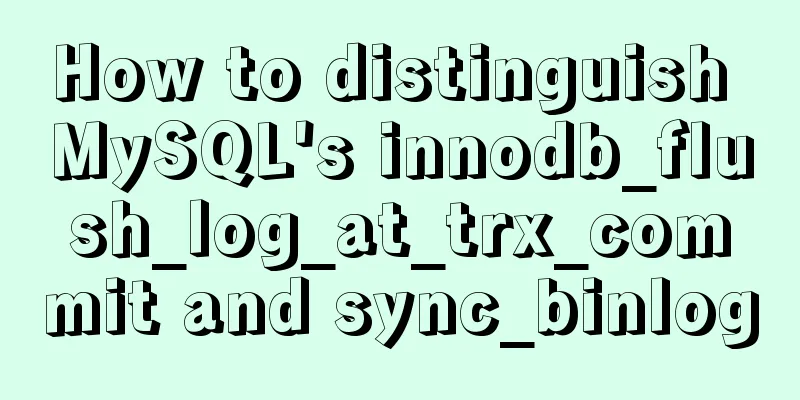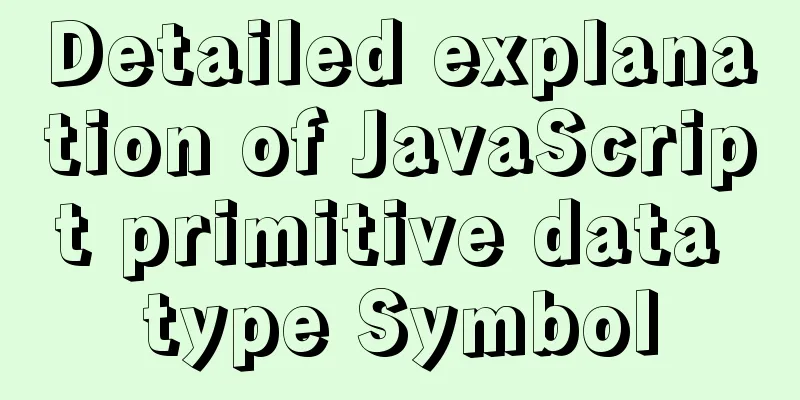How to install MySql in CentOS 8 and allow remote connections

|
Download and install. First check whether there is MySQL or MariaDB in the system. If so, uninstall it first. rpm -qa | grep mysql rpm -qa | grep mariadb As shown in the figure, there is mariaDB data in my system.
Execute uninstallation. If there is MySQL, the uninstallation method is the same. remove mariadb-libs-5.5.52-1.el7.x86_64 To install the dependent environment, we directly use yum to install it and execute it in sequence yum install -y perl.x86_64 yum install -y libaio.x86_64 yum install -y net-tools.x86_64 yum install -y libtinfo* yum install -y libncurses* Download the domestic MySQL installation package (the reason for using the domestic one is that it downloads faster. The mirror resource of Tsinghua University is used below) wget -P /tmp http://mirrors.ustc.edu.cn/mysql-ftp/Downloads/MySQL-5.7/mysql-community-common-5.7.31-1.el7.x86_64.rpm wget -P /tmp http://mirrors.ustc.edu.cn/mysql-ftp/Downloads/MySQL-5.7/mysql-community-libs-5.7.31-1.el7.x86_64.rpm wget -P /tmp http://mirrors.ustc.edu.cn/mysql-ftp/Downloads/MySQL-5.7/mysql-community-client-5.7.31-1.el7.x86_64.rpm wget -P /tmp http://mirrors.ustc.edu.cn/mysql-ftp/Downloads/MySQL-5.7/mysql-community-server-5.7.31-1.el7.x86_64.rpm Then install mysql dependencies in order, execute them one by one rpm -ivh mysql-community-common-5.7.31-1.el7.x86_64.rpm rpm -ivh mysql-community-libs-5.7.31-1.el7.x86_64.rpm rpm -ivh mysql-community-client-5.7.31-1.el7.x86_64.rpm rpm -ivh mysql-community-server-5.7.31-1.el7.x86_64.rpm Restart the mysql service systemctl restart mysqld.service Check the mysql service status systemctl status mysqld.service Check the default temporary password. My password is: >dgp,9q&?ikW grep 'temporary password' /var/log/mysqld.log
Test Login mysql -u root -p Then enter the password and log in successfully.
Change the password and enable remote connection Since the new version of MySQL has upgraded the password security policy, if you have been using the default password, Many functions are restricted, including modifying security policies and enabling remote connections; So you still need to change your password first. The password must contain a combination of uppercase and lowercase letters, numbers, and special characters. Log in first mysql -u root -p Then change the password ALTER USER 'root'@'localhost' IDENTIFIED BY '~1QAZxsw2' Modify to allow remote connections use mysql; update user set Host = '%' where Host = 'localhost' and User='root'; flush privileges; Open port 3306 Open port 3306 firewall-cmd --zone=public --add-port=3306/tcp --permanent Restart the firewall firewall-cmd --reload Check the firewall status to show success, which means it is successfully enabled. systemctl status firewalld Check the status of the specified port and it will show success, which means the port is successfully opened. firewall-cmd --query-port=6379/tcp Then use the database connection tool to connect successfully; This is the end of this article about installing MySql on CentOS 8 and setting up to allow remote connections. For more information about setting up MySql on CentOS 8 to allow remote connections, please search for previous articles on 123WORDPRESS.COM or continue to browse the following related articles. I hope everyone will support 123WORDPRESS.COM in the future! You may also be interested in:
|
>>: WeChat applet to determine whether the mobile phone number is legal example code
Recommend
MySQL complete collapse query regular matching detailed explanation
Overview In the previous chapter, we learned abou...
Nginx domain name SSL certificate configuration (website http upgraded to https)
Preface HTTP and HTTPS In our daily life, common ...
The w3c organization gives style recommendations for html4
This is the style recommendation given by the W3C ...
Introduction to JavaScript Number and Math Objects
Table of contents 1. Number in JavaScript 2. Math...
Detailed explanation of deploying MySQL using Docker (data persistence)
This article briefly describes how to use Docker ...
Build a stable and highly available cluster based on mysql+mycat, load balancing, master-slave replication, read-write separation operation
Database performance optimization generally adopt...
Implementation of mysql split function separated by commas
1: Define a stored procedure to separate strings ...
Implementation of waterfall layout + dynamic rendering
Table of contents Typical waterfall website Water...
MySQL 8.0.21.0 Community Edition Installation Tutorial (Detailed Illustrations)
1. Download MySQL Log in to the MySQL official we...
W3C Tutorial (5): W3C XML Activities
XML is designed to describe, store, transmit and ...
Application scenarios and design methods of MySQL table and database sharding
Many friends have asked in forums and message are...
Analysis of mysql temporary table usage [query results can be stored in temporary tables]
This article uses an example to illustrate the us...
Simple use of Vue vee-validate plug-in
Table of contents 1. Installation 2. Import 3. De...
MySQL 5.6.23 Installation and Configuration Environment Variables Tutorial
This article shares the installation and configur...
Installation and use of Apache stress testing tools
1. Download Go to the Apache official website htt...