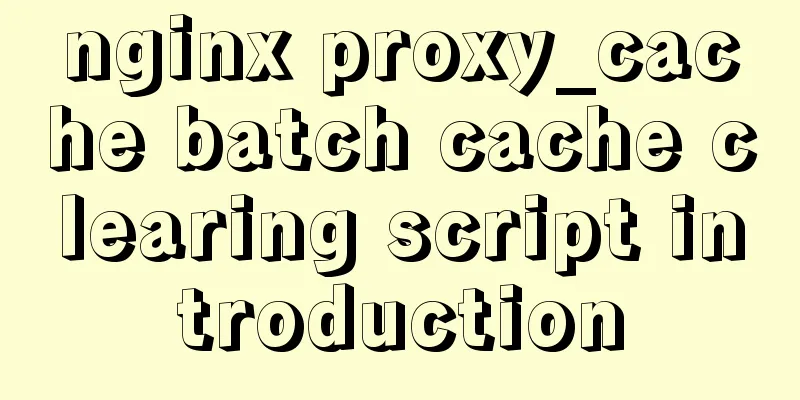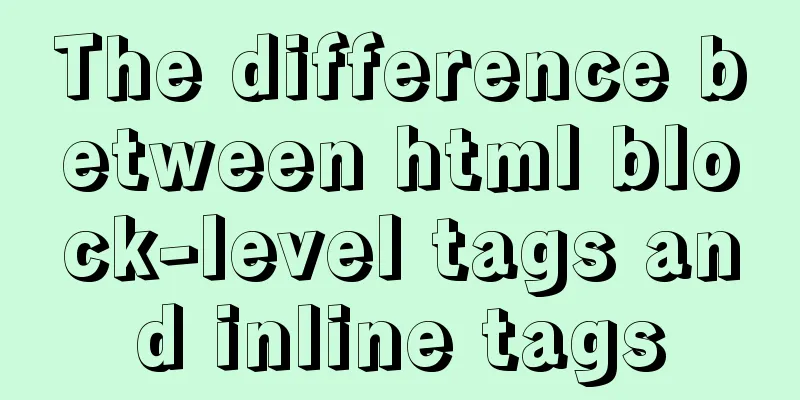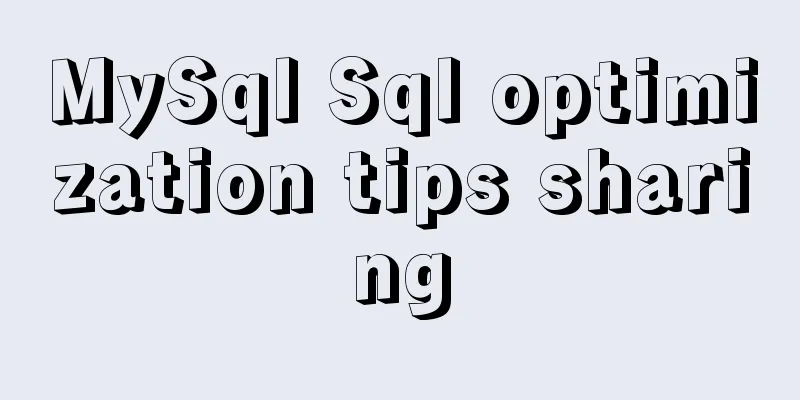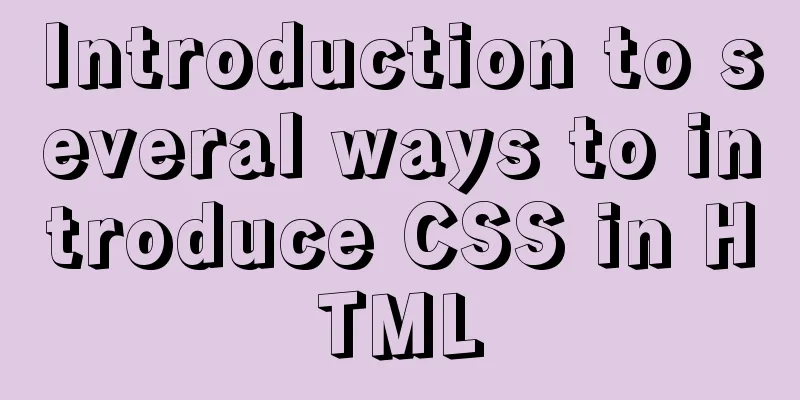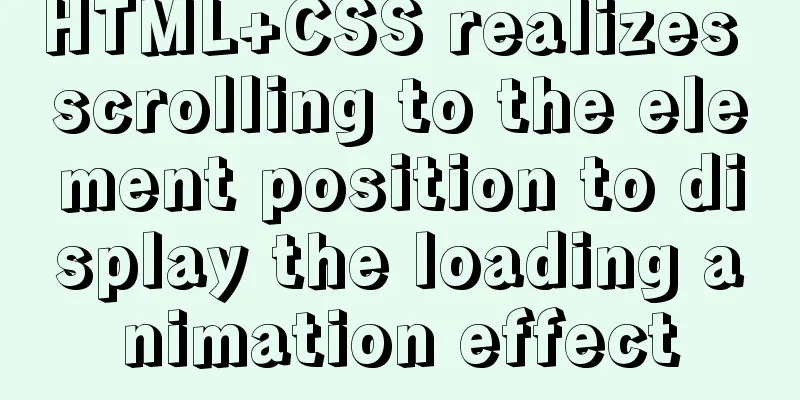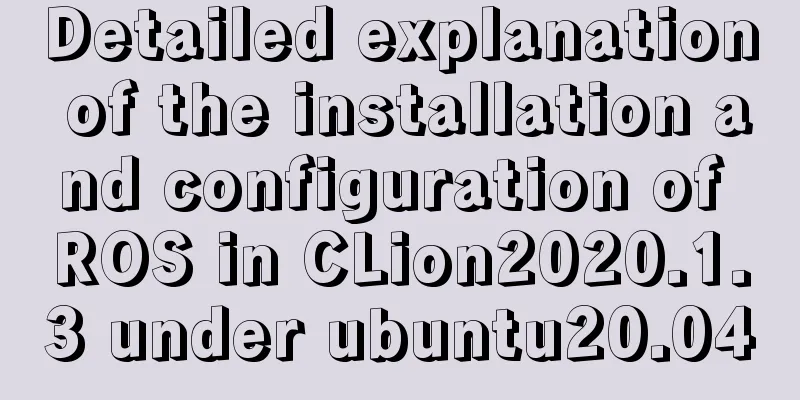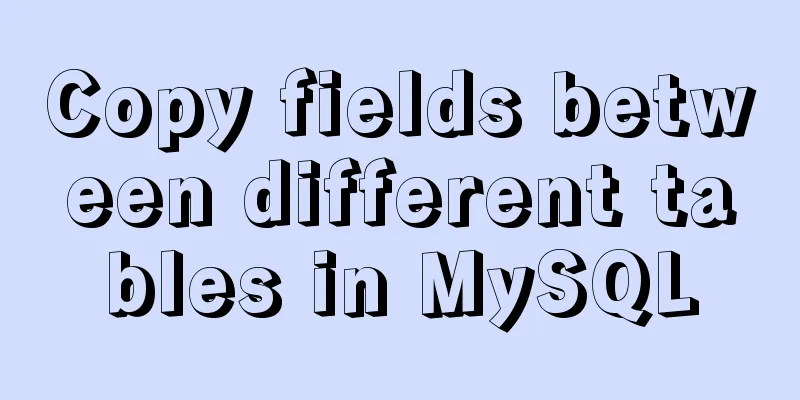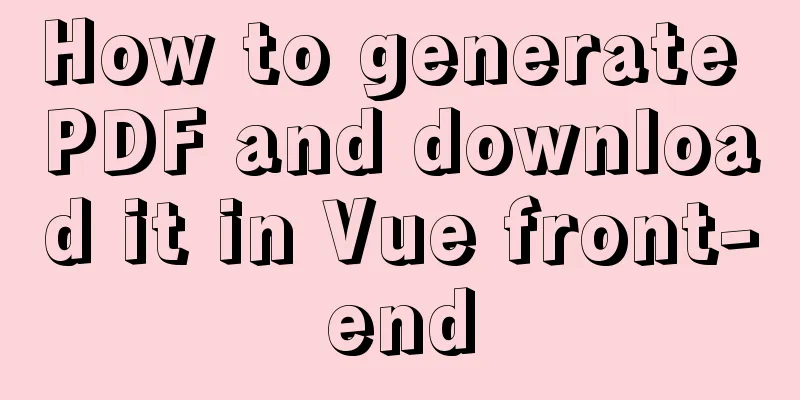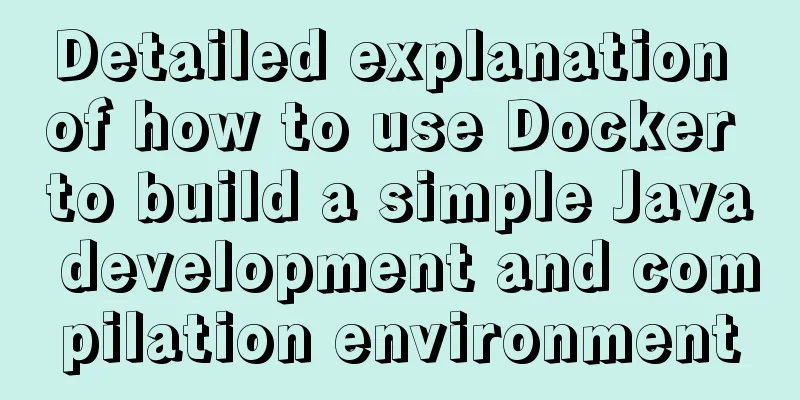MySQL 5.6.23 Installation and Configuration Environment Variables Tutorial
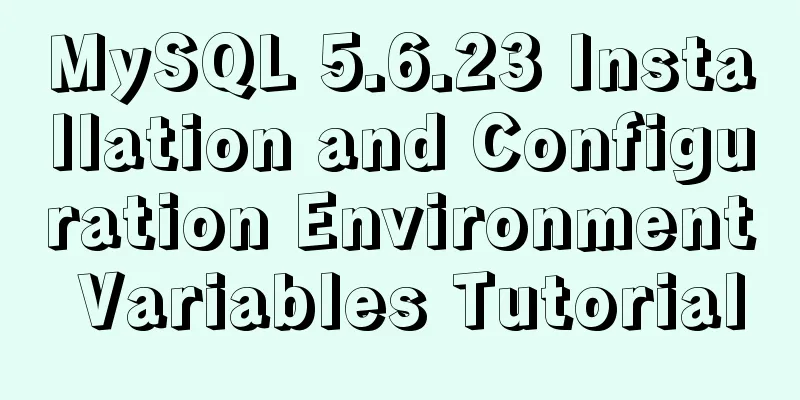
|
This article shares the installation and configuration tutorial of MySQL 5.6.23 for your reference. The specific contents are as follows 1 Download mysql
2 Install MySQL
3 Configure environment variables Open My Computer->Properties->Advanced->Environment Variables, select PATH in System Variables, and add the path of your mysql bin folder after it, such as:
4 Testing
The above interface appears, indicating that the configuration is successful. You can also enter "net start mysql" to start mysql. The above interface appears, indicating that the startup is successful. Then enter "mysql -hlocalhost -uroot -proot" (the "-h" is your IP address, the "-u" is your username, and the "-p" is your password. If there is no password, you can write "mysql -hlocalhost -uroot -p"), then click Enter. The following interface appears, indicating that the database connection is successful.
5 If the service is not started, you need to start the service
1). Startup method 1. Start using service: service mysqld start 2. Start using the mysqld script: /etc/init.d/mysqld start 3. Start with safe_mysqld: safe_mysqld& 2) Stop 1. Start using service: service mysqld stop 2. Start using the mysqld script: /etc/init.d/mysqld stop 3.mysqladmin shutdown 3) Restart 1. Start using service: service mysqld restart 2. Start using the mysqld script: /etc/init.d/mysqld restart 4). Check the running status 1. Start using service: service mysql status 2. Start using the mysqld script: /init.d/mysqld status The above is the full content of this article. I hope it will be helpful for everyone’s study. I also hope that everyone will support 123WORDPRESS.COM. You may also be interested in:
|
<<: Detailed explanation of Linux one-line command to process batch files
>>: How to implement a multi-terminal bridging platform based on websocket in JS
Recommend
iframe adaptive size implementation code
Page domain relationship: The main page a.html bel...
Records of using ssh commands on Windows 8
1. Open the virtual machine and git bash window a...
How to implement horizontal bar chart with percentage in echarts
Table of contents Example Code Rendering Code Ana...
How to create users and manage permissions in MySQL
1. How to create a user and password 1. Enter the...
4 ways to implement routing transition effects in Vue
Vue router transitions are a quick and easy way t...
Steps to install MySQL 5.7.10 on Windows server 2008 r2
Install using the MSI installation package Downlo...
Detailed steps for Linux firewall configuration (based on yum warehouse configuration)
Preface This experiment prepares two virtual mach...
Summary of 6 skills needed to master web page production
It has to be said that a web designer is a general...
Detailed explanation of jQuery's core functions and event handling
Table of contents event Page Loading Event Delega...
Web realizes the code of popping up the window of uploading files by clicking the picture
Copy code The code is as follows: <style> ....
A brief introduction to bionic design in Internet web design
When it comes to bionic design, many people will t...
mysql charset=utf8 do you really understand what it means
1. Let's look at a table creation statement f...
Two tools for splitting the screen in the Linux command line terminal
Here are two terminal split screen tools: screen ...
JS addEventListener() and attachEvent() methods implement registration events
In JavaScript's DOM event model, events are r...
How to understand JavaScript modularity
Table of contents 1. Browser support 2. export ex...













 one,
one,