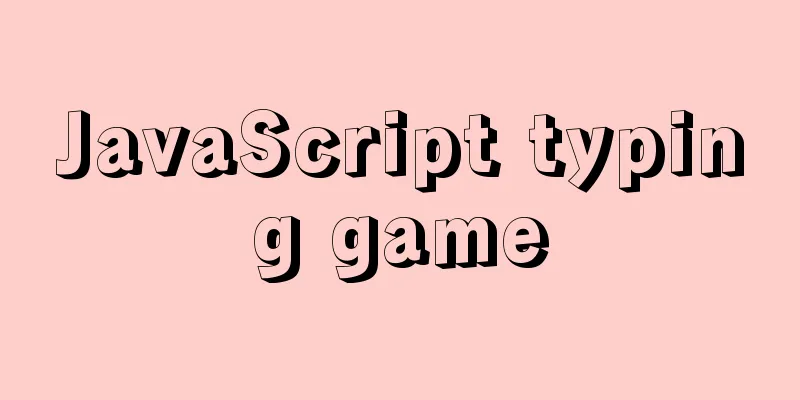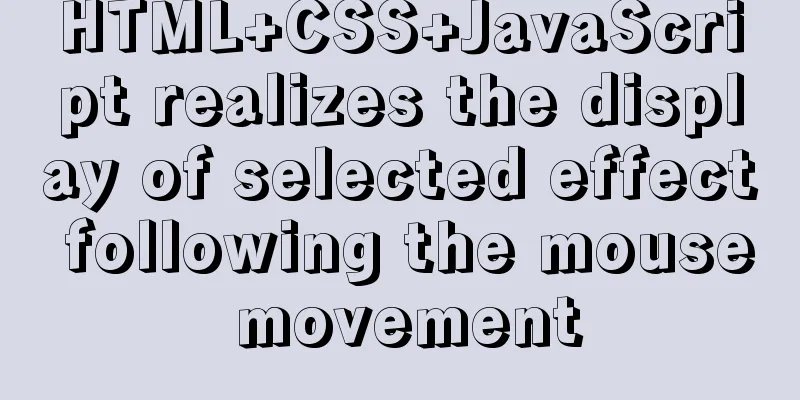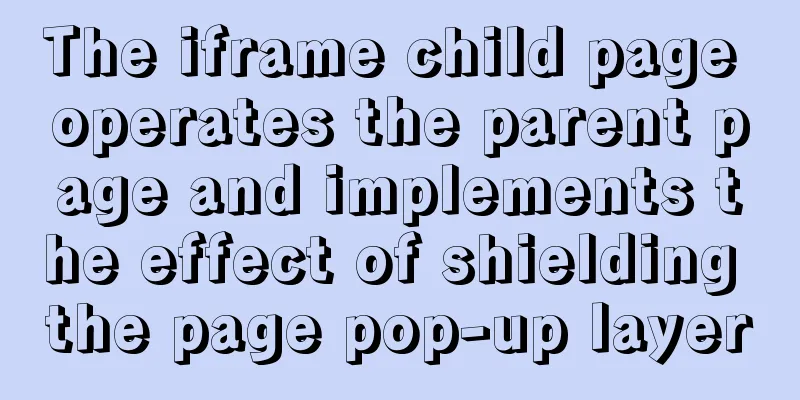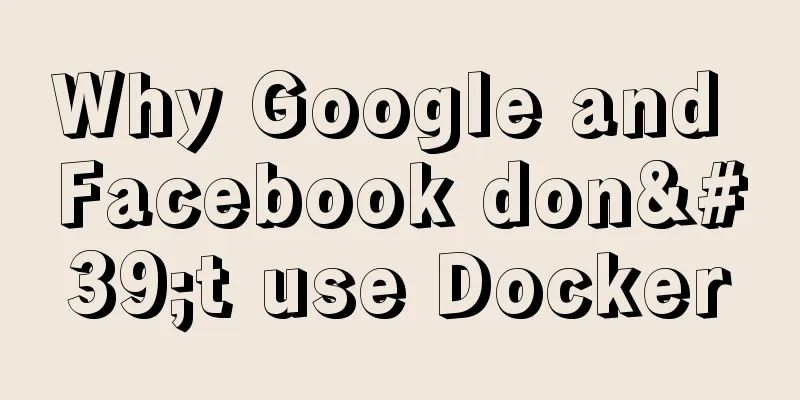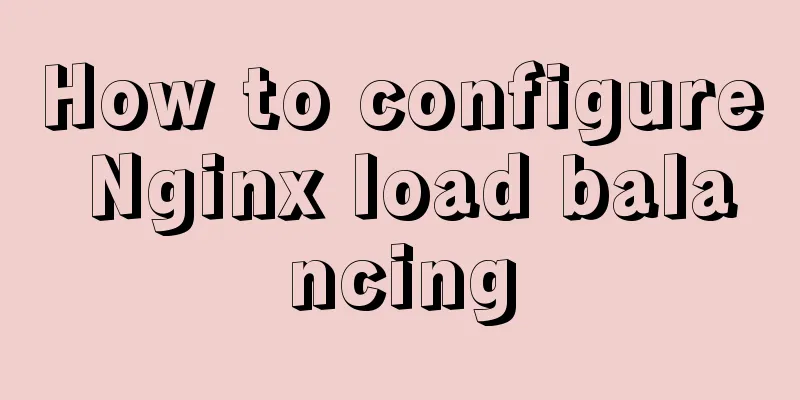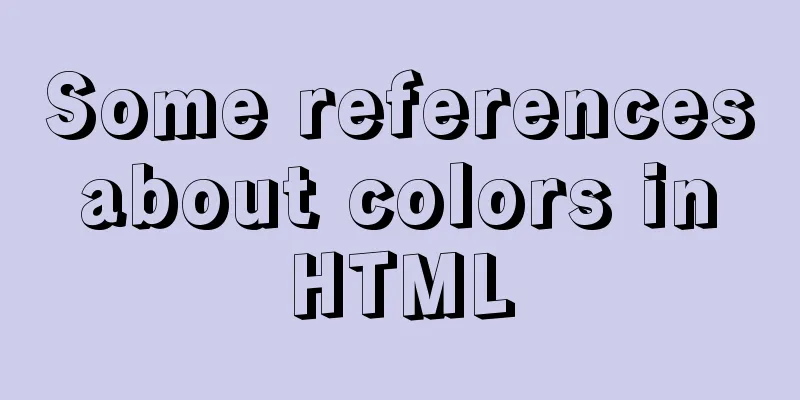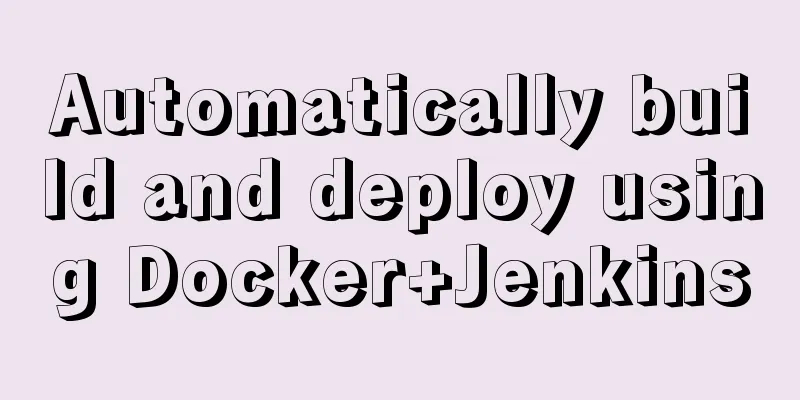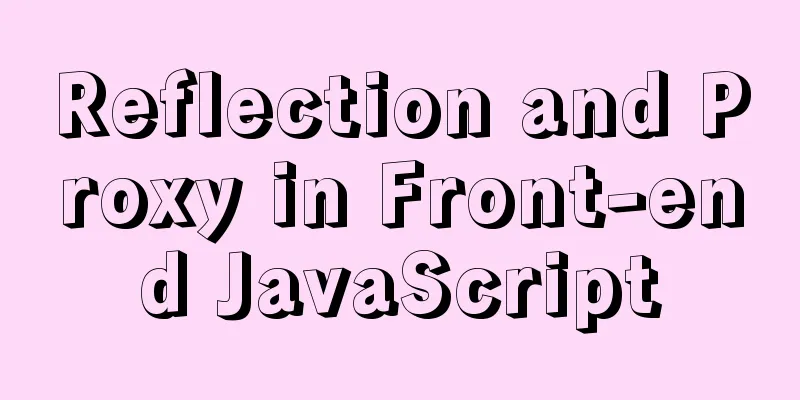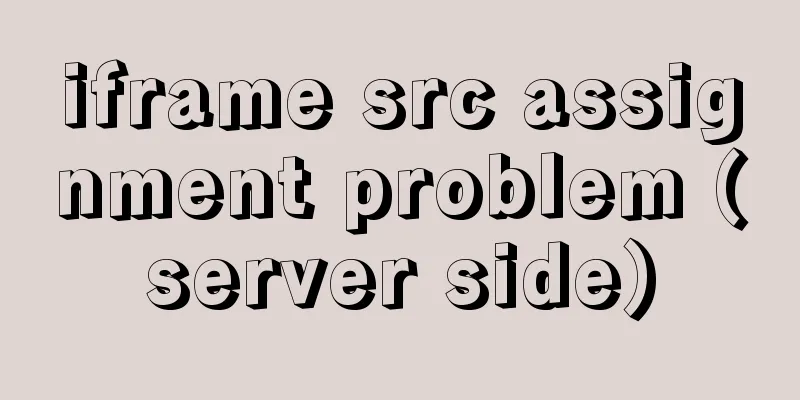JS addEventListener() and attachEvent() methods implement registration events
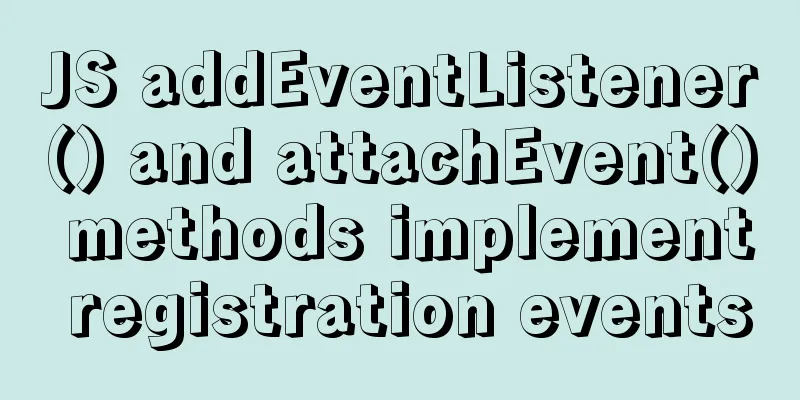
|
In JavaScript's DOM event model, events are registered by calling the addEventListener() method of an object. Usage is as follows: The parameters are described as follows:
Example 1 The following example uses addEventListener() to register click events for all buttons. First, call the getElementsByTagName() method of document to capture all button objects; then, use the for statement to traverse the button set (btn), and use the addEventListener() method to register an event function for each button to obtain the text displayed by the current object.
<button id="btn1" onclick="btn1();">Button 1</button>
<button id="btn2" onclick="btn2(event);">Button 2</button>
<script>
var btn = document.getElementsByTagName("button"); //Capture all buttons for(var i in btn){ //Traverse the button collection btn[i].addEventListener("click", function(){
alert(this.innerHTML);
}, true); //Register an event handling function for each button object and define the response in the capture phase}
</script>
Preview in the browser and click different buttons, the browser will automatically display the button name. The effect is shown in the figure:
Use the addEventListener() method to register the same event handling function for multiple objects, or to register multiple event handling functions for the same object. Registering multiple event handlers for the same object is very useful for modular development. Example 2 In the following example, two events are registered for paragraph text: mouseover and mouseout. When the cursor moves over paragraph text, it will be displayed with a blue background, and when the cursor moves out of the paragraph text, it will automatically be displayed with a red background. This way, there is no need to destroy the document structure and add multiple event attributes to the paragraph text.
<p id="p1">Register multiple events for an object</p>
<script>
var p1 = document.getElementById("p1"); //Capture the handle of the paragraph element p1.addEventListener("mouseover", function () {
this.style.background = 'blue';
}, true); //Register the first event handler for the paragraph element p1.addEventListener("mouseout", function () {
this.style.background = 'blue';
}, true); //Register the second event handler for the paragraph element</script>
The IE event model uses the attachEvent() method to register events. Usage is as follows: element.attachEvent(etype, eventName) The parameter list is as follows:
Example 3 In the following example, two events are registered for the paragraph tag <p>: mouseover and mouseout. When the cursor passes by, the background color of the paragraph text is blue, and when the cursor moves away, the background color is red.
<p id="p1">Register multiple events for an object</p>
<script>
var p1 = document.getElementById("p1"); //Capture paragraph element p1.attachEvent("onmouseover", function () {
this.style.background = 'blue';
}); //Register mouseover event p1.attachEvent("onmouseout", function () {
this.style.background = 'red';
}); //Register mouseout event</script>
When attachEvent() is used to register an event, the calling object of the event processing function is no longer the current event object itself, but the window object. Therefore, this in the event function points to the window, not the current object. If you want to get the current object, you should use the srcElement attribute of event. The first parameter of the attachEvent() method in the IE event model is the event type name, which needs to be prefixed with on. When using the addEventListener() method, the on prefix is not required, such as click. This is the end of this article about JS addEventListener() and attachEvent() methods to implement registration events. For more related JS addEventListener() and attachEvent() content, please search 123WORDPRESS.COM's previous articles or continue to browse the following related articles. I hope everyone will support 123WORDPRESS.COM in the future! You may also be interested in:
|
<<: JS removeAttribute() method to delete an attribute of an element
>>: Introduction and usage examples of ref and $refs in Vue
Recommend
Detailed explanation of the process of installing msf on Linux system
Or write down the installation process yourself! ...
MySQL transaction analysis
Transaction A transaction is a basic unit of busi...
MySQL database advanced query and multi-table query
MySQL multi-table query Add a worksheet -- User t...
How to install Linux system (Redhat8) and virtual machine network configuration in VMware
Table of contents 1. Install vmware 1.1 Download ...
Use of Linux cal command
1. Command Introduction The cal (calendar) comman...
How to point the target link of a tag to iframe
Copy code The code is as follows: <iframe id=&...
Solution to 1045 error in mysql database
How to solve the problem of 1045 when the local d...
Open the app on the h5 side in vue (determine whether it is Android or Apple)
1. Development environment vue+vant 2. Computer s...
How to install JDK and set environment variables in Linux (this article is enough)
Table of contents 1. Check the number of Linux bi...
A simple method to modify the size of Nginx uploaded files
Original link: https://vien.tech/article/138 Pref...
In-depth understanding of MySQL various locks
Table of contents Lock Overview Lock classificati...
Docker uses a single image to map to multiple ports
need: The official website's resource server ...
css input[type=file] style beautification (input upload file style)
Effect: <!doctype html> <html> <he...
Complete steps to build a Laravel development environment using Docker
Preface In this article, we will use Docker to bu...
Design and implementation of Vue cascading drop-down box
Table of contents 1. Database design 2. Front-end...