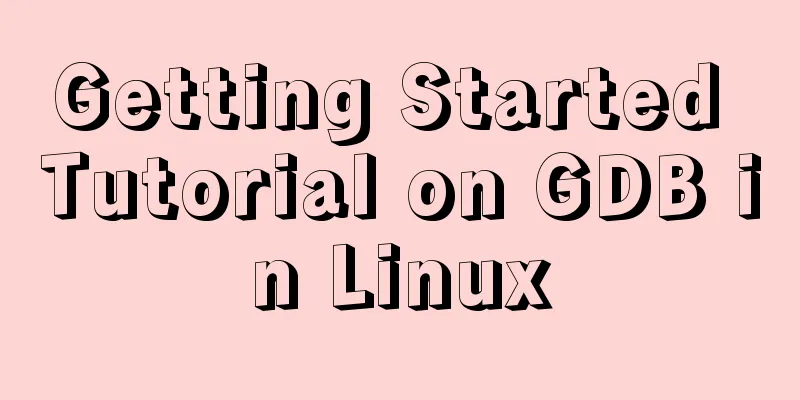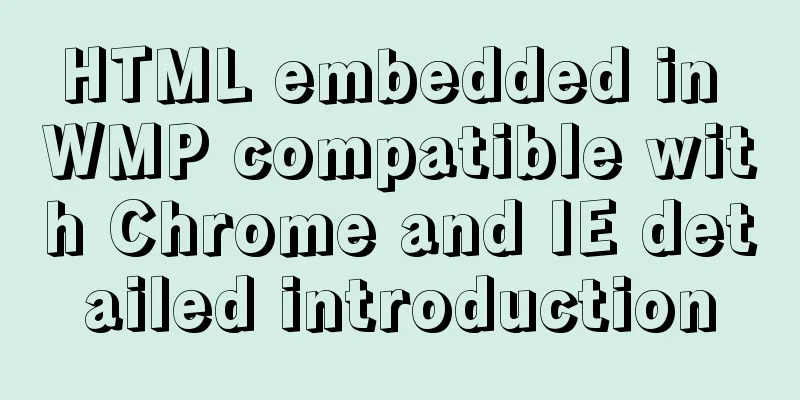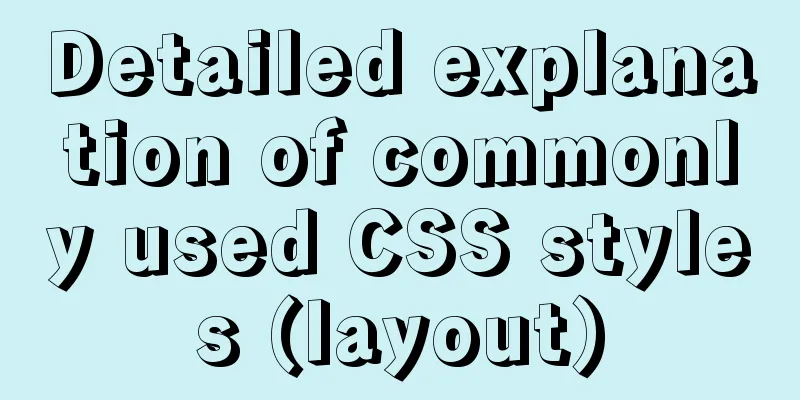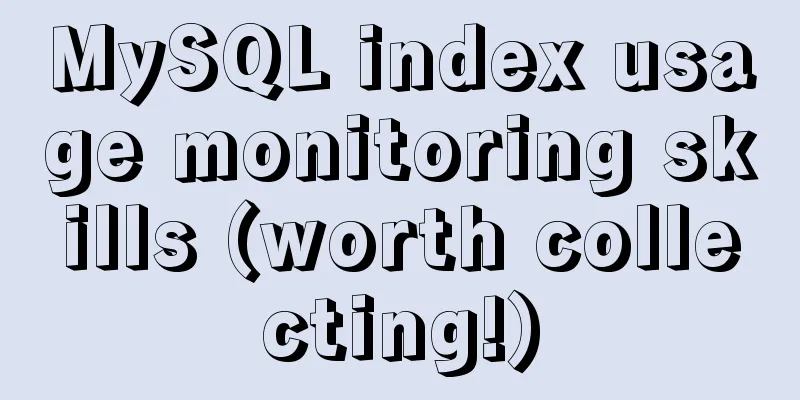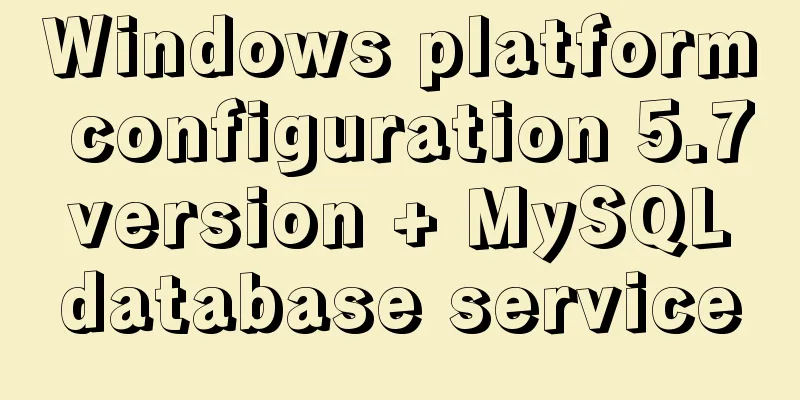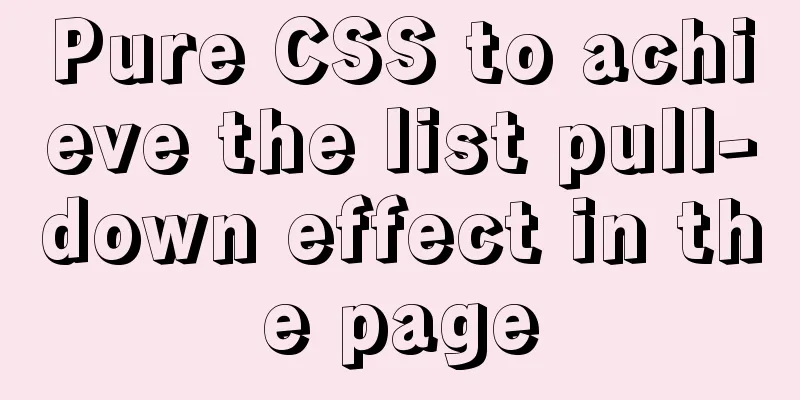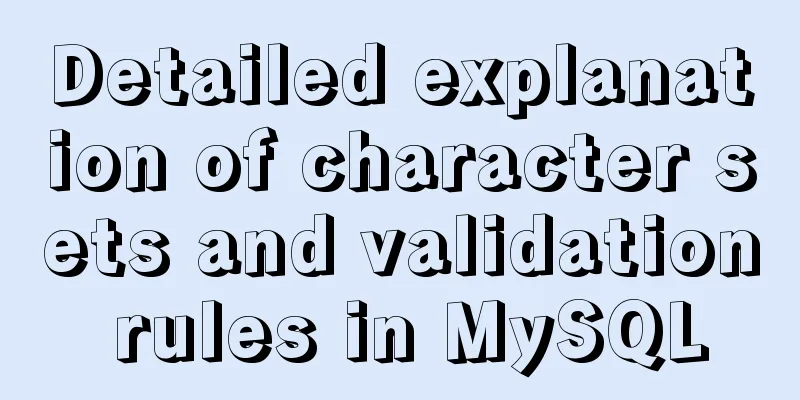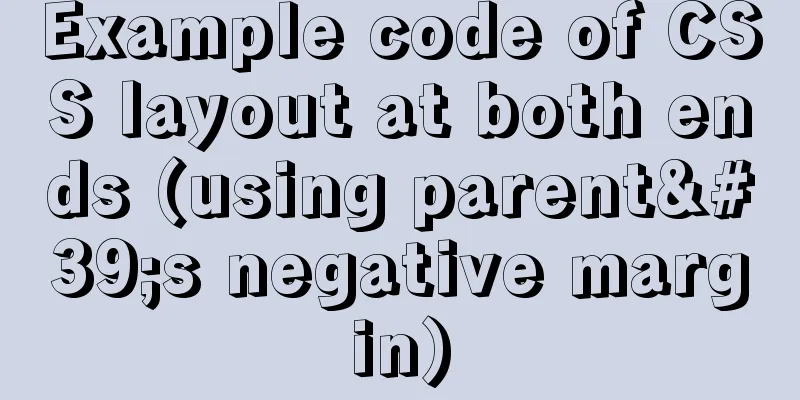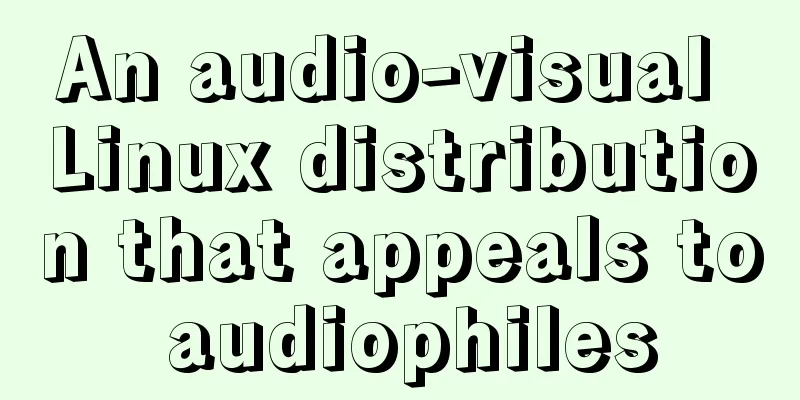Detailed explanation of the index and storage structure of the MySQL InnoDB engine
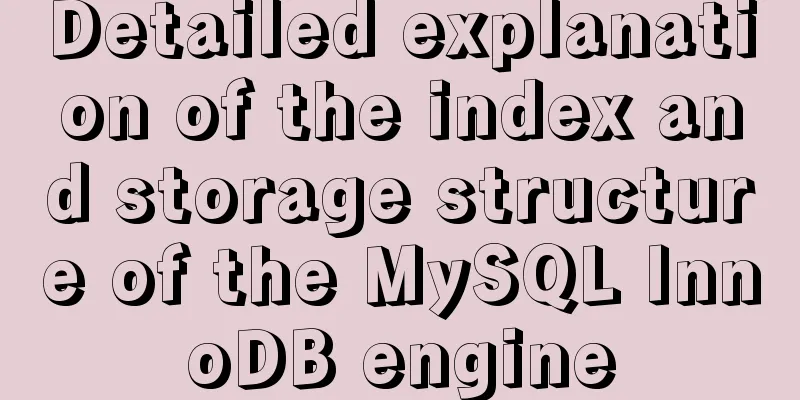
|
Preface In databases such as Oracle and SQL Server, there is only one storage engine, and all data storage management mechanisms are the same. The MySQL database provides a variety of storage engines. Users can choose different storage engines for data tables according to different requirements, or they can write their own storage engines according to their needs. Differences between MySQL's main storage engines The default storage engine of MySQL is MyISAM. Other commonly used ones are InnoDB, MERGE, MEMORY (HEAP), etc. Several major storage engines MyISAM manages non-transactional tables, providing high-speed storage and retrieval, as well as full-text search capabilities. MyISAM is the default storage engine for MySQL. When create creates a new table, if the storage engine of the new table is not specified, MyISAM is used by default. Each MyISAM is stored in three files on disk. The file names are the same as the table names, with extensions of .frm (to store table definitions), .MYD (MYData, to store data), and .MYI (MYIndex, to store indexes). Data files and index files can be placed in different directories to evenly distribute IO and achieve faster speed. The InnoDB storage engine is used for transaction processing applications and has many features, including ACID transaction support, which provides transaction safety with commit, rollback, and crash recovery capabilities. However, compared to the MyISAM storage engine, InnoDB writes less efficiently and takes up more disk space to retain data and indexes. Memory stores all data in memory and can be used in temporary tables to provide extremely fast access in environments where quick lookup of references and other similar data is required. Memory uses hash indexes, so data access speed is very fast. Merge allows a MySQL DBA or developer to logically group together a series of equivalent MyISAM tables and reference them as 1 object. It is very suitable for VLDB environments such as data warehousing. Horizontal comparison of different storage engines
View and configure storage engine operations 1. Use the show engines; command to display the storage engines supported by the current database; 2. To view the table definition structure and other information, you can use the following commands: Desc[ribe] tablename; //View the structure of the data table Show create table tablename; //Show the table creation statement to view the ENGINE specified when creating the table show table status like 'tablename'\G displays the current status value of the table 3. Set or modify the storage engine of the table The basic syntax for setting the storage engine when creating a database table is: Create table tableName( columnName (column name 1) type (data type) attri (attribute setting), columnName (column name 2) type (data type) attri (attribute setting), ……..) engine = engineName To modify the storage engine, you can use the command Alter table tableName engine =engineName You do not have to use the same storage engine for the entire server or solution; you can use a different storage engine for each table in the solution. InnoDB storage structure InnoDB uses a page storage structure. The following is the table space structure diagram of InnoDB:
The page storage format is shown in the following figure:
The storage of a page consists of the following parts:
The page header, maximum/minimum virtual record, and page footer all have fixed storage locations in the page. InnoDB index structure InnoDB uses B+Tree to store indexes. An Innodb table may contain multiple indexes, each of which is stored using a B+ tree. The index includes clustered index and secondary index. The clustered index uses the primary key of the table as the index key and contains all the fields of the table. A secondary index contains only the contents of the index key and the clustered index key (primary key), and does not include other fields. Each index is a B+ tree. Each B+ tree consists of many pages, and the size of each page is generally 16K. From the organizational structure of the B+ tree, the pages of the B-tree can be divided into: Leaf node: The page at level 0 of the B-tree, which stores all the recorded contents. A typical B+ tree structure:
As can be seen from the above figure, pages at the same level are connected by a doubly linked list. Generally speaking, starting from the leftmost leaf node of the B+ tree and scanning to the right, you can get all the data of the B+ tree from small to large. Therefore, for leaf nodes, there are the following characteristics: The data within a page is sorted by index key. The index key value of any record in a page is not less than any record in its left sibling page. Summarize The above is the full content of this article. I hope that the content of this article will have certain reference learning value for your study or work. If you have any questions, you can leave a message to communicate. Thank you for your support for 123WORDPRESS.COM. You may also be interested in:
|
<<: VMware12 installs Ubuntu19.04 desktop version (installation tutorial)
>>: Vue ElementUI implements asynchronous loading tree
Recommend
Example of implementing hollow triangle arrow and X icon with after pseudo element
In the front-end design draft, you can often see ...
Implementation of Docker deployment of Nuxt.js project
Docker official documentation: https://docs.docke...
Detailed explanation of how to use Teleport, a built-in component of Vue3
Table of contents 1. Teleport usage 2. Complete t...
Linux uses join -a1 to merge two files
To merge the following two files, merge them toge...
Detailed explanation of the use of Vue card-style click-to-switch image component
This article shares the vue card-style click-to-s...
Zabbix redis automatic port discovery script returns json format
When we perform automatic discovery, there is alw...
Detailed explanation of the case of Vue child component calling parent component method
1. Call the parent component method directly thro...
WeChat applet implements text scrolling
This article example shares the specific code for...
Table td picture horizontally and vertically centered code
Html code: Copy code The code is as follows: <t...
Detailed explanation of MySQL cumulative calculation implementation method
Table of contents Preface Demand Analysis Mysql u...
How to use Celery and Docker to handle periodic tasks in Django
As you build and scale your Django applications, ...
XHTML Getting Started Tutorial: XHTML Web Page Image Application
<br />Adding pictures reasonably can make a ...
Not a Chinese specialty: Web development under cultural differences
Web design and development is hard work, so don&#...
What is a MySQL tablespace?
The topic I want to share with you today is: &quo...
Examples of two ways to implement a horizontal scroll bar
Preface: During the project development, we encou...