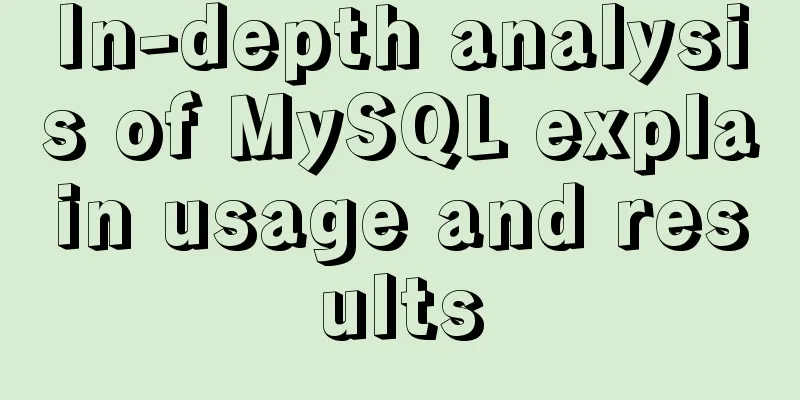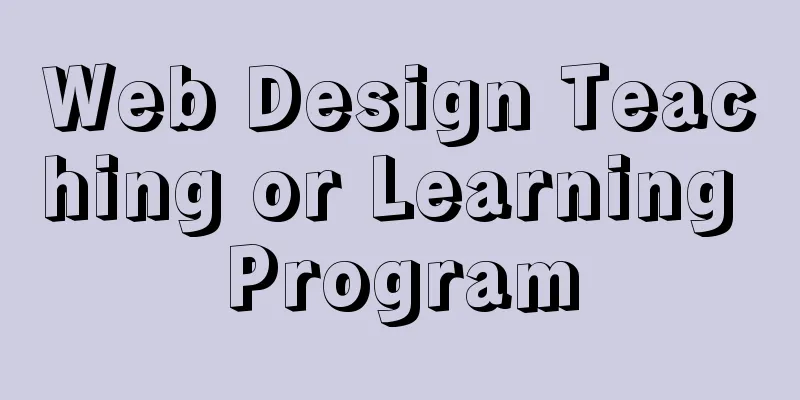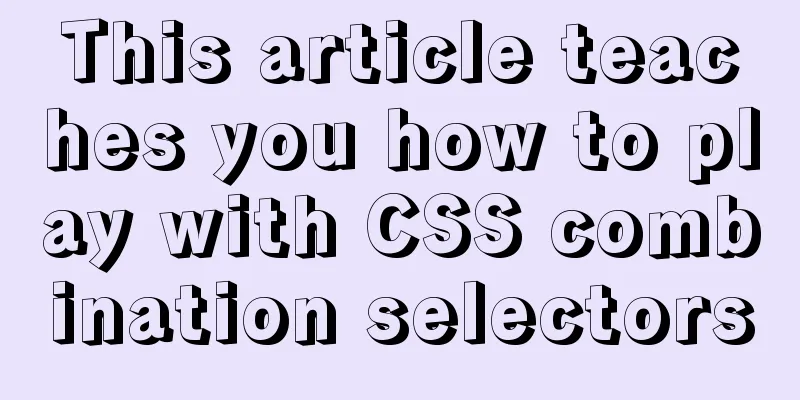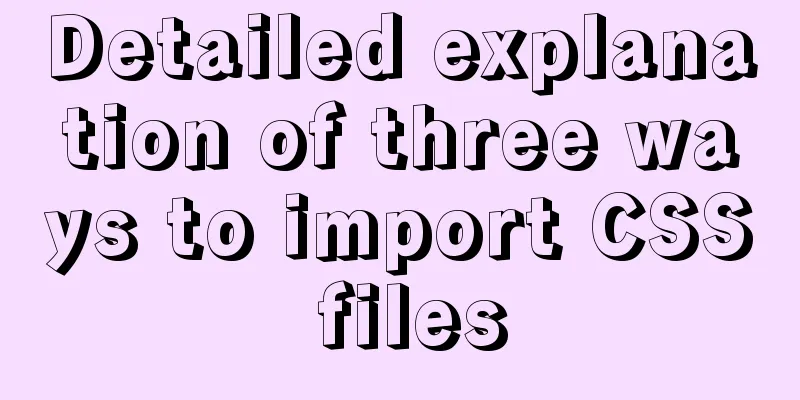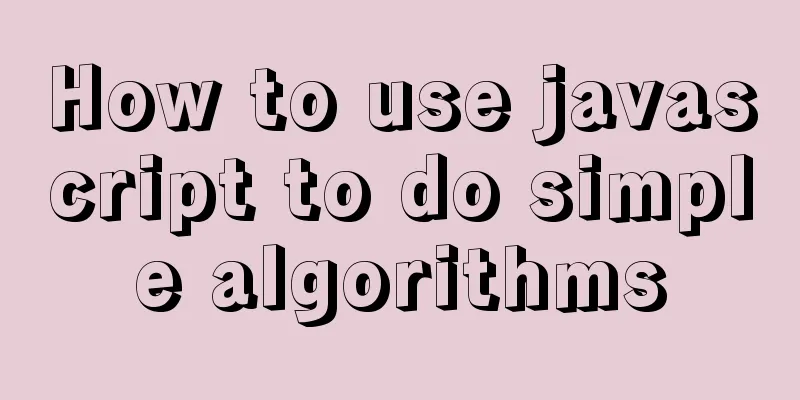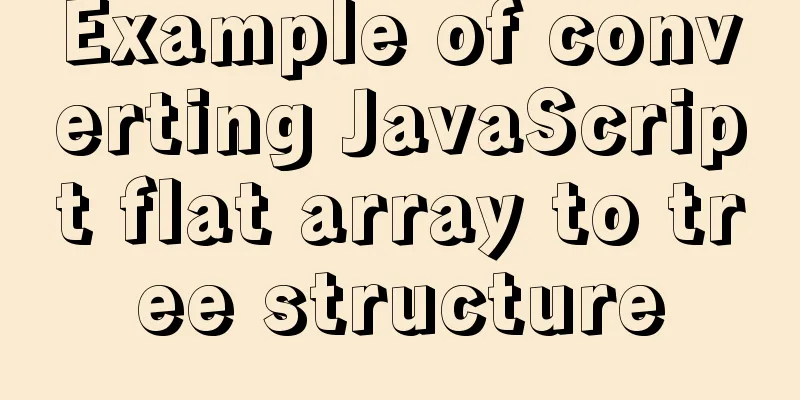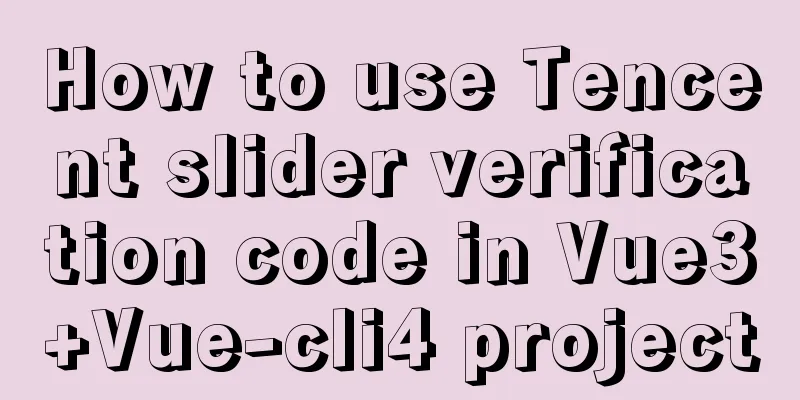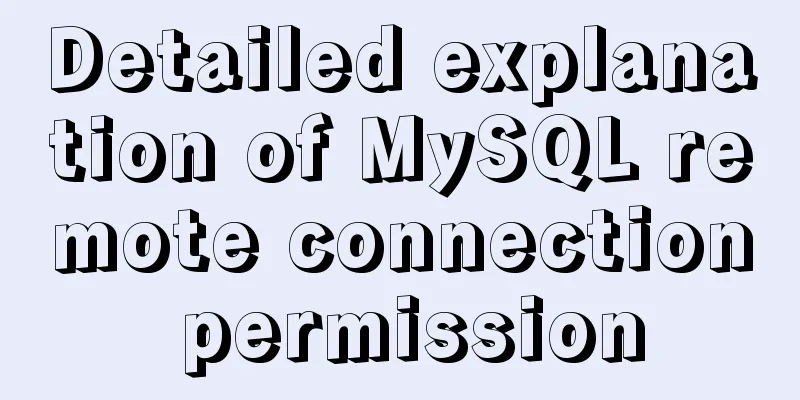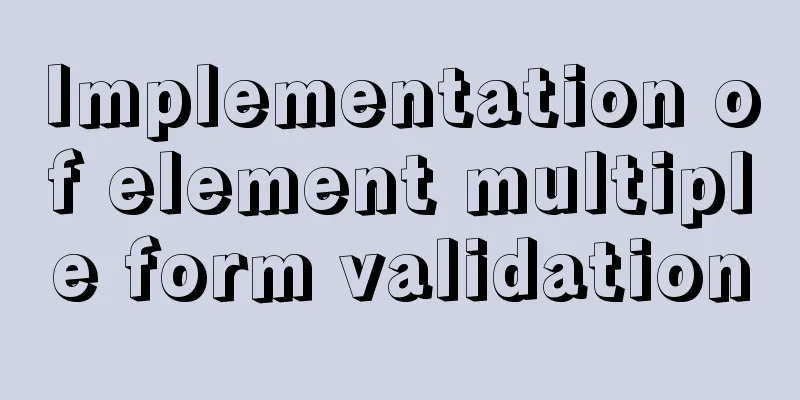Implementation of Docker deployment of Nuxt.js project
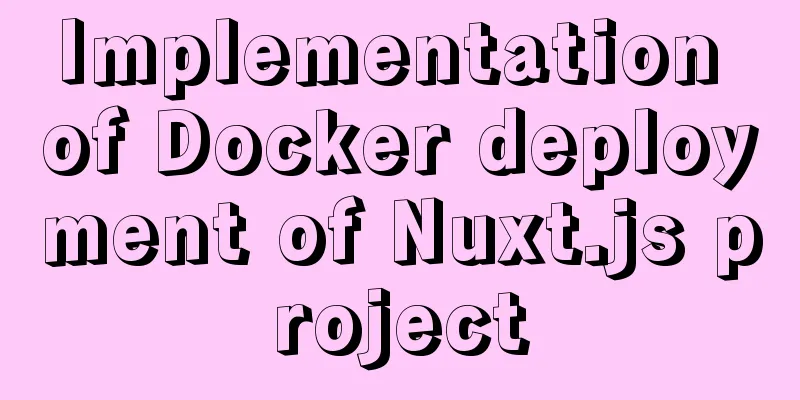
|
Docker official documentation: https://docs.docker.com/ Docker is an open source application container engine that allows developers to package their applications and dependencies into a portable image and then publish it to any popular Linux or Windows machine, and can also achieve virtualization. Containers use a complete sandbox mechanism and do not have any interfaces with each other. Deploy nuxt.js project using docker 1. Build a node image FROM node:alpine Why use the alpine version? Compared to other Docker images, its capacity is very small, only about 5 MB (compared to nearly 200 MB for Ubuntu series images), and it has a very friendly package management mechanism. The official image comes from the docker-alpine project. Currently, Docker officially recommends using Alpine to replace Ubuntu as the base image environment. This has several benefits. These include faster image download speeds, improved image security, easier switching between hosts, and less disk space usage. 2. Set the project save directory RUN mkdir -p /app/src 3. Copy the project code to the image COPY ./src /app/src 4. Specify the directory where the command is executed WORKDIR /app/src 5. Set up the host ENV HOST 0.0.0.0 6. Execute project installation and compilation RUN npm install RUN npm run build RUN npm cache clean --force 7. Set external access port EXPOSE 3000 8. Execute the nuxt project run command CMD ["npm", "start"] Complete Dockerfile
FROM node:alpine
RUN mkdir -p /app/src
COPY ./src /app/src
WORKDIR /app/src
ENV HOST "0.0.0.0"
RUN sed -i "s/dl-cdn.alpinelinux.org/${ALPINE_REPOSITORIES}/g" /etc/apk/repositories
RUN apk add --no-cache make gcc g++ python
RUN npm install
RUN npm run build
RUN npm cache clean --force
RUN apk del make gcc g++ python
EXPOSE 3000
CMD ["npm", "start"]
When using sass or scss in a project, you need to rely on the python environment, so you need to install python. Of course, after compiling the relevant resources, you can delete the corresponding dependencies to reduce the image size. Run Docker 1. Build an image docker build -t nuxt-demo 2. Start the container docker run -dt -p 3000:3000 nuxt-demo 3. Access Open your browser and access 127.0.0.1:3000 1. You can use Docker Compose to orchestrate containers and quickly deploy multi-container applications. This is the end of this article about the implementation of Docker deployment of Nuxt.js project. For more relevant Docker deployment of Nuxt.js content, please search for previous articles on 123WORDPRESS.COM or continue to browse the following related articles. I hope everyone will support 123WORDPRESS.COM in the future! You may also be interested in:
|
<<: Implementation of mysql decimal data type conversion
>>: W3C Tutorial (4): W3C XHTML Activities
Recommend
Specific use of stacking context in CSS
Preface Under the influence of some CSS interacti...
Detailed explanation of the difference between in and exists in MySQL
1. Prepare in Advance For your convenience, I cre...
Solve the problem that Navicat cannot connect to the MySQL server in the Centos system in VMware
Solution to Host 'xxxx' is not allowed to...
Overview of time configuration under Linux system
1. Time types are divided into: 1. Network time (...
Use momentJs to make a countdown component (example code)
Today I'd like to introduce a countdown made ...
Detailed explanation of the background-position percentage principle
When I was helping someone adjust the code today,...
MySQL and sqlyog installation tutorial with pictures and text
1. MySQL 1.1 MySQL installation mysql-5.5.27-winx...
MySQL 8.0.22 winx64 installation and configuration method graphic tutorial
The database installation tutorial of MySQL-8.0.2...
Implementation of dynamic rem for mobile layout
Dynamic rem 1. First, let’s introduce the current...
An article to understand the execution process of MySQL query statements
Preface We need to retrieve certain data that mee...
JavaScript two pictures to understand the prototype chain
Table of contents 1. Prototype Relationship 2. Pr...
How is a SQL statement executed in MySQL?
Table of contents 1. Analysis of MySQL architectu...
The architecture and practice of synchronizing Meituan DB data to the data warehouse
background In data warehouse modeling, the origin...
Teach you step by step to configure MySQL remote access
Preface When using the MySQL database, sometimes ...
Nginx tp3.2.3 404 problem solution
Recently I changed Apache to nginx. When I moved ...