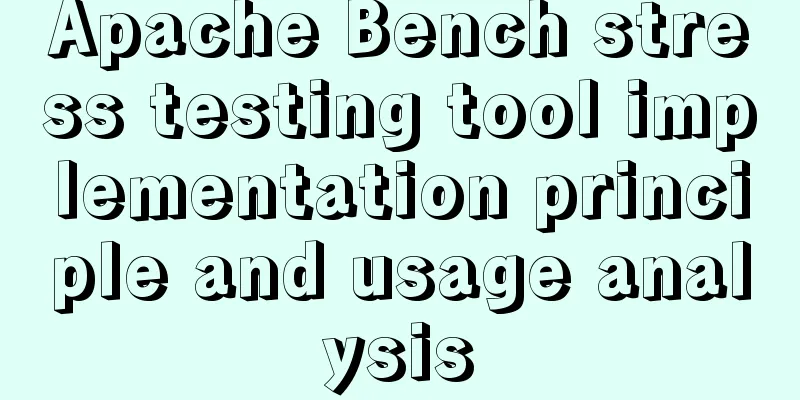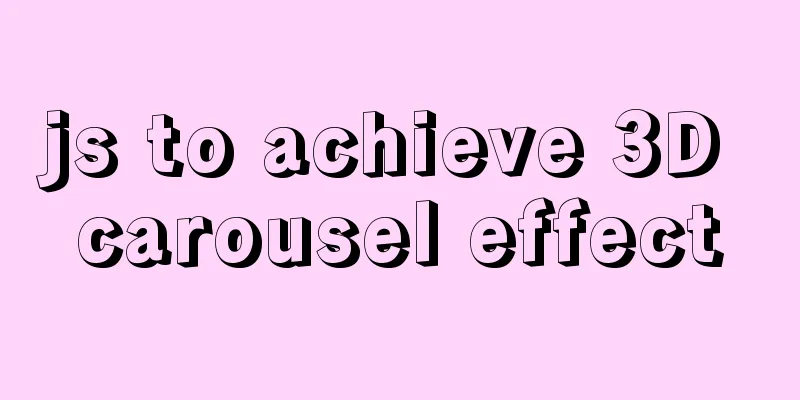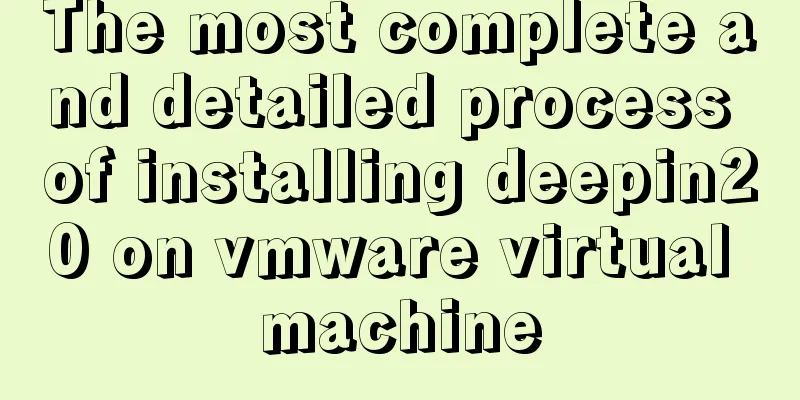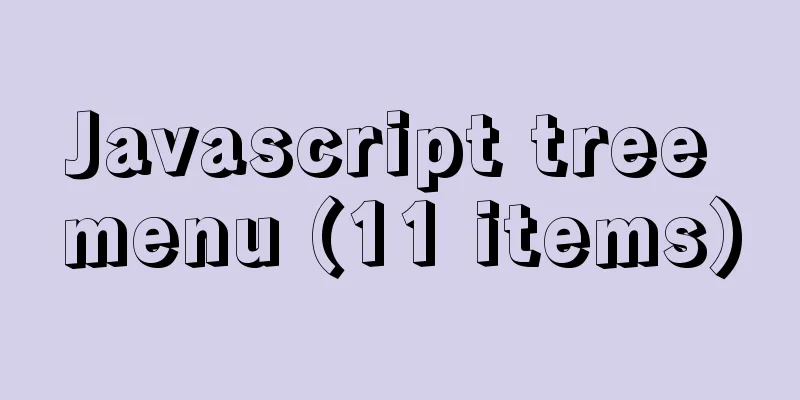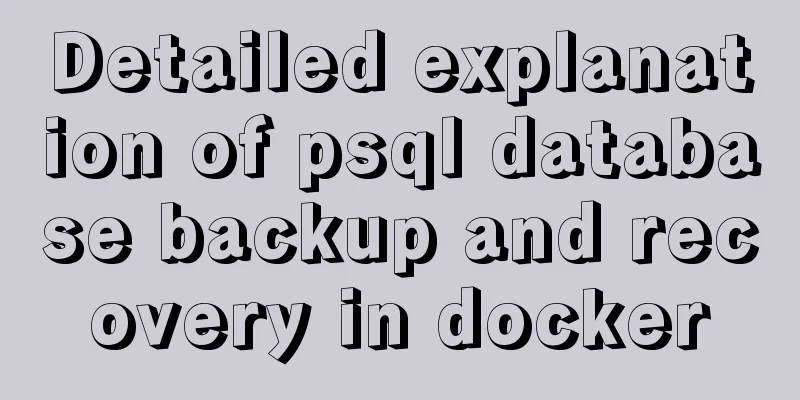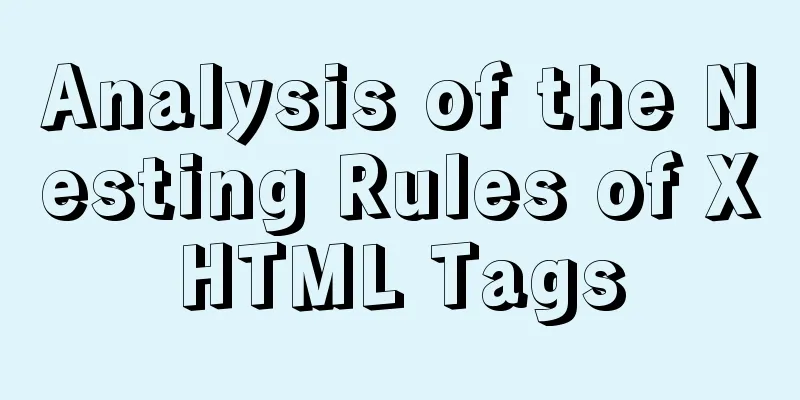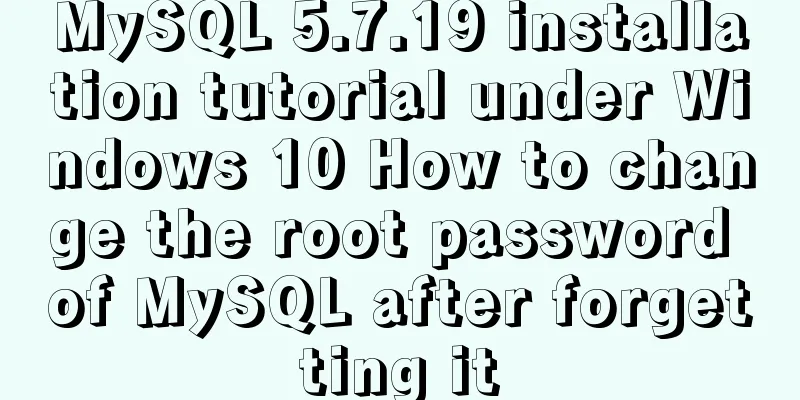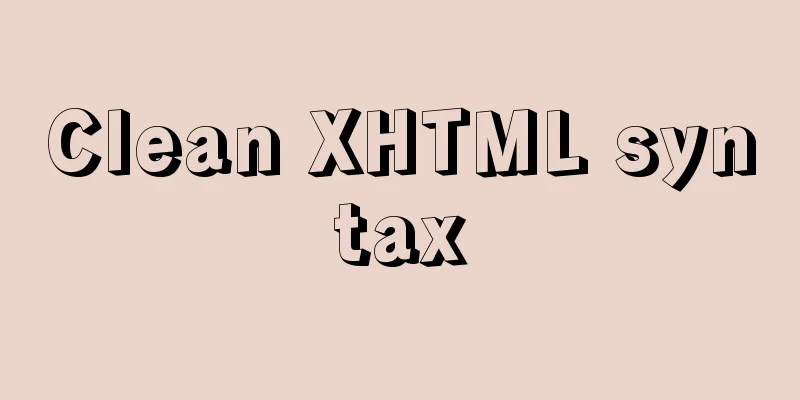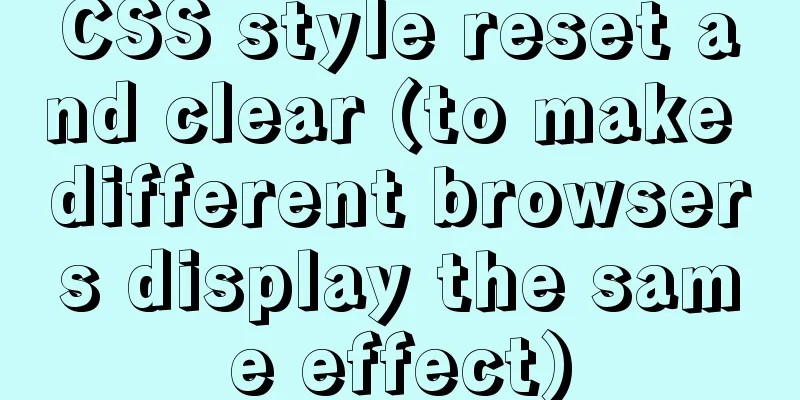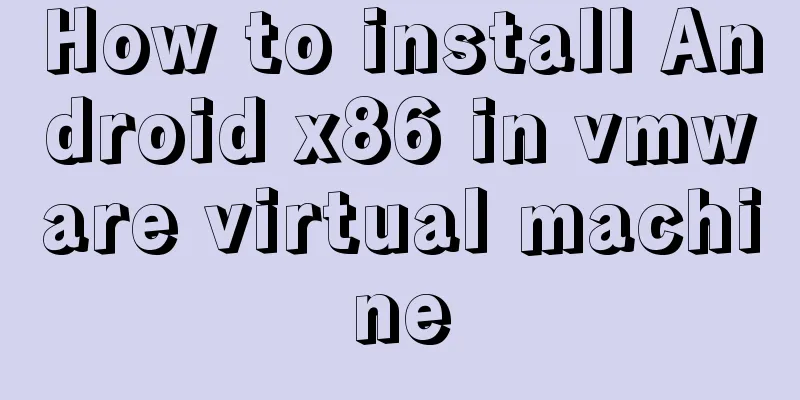Detailed explanation of the background-position percentage principle
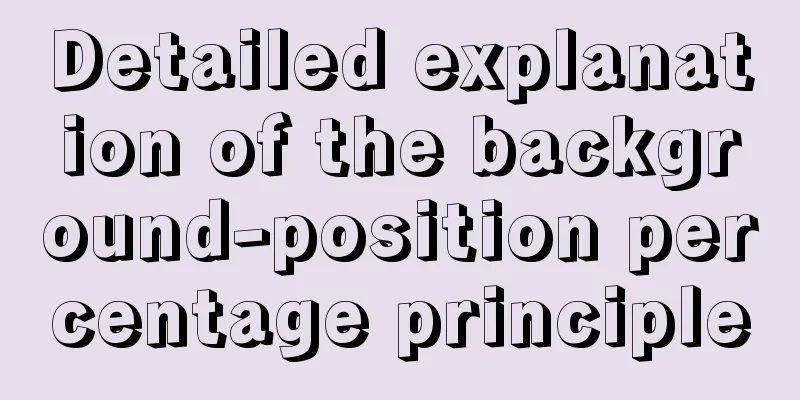
|
When I was helping someone adjust the code today, I saw a style: background-position: 50% 0; background-size: 100% auto; For background-size:100% auto, it means that the width of the background image is the element width * 100%, and the height is scaled proportionally. See css3 background for details. It is natural to think that the percentage of background-position is calculated based on the width of the parent element, but background-position is not really like that. It has its own principles. The following is a detailed introduction. 1. Equivalent WritingWhen reading various tutorials, there are the following equivalent writing methods:
So why is left, top equivalent to 0% 0%, and right bottom equivalent to 100% 100%? 2. Background-position percentage calculation formulabackground-position:xy;
x: {container width - background image width}*x percentage, the excess part is hidden.
y: {container height - background image height}*y percentage, the excess part is hidden.With this formula, it is easy to understand the 100% writing method, and it is also easy to understand the various equivalent writing methods mentioned above by calculation. 3. Examples1. background-position:center center is equivalent to background-position:50% 50% is equivalent to background-position:?px ?px The background image used in the example is as follows [Size: 200px*200px]:
The background image is centered within the container. <style type="text/css">
.wrap{
width: 300px;
height: 300px;
border:1px solid green;
background-image: url(img/image.png);
background-repeat: no-repeat;
/* background-position: 50% 50%;*/
background-position: center center;
}
</style>
<div class="wrap">
</div>The effect is to center the background image
As mentioned above, the background image can be centered by setting percentages and keywords. If you want to center the image by setting a specific value, what should you set? According to the above formula: x=(container width-background image width)*x percentage=(300px-200px)*50%=50px; y=(container height-background image height)*y percentage=(300px-200px)*50%=50px; That is, set Test it out: <style type="text/css">
.wrap{
width: 300px;
height: 300px;
border:1px solid green;
background-image: url(img/image.png);
background-repeat: no-repeat;
/* background-position: 50% 50%;*/
/* background-position: center center;*/
background-position: 50px 50px;
}
</style>
<div class="wrap">
</div>The effect is also centered. This is the end of this article on the detailed explanation of the background-position percentage principle. For more relevant background-position percentage content, please search 123WORDPRESS.COM’s previous articles or continue to browse the related articles below. I hope everyone will support 123WORDPRESS.COM in the future! |
>>: Detailed explanation of html-webpack-plugin usage
Recommend
CSS code abbreviation div+css layout code abbreviation specification
Using abbreviations can help reduce the size of yo...
Form submission page refresh does not jump
1. Design source code Copy code The code is as fol...
Play mp3 or flash player code on the web page
Copy code The code is as follows: <object id=&...
js implements some functions of the input component in Element and encapsulates it into a component (example code)
Currently implemented are basic usage, clearable,...
Detailed explanation of the installation and configuration of ROS in CLion2020.1.3 under ubuntu20.04
1. Download, install and activate CLion Just foll...
How to use node to implement static file caching
Table of contents cache Cache location classifica...
A complete list of common Linux system commands for beginners
Learning Linux commands is the biggest obstacle f...
MySQL FAQ series: How to avoid a sudden increase in the size of the ibdata1 file
0. Introduction What is the ibdata1 file? ibdata1...
Ubuntu Docker installation in vmware (container building)
1. Mind Map 2. How to build a container 2.1 Prepa...
Some major setting modification records when upgrading from kubernetes1.5.2 to kubernetes1.10
This article records some major setting changes w...
Example usage of JavaScript tamper-proof object
Table of contents javascript tamper-proof object ...
Solution to the problem that docker nginx cannot be accessed after running
## 1 I'm learning docker deployment recently,...
Detailed steps to start the Django project with nginx+uwsgi
When we develop a web project with Django, the te...
About the "occupational disease" of designers
I always feel that designers are the most sensiti...
Interpretation of the module for load balancing using nginx
Table of contents Two modules for using nginx for...