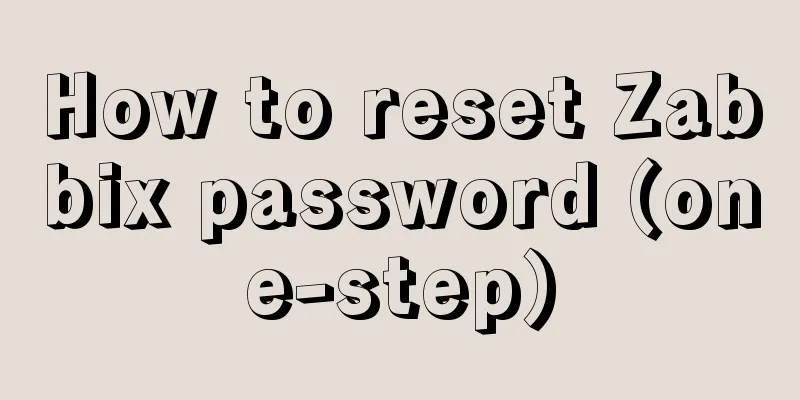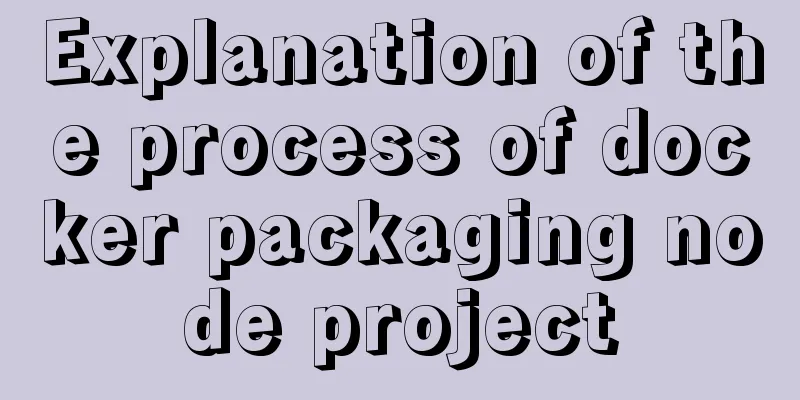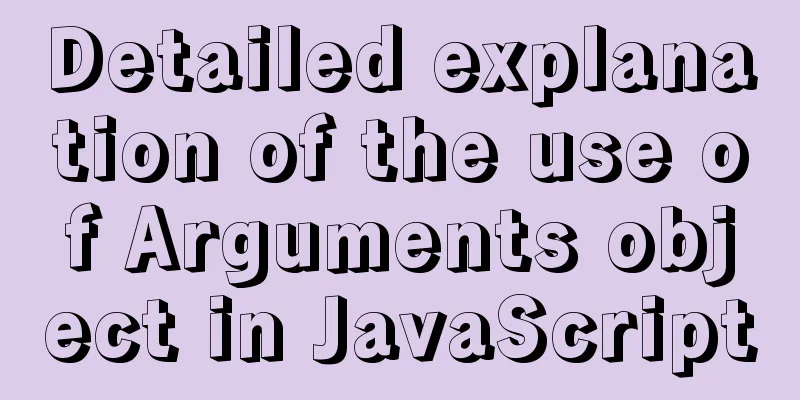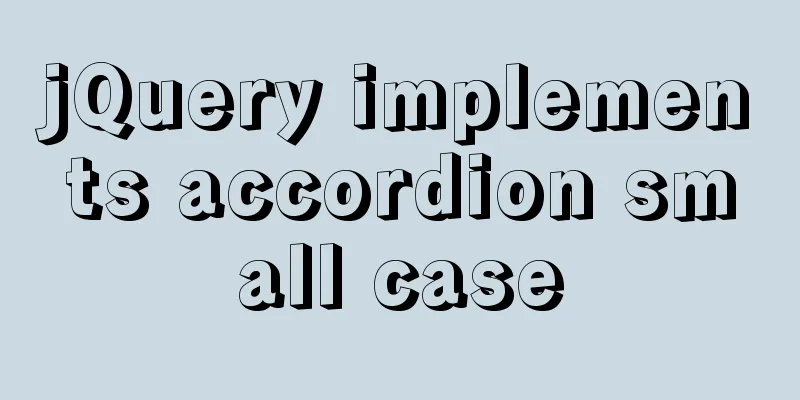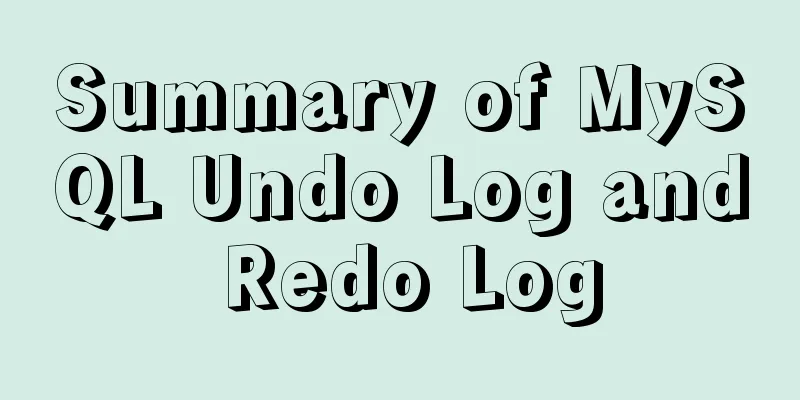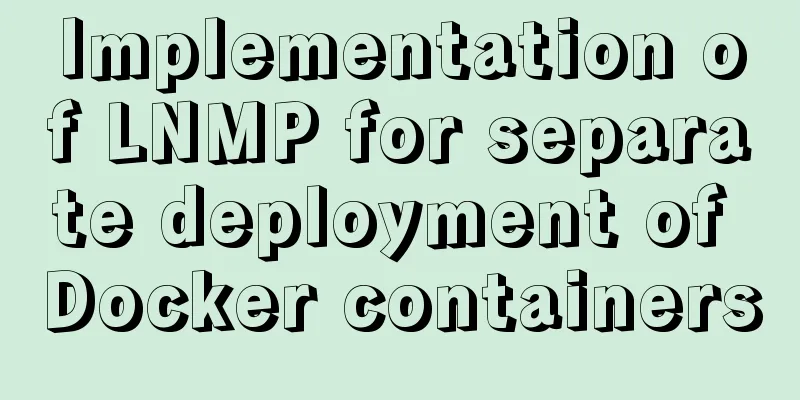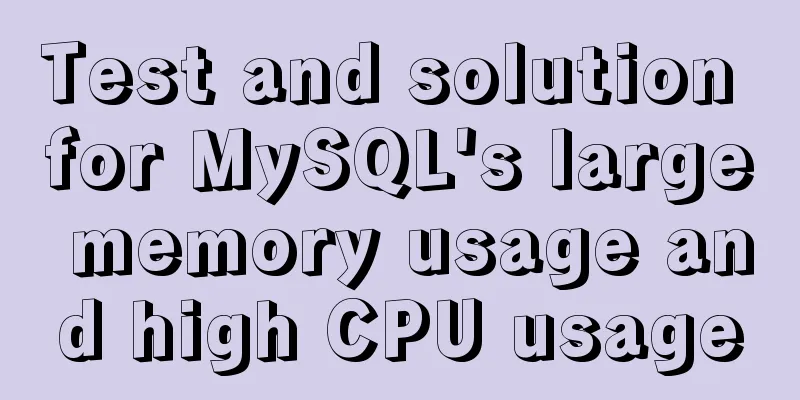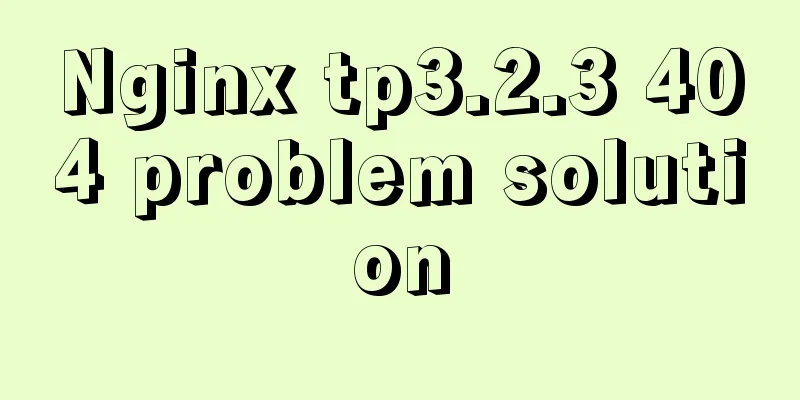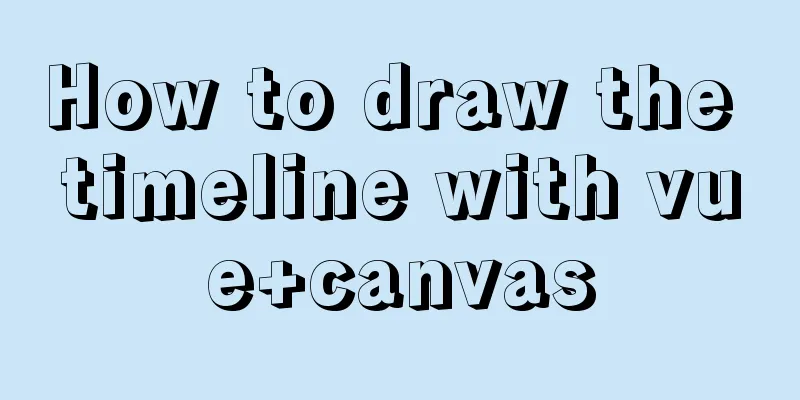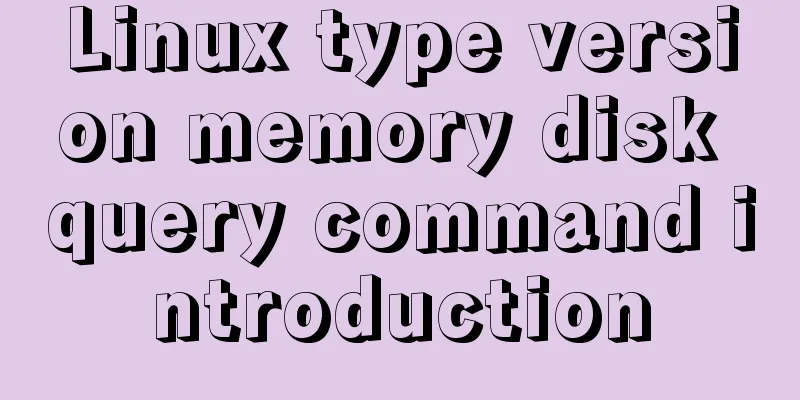Detailed explanation of html-webpack-plugin usage
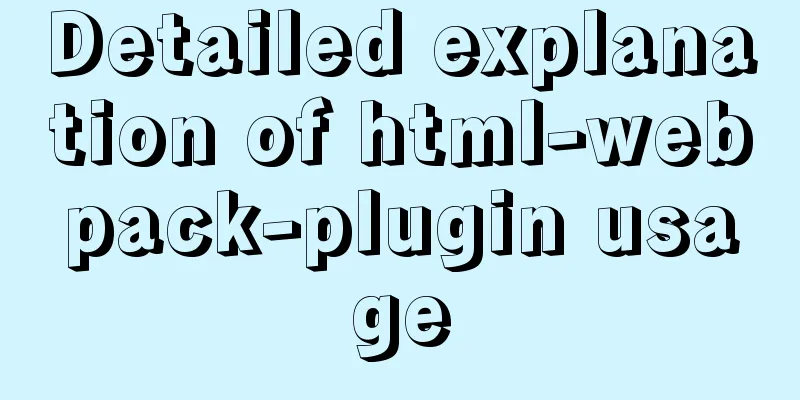
|
Recently, I used Dynamically add hash after each compile for external resources such as script and link introduced in HTML files to prevent problems with referencing cached external files You can generate and create HTML entry files. For example, a single page can generate an HTML file entry. Configuring N 1. Installation cnpm i webpack-plugin -D 2. Reference in webpack.config.json
const path = require('path')
const htmlWebpackPlugin = require('html-webpack-plugin') //First stepmodule.exports = {
entry: path.join(__dirname, './src/main.js'),
output: {
path: path.join(__dirname, './dist'),
filename: 'bundle.js',
},
mode: 'development',
devServer: {
open: true,
port: 8080,
hot: true,
contentBase: 'src'
},
plugins: [
new htmlWebpackPlugin({ //Step 2 template: path.join(__dirname, './src/index.html'), //Specify the path of the generated template filename: 'index.html' //Specify the name of the generated page })
]
}3. The role of html-webpack-plugin 1. Generate a file of the specified template in memory, which is faster to access 2. Automatically add bundle.js file to the specified template file Summarize This is the end of this article on the detailed use of html-webpack-plugin. For more information on the use of html-webpack-plugin, please search for previous articles on 123WORDPRESS.COM or continue to browse the following related articles. I hope you will support 123WORDPRESS.COM in the future! |
<<: Detailed explanation of the background-position percentage principle
>>: Why does your height:100% not work?
Recommend
Methods and techniques for quickly displaying web page images
1. Use .gifs rather than .jpgs. GIFs are smaller ...
Problems and solutions encountered when connecting node to mysql database
I installed a new version of MySQL (8.0.21) today...
MySQL uses frm files and ibd files to restore table data
Table of contents Introduction to frm files and i...
How to install mongodb 4.2 using yum on centos8
1. Make a repo file Refer to the official install...
A brief analysis of understanding Vue components from an object-oriented perspective
When the same function and HTML code are used mul...
Tips for turning pixels into comprehensive brand experiences
Editor: This article discusses the role that inte...
MySQL table addition, deletion, modification and query basic tutorial
1. Create insert into [table name] (field1, field...
Detailed explanation of Axios asynchronous communication in Vue
1. First, we create a .json file for interactive ...
How to optimize images to improve website performance
Table of contents Overview What is Image Compress...
Summary of Common Terms in CSS (Cascading Style Sheet)
If you use CSS don't forget to write DOCTYPE, ...
Vue + OpenLayers Quick Start Tutorial
Openlayers is a modular, high-performance and fea...
MySQL 8.0.16 winx64 installation and configuration method graphic tutorial
I just started learning about databases recently....
HTML form tag tutorial (3): input tag
HTML form tag tutorial, this section mainly expla...
How to configure MGR single master and multiple slaves in MySQL 8.0.15
1. Introduction MySQL Group Replication (MGR for ...
Vue monitoring properties and calculated properties
Table of contents 1. watch monitoring properties ...