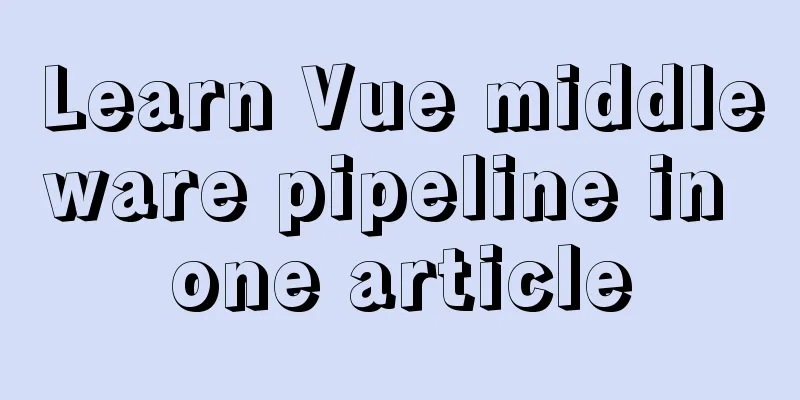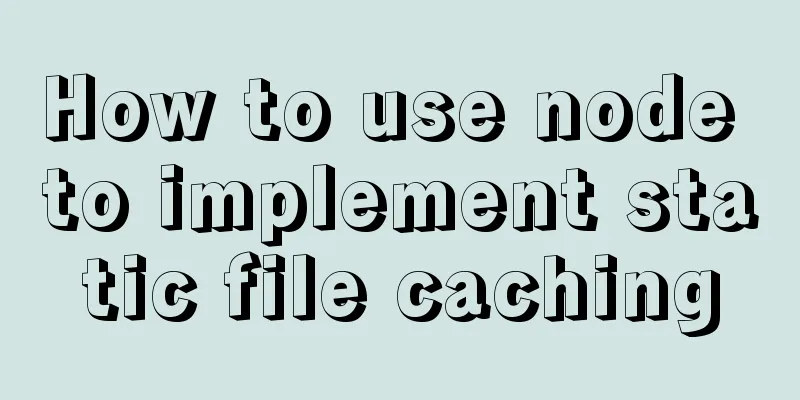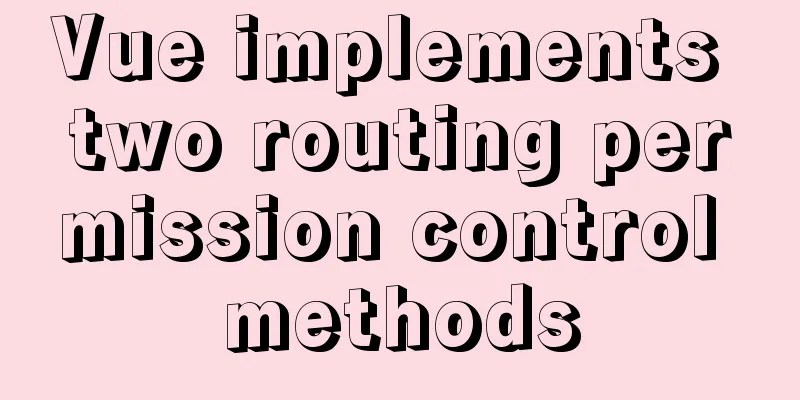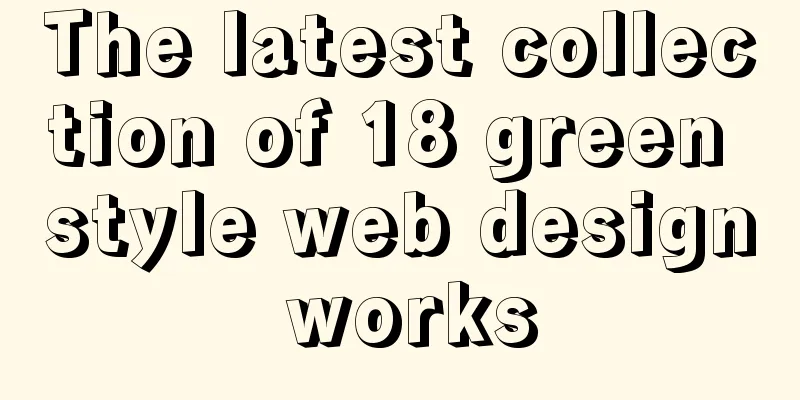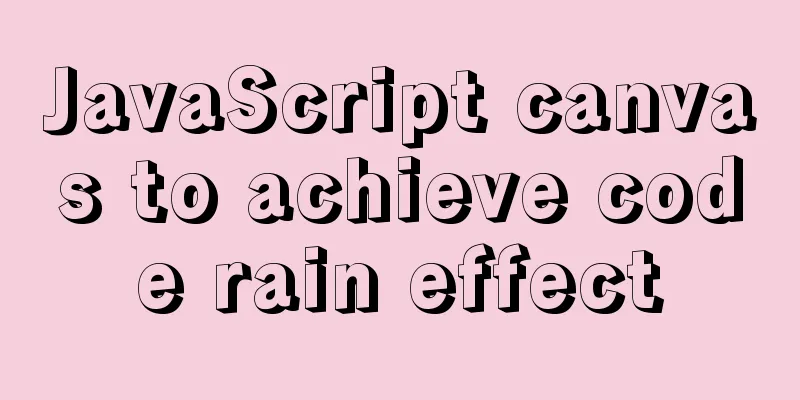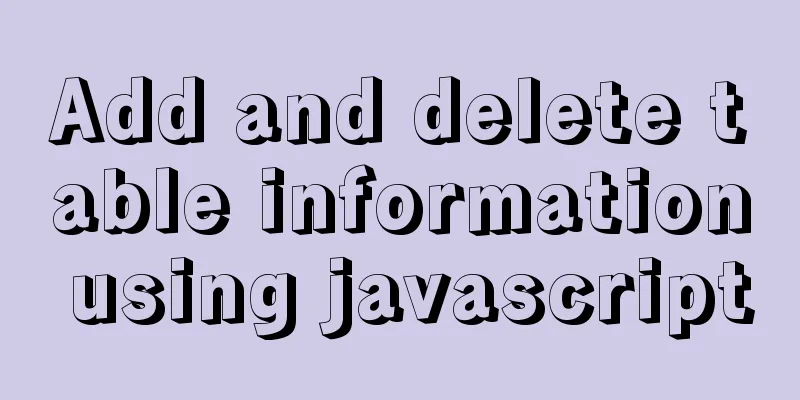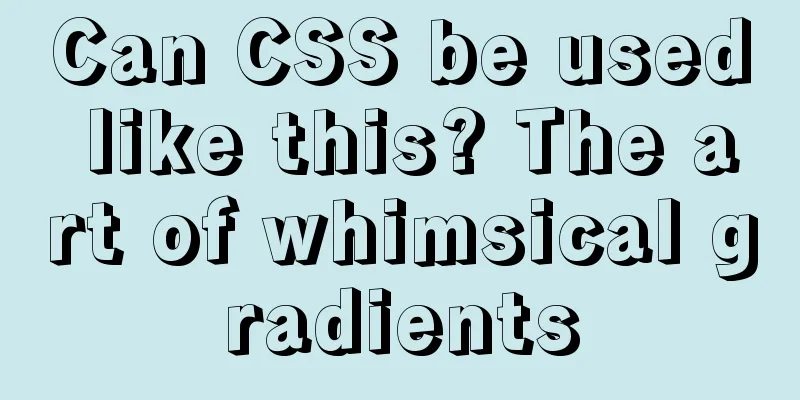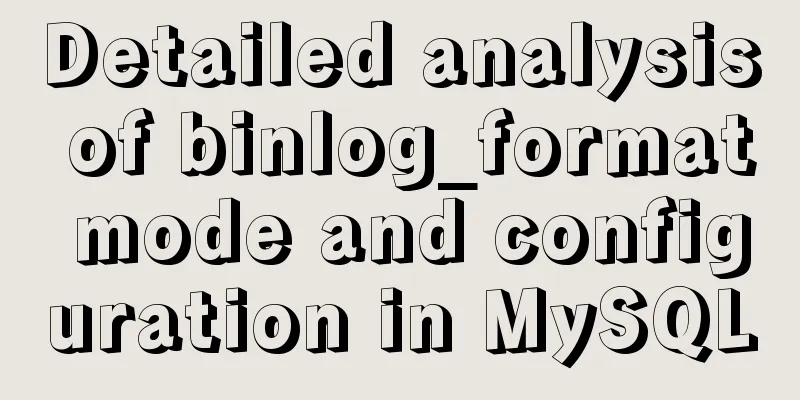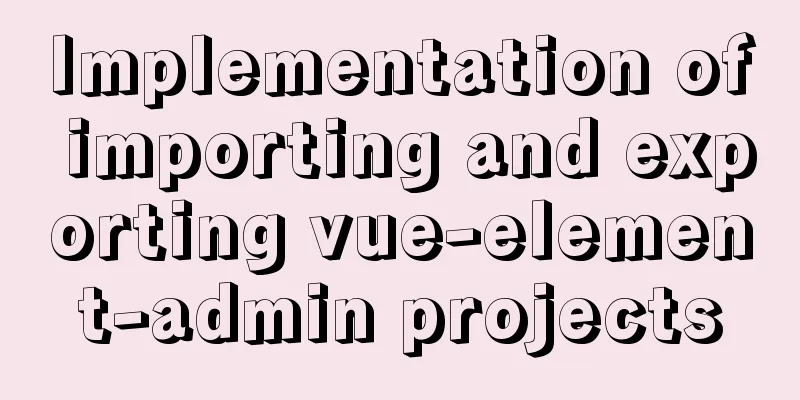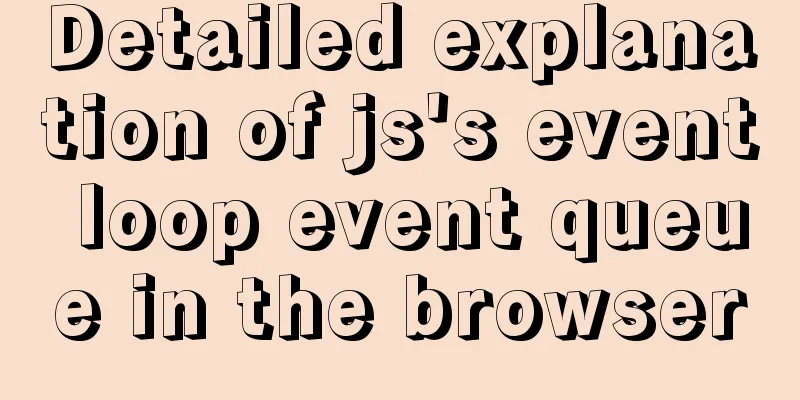jQuery implements accordion small case
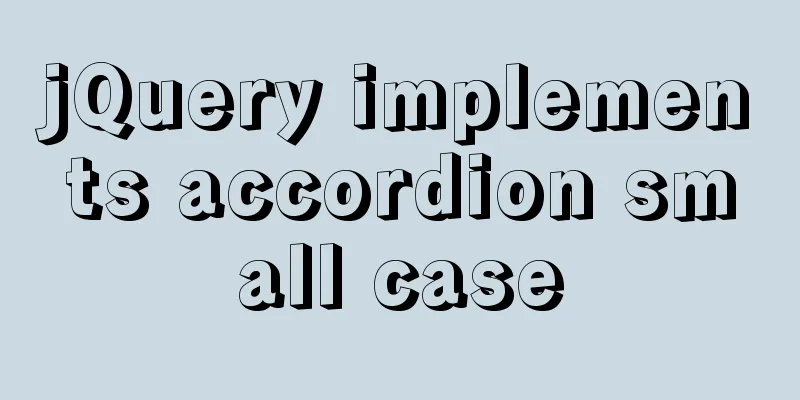
|
This article shares the specific code of jQuery to implement accordion for your reference. The specific content is as follows Code demonstration effect:
1. Use jQuery and animation styles to switch the carousel images
HTML code:
<head>
<meta charset="UTF-8">
<title>Accordion</title>
<link rel="stylesheet" href="../animate.css">
<link rel="stylesheet" href="css/index.css">
<script src="../jquery-3.1.0.js"></script>
<!-- <script src="js/accordionindex.js"></script>-->
</head>
<body>
<div class="bg"></div>
<div class="bg"></div>
<div class="bg"></div>
<div class="bg bg-active"></div>
<div class="main">
<ul>
<li><div><p>Cross Fire</p></div></li>
<li><div><p>Glory of the King</p></div></li>
<li><div><p>Call of Duty</p></div></li>
<li class="li-active"><div><p>League of Legends</p></div></li>
</ul>
</div>
</body>Script code:
<script>
$(function () {
$("li").mouseenter(function () {
//stop() stops the animation effect$(this).stop().animate({width:"700px"},1000,"linear").fadeIn();
$(this).siblings("li").stop().animate({width:"100px"},1000,"linear").fadeIn();
$(".bg").eq($(this).index()).siblings(".bg").stop().fadeOut();
$(".bg").eq($(this).index()).stop().animate({top:"700px"},400,"linear").fadeIn();
});
});
</script>CSS code:
*{
margin: 0;
padding: 0;
}
html,body, .bg{
height: 700px;
width: 1400px;
overflow: hidden;
}
body{
position: relative;
}
.bg{
display: none;
}
.bg:nth-child(1){
background:url("../images/1.jpg")no-repeat center/cover;
}
.bg:nth-child(2){
background:url("../images/2.jpg")no-repeat center/cover;
}
.bg:nth-child(3){
background:url("../images/3.jpg")no-repeat center/cover;
}
.bg:nth-child(4){
background:url("../images/4.jpg")no-repeat center/cover;
}
/*Large background display*/
.bg-active{
display: block;
}
.main{
position: absolute;
width: 1000px;
height: 400px;
/*background-color: pink;*/
left: 0;
top: 0;
right: 0;
bottom: 0;
margin: auto;
}
.main ul{
list-style: none;
}
.main ul li{
float: left;
width: 100px;
height: 400px;
transition:right 1s;
}
/*Small background display*/
.main ul li.li-active{
width: 700px;
height: 400px;
}
.main ul li:nth-child(1){
background: url("../images/1.jpg")no-repeat center/cover;
}
.main ul li:nth-child(2){
background: url("../images/2.jpg")no-repeat center/cover;
}
.main ul li:nth-child(3){
background: url("../images/3.jpg")no-repeat center/cover;
}
.main ul li:nth-child(4){
background: url("../images/4.jpg")no-repeat center/cover;
}
.main ul li div{
height: 400px;
width: 100px;
background-color: rgba(0,0,0,.5);
}
.main ul li div p{
color: #fff;
padding: 40px;
font-size: 20px;
opacity: 0.5;
}The above is the full content of this article. I hope it will be helpful for everyone’s study. I also hope that everyone will support 123WORDPRESS.COM. You may also be interested in:
|
<<: Detailed explanation of the solution to permission denied in Linux
>>: Solve the problem of shrinking Mysql transaction log and log files being too large to shrink
Recommend
Vue Element front-end application development dynamic menu and routing association processing
Table of contents Overview 1. Menu and routing pr...
A brief discussion on the optimization of MySQL paging for billions of data
Table of contents background analyze Data simulat...
Detailed explanation of Linux DMA interface knowledge points
1. Two types of DMA mapping 1.1. Consistent DMA m...
Installation, configuration and use of process daemon supervisor in Linux
Supervisor is a very good daemon management tool....
A brief analysis of React's understanding of state
How to define complex components (class component...
Sample code for configuring nginx to support https
1. Introduction Are you still leaving your websit...
Vue realizes adding watermark to uploaded pictures (upgraded version)
The vue project implements an upgraded version of...
JavaScript Closures Explained
Table of contents 1. What is a closure? 2. The ro...
Mini Program implements list countdown function
This article example shares the specific code for...
How to solve the problem that MySQL cannot start because it cannot create PID
Problem Description The MySQL startup error messa...
Tips for optimizing MySQL SQL statements
When faced with a SQL statement that is not optim...
Analysis of the principle and usage of MySQL continuous aggregation
This article uses examples to illustrate the prin...
CSS achieves the effect of changing the color of the entire line when the mouse is placed on it
summary: The following is a method for changing t...
Detailed explanation of DOM DIFF algorithm in react application
Table of contents Preface What is VirtualDOM? Rea...
How to implement adaptive container with equal aspect ratio using CSS
When developing a mobile page recently, I encount...