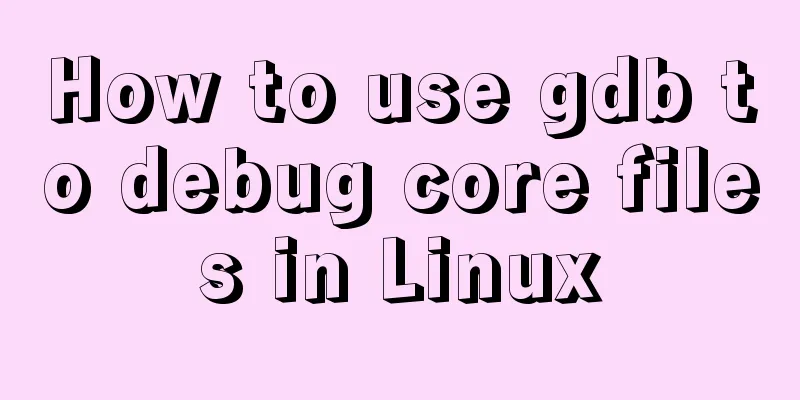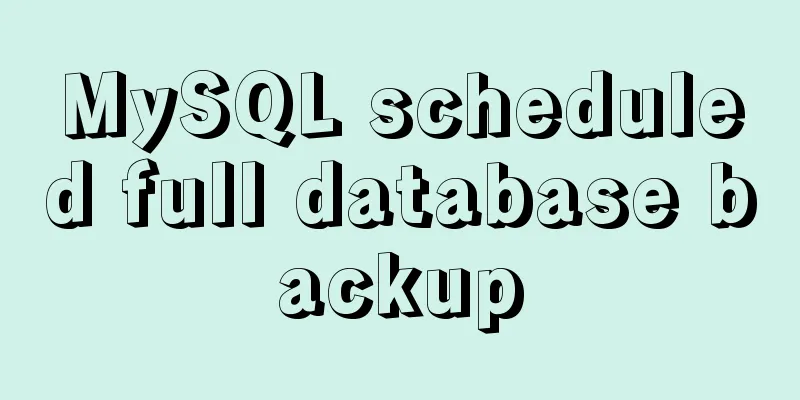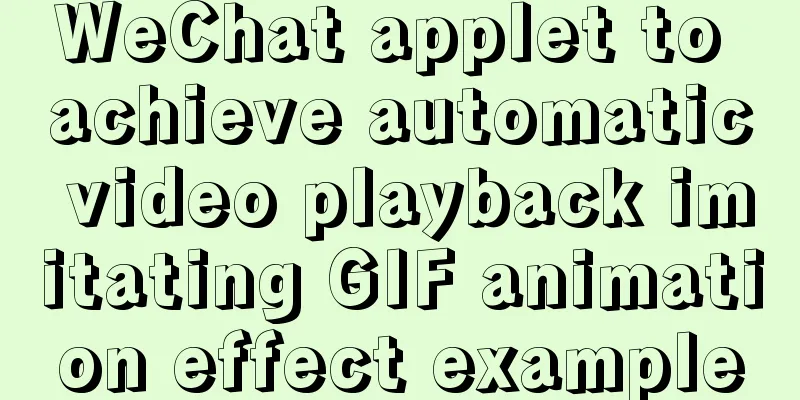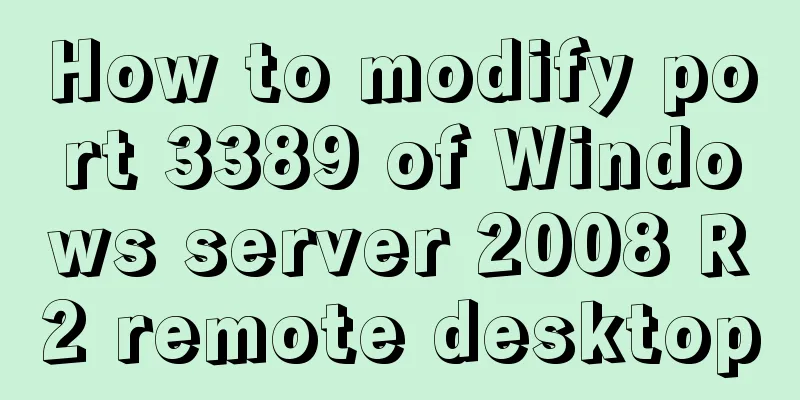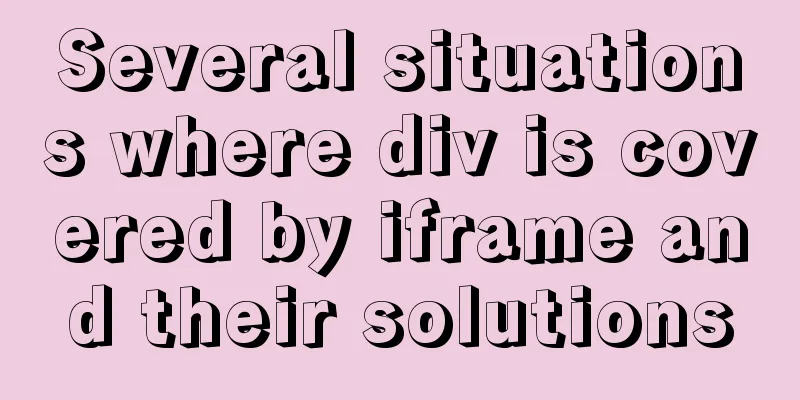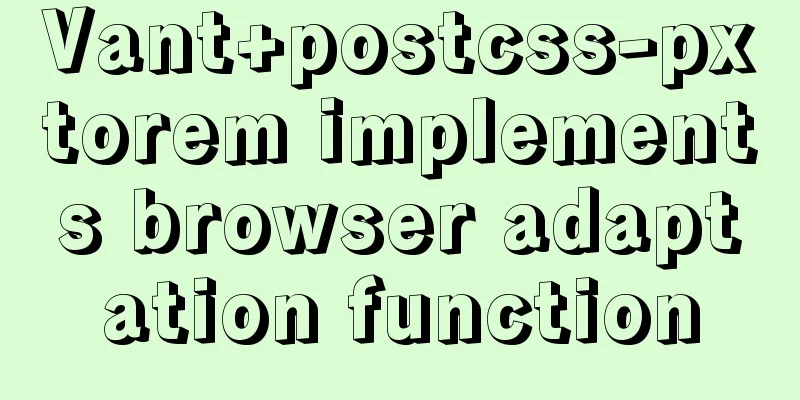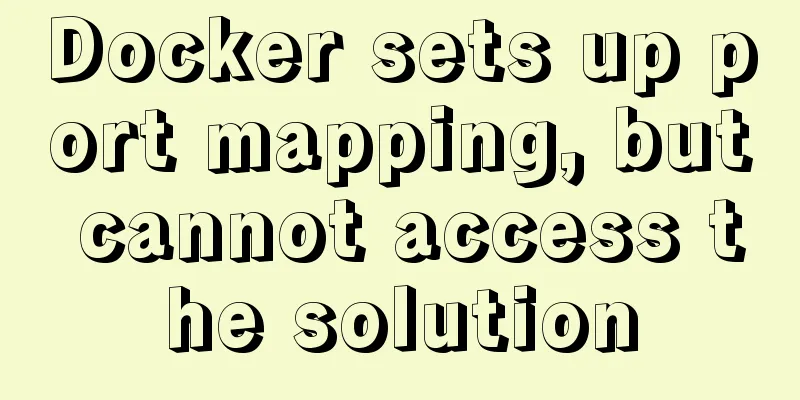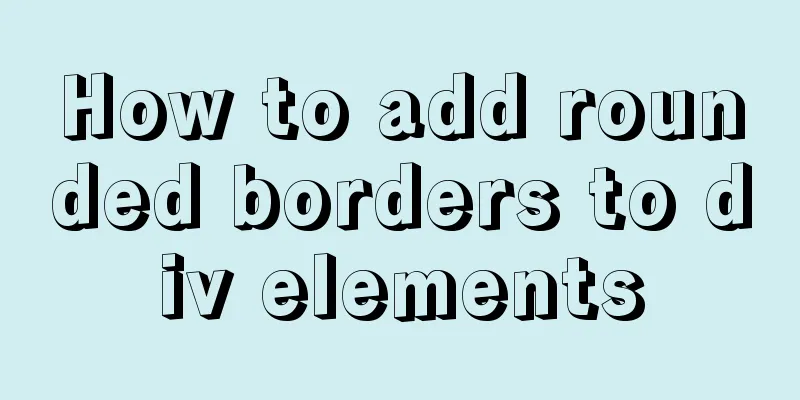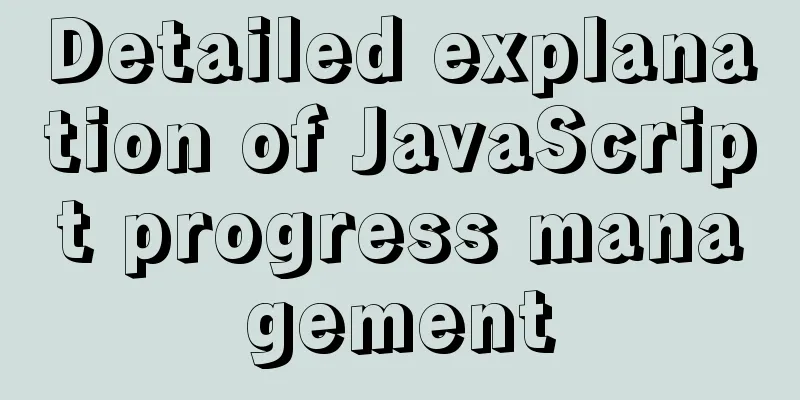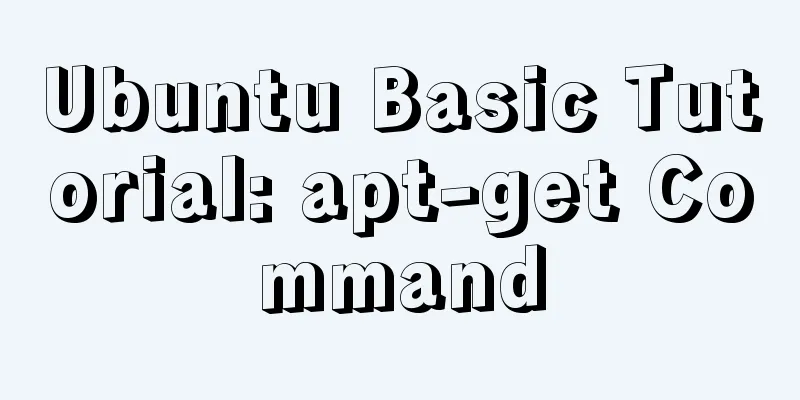Can CSS be used like this? The art of whimsical gradients
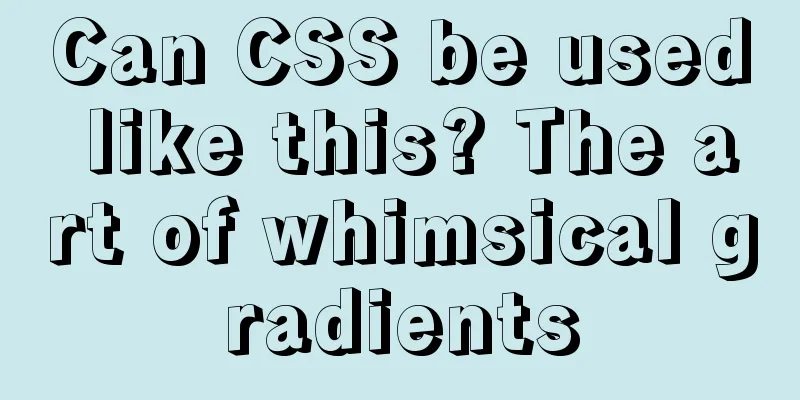
|
In the previous article - The charm of one line of CSS code, we introduced a beautiful (perhaps strange is more appropriate) background that can be generated using only one line of CSS code. In this article, we will continue to introduce some interesting knowledge about the background. By using some very small units, we can produce beautiful and interesting background effects with just a few lines of code. The impact of magnitude on background graphicsThe main characters of this article are:
What is the order of magnitude for the background graphic? Let's look at such an interesting phenomenon: We use
<div></div>
div {
width: 100vw;
height: 100vh;
background: repeating-conic-gradient(#fff, #000, #fff 30deg);
}
Replace Then, we replace
{
background: repeating-conic-gradient(#fff, #000, #fff 0.1deg);
}What is this? Think about it, what will the graph drawn by this line of code look like? See the effect:
Wow, incredible. CodePen -- One Line CSS Pattern Observe changes with CSS @propertyPreviously, if we wrote the following transition code directly, we would not get the interpolated transition animation, but only the frame-by-frame animation:
div{
background: repeating-conic-gradient(#fff, #000, #fff 0.1deg);
transition: background 1s;
}
div:hover {
background: repeating-conic-gradient(#fff, #000, #fff 30deg);
}The only effect you can get is this, because CSS does not support direct transition animation for such complex gradients:
OK, next, using the knowledge of Simply transform the code, the core code is as follows:
@property --angle {
syntax: '<angle>';
inherits: false;
initial-value: 0.1deg;
}
div{
background: repeating-conic-gradient(#fff, #000, #fff var(--angle));
transition: --angle 2s;
}
html:hover {
--angle: 30deg;
}
Wow, in order to find the impact of units of different orders of magnitude on this graph, I accidentally got a magical transition animation effect. It is strongly recommended that you click on the DEMO to experience the effect of the conversion: CodePen – repeating-conic-gradient CSS Pattern Transition (Only Chrome 85+) Through the interpolation transition animation realized by At the same time, the smaller this unit is, the more details the picture will have. You can try it yourself for details. Multiple radial gradients & multiple angular gradients with small units to create interesting backgrounds Using the above tips, we can generate some very interesting background images using repeating-radial-gradient and repeating-conic-gradient. Just to list some:
div {
background-image: repeating-radial-gradient(
circle at center center,
rgb(241, 43, 239),
rgb(239, 246, 244) 3px
);
}
div {
background-image: repeating-radial-gradient(
circle at 15% 30%,
rgb(4, 4, 0),
rgb(52, 72, 197),
rgb(115, 252, 224),
rgb(116, 71, 5),
rgb(223, 46, 169),
rgb(0, 160, 56),
rgb(234, 255, 0) 2px
);
}
div {
background-image: repeating-radial-gradient(
circle at center center,
rgb(81, 9, 72),
rgb(72, 90, 223),
rgb(80, 0, 34),
rgb(34, 134, 255),
rgb(65, 217, 176),
rgb(241, 15, 15),
rgb(148, 213, 118) 0.1px
);
}
div {
background-image: repeating-radial-gradient(
ellipse at center center,
rgb(75, 154, 242),
rgb(64, 135, 228),
rgb(54, 117, 214),
rgb(43, 98, 200),
rgb(33, 79, 185),
rgb(22, 60, 171),
rgb(12, 42, 157),
rgb(1, 23, 143) 0.01px
);
}
Hey, isn't it interesting? You can try more interesting graphics yourself. For the complete DEMO code, you can click here to see it: CodePen Demo -- Magic Gradient Art How small can it be? Take the following code as an example. The end point of a single drawing
:root {
--length: 1px
}
{
background-image: repeating-radial-gradient(
circle at 17% 32%,
rgb(4, 4, 0),
rgb(52, 72, 197),
rgb(115, 252, 224),
rgb(116, 71, 5),
rgb(223, 46, 169),
rgb(0, 160, 56),
rgb(234, 255, 0) var(--length)
);
} I drew 8 graphics from
In the range of CodePen Demo -- The effect of different levels of length units on repeating-radial-gradient graphics Using repeating-radial-gradient to implement TV snow noise animation In the above DEMO, we found that in the range of
{
background-image: repeating-radial-gradient(
circle at 17% 32%,
rgb(4, 4, 0),
rgb(52, 72, 197),
rgb(115, 252, 224),
rgb(116, 71, 5),
rgb(223, 46, 169),
rgb(0, 160, 56),
rgb(234, 255, 0) 0.0008px
);
}
Isn’t this very similar to the effect of TV snow screen? By fine-tuning the parameter of
Ahaha, very interesting, you can click here for the complete source code: Copepen Demo -- PURE CSS TV NOISE EFFECT (Only Chrome 85+) at lastWhat can a few lines of background code do? There's more to it than that, of course, but that's the fun of CSS. If you want to get the most interesting CSS information, don't miss my iCSS public account - iCSS front-end fun Well, this article ends here, I hope it helps you😃 More wonderful CSS technical articles are collected in my Github -- iCSS. They are continuously updated. Welcome to click a star to subscribe and collect. So far, this article about CSS can be played like this? This is the end of the article on the art of imaginative gradients. For more relevant CSS gradient content, please search 123WORDPRESS.COM’s previous articles or continue to browse the related articles below. I hope that everyone will support 123WORDPRESS.COM in the future! |
<<: The table tbody in HTML can slide up and down and left and right
Recommend
Analysis and Solution of ERROR:2002 Reported When MySQL Starts
Preface This article mainly introduces the analys...
Analysis of the difference between Mysql InnoDB and MyISAM
MySQL supports many types of tables (i.e. storage...
Practice of using Vite2+Vue3 to render Markdown documents
Table of contents Custom Vite plugins Using vite-...
Zookeeper request timeout problem in dubbo: configuration of mybatis+spring connecting to mysql8.0.15
I am going to review Java these two days, so I wr...
A brief introduction to the general process of web front-end web development
I see many novice students doing front-end develop...
The difference and execution method of select count() and select count(1)
Count(*) or Count(1) or Count([column]) are perha...
Install JDK1.8 in Linux environment
Table of contents 1. Installation Environment 2. ...
Vuex implements simple shopping cart function
This article example shares the specific code of ...
Summary of Nginx location and proxy_pass path configuration issues
Table of contents 1. Basic configuration of Nginx...
jQuery plugin to implement accordion secondary menu
This article uses a jQuery plug-in to create an a...
HTML tutorial: How to modify image size, alignment, spacing and border attributes
Image tag : <img> To insert an image into a ...
Discuss the development trend of Baidu Encyclopedia UI
<br />The official version of Baidu Encyclop...
MySQL sharding details
1. Business scenario introduction Suppose there i...
Web front-end development course What are the web front-end development tools
With the development of Internet technology, user...
MySQL 5.5.56 installation-free version configuration method
The configuration method of MySQL 5.5.56 free ins...