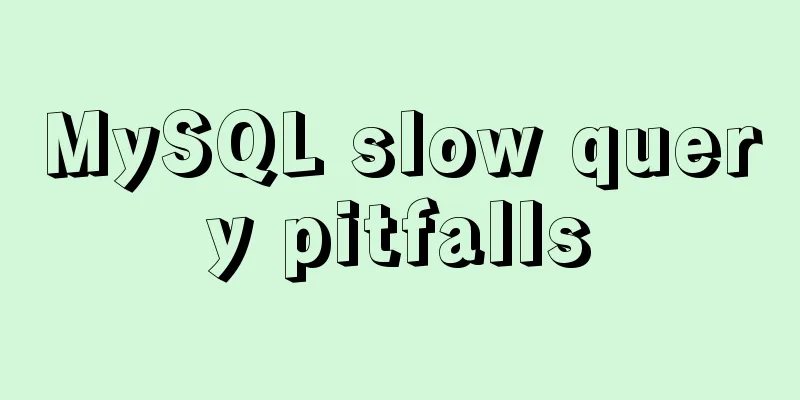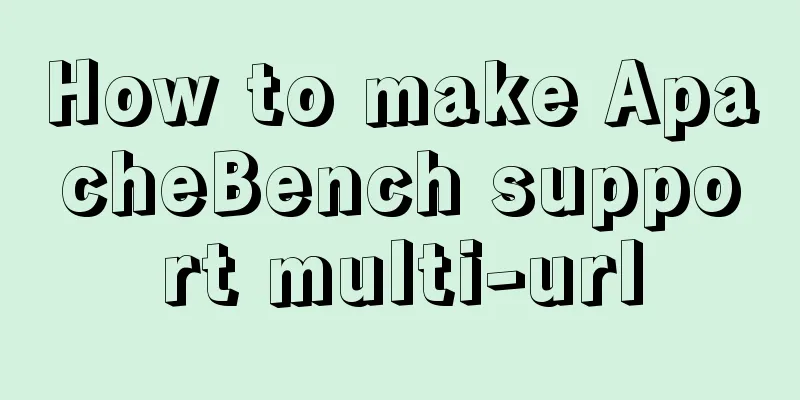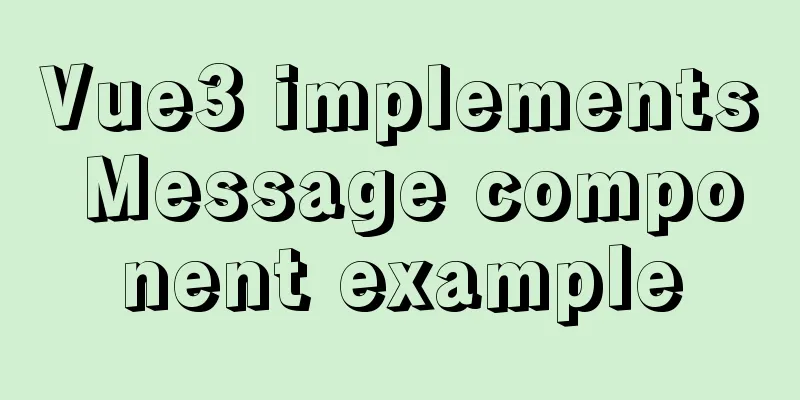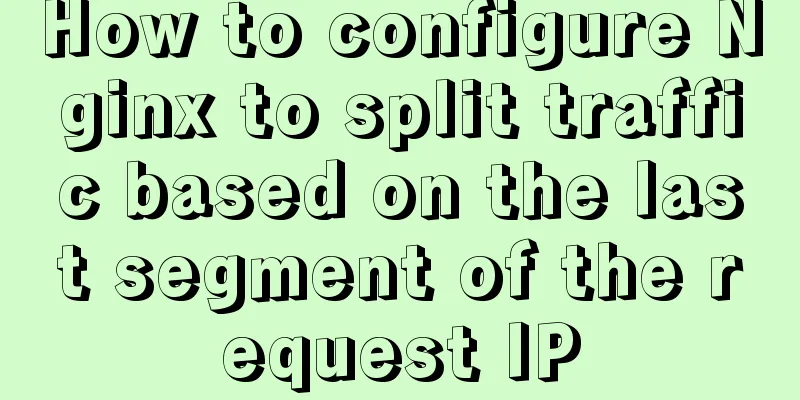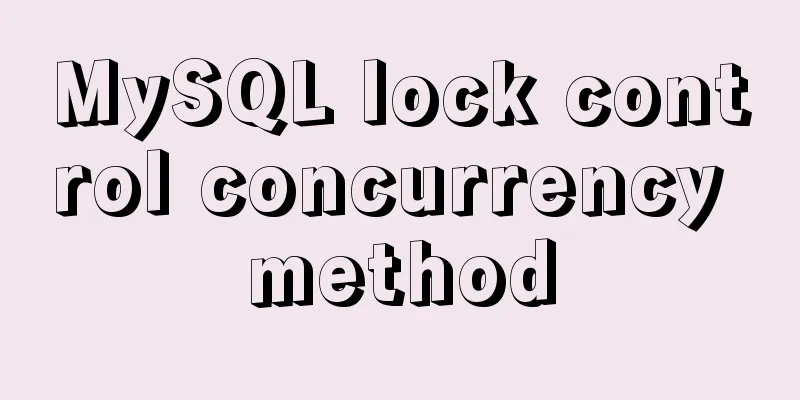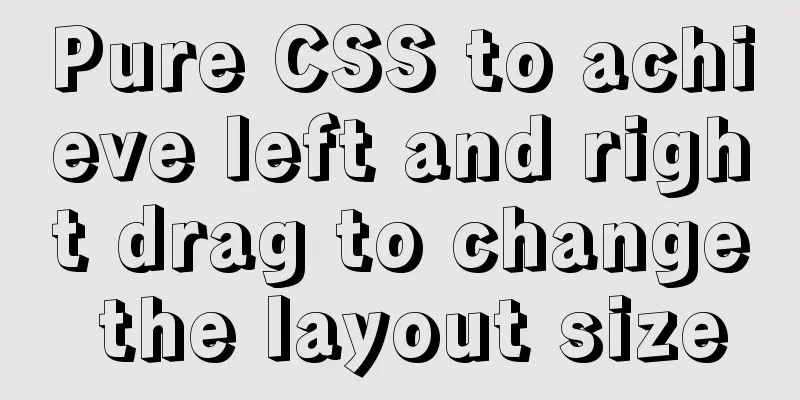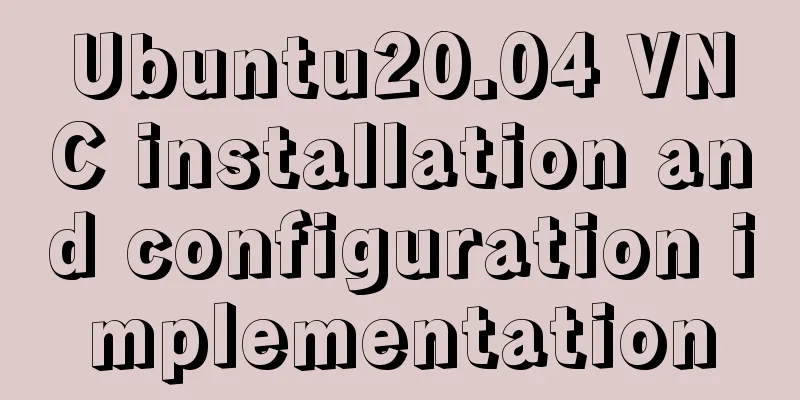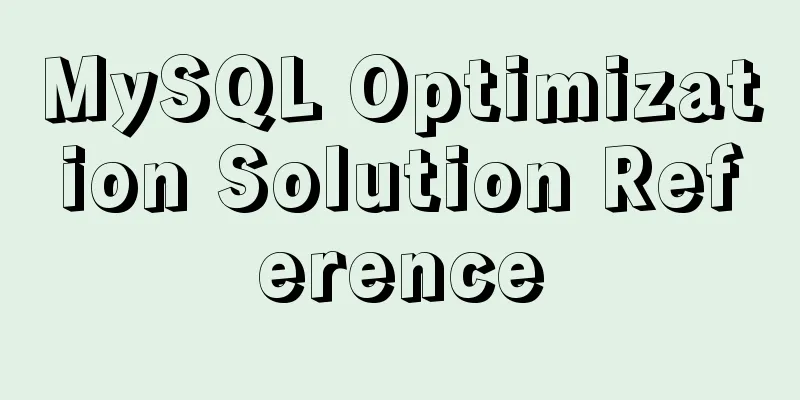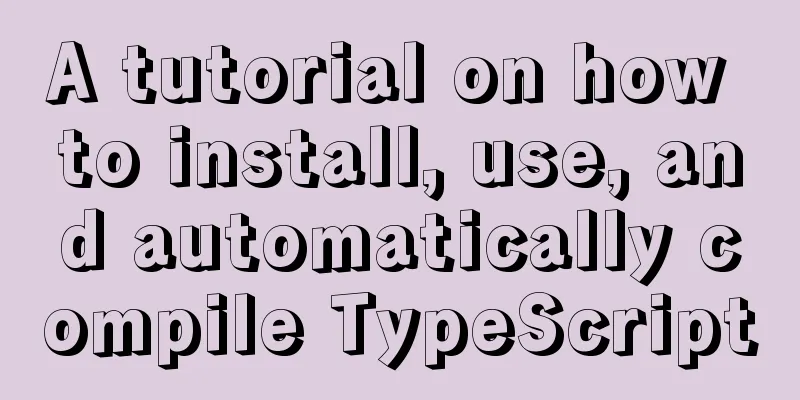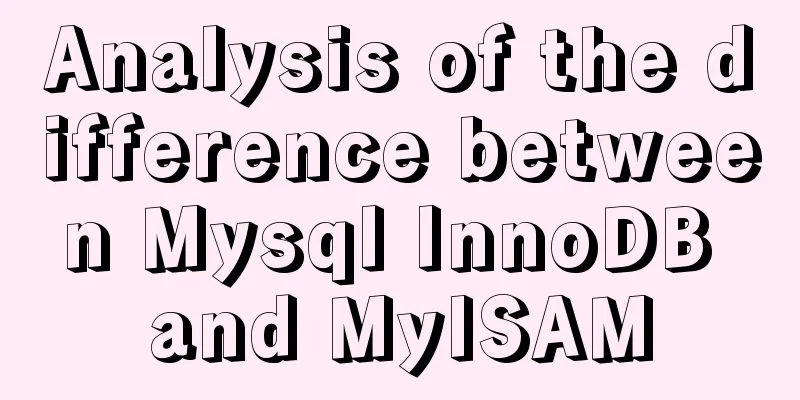Summary of Nginx location and proxy_pass path configuration issues
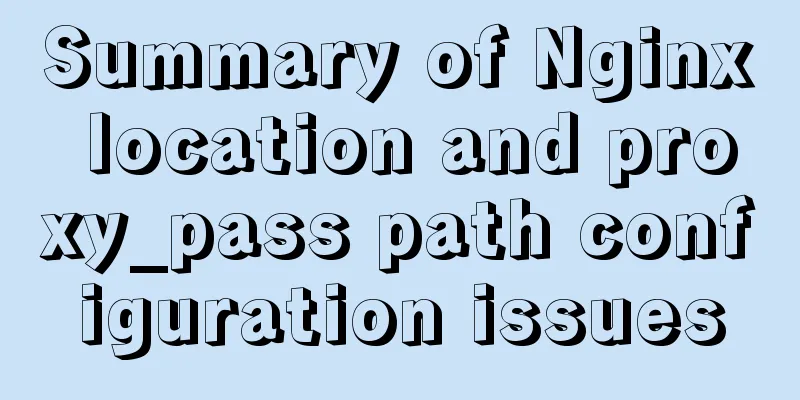
|
This article tests whether the location match ends with 1. Basic configuration of Nginx location1.1 Nginx configuration fileupstream test1{
server 127.0.0.1:8000;
}
upstream test2{
server 127.0.0.1:8000;
}
server{
server_name test.com;
listen 80;
access_log /usr/local/openresty/nginx/logs/test.com_access.log latest;
error_log /usr/local/openresty/nginx/logs/test.com.log error;
proxy_set_header Host $host;
proxy_set_header X-Real-IP $remote_addr;
proxy_set_header X-Forwarded-For $proxy_add_x_forwarded_for;
proxy_connect_timeout 3s;
proxy_read_timeout 120s;
proxy_send_timeout 120s;
proxy_next_upstream error timeout invalid_header http_404 http_502 http_504 http_500;
location /user/ {
proxy_set_header Connection "";
proxy_http_version 1.1;
proxy_pass http://test1/;
}
location / {
proxy_set_header Connection "";
proxy_http_version 1.1;
proxy_pass http://test2/;
}
}1.2 Python scriptpython2 can run This script is used to obtain the request content. This serves as the backend, which is the backend of the proxy_pass proxy. #!/usr/bin/env python
import SimpleHTTPServer
import SocketServer
PORT = 8000
class GetHandler(SimpleHTTPServer.SimpleHTTPRequestHandler):
def do_GET(self):
print(self.headers)
self.send_response(200, "")
def do_POST(self):
print(self.headers)
content_length = self.headers.getheaders('content-length')
length = int(content_length[0]) if content_length else 0
print(self.rfile.read(length))
self.send_response(200, "")
Handler = GetHandler
httpd = SocketServer.TCPServer(("", PORT), Handler)
httpd.serve_forever()2. Testing2.1、Test location There is The nginx configuration is as follows location /user/ {
proxy_set_header Connection "";
proxy_http_version 1.1;
proxy_pass http://test1/;
}Request URL Backend content What is printed: Host: test1 Content-Length: 0 User-Agent: PostmanRuntime/7.26.8 Accept: */* Postman-Token: f2bfe770-4f44-4ee9-91c4-060f59dfb26c Accept-Encoding: gzip, deflate, br 127.0.0.1 - - [10/Apr/2021 16:54:26] "POST /test.html HTTP/1.1" 200 - Conclusion: If 2.2. Test location There is The nginx configuration is as follows location /user/ {
proxy_set_header Connection "";
proxy_http_version 1.1;
proxy_pass http://test1;
}Request URL Backend content What is printed:
Conclusion: If the proxy_pass address does not have 2.3. Test three locations No trailing The nginx configuration is as follows location /user {
proxy_set_header Connection "";
proxy_http_version 1.1;
proxy_pass http://test1;
}Request URL Backend content What is printed:
Request 2.4, location not added The last The nginx configuration is as follows location /user {
proxy_set_header Connection "";
proxy_http_version 1.1;
proxy_pass http://test1/;
}Request URL Backend content What is printed:
Request 2.5. Location end There is a The nginx configuration is as follows location /user/ {
proxy_set_header Connection "";
proxy_http_version 1.1;
proxy_pass http://test1/haha/;
}Request URL Backend content What is printed:
Request 2.6. End of location There is a The nginx configuration is as follows location /user/ {
proxy_set_header Connection "";
proxy_http_version 1.1;
proxy_pass http://test1/haha;
}Request URL Backend content What is printed:
Request Conclusion |
| Serial number | Access URL | Location configuration | proxy_pass configuration | Requests received by the backend | Remark |
|---|---|---|---|---|---|
| 1 | test.com/user/test.html | /user/ | http://test1/ | /test.html | |
| 2 | test.com/user/test.html | /user/ | http://test1 | /user/test.html | |
| 3 | test.com/user/test.html | /user | http://test1 | /user/test.html | |
| 4 | test.com/user/test.html | /user | http://test1/ | //test.html | |
| 5 | test.com/user/test.html | /user/ | http://test1/haha/ | /haha/test.html | |
| 6 | test.com/user/test.html | /user/ | http://test1/haha | /hahatest.html |
Note that the backend in the table above refers to the web service corresponding to the Python script.
In daily web site deployment, nginx 's proxy_pass reverse proxy is often used. There is a configuration that needs to be clarified: when configuring proxy_pass ,
- When
/appears afterupstram_name, it is equivalent to the absolute root path, andnginxwill not proxy the path part matched inlocation; - If there is no
/, the matching path part will also be proxied.
This is the end of this article about the detailed configuration of Nginx location and proxy_pass path. For more relevant Nginx location and proxy_pass path configuration content, please search for previous articles on 123WORDPRESS.COM or continue to browse the following related articles. I hope everyone will support 123WORDPRESS.COM in the future!
- Detailed explanation of various usages of proxy_pass in nginx
- Detailed explanation of the difference between url ending with / and without / in nginx proxy_pass configuration
- Proxy_pass method in multiple if in nginx location
- Implementation of proxy_pass in nginx reverse proxy
- Differences between proxy_pass in two modules in nginx
<<: How to embed other web pages in a web page using iframe
>>: 25 CSS frameworks, tools, software and templates shared
Recommend
How to modify the default submission method of the form
The default submission method of html is get inste...
Design Association: Why did you look in the wrong place?
I took the bus to work a few days ago. Based on m...
Docker starts in Exited state
After docker run, the status is always Exited Sol...
Installation, configuration and uninstallation of MySQL 8.0 in Windows environment
Software Version Windows: Windows 10 MySQL: mysql...
Detailed explanation of the correct way to configure SSL (https certificate) in Apache on Ubuntu
First, take a look at Alibaba Cloud's officia...
The whole process of IDEA integrating docker to deploy springboot project
Table of contents 1. IDEA downloads the docker pl...
MySQL encryption and decryption examples
MySQL encryption and decryption examples Data enc...
Teach you step by step to configure MySQL remote access
Preface When using the MySQL database, sometimes ...
js learning notes: class, super and extends keywords
Table of contents Preface 1. Create objects befor...
Analysis of the issues and solutions for repeated submission, repeated refresh, and backoff prevention
one. Preface <br />You will see this kind of...
Web Design: Script Materials Reconstruct User Experience
<br />Original text: http://blog.rexsong.com...
A brief discussion on several ways to pass parameters in react routing
The first parameter passing method is dynamic rou...
Native JS to implement paging click control
This is an interview question, which requires the...
Methods and techniques for designing an interesting website (picture)
Have you ever encountered a situation where we hav...
Which is faster among MySQL full-text index, joint index, like query, and json query?
Table of contents Query Background 1. Like query ...