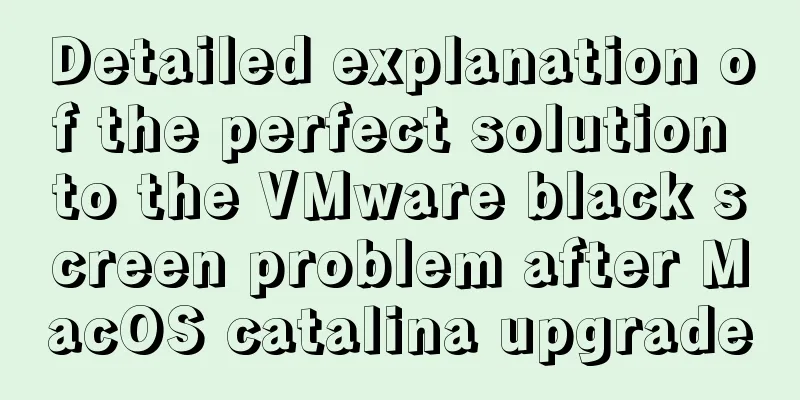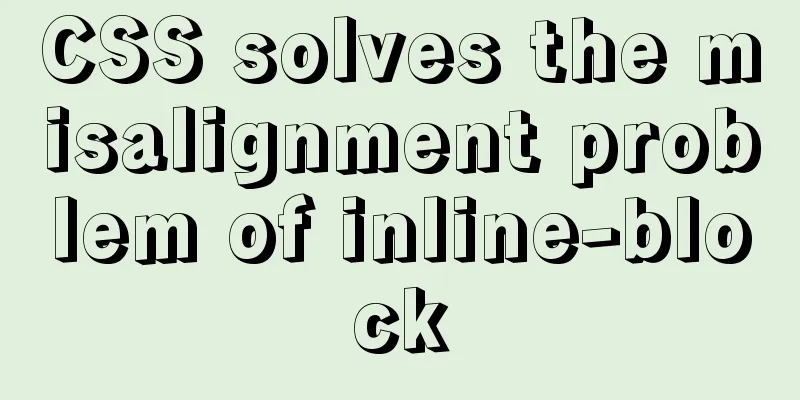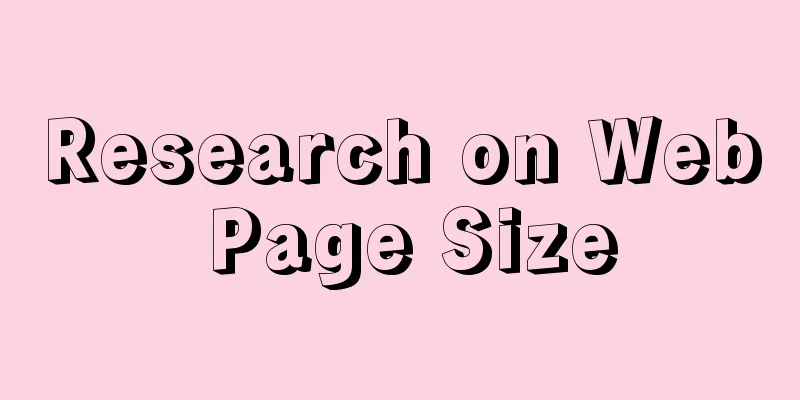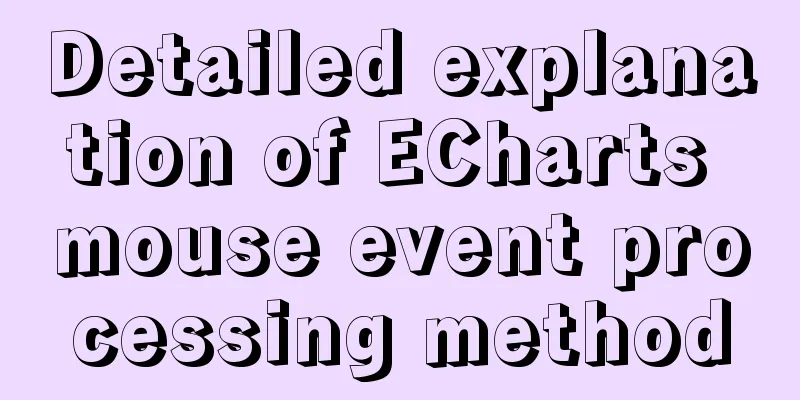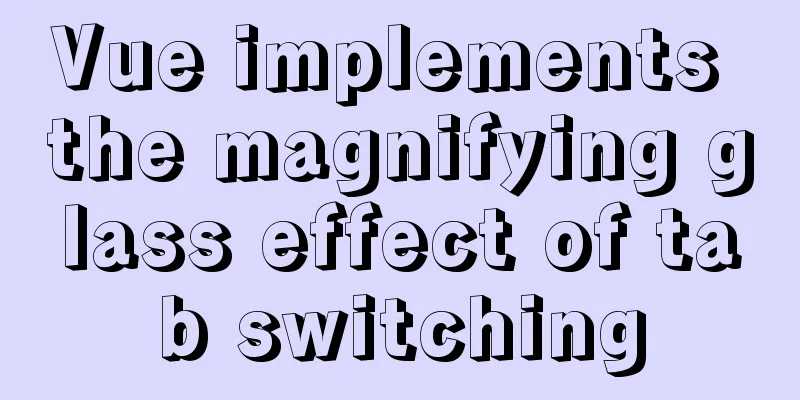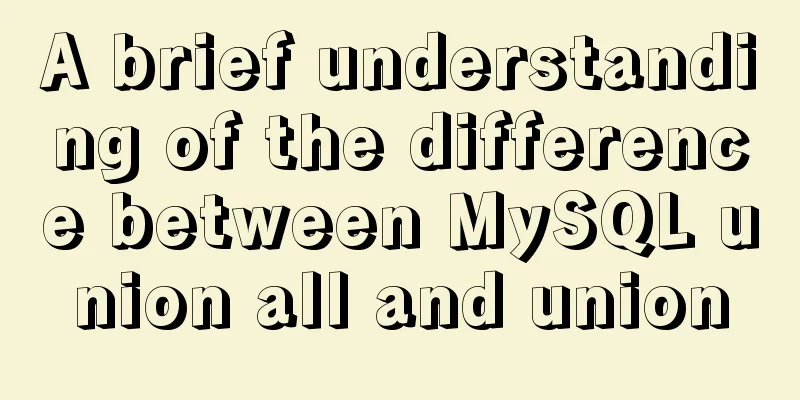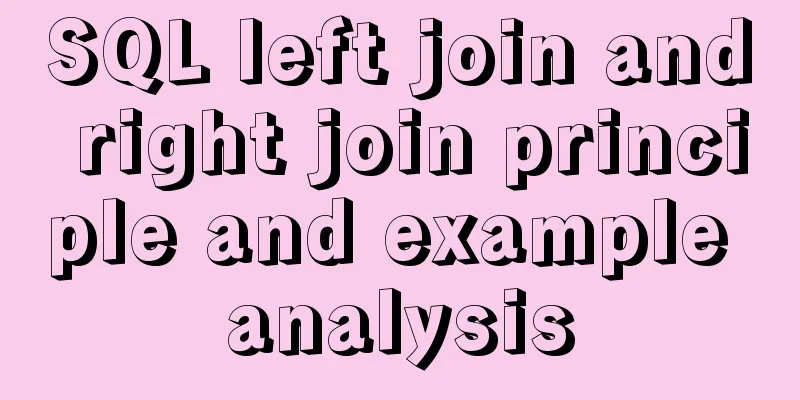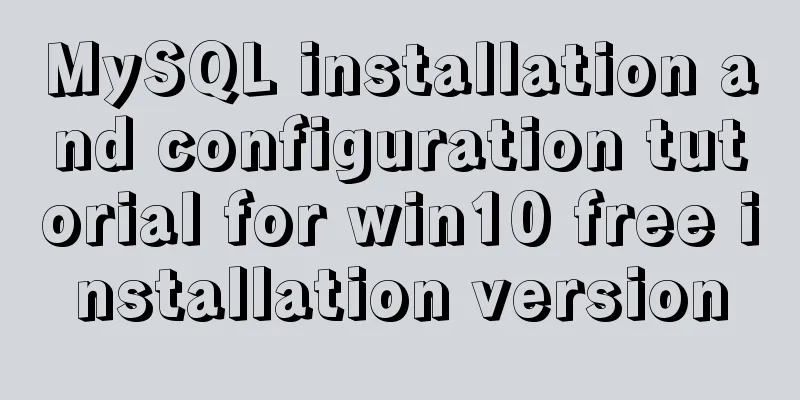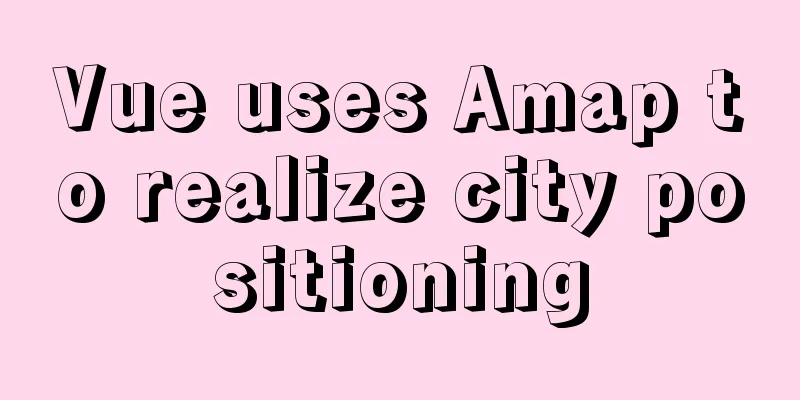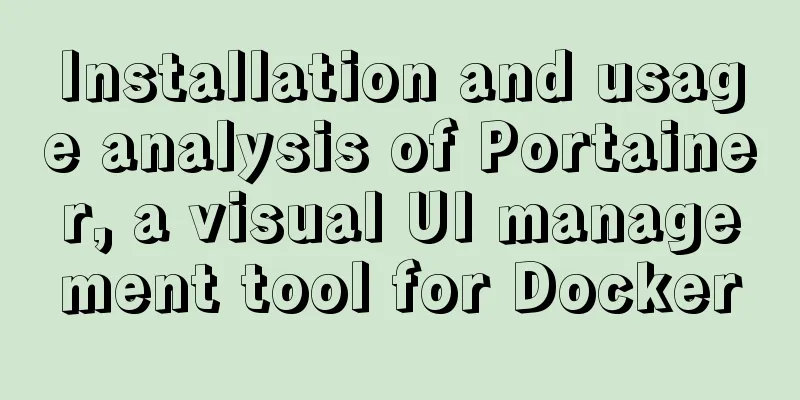How to configure Nginx to split traffic based on the last segment of the request IP
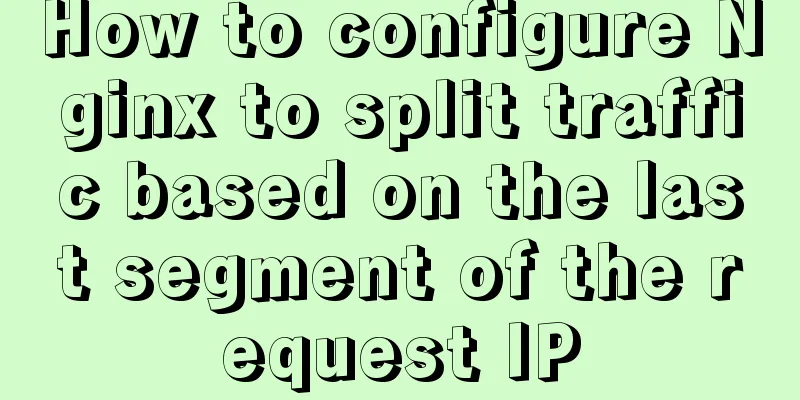
|
It is mainly the configuration jump of the if judgment in the location parameter. Diversion can reduce the load and pressure of the server. This is a very common server deployment architecture.
#Domain name, IP, port and other information please modify it yourself upstream huaji-01.com {
server 192.168.1.100:8080;
}
upstream huaji-02.com {
server 192.168.1.200:8080;
}
server {
listen 80;
server_name www.huaji.com;
location /
{
if ( $remote_addr ~* ^(.*)\.(.*)\.(.*)\.[1,125]$) {
proxy_pass http://huaji-01.com;
break;
}
proxy_pass http://huaji-02.com;
}
}
The above example forwards requests with IP addresses ending in 1-125 to huaji-01.com, and others to huaji-02.com. You can also modify the regular expression, for example Rule: $remote_addr ~* ^(.*)\.(.*)\.(.*)\.*[0268]$ Even-numbered IPs ending with 0268 will jump to huaji-01.com, and others will jump to the second domain name; Rule: $remote_addr ~* ^(112)\.(.*)\.(.*)\.(.*)$ IPs starting with 112 will be redirected to the specified domain name; Rule: $http_x_forwarded_for ~* ^(112)\.(.*)\.(.*)\.(.*)$ Divert traffic based on the forward address segment, and redirect traffic starting with 112 to the specified domain name The meaning of if instruction conditional judgment: Regular expression matching where: ~ for case-sensitive matching ~* is case-insensitive matching !~ and !~* are case-sensitive and case-insensitive matches respectively. File and directory matching, where: -f and !-f are used to determine whether a file exists -d and !-d are used to determine whether a directory exists -e and !-e are used to determine whether a file or directory exists -x and !-x are used to determine whether the file is executable The last parameter of the rewrite directive is the flag tag, which includes: last is equivalent to the [L] flag in Apache, which means rewrite. break After this rule is matched, the matching is terminated and the following rules will no longer be matched. redirect returns a 302 temporary redirect, and the browser address will display the URL address after the jump. permanent returns 301 permanent redirection, and the browser address will display the URL address after the jump. The above is the full content of this article. I hope it will be helpful for everyone’s study. I also hope that everyone will support 123WORDPRESS.COM. You may also be interested in:
|
<<: Vue improves page response speed through lazy loading
>>: MySQL Packet for query is too large problem and solution
Recommend
CSS selects the first child element under the parent element (:first-child)
Preface I recently used :first-child in a project...
Website User Experience Design (UE)
I just saw a post titled "Flow Theory and Des...
Using react-virtualized to implement a long list of images with dynamic height
Table of contents Problems encountered during dev...
Docker container from entry to obsession (recommended)
1. What is Docker? Everyone knows about virtual m...
Docker View Process, Memory, and Cup Consumption
Docker view process, memory, cup consumption Star...
CSS3 realizes the mask barrage function
Recently I saw a barrage effect on B station call...
The homepage design best reflects the level of the web designer
In the many projects I have worked on, there is b...
Add unlimited fonts to your website with Google Web Fonts
For a long time, website development was hampered...
Detailed explanation of FTP server configuration and 425 error and TLS warning solutions for FileZilla Server
123WORDPRESS.COM provides you with the FileZilla ...
Explanation of the execution priority of mySQL keywords
As shown below: from table where condition group ...
A detailed introduction to seata docker high availability deployment
Version 1.4.2 Official Documentation dockerhub st...
MySQL 8.0.15 winx64 installation and configuration method graphic tutorial
This article shares the installation and configur...
10 reasons why Linux is becoming more and more popular
Linux has been loved by more and more users. Why ...
Design Tips: We think you will like it
<br />Looking at this title, you may find it...
View the port number occupied by the process in Linux
For Linux system administrators, it is crucial to...