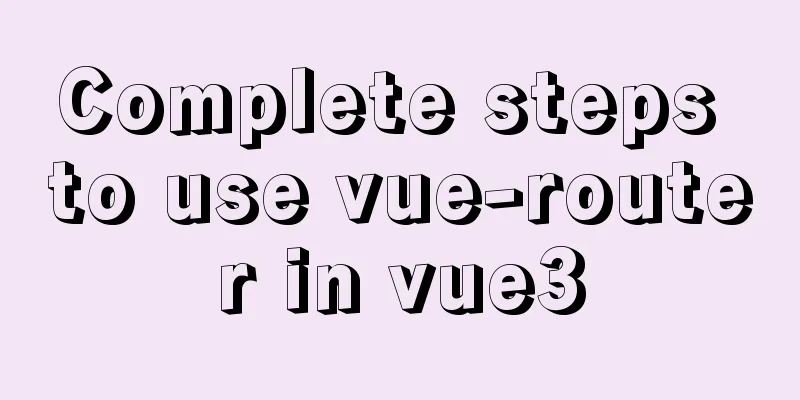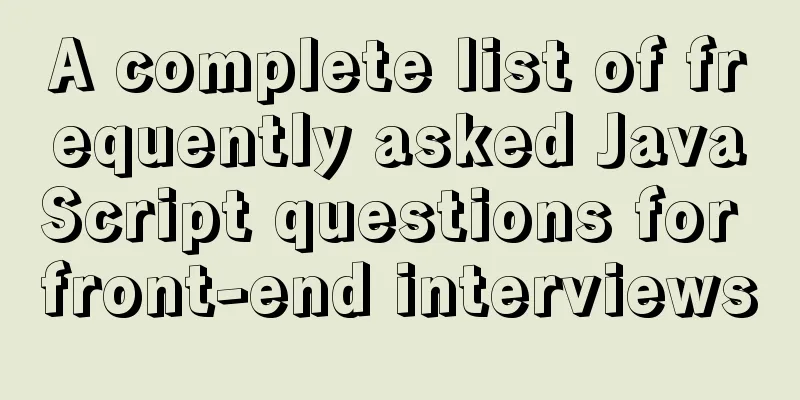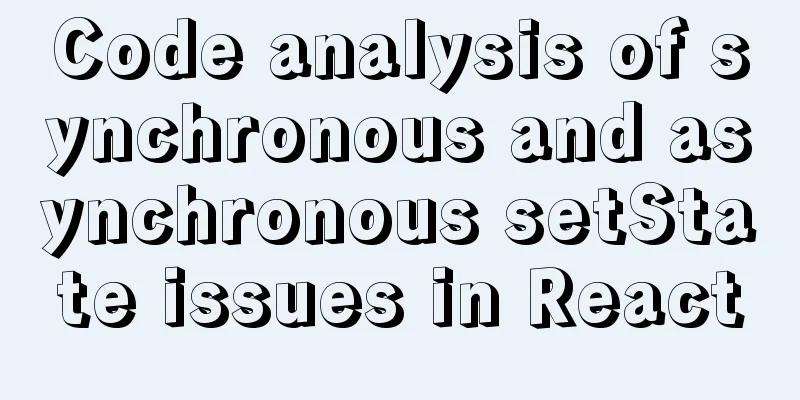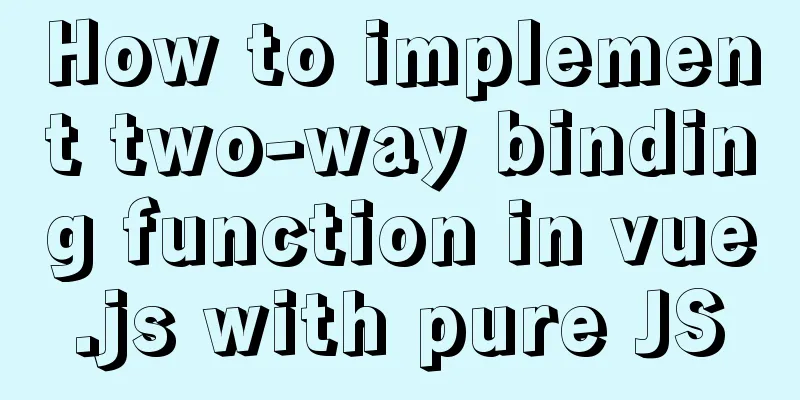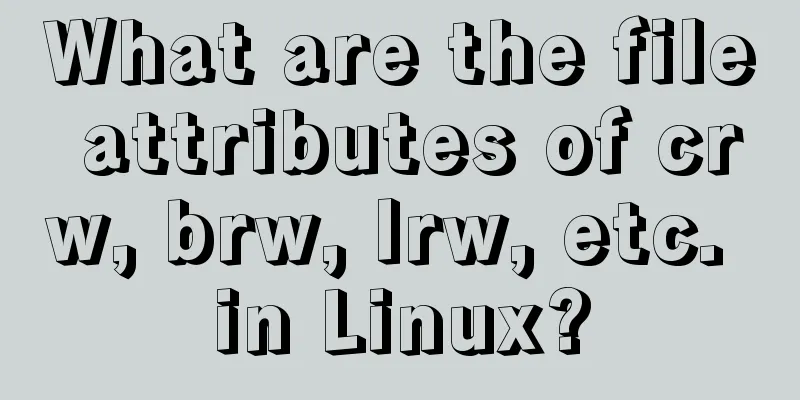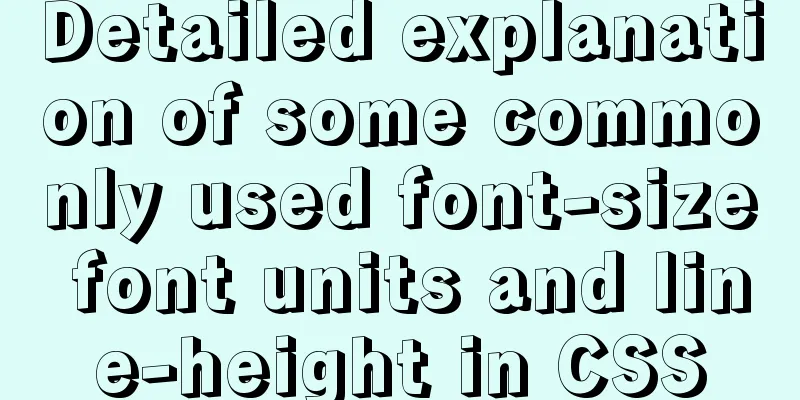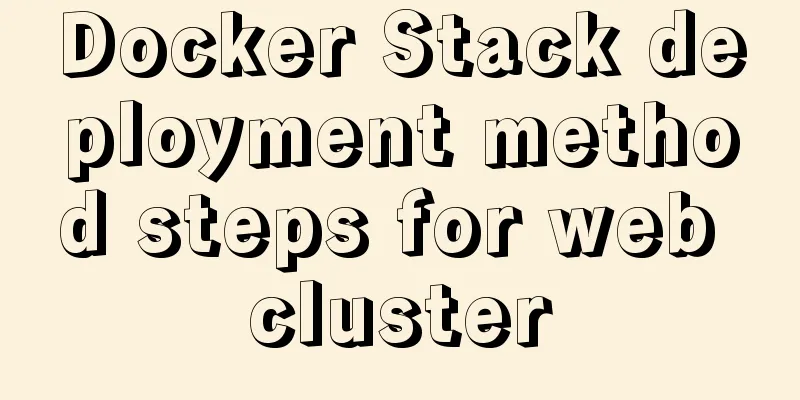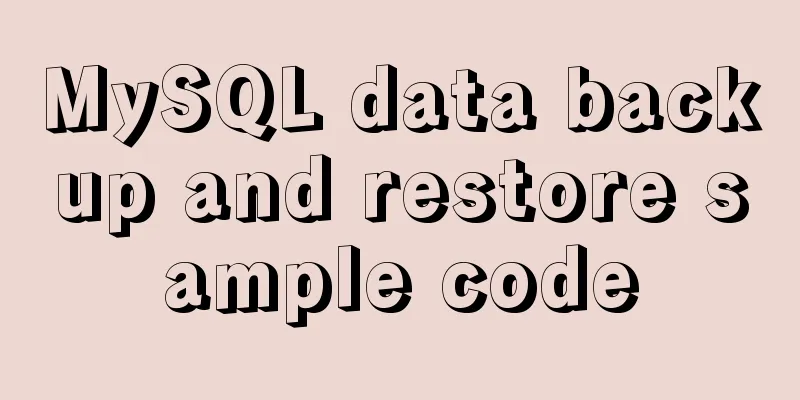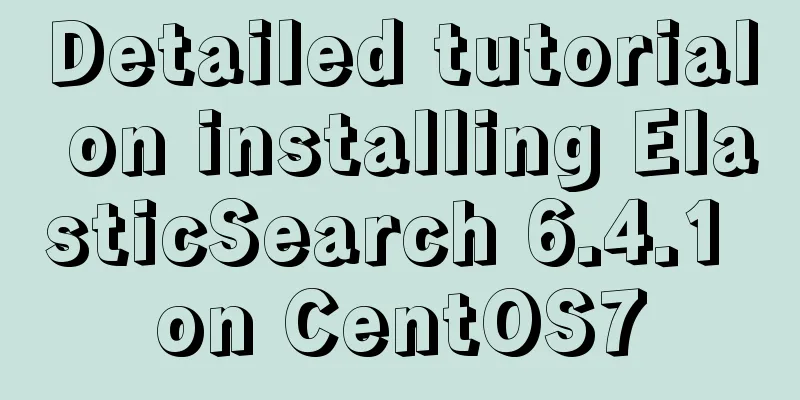Add unlimited fonts to your website with Google Web Fonts

|
For a long time, website development was hampered by the fact that they could only use a handful of fonts because of their resources. However, now Google has launched a new web service "Google Web Fonts". The service allows you the possibility to use different fonts from Google on your website. There are no restrictions on the fonts used. Here is a short description how you can do it in a few steps: Choose a font To do this, open Google http://www.google.com/webfonts and choose one you like.  Get the selected font code In this example, the "Eater" font will be used. To get the font code, you need to do this on the open page:  Then you need to add the "/" tag to avoid validation errors in HTML. Therefore, it should be: Copy code The code is as follows:<link href='http://fonts.googleapis.com/css?family=Eater' rel='stylesheet' type='text/css' /> Copy the above code and put it after the <HEAD> tag like this: Copy code The code is as follows:<head> <link href='http://fonts.googleapis.com/css?family=Eater' rel='stylesheet' type='text/css'/> ... <!-- other HTML code --> ... Add CSS code to your web page Now you can use this font by setting the property "font-family" in CSS. For example, if you want all first-level headings to have the same font, you have to add the following CSS style: Copy code The code is as follows:h1 { font-family: 'Eater', cursive; } |
<<: A brief analysis of whether using iframe to call a page will cache the page
>>: Details of the order in which MySQL reads my.cnf
Recommend
The difference and usage of Ctrl+z, Ctrl+c and Ctrl+d in Linux commands
What does Ctrl+c, Ctrl+d, Ctrl+z mean in Linux? C...
How to use position:sticky to perfectly solve the problem of small programs adhering to the ceiling
Recently, the client of a project insisted on hav...
How to use Antd's Form component in React to implement form functions
1. Construction components 1. A form must contain...
Detailed explanation of using Docker to quickly deploy the ELK environment (latest version 5.5.1)
After installing Docker on the Linux server, Pull...
Linux Check the installation location of the software simple method
1. Check the software installation path: There is...
Tomcat parses XML and creates objects through reflection
The following example code introduces the princip...
Detailed explanation of CSS margin collapsing
Previous This is a classic old question. Since a ...
Detailed tutorial on setting up multiple instances of MySQL 8 on CentOS 7 (you can have as many as you want)
cause I recently started to refactor the project,...
MySql quick insert tens of millions of large data examples
In the field of data analysis, database is our go...
Detailed explanation of the problems and solutions encountered in flex multi-column layout
Flex layout is undoubtedly simple and easy to use...
Docker container time zone error issue
Table of contents background question Problem ana...
How to update, package, and upload Docker containers to Alibaba Cloud
This time, we will try to package the running con...
JavaScript parseInt() and Number() difference case study
Learning objectives: The two functions parseInt()...
Ubuntu 20.04 how to modify the IP address example
illustrate: Today, when continuing the last offic...
MySQL Database Basics: A Summary of Basic Commands
Table of contents 1. Use help information 2. Crea...