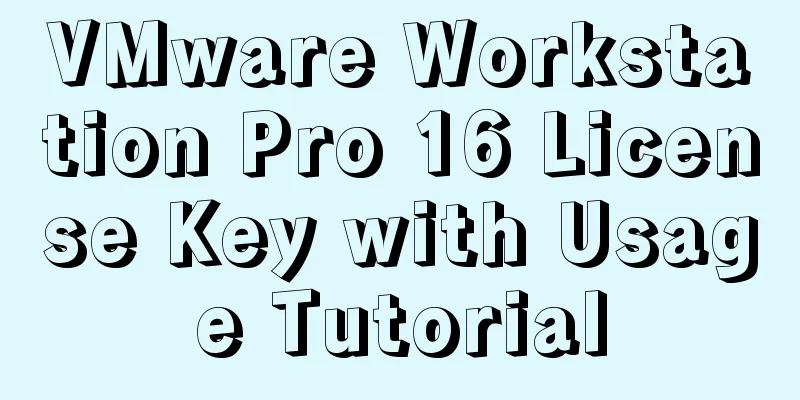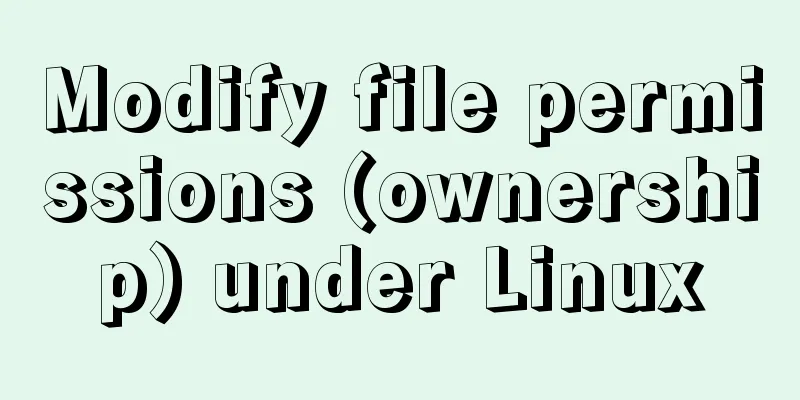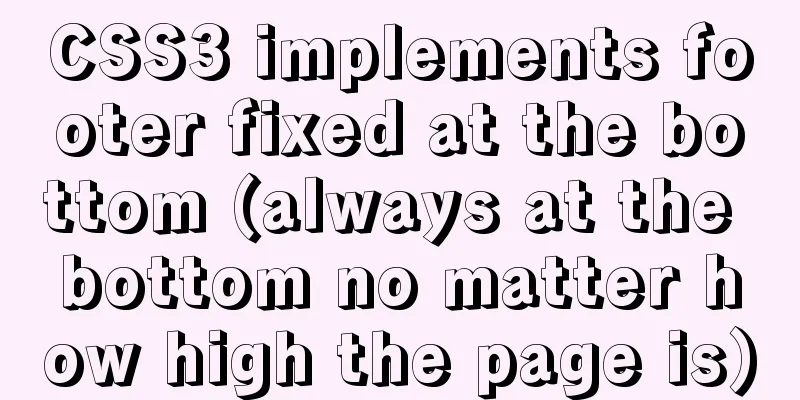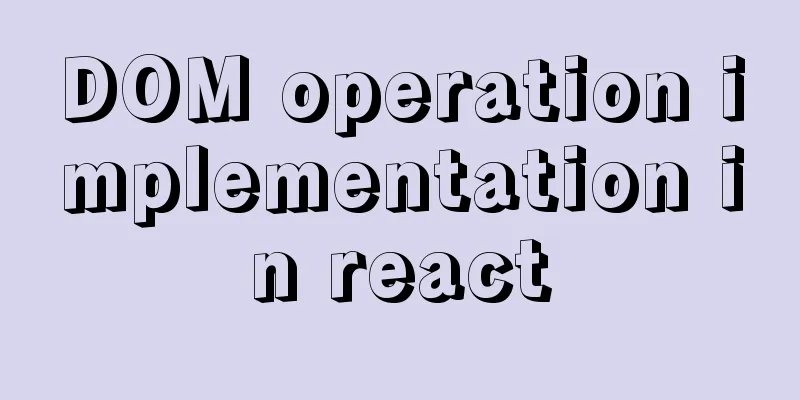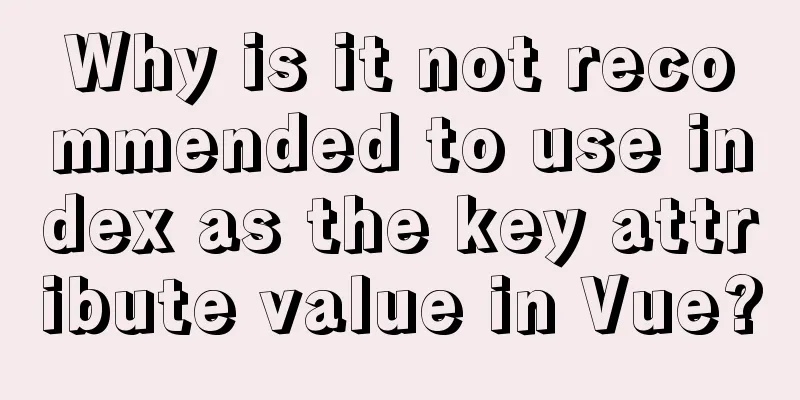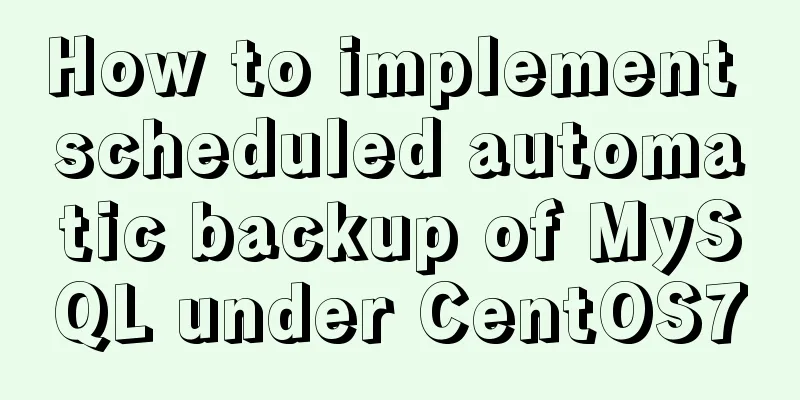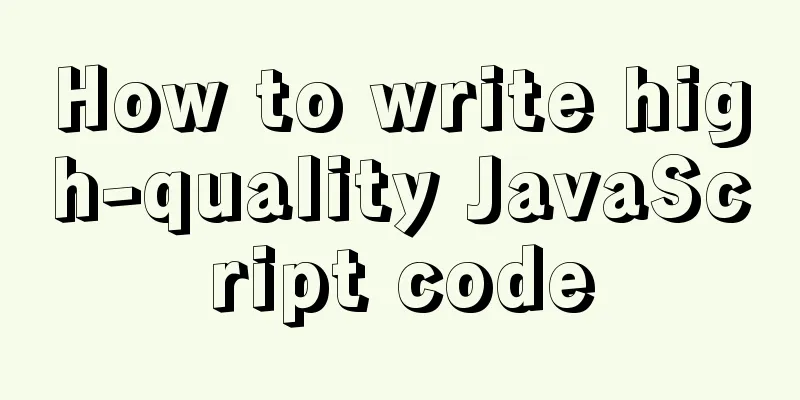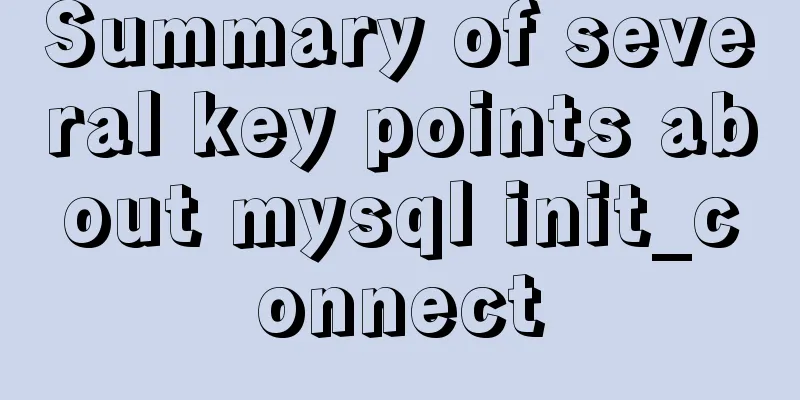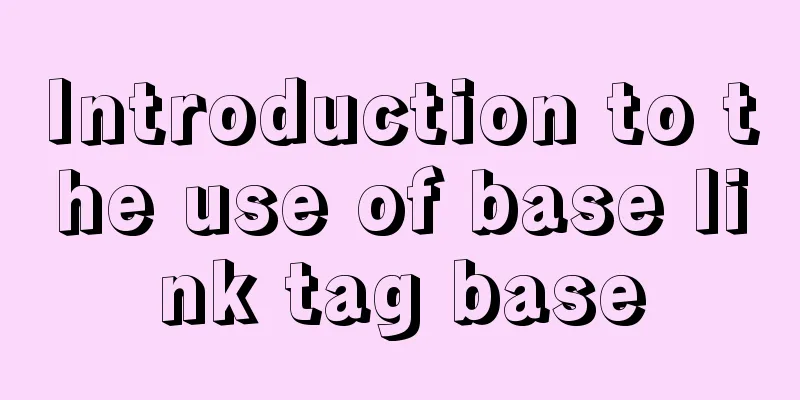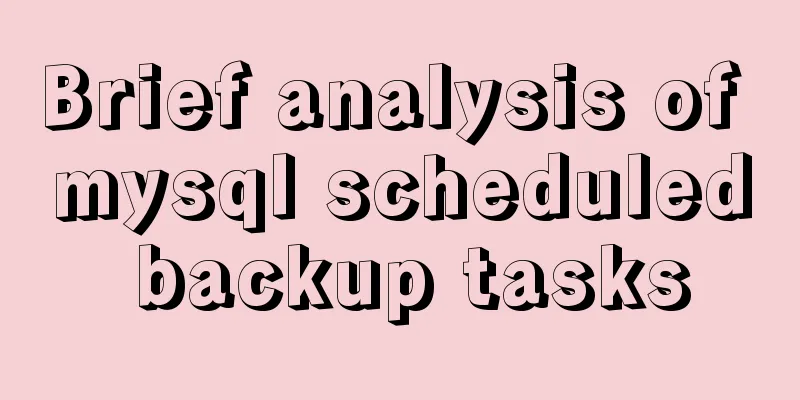Detailed tutorial on installing ElasticSearch 6.4.1 on CentOS7
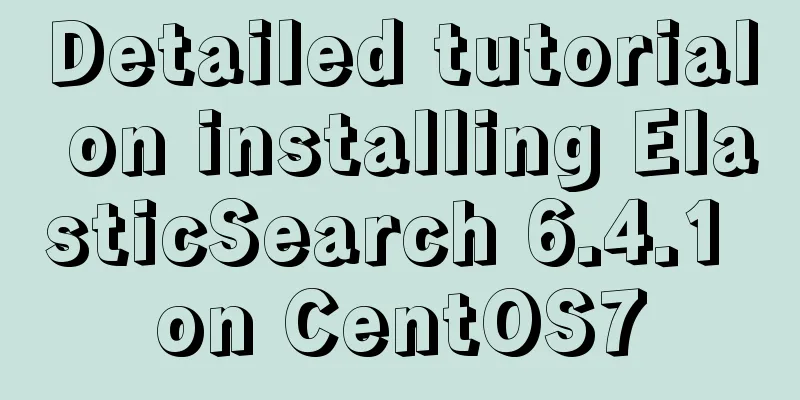
|
1. Download the ElasticSearch 6.4.1 installation package from: 2. Unzip the compressed package [root@localhost ElasticSearch]# tar -zxvf elasticsearch-6.4.1.tar.gz 3. Start ElasticSearch [root@localhost bin]# ./elasticsearch Start in background mode [root@localhost bin]# ./elasticsearch -d TIPS: [root@localhost bin]# ./elasticsearch [2018-09-19T19:46:09,817][WARN ][oebElasticsearchUncaughtExceptionHandler] [] uncaught exception in thread [main] org.elasticsearch.bootstrap.StartupException: java.lang.RuntimeException: can not run elasticsearch as root at org.elasticsearch.bootstrap.Elasticsearch.init(Elasticsearch.java:140) ~[elasticsearch-6.4.1.jar:6.4.1] at org.elasticsearch.bootstrap.Elasticsearch.execute(Elasticsearch.java:127) ~[elasticsearch-6.4.1.jar:6.4.1] at org.elasticsearch.cli.EnvironmentAwareCommand.execute(EnvironmentAwareCommand.java:86) ~[elasticsearch-6.4.1.jar:6.4.1] at org.elasticsearch.cli.Command.mainWithoutErrorHandling(Command.java:124) ~[elasticsearch-cli-6.4.1.jar:6.4.1] at org.elasticsearch.cli.Command.main(Command.java:90) ~[elasticsearch-cli-6.4.1.jar:6.4.1] at org.elasticsearch.bootstrap.Elasticsearch.main(Elasticsearch.java:93) ~[elasticsearch-6.4.1.jar:6.4.1] at org.elasticsearch.bootstrap.Elasticsearch.main(Elasticsearch.java:86) ~[elasticsearch-6.4.1.jar:6.4.1] Caused by: java.lang.RuntimeException: can not run elasticsearch as root at org.elasticsearch.bootstrap.Bootstrap.initializeNatives(Bootstrap.java:104) ~[elasticsearch-6.4.1.jar:6.4.1] at org.elasticsearch.bootstrap.Bootstrap.setup(Bootstrap.java:171) ~[elasticsearch-6.4.1.jar:6.4.1] at org.elasticsearch.bootstrap.Bootstrap.init(Bootstrap.java:326) ~[elasticsearch-6.4.1.jar:6.4.1] at org.elasticsearch.bootstrap.Elasticsearch.init(Elasticsearch.java:136) ~[elasticsearch-6.4.1.jar:6.4.1] ElasticSearch cannot be started with the root user role, so you need to authorize the installation directory to other users and start it with other users.
After successful startup, verify, open a new terminal, and execute the following command:
[root@localhost ~]# curl 'http://localhost:9200/?pretty'
{
"name" : "O5BAVYE",
"cluster_name" : "elasticsearch",
"cluster_uuid" : "rw1yjlzkSgODXkUVgIxmxg",
"version" : {
"number" : "6.4.1",
"build_flavor" : "default",
"build_type" : "tar",
"build_hash" : "e36acdb",
"build_date" : "2018-09-13T22:18:07.696808Z",
"build_snapshot" : false,
"lucene_version" : "7.4.0",
"minimum_wire_compatibility_version" : "5.6.0",
"minimum_index_compatibility_version" : "5.0.0"
},
"tagline" : "You Know, for Search"
}
[root@localhost ~]#
If the information is returned, the installation is successful! 4. Install Kibana Sense is a Kibana application that provides an interactive console for submitting requests directly to Elasticsearch through your browser. The online version of the book includes a link to View in Sense, which has many code examples. When clicked, it opens a Sense console with code examples. You don’t have to install Sense, but it allows you to test the example code on a local Elasticsearch cluster, making the book more interactive. Download Kibana Kibana is a web interface for data analysis provided by ElasticSearch. It can be used to efficiently search, visualize, analyze, and perform other operations on logs Download and unzip Kibana [root@localhost ElasticSearch]# tar -zxvf kibana-6.4.1-linux-x86_64.tar.gz Modify the kibana.yml file in the config directory and configure the elasticsearch address and kibana address information server.host: "192.168.92.50" # kibana server address elasticsearch.url: "http://192.168.92.50:9200" # ES address Start Kibana [root@localhost bin]# ./kibana Install Kibana local access: http://localhost:5601/
Select the Dev Tools menu to visualize the request
5. Install LogStash Download logStash After downloading and unzipping, configure the log collection log configuration file logstash.conf in the config directory
# Sample Logstash configuration for creating a simple
# Beats -> Logstash -> Elasticsearch pipeline.
input {
tcp {
mode => "server"
host => "192.168.92.50"
port => 4560
codec => json_lines
}
}
output {
elasticsearch
hosts => "192.168.92.50:9200"
index => "springboot-logstash-%{+YYYY.MM.dd}"
}
}
After successful configuration, start logstatsh [root@localhost bin]# ./logstash -f ../config/logstash.conf Some basic knowledge of ES: Index (noun): As mentioned earlier, an index is similar to a database in a traditional relational database, which is a place to store relational documents. The plural form of index is indices or indexes. Index (verb): Indexing a document means storing a document in an index (noun) so that it can be retrieved and queried. This is very similar to the INSERT keyword in a SQL statement, except that the new document replaces the old document if it already exists. Inverted Index: Relational databases increase data retrieval speed by adding an index, such as a B-tree index, to a specified column. Elasticsearch and Lucene use a structure called an inverted index to achieve the same purpose.
PUT /megacorp/employee/1
{
"first_name" : "John",
"last_name" : "Smith",
"age" : 25,
"about" : "I love to go rock climbing",
"interests": [ "sports", "music" ]
}
Returns:
#! Deprecation: the default number of shards will change from [5] to [1] in 7.0.0; if you wish to continue using the default of [5] shards, you must manage this on the create index request or with an index template
{
"_index": "megacorp",
"_type": "employee",
"_id": "1",
"_version": 1,
"result": "created",
"_shards": {
"total": 2,
"successful": 1,
"failed": 0
},
"_seq_no": 0,
"_primary_term": 1
}
The path /megacorp/employee/1 contains three parts of information: megacorp Index Name employee type name 1 ID of a specific employee Place the second employee information:
{
"_index": "megacorp",
"_type": "employee",
"_id": "2",
"_version": 1,
"result": "created",
"_shards": {
"total": 2,
"successful": 1,
"failed": 0
},
"_seq_no": 0,
"_primary_term": 1
}
Returns:
{
"_index": "megacorp",
"_type": "employee",
"_id": "2",
"_version": 1,
"result": "created",
"_shards": {
"total": 2,
"successful": 1,
"failed": 0
},
"_seq_no": 0,
"_primary_term": 1
}
Place the third employee information
{
"_index": "megacorp",
"_type": "employee",
"_id": "3",
"_version": 1,
"result": "created",
"_shards": {
"total": 2,
"successful": 1,
"failed": 0
},
"_seq_no": 0,
"_primary_term": 1
}
5. Retrieve Documents Retrieve data for a single employee GET /megacorp/employee/1 Returns:
{
"_index": "megacorp",
"_type": "employee",
"_id": "1",
"_version": 1,
"found": true,
"_source": {
"first_name": "John",
"last_name": "Smith",
"age": 25,
"about": "I love to go rock climbing",
"interests": [
"sports",
"music"
]
}
}
6. Lightweight search A GET is fairly simple and directly gets the specified document. Now let's try something a little more advanced, like a simple search! The first search to try is almost the simplest one. We use the following request to search for all employees: GET /megacorp/employee/_search Returns:
{
"took": 31,
"timed_out": false,
"_shards": {
"total": 5,
"successful": 5,
"skipped": 0,
"failed": 0
},
"hits": {
"total": 3,
"max_score": 1,
"hits": [
{
"_index": "megacorp",
"_type": "employee",
"_id": "2",
"_score": 1,
"_source": {
"first_name": "Jane",
"last_name": "Smith",
"age": 32,
"about": "I like to collect rock albums",
"interests": [
"music"
]
}
},
{
"_index": "megacorp",
"_type": "employee",
"_id": "1",
"_score": 1,
"_source": {
"first_name": "John",
"last_name": "Smith",
"age": 25,
"about": "I love to go rock climbing",
"interests": [
"sports",
"music"
]
}
},
{
"_index": "megacorp",
"_type": "employee",
"_id": "3",
"_score": 1,
"_source": {
"first_name": "Douglas",
"last_name": "Fir",
"age": 35,
"about": "I like to build cabinets",
"interests": [
"forestry"
]
}
}
]
}
}
Obtain results by fuzzy matching of names GET /megacorp/employee/_search?q=last_name:Smith Returns:
{
"took": 414,
"timed_out": false,
"_shards": {
"total": 5,
"successful": 5,
"skipped": 0,
"failed": 0
},
"hits": {
"total": 2,
"max_score": 0.2876821,
"hits": [
{
"_index": "megacorp",
"_type": "employee",
"_id": "2",
"_score": 0.2876821,
"_source": {
"first_name": "Jane",
"last_name": "Smith",
"age": 32,
"about": "I like to collect rock albums",
"interests": [
"music"
]
}
},
{
"_index": "megacorp",
"_type": "employee",
"_id": "1",
"_score": 0.2876821,
"_source": {
"first_name": "John",
"last_name": "Smith",
"age": 25,
"about": "I love to go rock climbing",
"interests": [
"sports",
"music"
]
}
}
]
}
}
7. Search using query expressions A domain specific language (DSL) that specifies the use of a JSON request
GET /megacorp/employee/_search
{
"query" : {
"match" : {
"last_name" : "Smith"
}
}
}
Returns:
{
"took": 7,
"timed_out": false,
"_shards": {
"total": 5,
"successful": 5,
"skipped": 0,
"failed": 0
},
"hits": {
"total": 2,
"max_score": 0.2876821,
"hits": [
{
"_index": "megacorp",
"_type": "employee",
"_id": "2",
"_score": 0.2876821,
"_source": {
"first_name": "Jane",
"last_name": "Smith",
"age": 32,
"about": "I like to collect rock albums",
"interests": [
"music"
]
}
},
{
"_index": "megacorp",
"_type": "employee",
"_id": "1",
"_score": 0.2876821,
"_source": {
"first_name": "John",
"last_name": "Smith",
"age": 25,
"about": "I love to go rock climbing",
"interests": [
"sports",
"music"
]
}
}
]
}
}
8. More complex searches Search for employees with the last name Smith, but this time we only want those older than 30, using the filter filter, which allows for efficient execution of a structured query.
GET /megacorp/employee/_search
{
"query" : {
"bool": {
"must": {
"match" : {
"last_name" : "smith"
}
},
"filter": {
"range" : {
"age" : { "gt" : 30 }
}
}
}
}
}
The range filter finds documents with an age greater than 30, where gt stands for greater than. Returns:
{
"took": 44,
"timed_out": false,
"_shards": {
"total": 5,
"successful": 5,
"skipped": 0,
"failed": 0
},
"hits": {
"total": 1,
"max_score": 0.2876821,
"hits": [
{
"_index": "megacorp",
"_type": "employee",
"_id": "2",
"_score": 0.2876821,
"_source": {
"first_name": "Jane",
"last_name": "Smith",
"age": 32,
"about": "I like to collect rock albums",
"interests": [
"music"
]
}
}
]
}
}
9. Full-text search Search for all employees who like rock climbing
GET /megacorp/employee/_search
{
"query" : {
"match" : {
"about" : "rock climbing"
}
}
}
Returns:
{
"took": 17,
"timed_out": false,
"_shards": {
"total": 5,
"successful": 5,
"skipped": 0,
"failed": 0
},
"hits": {
"total": 2,
"max_score": 0.5753642,
"hits": [
{
"_index": "megacorp",
"_type": "employee",
"_id": "1",
"_score": 0.5753642,
"_source": {
"first_name": "John",
"last_name": "Smith",
"age": 25,
"about": "I love to go rock climbing",
"interests": [
"sports",
"music"
]
}
},
{
"_index": "megacorp",
"_type": "employee",
"_id": "2",
"_score": 0.2876821,
"_source": {
"first_name": "Jane",
"last_name": "Smith",
"age": 32,
"about": "I like to collect rock albums",
"interests": [
"music"
]
}
}
]
}
}
10. Full text search Finding individual words in an attribute is no problem, but sometimes you want to match an exact sequence of words or phrases. For example, we want to perform a query that matches only employee records that contain both "rock" and "climbing" immediately adjacent to each other in the phrase "rock climbing".
GET /megacorp/employee/_search
{
"query" : {
"match_phrase" : {
"about" : "rock climbing"
}
}
}
Returns:
{
"took": 142,
"timed_out": false,
"_shards": {
"total": 5,
"successful": 5,
"skipped": 0,
"failed": 0
},
"hits": {
"total": 1,
"max_score": 0.5753642,
"hits": [
{
"_index": "megacorp",
"_type": "employee",
"_id": "1",
"_score": 0.5753642,
"_source": {
"first_name": "John",
"last_name": "Smith",
"age": 25,
"about": "I love to go rock climbing",
"interests": [
"sports",
"music"
]
}
}
]
}
}
11. Highlight Search Many applications prefer to highlight a snippet of text in each search result to let the user know why the document matches the query. It is also easy to retrieve the highlighted snippets in Elasticsearch. Add parameter: highlight
GET /megacorp/employee/_search
{
"query" : {
"match_phrase" : {
"about" : "rock climbing"
}
},
"highlight": {
"fields" : {
"about" : {}
}
}
}
Return result:
{
"took": 250,
"timed_out": false,
"_shards": {
"total": 5,
"successful": 5,
"skipped": 0,
"failed": 0
},
"hits": {
"total": 1,
"max_score": 0.5753642,
"hits": [
{
"_index": "megacorp",
"_type": "employee",
"_id": "1",
"_score": 0.5753642,
"_source": {
"first_name": "John",
"last_name": "Smith",
"age": 25,
"about": "I love to go rock climbing",
"interests": [
"sports",
"music"
]
},
"highlight": {
"about": [
"I love to go rock climbing"
]
}
}
]
}
}
The highlight module is the highlight attribute 12. Analysis Elasticsearch has a feature called aggregations that allows us to generate some sophisticated analysis results based on the data. Aggregation is similar to GROUP BY in SQL but more powerful. For example, to find out the most popular hobbies among employees:
GET /megacorp/employee/_search
{
"aggs": {
"all_interests": {
"terms": { "field": "interests" }
}
}
}
Returns:
{
...
"hits": { ... },
"aggregations": {
"all_interests": {
"buckets": [
{
"key": "music",
"doc_count": 2
},
{
"key": "forestry",
"doc_count": 1
},
{
"key": "sports",
"doc_count": 1
}
]
}
}
}
The above is the full content of this article. I hope it will be helpful for everyone’s study. I also hope that everyone will support 123WORDPRESS.COM. You may also be interested in:
|
<<: Vue uses mixins to optimize components
>>: How to configure mysql5.6 to support IPV6 connection in Linux environment
Recommend
Detailed explanation of the difference between WeChat applet bindtap and catchtap
Table of contents 1. What is an event? 2. How to ...
Analysis of the cutting of the background image of the nine-square grid with adaptive width and height
<br />Based on the original width-and-height...
Summary of the characteristics of SQL mode in MySQL
Preface The SQL mode affects the SQL syntax that ...
Detailed explanation of the misunderstanding between MySQL and Oracle
Table of contents Essential Difference Database s...
jQuery implements all selection and reverse selection operation case
This article shares the specific code of jQuery t...
Summary of commonly used escape characters in HTML
The commonly used escape characters in HTML are s...
The English reading of various special symbols on the keyboard (knowledge popularization)
Keyboard Characters English ` backquote ~ tilde !...
Set an icon for the website to be displayed on the far left of the browser tab
What is the purpose of this sentence? Copy code Th...
mysql8.0 forgotten password modification and net command service name invalid problem
Enter net start mysql in cmd and the prompt is: T...
Linux traceroute command usage detailed explanation
Traceroute allows us to know the path that inform...
Detailed explanation of the differences between SQL joint query inner join, outer join and cross join
When developing applications that use a database,...
Windows Server 2008 64-bit MySQL5.6 installation-free version configuration method diagram
1 Download the MySQL 5.6 version compressed packa...
Detailed explanation of Nginx current limiting configuration
This article uses examples to explain the Nginx c...
Vue close browser logout implementation example
Table of contents 1. beforeunload event 2. Unload...
Mysql keeps the existing content and adds content later
This command modifies the data table ff_vod and a...