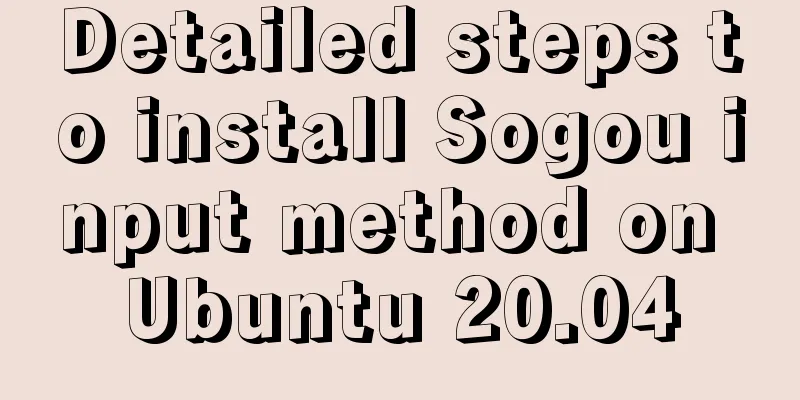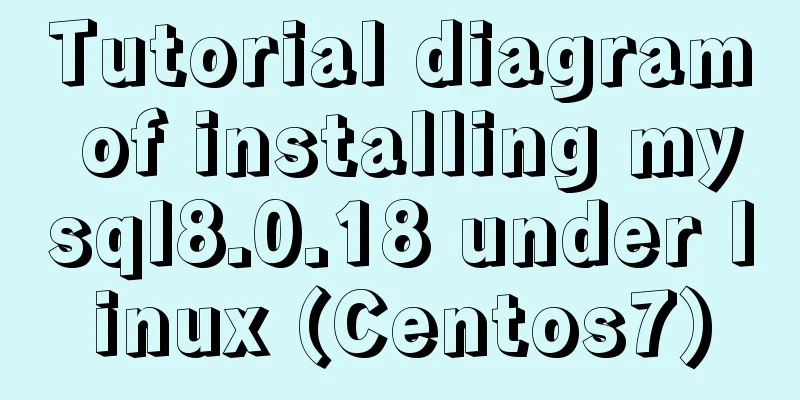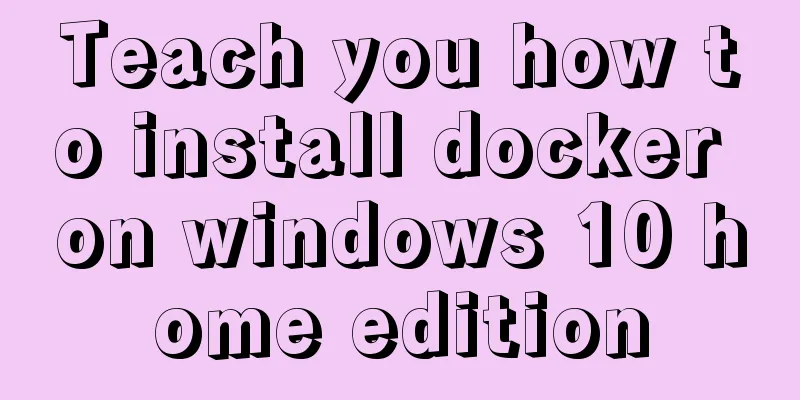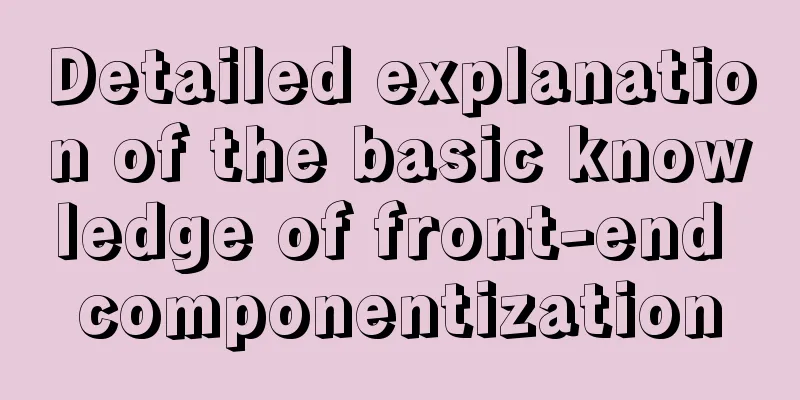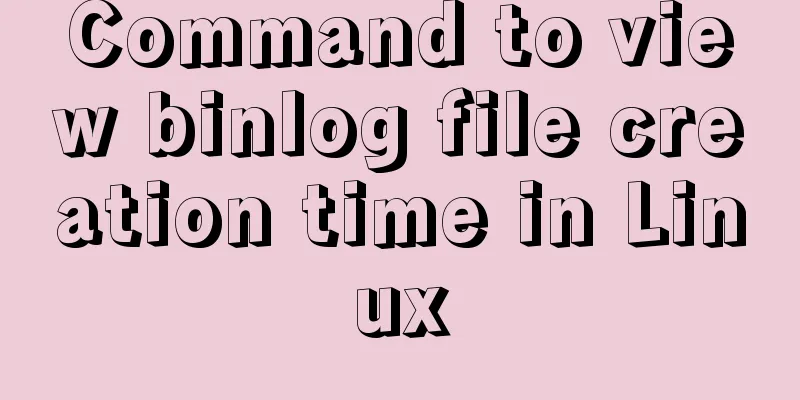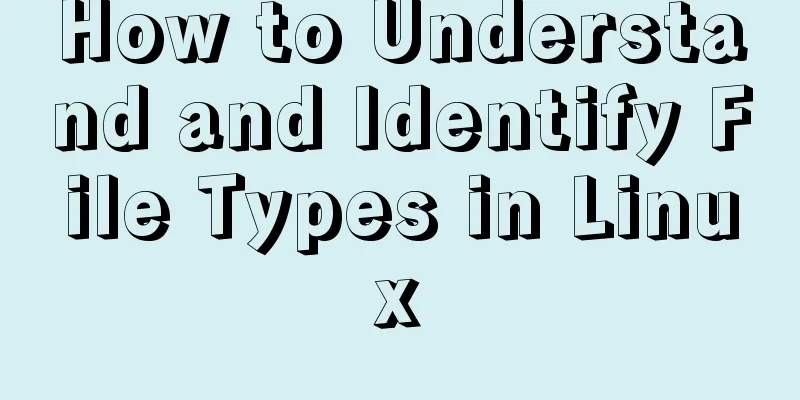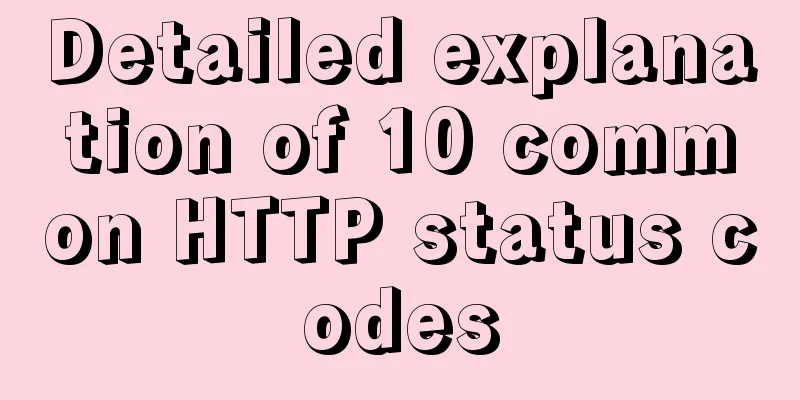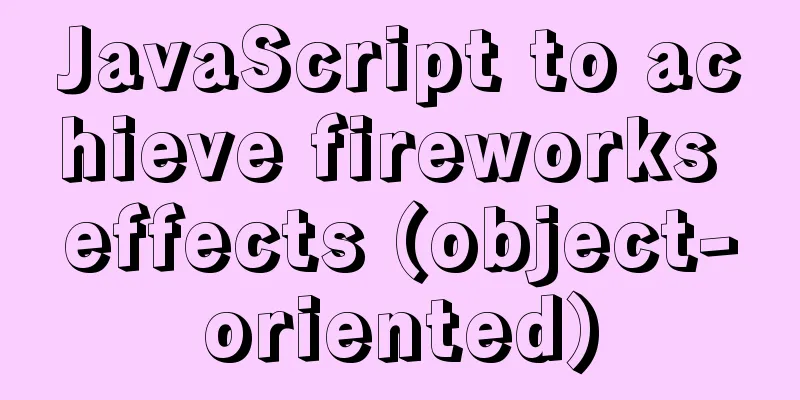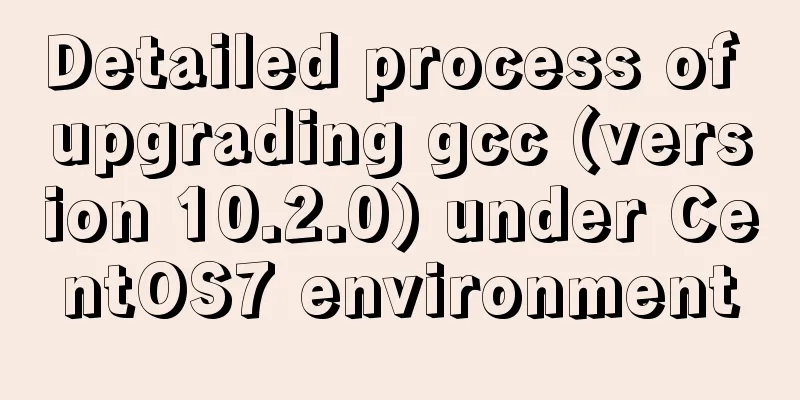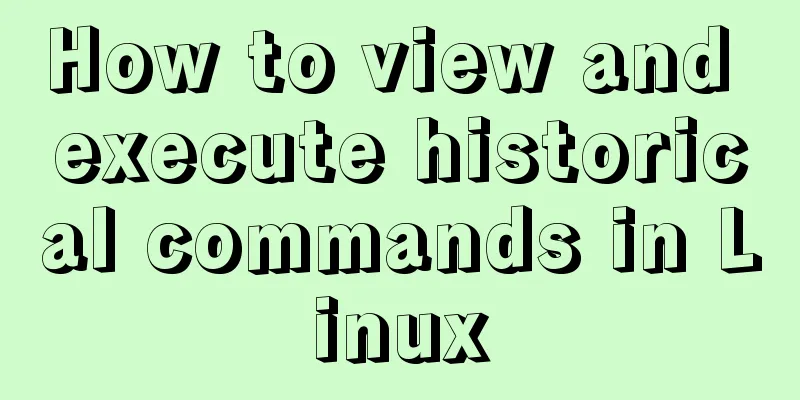MySQL 8.0.15 winx64 installation and configuration method graphic tutorial
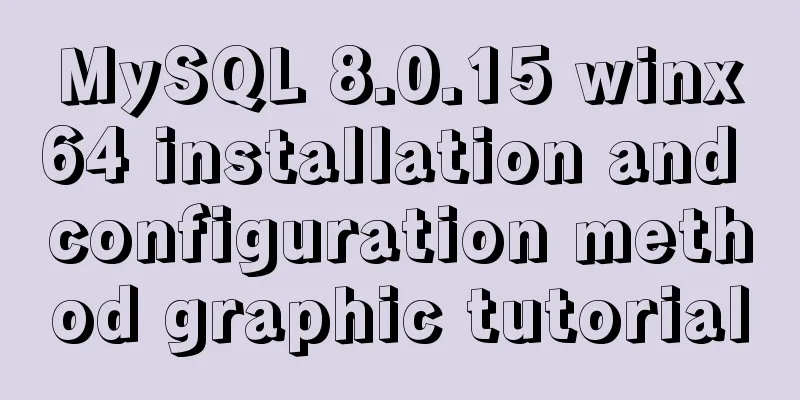
|
This article shares the installation and configuration method of MySQL 8.0.15 for your reference. The specific content is as follows 1. After the installation is complete, create a my.ini file in the installation root directory my.ini [mysql] #Set the default character set of MySQL client default-character-set=utf8 [mysqld] #Set port 3306 port = 3306 #Set the installation directory of MySQL basedir=Change to your own installation directory #Set the storage directory of MySQL database datadatadir=Change to your own installation directory\data #Maximum number of connections allowed max_connections=200 #The default character set used by the server is the 8-bit latin1 character set character-set-server=utf8 #The default storage engine that will be used when creating a new table default-storage-engine=INNODB 2. Install the mysql service and initialize it Run the following three commands in sequence
3. Set the login password for mysql 3.1 I found on the Internet that I added "skip-grant-tables" (cancel permission settings) to the end of the my.ini file and saved the file, but this will automatically shut down the MySQL service when the MySQL service is restarted The reason seems to be that when the MySQL version is too high, the my.ini file does not support the "skip-grant-tables" (cancel permission settings) configuration. For safety reasons, MySQL will automatically shut down the service. 3.2 How to set the login password? In fact, if you define this path in my.ini, a log will appear. datadir=Change to your own installation directory\data 3.3 Find the file with the suffix .err in the data directory you set and open it
This is the initial root password of mysql A temporary password is generated for root@localhost: H.qi=+w6GGSw
This is the login password for mysql root. You must reset the password after successful login. SET PASSWORD = 'XXXXX'; Root account login successful
Wonderful topic sharing: MySQL different versions installation tutorial MySQL 5.7 installation tutorials for various versions MySQL 5.6 installation tutorials for various versions mysql8.0 installation tutorials for various versions The above is the full content of this article. I hope it will be helpful for everyone’s study. I also hope that everyone will support 123WORDPRESS.COM. You may also be interested in:
|
<<: The difference between hash mode and history mode in vue-router
>>: Basic security settings steps for centos7 server
Recommend
Docker installs Redis and introduces the visual client for operation
1 Introduction Redis is a high-performance NoSQL ...
How to skip errors in mysql master-slave replication
1. Traditional binlog master-slave replication, s...
How to use crontab to add scheduled tasks in Linux
Preface The Linux system is controlled by the sys...
React example of how to get the value of the input box
React multiple ways to get the value of the input...
A brief discussion on the solution to excessive data in ElementUI el-select
Table of contents 1. Scenario Description 2. Solu...
Problems and solutions encountered when installing mininet on Ubuntu 16.04.4LTS
Mininet Mininet is a lightweight software defined...
MySQL essential basics: grouping function, aggregate function, grouping query detailed explanation
Table of contents 1. Simple to use 2. Use DISTINC...
Using react-beautiful-dnd to implement drag and drop between lists
Table of contents Why choose react-beautiful-dnd ...
Summary of SQL deduplication methods
When using SQL to extract data, we often encounte...
A brief analysis of the use of zero copy technology in Linux
This article discusses several major zero-copy te...
How to install and deploy zabbix 5.0 for nginx
Table of contents Experimental environment Instal...
Improvement experience and sharing of 163 mailbox login box interactive design
I saw in the LOFTER competition that it was mentio...
Detailed explanation of the process of nginx obtaining the real source IP after passing through multiple layers of proxy
question Nginx takes $remote_addr as the real IP ...
JS cross-domain solution react configuration reverse proxy
Cross-domain solutions jsonp (simulate get) CORS ...
js+css to realize three-level navigation menu
This article example shares the specific code of ...