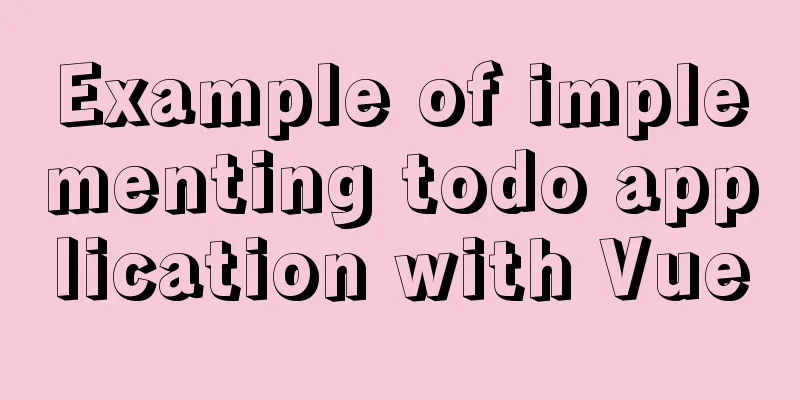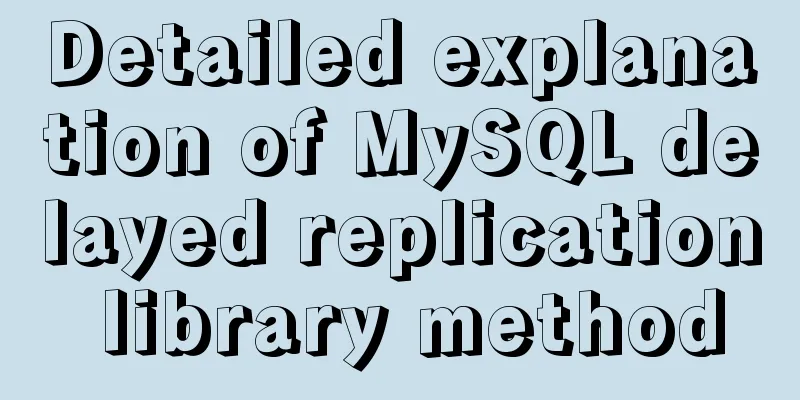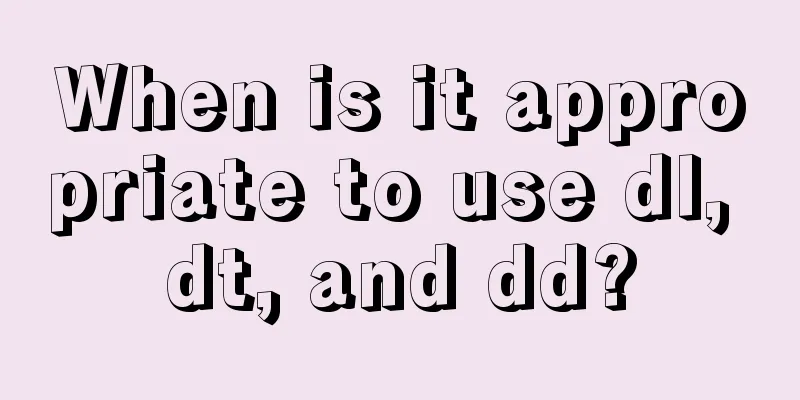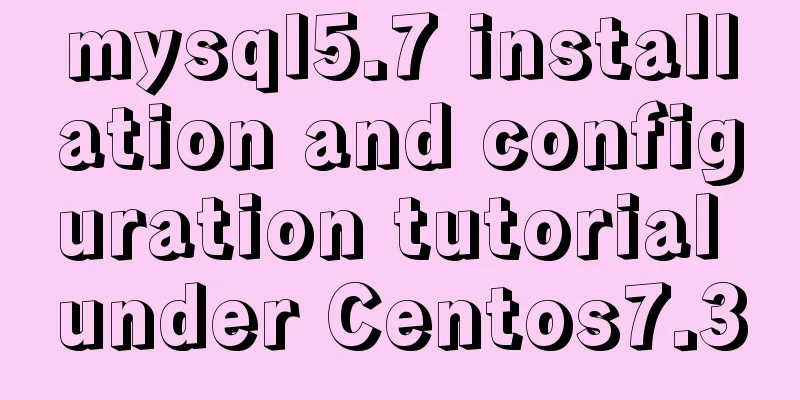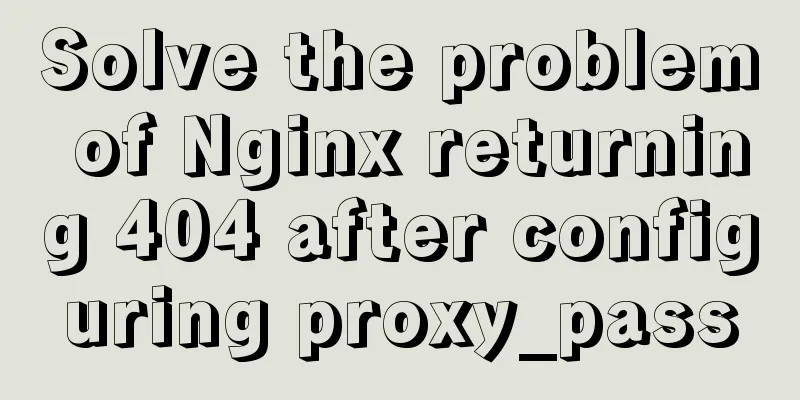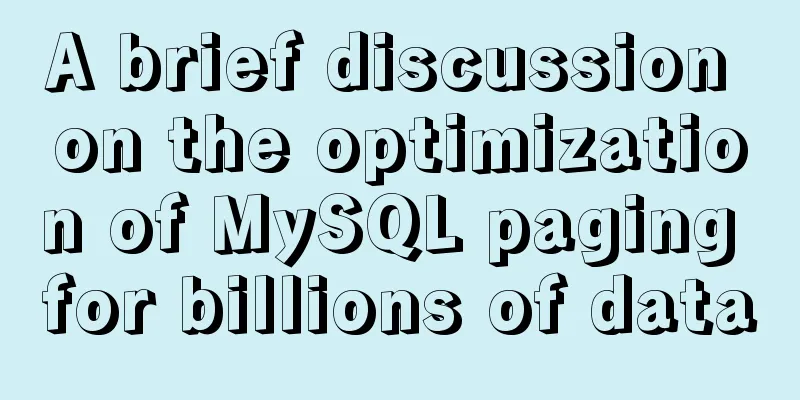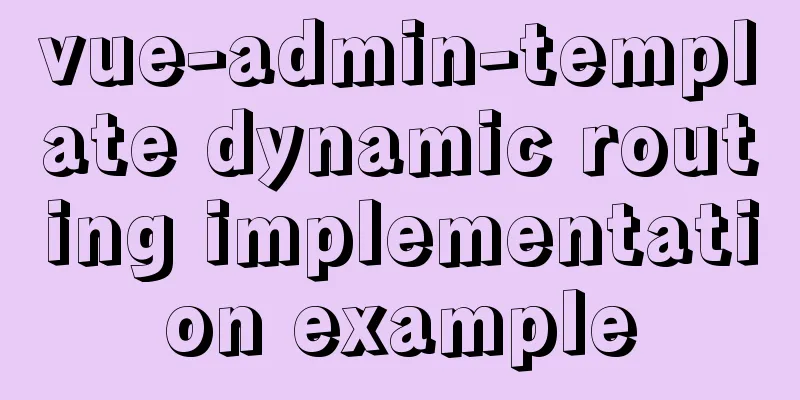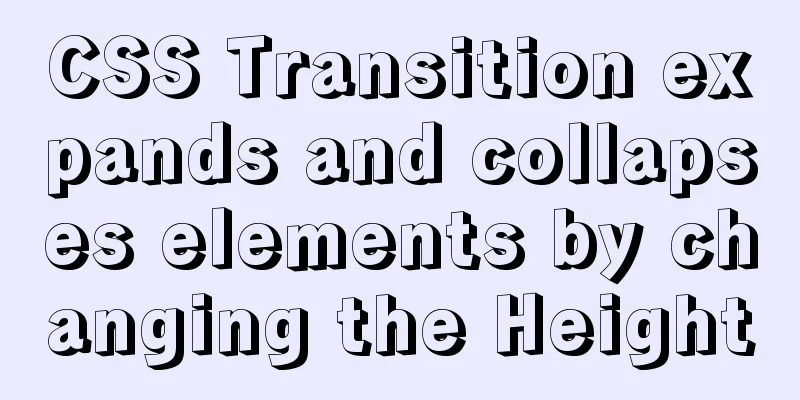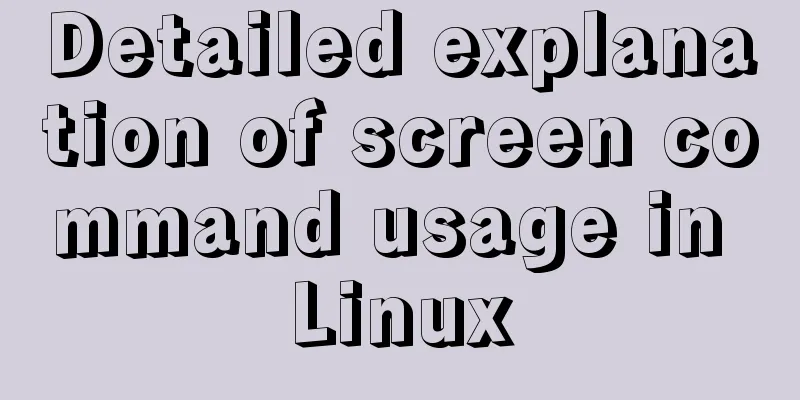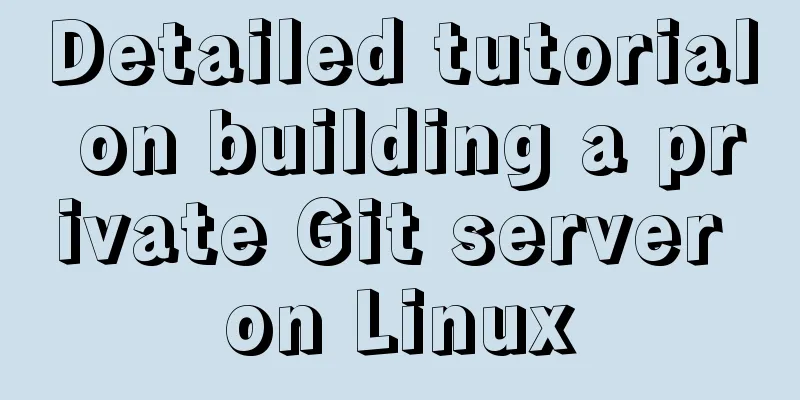Basic security settings steps for centos7 server

|
Turn off ping scanning, although it doesn't help Switch to root first
1 means off 0 means on Using iptables
Briefly introduce the basic security settings 1. Create a common user, prohibit root login, and only allow common users to use the su command to switch to root The advantage of this is double password protection. Even if a hacker knows the password of an ordinary user, if he does not have the root password, his attack on the server is relatively limited. The following are the specific steps (need to be under root) Adding a normal user useradd xxx Set password passwd xxx This creates a normal user Disable root login
This completes the first step. After that, root cannot log in to the server and can only switch through ordinary user su 2. Modify the default port 22 of ssh. Because the port of ssh is 22, if we modify the port, they will need to spend a little time to scan, which slightly increases the difficulty. The following will change the port to 51866. You can change it as needed. It is best to choose a port within 10000-65535. Step 1 Modify /etc/ssh/sshd_config vi /etc/ssh/sshd_config #Port 22 //Remove the # sign from this line Port 51866 //Add this line below Why don't you delete port 22 first, in case other ports are not configured successfully, and port 22 is deleted, you can't enter the server again Step 2 Modify SELinux Install semanage
Use the following command to view the ssh port currently allowed by SElinux:
Add port 51866 to SELinux
Note: If the operation is unsuccessful, please refer to: https://sebastianblade.com/how-to-modify-ssh-port-in-centos7/ If it fails, it should be because selinux is not enabled Then confirm whether it is added
If successful, it will output
Step 3 Restart ssh
Check if ssh is listening on port 51866
Step 4 Open port 51866 on the firewall
Then test whether you can log in through 51866. If you can log in, it means success. Then delete port 22.
Delete port 22 wq
At the same time, the firewall also closes port 22
Note that if you are using Alibaba's server, you need to add new inbound rules to the security group in Alibaba (probably because Alibaba's server uses the intranet and port mapping is required) 3. Use some software like DenyHosts to prevent SSH brute force cracking (not introduced in detail) In fact, it is a python script that checks for illegal logins. If the number of illegal logins exceeds the set number, the IP address will be automatically added to the blacklist. 4. Use Cloud Lock (not described in detail) Reference: http://tim-fly.iteye.com/blog/2308234 In general, completing the first two steps can reduce at least 50% of intrusions. After completing the third step, more than 80% of intrusions can be basically eliminated. Of course, the most important thing is to have security awareness and learn more about security and Linux knowledge. The third and fourth ones are briefly mentioned. If you are interested, you can take a look. You may also be interested in:
|
<<: MySQL 8.0.15 winx64 installation and configuration method graphic tutorial
>>: A tutorial on how to install, use, and automatically compile TypeScript
Recommend
How to use bind to set up DNS server
DNS (Domain Name Server) is a server that convert...
Native JS object-oriented typing game
This article shares the specific code of JS objec...
MySQL creates users, authorizes users, revokes user permissions, changes user passwords, and deletes users (practical tips)
MySQL creates users and authorizes and revokes us...
Implementing a simple age calculator based on HTML+JS
Table of contents Preface Demonstration effect HT...
mysql 8.0.19 winx64.zip installation tutorial
This article records the installation tutorial of...
Google Translate Tool: Quickly implement multilingual websites
Google China has released a translation tool that ...
HTML basics - CSS style sheets, style attributes, format and layout details
1. position : fixed Locked position (relative to ...
Solution to overflow of html table
If the table is wide, it may overflow. For exampl...
Detailed explanation of MySQL combined index method
For any DBMS, indexes are the most important fact...
Summary of Mysql high performance optimization skills
Database Command Specification All database objec...
Detailed explanation of nginx-naxsi whitelist rules
Whitelist rule syntax: BasicRule wl:ID [negative]...
Implementation of CSS text shadow gradually blurring effect
text-shadow Add a shadow to the text. You can add...
Explanation of CAST and CONVERT functions for type conversion in MySQL database
MySQL's CAST() and CONVERT() functions can be...
Summary of Mysql common benchmark commands
mysqlslap Common parameter description –auto-gene...
JS generates unique ID methods: UUID and NanoID
Table of contents 1. Why NanoID is replacing UUID...