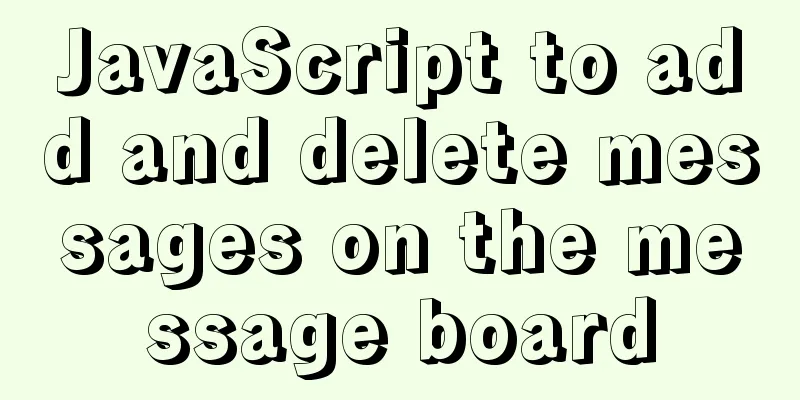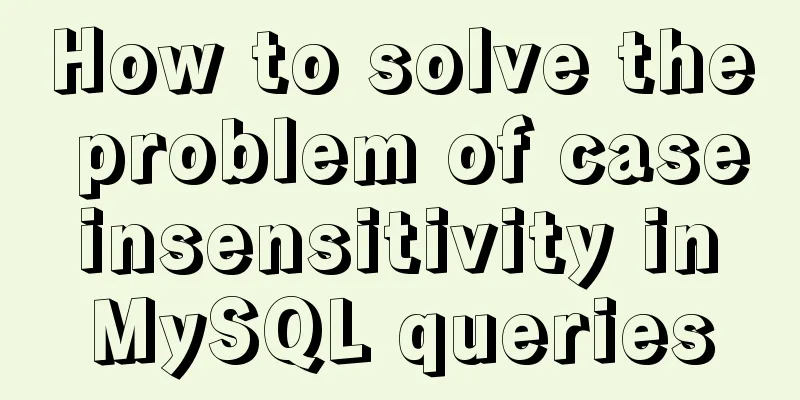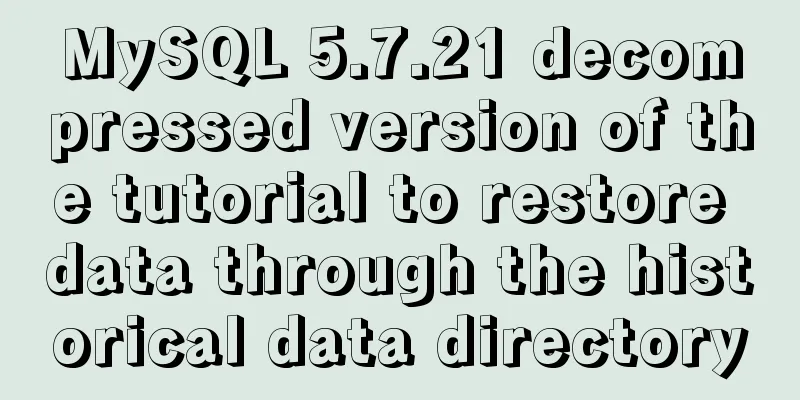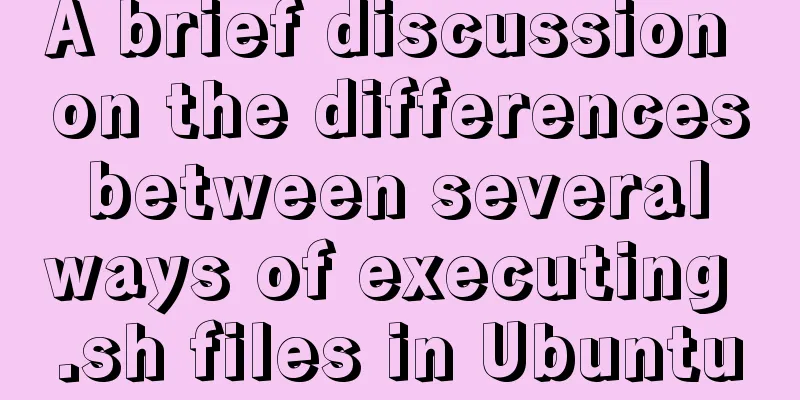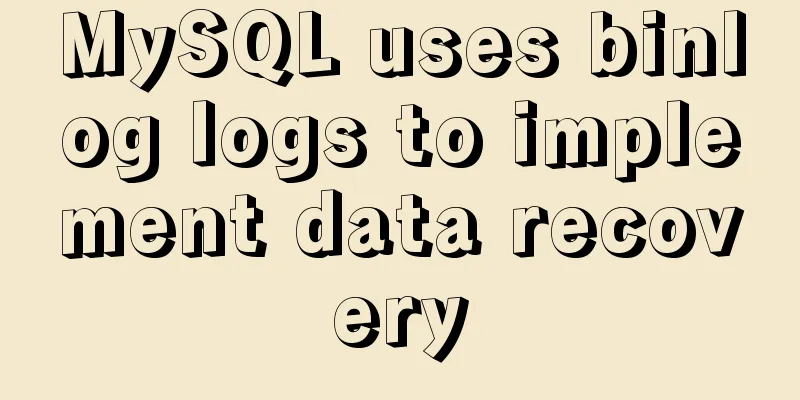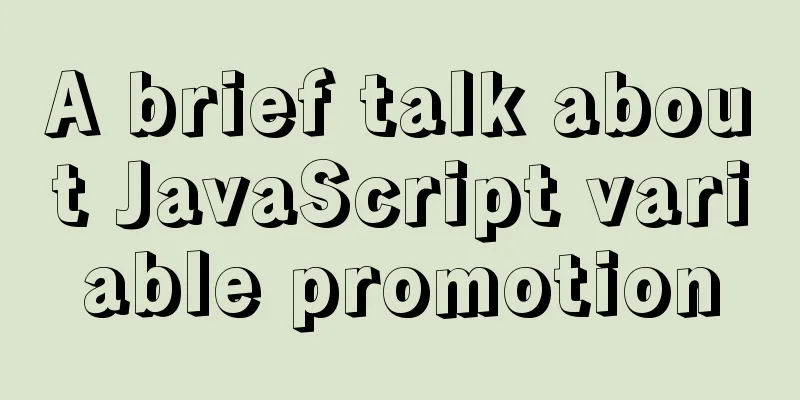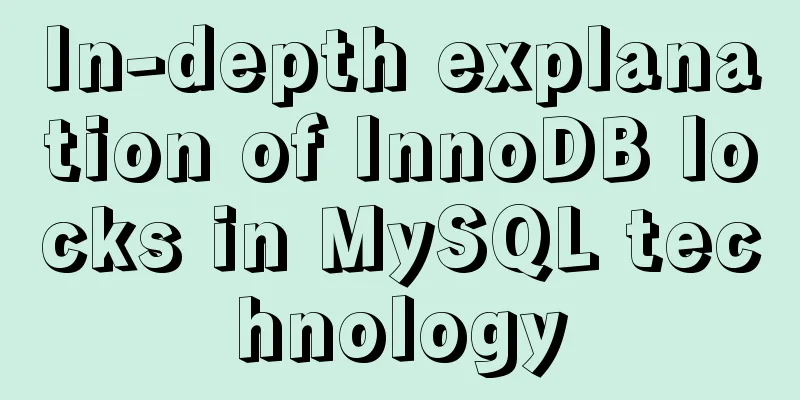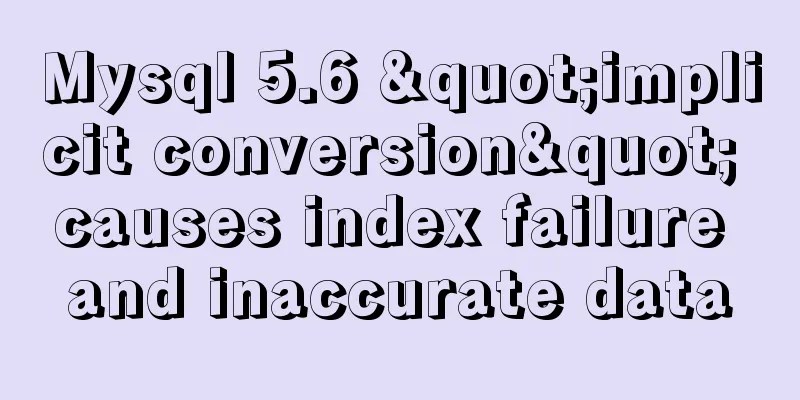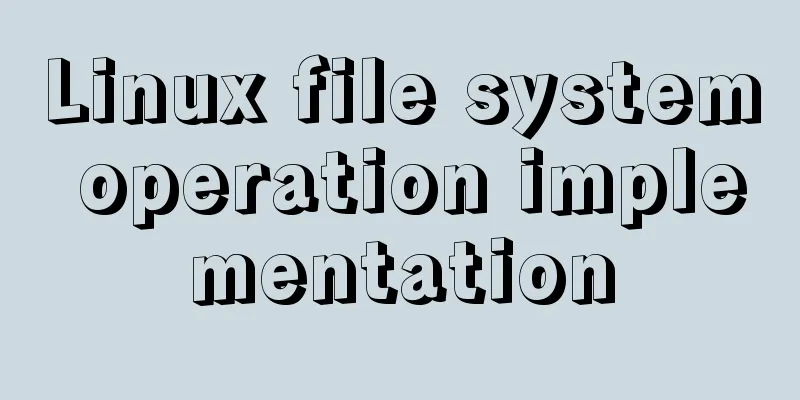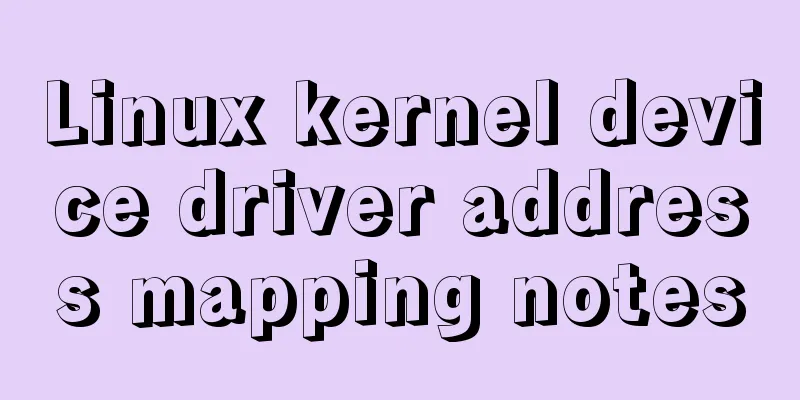vue-admin-template dynamic routing implementation example
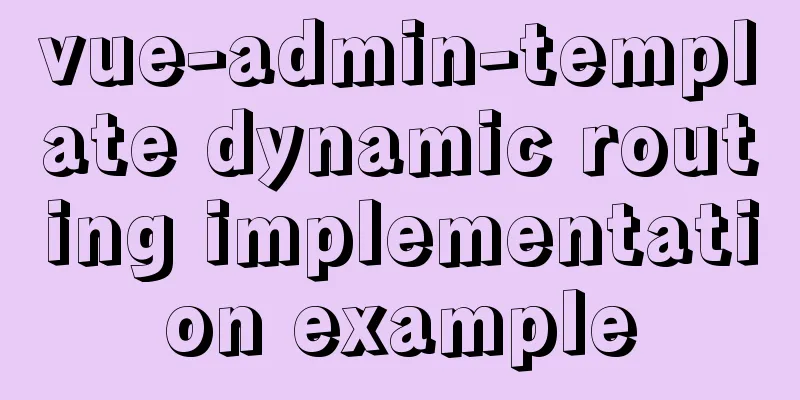
|
Provide login and obtain user information data interface In api/user.js
import request from '@/utils/request'
const Api = {
TakeOut: '/student/students/takeOut/',
LoginIn: '/student/students/loginIn/',
StudentInfo:'/student/students/studentInfo/',
}
export function login(parameter) {
return request({
url: Api.LoginIn,
method: 'get',
params: parameter
})
}
export function getInfo(token) {
return request({
url: Api.StudentInfo,
method: 'get',
params: {'token':token}
})
}
export function logout() {
return request({
url: Api.TakeOut,
method: 'get'
})
} Login interface data
{'code': 200, 'data': {'token': 'X-admin'}, 'message': "Operation successful"}
Exit interface data
{'code': 200, 'data': 'success', 'message': "Operation successful"}
Detailed interface data
{
"code": 200,
"data": {
"avatar": "https://wpimg.wallstcn.com/f778738c-e4f8-4870-b634-56703b4acafe.gif",
"name": "Huang Xiaoguo",
"roles": [
"editor"
]
}
}
Modify router/index.js
import Vue from 'vue'
import Router from 'vue-router'
Vue.use(Router)
/* Layout */
import Layout from '@/layout'
// Basic routing export const constantRoutes = [
{
path: '/login',
component: () => import('@/views/login/index'),
hidden: true
},
{
path: '/404',
component: () => import('@/views/404'),
hidden: true
},
{
path: '/',
component: Layout,
redirect: '/dashboard',
children: [{
path: 'dashboard',
name: 'Dashboard',
component: () => import('@/views/dashboard/index'),
meta: { title: 'Home', icon: 'el-icon-menu' }
}]
},
]
/**
* Dynamic routing */
export const asyncRoutes = [
{
path: '/studentinformation',
component: Layout,
children: [
{
path: 'index',
component: () => import('@/views/studentinformation/index'),
meta: { title: 'Student Information', icon: 'el-icon-s-check' }
}
]
},
{
path: '/lecturerinformation',
component: Layout,
children: [
{
path: 'index',
component: () => import('@/views/lecturerinformation/index'),
meta: { title: 'Lecturer Information', icon: 'el-icon-s-custom', roles: ['editor'] }
}
]
},
{
path: '/coursemanage',
component: Layout,
meta: { roles: ['admin'] },
children: [
{
path: 'index',
component: () => import('@/views/coursemanage/index'),
meta: { title: 'Course Management', icon: 'el-icon-s-platform'}
}
]
},
// The 404 page must be placed at the last page { path: '*', redirect: '/404', hidden: true }
]
const createRouter = () => new Router({
// mode: 'history', // require service support
scrollBehavior: () => ({ y: 0 }),
routes: constantRoutes
})
const router = createRouter()
// Detail see: https://github.com/vuejs/vue-router/issues/1234#issuecomment-357941465
export function resetRouter() {
const newRouter = createRouter()
router.matcher = newRouter.matcher // reset router
}
export default routerWrite the dynamically displayed routes in asyncRoutes and add roles, for example, meta: { roles: ['admin'] }, Add permission.js in the store/modules directory
import { asyncRoutes, constantRoutes } from '@/router'
/**
* Use meta.role to determine if the current user has permission
* @param roles
* @param route
*/
function hasPermission(roles, route) {
if (route.meta && route.meta.roles) {
return roles.some(role => route.meta.roles.includes(role))
} else {
return true
}
}
/**
* Filter asynchronous routing tables by recursion
* @param routes asyncRoutes
* @param roles
*/
export function filterAsyncRoutes(routes, roles) {
const res = []
routes.forEach(route => {
const tmp = { ...route }
if (hasPermission(roles, tmp)) {
if (tmp.children) {
tmp.children = filterAsyncRoutes(tmp.children, roles)
}
res.push(tmp)
}
})
return res
}
const state = {
routes: [],
addRoutes: []
}
const mutations = {
SET_ROUTES: (state, routes) => {
state.addRoutes = routes
state.routes = constantRoutes.concat(routes)
}
}
const actions = {
generateRoutes({ commit }, roles) {
return new Promise(resolve => {
const accessedRoutes = filterAsyncRoutes(asyncRoutes, roles)
commit('SET_ROUTES', accessedRoutes)
resolve(accessedRoutes)
})
}
}
export default {
namespaced: true,
state,
mutations,
actions
} Modify store/modulds/user.js
import { login, logout, getInfo } from '@/api/user'
import { getToken, setToken, removeToken } from '@/utils/auth'
import { resetRouter } from '@/router'
const getDefaultState = () => {
return {
token: getToken(),
name: '',
avatar: '',
roles: []
}
}
const state = getDefaultState()
const mutations = {
RESET_STATE: (state) => {
Object.assign(state, getDefaultState())
},
SET_TOKEN: (state, token) => {
state.token = token
},
SET_NAME: (state, name) => {
state.name = name
},
SET_AVATAR: (state, avatar) => {
state.avatar = avatar
},
SET_ROLES: (state, roles) => {
state.roles = roles
}
}
const actions = {
// user login
login({ commit }, userInfo) {
const { username, password } = userInfo
return new Promise((resolve, reject) => {
login({ username: username.trim(), password: password }).then(response => {
const { data } = response
commit('SET_TOKEN', data.token)
setToken(data.token)
resolve()
}).catch(error => {
reject(error)
})
})
},
// get user info
getInfo({ commit, state }) {
return new Promise((resolve, reject) => {
getInfo(state.token).then(response => {
const { data } = response
if (!data) {
return reject('Verification failed, please log in again')
}
const { roles, name, avatar } = data
commit('SET_ROLES', roles)
commit('SET_NAME', name)
commit('SET_AVATAR', avatar)
resolve(data)
}).catch(error => {
reject(error)
})
})
},
// user logout
logout({ commit, state }) {
return new Promise((resolve, reject) => {
logout(state.token).then(() => {
removeToken() // must remove token first
resetRouter()
commit('RESET_STATE')
commit('SET_ROLES', [])
resolve()
}).catch(error => {
reject(error)
})
})
},
// remove token
resetToken({ commit }) {
return new Promise(resolve => {
removeToken() // must remove token first
commit('RESET_STATE')
commit('SET_ROLES', [])
resolve()
})
}
}
export default {
namespaced: true,
state,
mutations,
actions
}Add roles: [] to save the permission list, add the following content
const getDefaultState = () => {
return {
...
roles: []
}
}
const mutations = {
...
SET_ROLES: (state, roles) => {
state.roles = roles
}
}
// get user info
getInfo({ commit, state }) {
return new Promise((resolve, reject) => {
getInfo(state.token).then(response => {
...
const { roles, name, avatar } = data
commit('SET_ROLES', roles)
...
}).catch(error => {
reject(error)
})
})
},
// user logout
logout({ commit, state }) {
return new Promise((resolve, reject) => {
logout(state.token).then(() => {
...
commit('SET_ROLES', [])
...
}).catch(error => {
reject(error)
})
})
},
// remove token
resetToken({ commit }) {
return new Promise(resolve => {
...
commit('SET_ROLES', [])
...
})
}
}
Add roles in store/getters.js
const getters = {
sidebar: state => state.app.sidebar,
device: state => state.app.device,
token: state => state.user.token,
avatar: state => state.user.avatar,
name: state => state.user.name,
//Add roles
roles: state => state.user.roles,
//Dynamic routing permission_routes: state => state.permission.routes,
}
export default getters
Add permission to store/index.js
import Vue from 'vue'
import Vuex from 'vuex'
import getters from './getters'
import app from './modules/app'
import settings from './modules/settings'
import user from './modules/user'
//Add permission
import permission from './modules/permission'
Vue.use(Vuex)
const store = new Vuex.Store({
modules:
app,
settings,
user,
//Add permission
permission
},
getters
})
export default store Finally modify the permission.js in the root directory
import router, { constantRoutes } from './router'
import store from './store'
import { Message } from 'element-ui'
import NProgress from 'nprogress' // progress bar
import 'nprogress/nprogress.css' // progress bar style
import { getToken } from '@/utils/auth' // get token from cookie
import getPageTitle from '@/utils/get-page-title'
NProgress.configure({ showSpinner: false }) // NProgress Configuration
const whiteList = ['/login'] // no redirect whitelist
router.beforeEach(async (to, from, next) => {
// start progress bar
NProgress.start()
// set page title
document.title = getPageTitle(to.meta.title)
// determine whether the user has logged in
const hasToken = getToken()
if (hasToken) {
if (to.path === '/login') {
// if is logged in, redirect to the home page
next({ path: '/' })
NProgress.done()
} else {
const hasRoles = store.getters.roles && store.getters.roles.length > 0
if (hasRoles) {
next()
} else {
try {
// get user info
// note: roles must be an object array! such as: ['admin'] or ,['developer','editor']
const { roles } = await store.dispatch('user/getInfo')
console.log(roles)
// generate accessible routes map based on roles
const accessRoutes = await store.dispatch('permission/generateRoutes', roles)
// dynamically add accessible routes
router.options.routes = constantRoutes.concat(accessRoutes)
router.addRoutes(accessRoutes)
// hack method to ensure that addRoutes is complete
// set the replace: true, so the navigation will not leave a history record
next({ ...to, replace: true })
} catch (error) {
// remove token and go to login page to re-login
await store.dispatch('user/resetToken')
Message.error(error || 'Has Error')
next(`/login?redirect=${to.path}`)
NProgress.done()
}
}
}
} else {
/* has no token*/
if (whiteList.indexOf(to.path) !== -1) {
// in the free login whitelist, go directly
next()
} else {
// other pages that do not have permission to access are redirected to the login page.
next(`/login?redirect=${to.path}`)
NProgress.done()
}
}
})
router.afterEach(() => {
// finish progress bar
NProgress.done()
}) Bind data to the nav navigation bar In layout/components/sidebar/index.vue
...mapGetters([
// Dynamic routing adds permission_routes
'permission_routes',
'sidebar'
]),
<!-- Dynamic Routing -->
<sidebar-item v-for="route in permission_routes" :key="route.path" :item="route" :base-path="route.path" />
The full code is as follows:
<template>
<div :class="{ 'has-logo': showLogo }">
<logo v-if="showLogo" :collapse="isCollapse" />
<el-scrollbar wrap-class="scrollbar-wrapper">
<el-menu
:default-active="activeMenu"
:collapse="isCollapse"
:background-color="variables.menuBg"
:text-color="variables.menuText"
:unique-opened="false"
:active-text-color="variables.menuActiveText"
:collapse-transition="false"
mode="vertical"
>
<!-- <sidebar-item
v-for="route in routes"
:key="route.path"
:item="route"
:base-path="route.path"
/> -->
<sidebar-item
v-for="route in permission_routes"
:key="route.path"
:item="route"
:base-path="route.path"
/>
</el-menu>
</el-scrollbar>
</div>
</template>
<script>
import { mapGetters } from 'vuex'
import Logo from './Logo'
import SidebarItem from './SidebarItem'
import variables from '@/styles/variables.scss'
export default {
components: { SidebarItem, Logo },
computed: {
...mapGetters([
// Dynamic routing adds permission_routes
'permission_routes',
'sidebar',
]),
routes() {
return this.$router.options.routes
},
activeMenu() {
const route = this.$route
const { meta, path } = route
// If you set path, the sidebar will highlight the path you set
if (meta.activeMenu) {
return meta.activeMenu
}
return path
},
showLogo() {
return this.$store.state.settings.sidebarLogo
},
variables() {
return variables
},
isCollapse() {
return !this.sidebar.opened
},
},
}
</script>
This is the end of this article about the implementation of vue-admin-template dynamic routing. For more information about the implementation of vue-admin-template dynamic routing, please search for previous articles on 123WORDPRESS.COM or continue to browse the following related articles. I hope you will support 123WORDPRESS.COM in the future! You may also be interested in:
|
<<: How to make a div height adaptive to the browser height
>>: 15 Best Practices for HTML Beginners
Recommend
Teach you the detailed process of installing DOClever with Docker Compose
Table of contents 1. What is Docker Compose and h...
Full analysis of Vue diff algorithm
Table of contents Preface Vue update view patch s...
A brief talk about calculated properties and property listening in Vue
Table of contents 1. Computed properties Syntax: ...
A Brief Discussion on the Navigation Window in Iframe Web Pages
A Brief Discussion on the Navigation Window in If...
Detailed explanation of Vue3 encapsulation Message message prompt instance function
Table of contents Vue3 encapsulation message prom...
An example of implementing a simple finger click animation with CSS3 Animation
This article mainly introduces an example of impl...
TypeScript Enumeration Type
Table of contents 1. Overview 2. Digital Enumerat...
MySQL transaction details
Table of contents Introduction Four characteristi...
Solution to slow response of Tomcat server
1. Analytical thinking 1. Eliminate the machine&#...
How to prevent website content from being included in search engines
Usually the goal of building a website is to have...
How to completely delete and uninstall MySQL in Windows 10
Preface This article introduces a tutorial on how...
MySQL learning: five major constraints of database tables explained in detail for beginners
Table of contents 1. Constraint concepts and clas...
How to query data within a certain period of time with Vue front-end and Django back-end
Preface During the development process, you will ...
IIS7 IIS8 reverse proxy rule writing, installation and configuration method
Purpose: Treat Station A as the secondary directo...
Vue uses OSS to upload pictures or attachments
Use OSS to upload pictures or attachments in vue ...