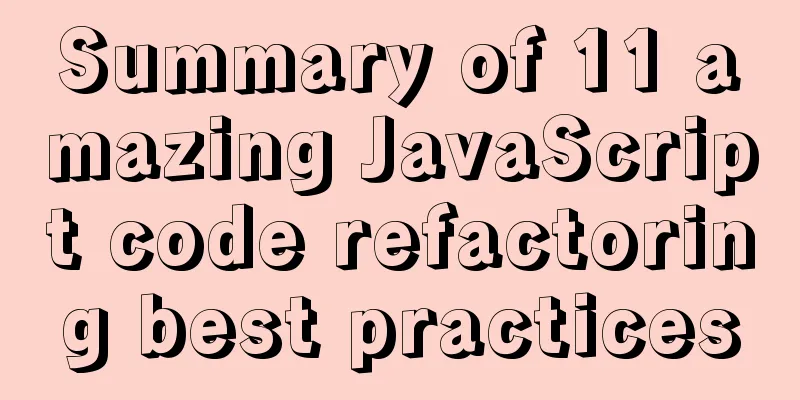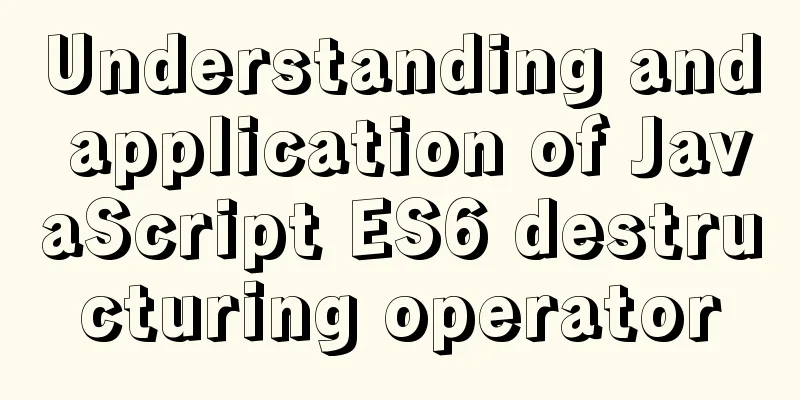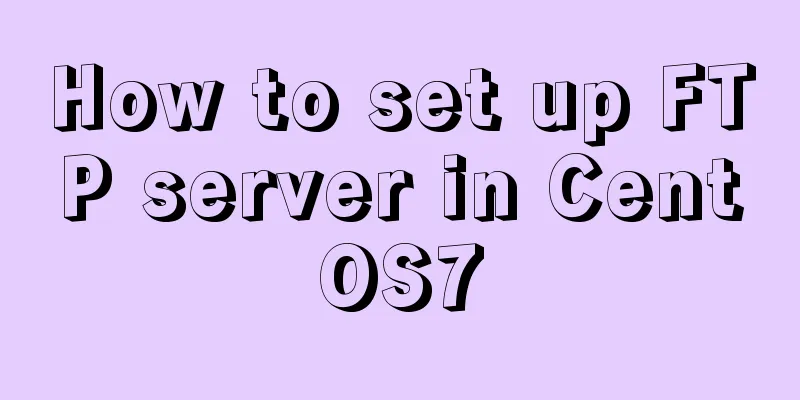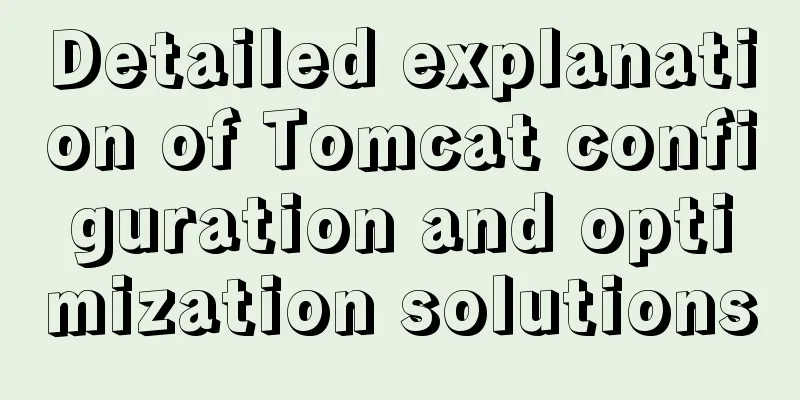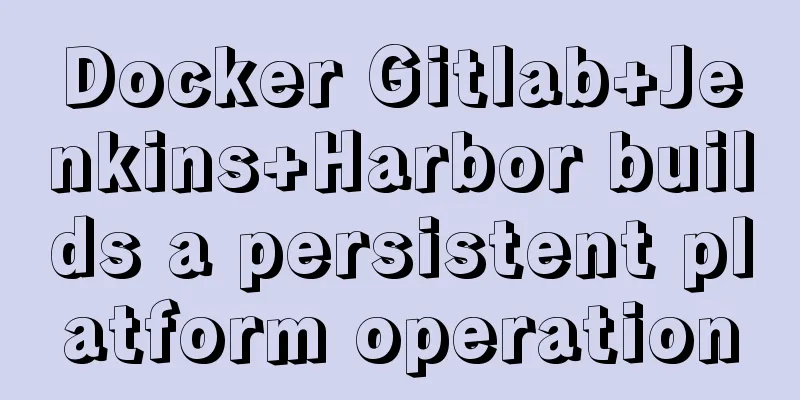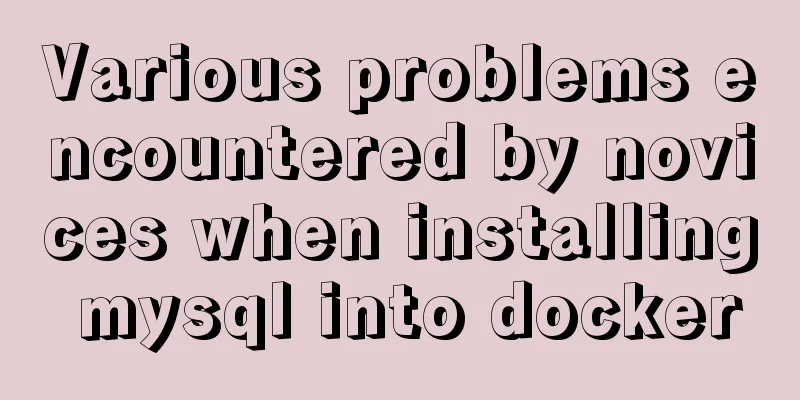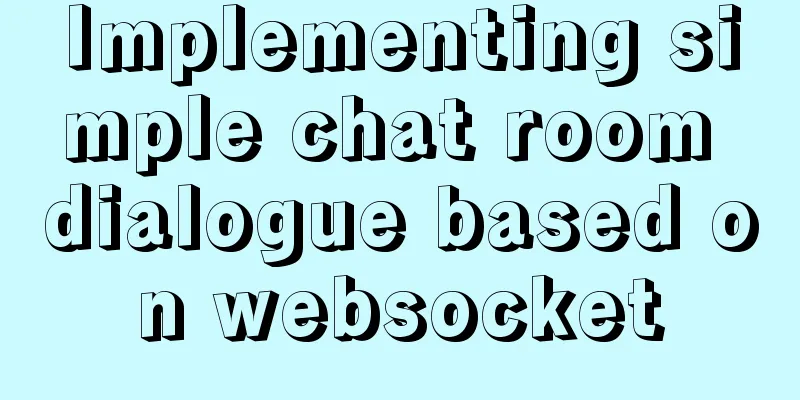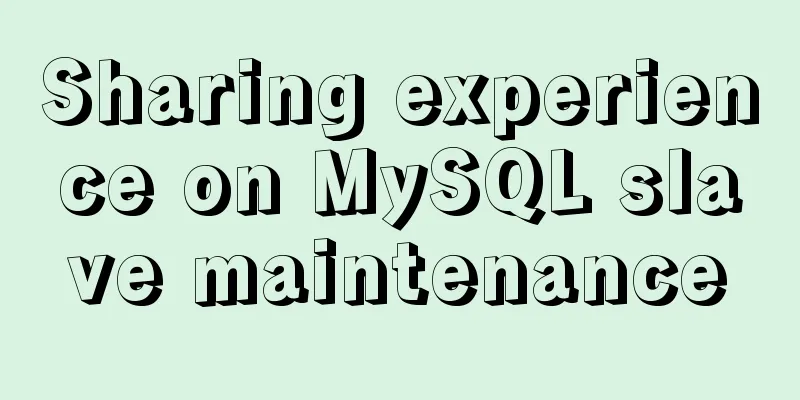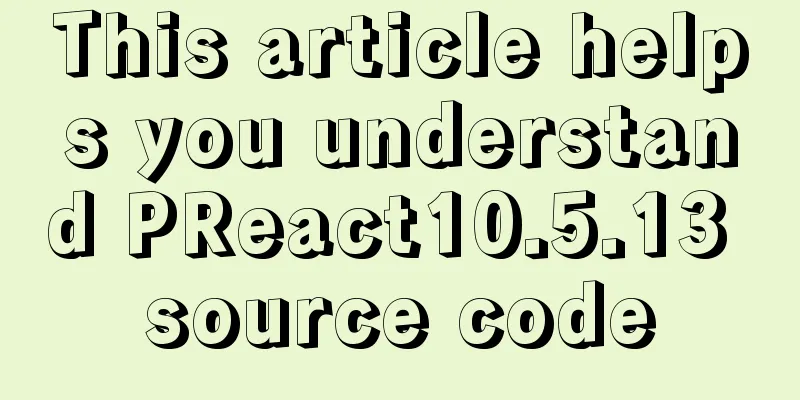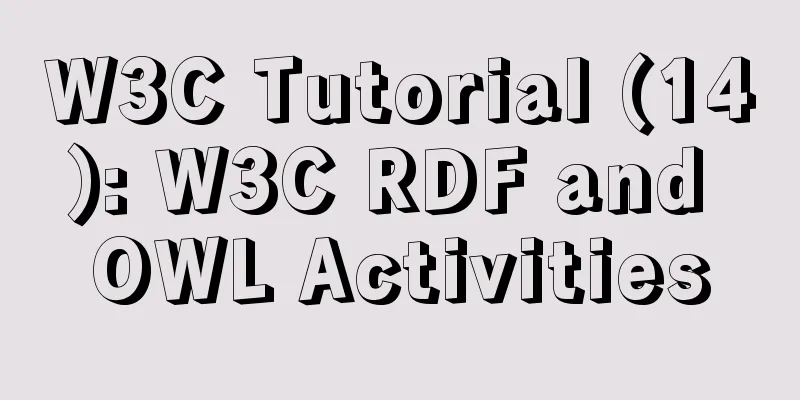Detailed explanation of how to implement secondary cache with MySQL and Redis
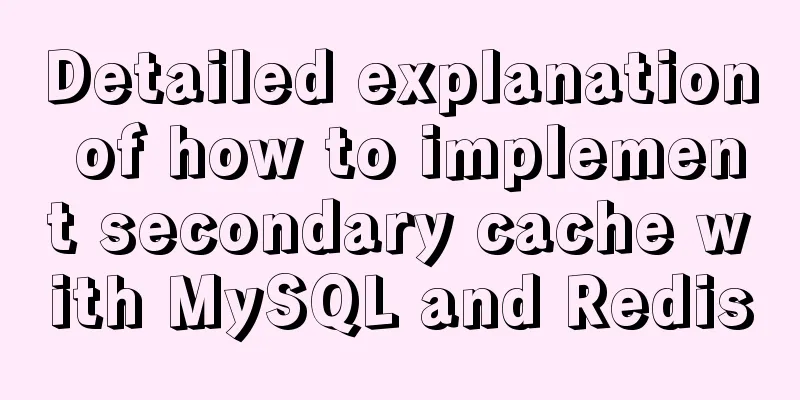
|
Redis Introduction Redis is completely open source and free, complies with the BSD protocol, and is a high-performance key-value database. Redis and other key-value cache products have the following three characteristics:
Advantages
Download and Installation Download and unzip wget http://download.redis.io/releases/redis-5.0.3.tar.gz tar xzf redis-5.0.3.tar.gz Move the folder to /usr/local/ mv redis-5.0.3 /usr/local/ Go into the folder and compile the test cd /usr/local/redis-5.0.3 sudo make test Compile and install sudo make install Start redis redis-server MySQL and redis as secondary cache For data with a large number of visits, we need to cache the data obtained from the database in order to obtain the data faster. Using Redis cache process in the project
Data caching should consider synchronization issues: if data is cached, when querying data, if there is data in the cache, the cached data will be returned directly without querying the database. When the database data changes, database inconsistency may occur. You can consider deleting the corresponding cached data every time you modify the database, so that when you query again, you will query the database and cache it. Steps to implement Create the redisPool.go file for initializing the connection pool
package redigo_pool
import (
"flag"
"github.com/garyburd/redigo/redis"
"time"
)
var (
Pool *redis.Pool
RedisServer = flag.String("redisServer", ":6379", "")
)
func init() {
Pool = &redis.Pool{
MaxIdle: 3, //Maximum number of idle links, indicating that even if there is no redis connection, N idle links can still be maintained without being cleared MaxActive: 3, //Maximum number of active connections, indicating the maximum number of links at the same time IdleTimeout: 240 * time.Second, //Maximum idle link waiting time, exceeding this time, the idle will be closed Dial: func() (redis.Conn, error) {
c, err := redis.Dial("tcp", *RedisServer)
if err != nil {
return nil, err
}
return c, err
},
TestOnBorrow: func(c redis.Conn, t time.Time) error {
if time.Since(t) < time.Minute {
return nil
}
_, err := c.Do("PING")
return err
},
}
} Create main.go file to implement secondary cache
package main
import (
"database/sql"
"encoding/json"
"fmt"
"github.com/garyburd/redigo/redis"
_ "github.com/go-sql-driver/mysql"
"strconv"
"web/redis/redigo_pool"
_ "web/redis/redigo_pool"
)
type Person struct {
Id int `db:"id"`
Name string `db:"name"`
Age int `db:"age"`
Rmb int `db:"rmb"`
}
func main() {
var cmd string
for{
fmt.Println("Enter command")
fmt.Scan(&cmd)
switch cmd {
case "getall":
getAll()
default:
fmt.Println("Cannot recognize other commands")
}
fmt.Println()
}
}
func getAll() {
//Get the connection from the connection pool conn := redigo_pool.Pool.Get()
//First check whether there is data in redis//conn,_ :=redis.Dial("tcp","localhost:6379")
defer conn.Close()
values, _ := redis.Values(conn.Do("lrange", "mlist",0,-1))
if len(values) > 0 {
//If there is data fmt.Println("Get data from redis")
//Get directly from redis for _, key := range values{
pid := string(key.([]byte))
id ,_:= strconv.Atoi(pid)
results,_ := redis.Bytes(conn.Do("GET",id))
var p Person
err := json.Unmarshal(results,&p)
if err != nil {
fmt.Println("json deserialization error")
}else {
fmt.Printf("name = %s\n",p.Name)
}
}
}else {
fmt.Println("Get from mysql")
//Query database db,_ := sql.Open("mysql","root:Szt930708@tcp(localhost:3306)/mydb")
defer db.Close()
var persons []Person
rows,_ := db.Query("select id,name,age,rmb from person")
for rows.Next() {
var id int
var name string
var age int
var rmb int
rows.Scan(&id,&name,&age,&rmb)
per := Person{id,name,age,rmb}
persons = append(persons,per)
}
//Write to redis: Write person to redis in hash mode for _,p := range persons{
p_byte,_ := json.Marshal(p)
_,err1 := conn.Do("SETNX",p.Id,p_byte)
_,err2 := conn.Do("lpush","mlist",p.Id)
// Set the expiration time conn.Do("EXPIRE",p.Id,60*5)
if err1 != nil || err2 != nil {
fmt.Println("Write failed")
}else {
fmt.Println("Written successfully")
}
}
conn.Do("EXPIRE","mlist",60*5)
}
}Summarize The above is the full content of this article. I hope that the content of this article will have certain reference learning value for your study or work. If you have any questions, you can leave a message to communicate. Thank you for your support for 123WORDPRESS.COM. You may also be interested in:
|
<<: Steps to build the vite+vue3+element-plus project
>>: Nginx high concurrency optimization practice
Recommend
JS realizes simple picture carousel effect
This article shares the specific code of JS to ac...
How to use cc.follow for camera tracking in CocosCreator
Cocos Creator version: 2.3.4 Demo download: https...
MySQL table deletion operation implementation (differences between delete, truncate, and drop)
This article mainly discusses the differences bet...
How to deal with garbled characters in Mysql database
In MySQL, database garbled characters can general...
Summary of various methods of implementing article dividing line styles with CSS
This article summarizes various ways to implement...
Use of Linux passwd command
1. Command Introduction The passwd command is use...
Use of MySQL DDL statements
Preface The language classification of SQL mainly...
A brief analysis of React Native startReactApplication method
In this article, we sorted out the startup proces...
Writing daily automatic backup of MySQL database using mysqldump in Centos7
1. Requirements: Database backup is particularly ...
Example of how to retrieve the latest data using MySQL multi-table association one-to-many query
This article uses an example to describe how to r...
Vue3 Documentation Quick Start
Table of contents 1. Setup 1. The first parameter...
Using CSS3's 3D effects to create a cube
Learning to use CSS3's 3D effects to create a...
Solutions to VMware workstation virtual machine compatibility issues
How to solve VMware workstation virtual machine c...
MySQL 8.0.18 uses clone plugin to rebuild MGR implementation
Assume that a node in the three-node MGR is abnor...
NestJs uses Mongoose to operate MongoDB
I recently started learning the NestJs framework....