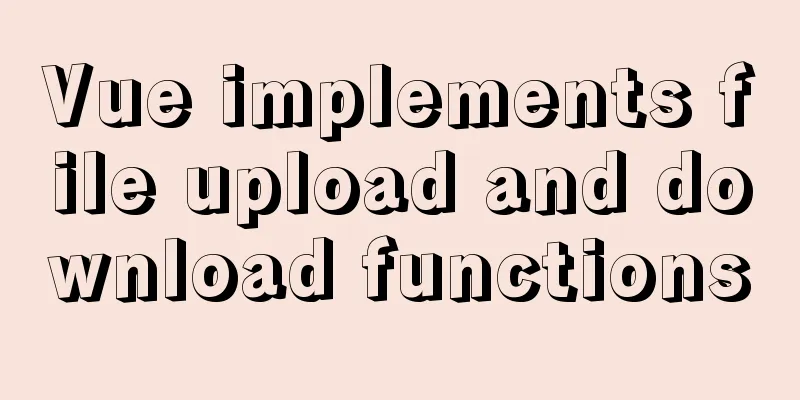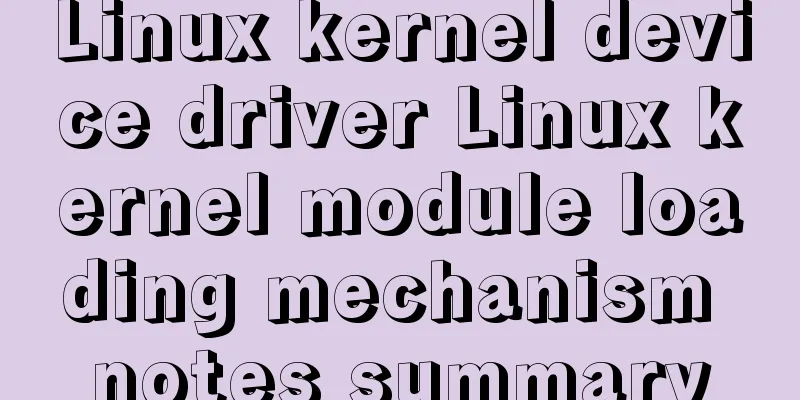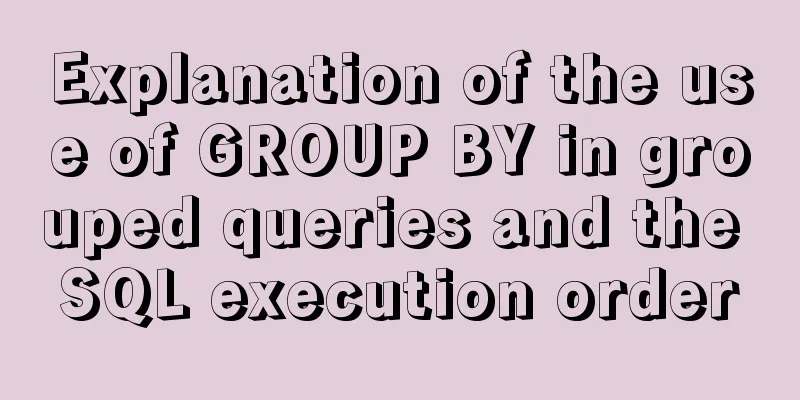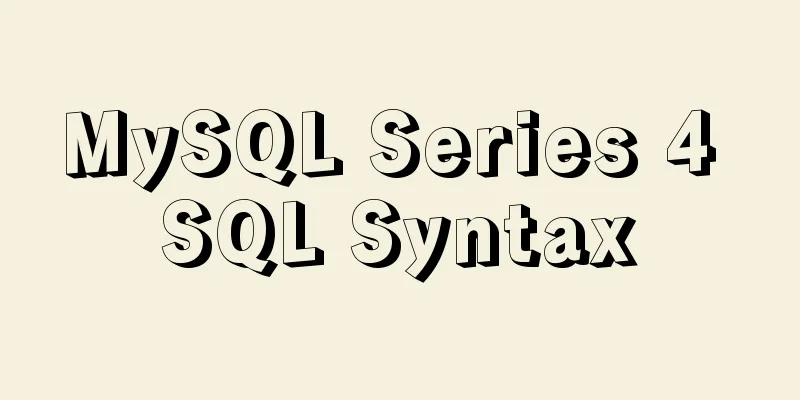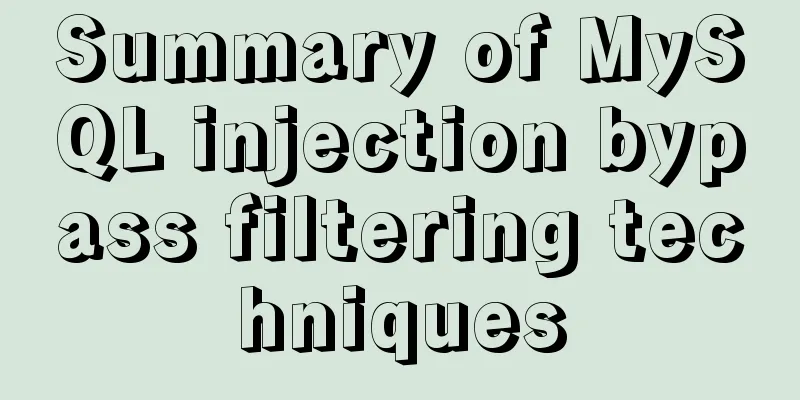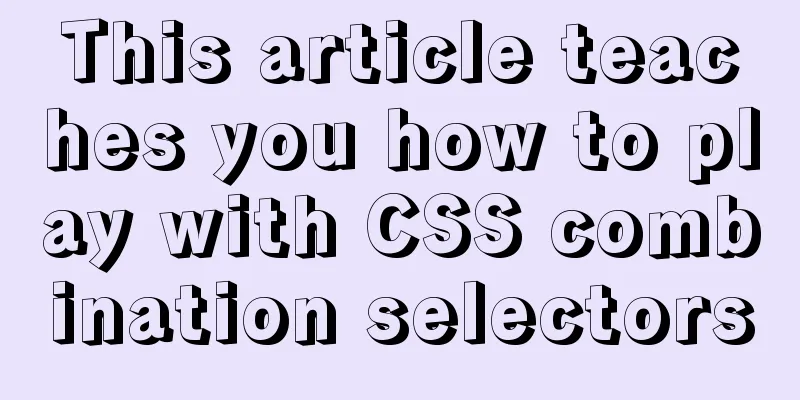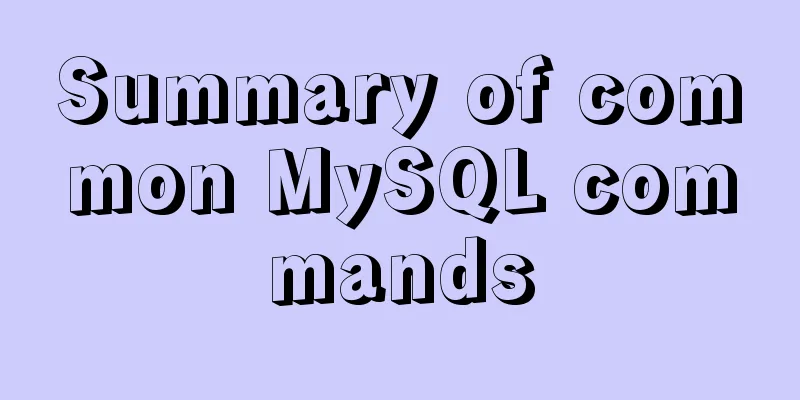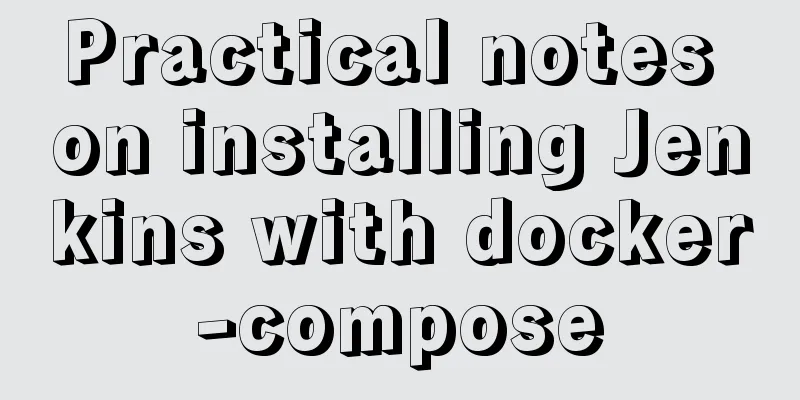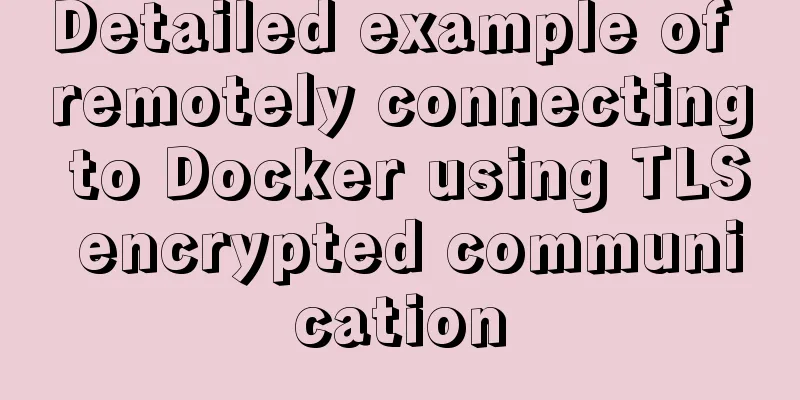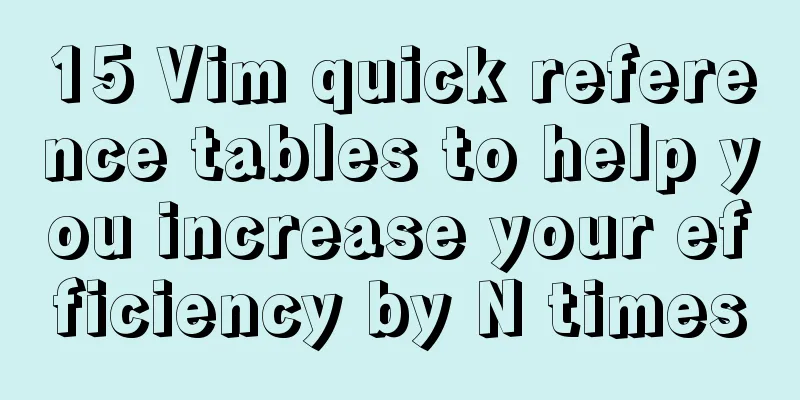How to use cc.follow for camera tracking in CocosCreator
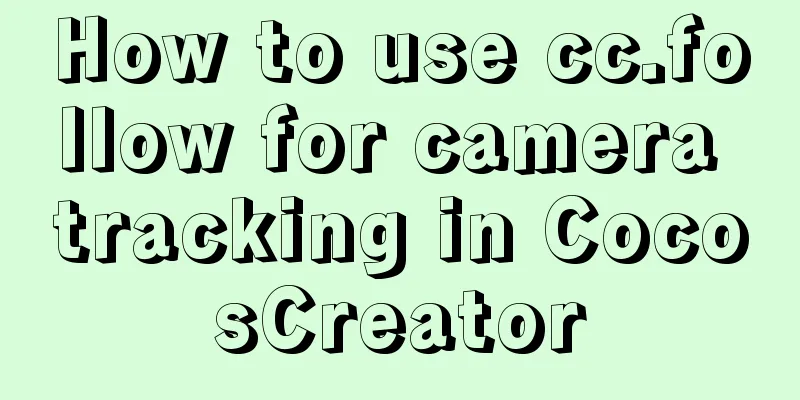
|
Cocos Creator version: 2.3.4 Demo download: https://files-cdn.cnblogs.com/files/gamedaybyday/cocos2.3.4_ccfollow.7z Let's first use the follow code that comes with cocoscreator, cc.follow. Use of CC.Follow1. Set the map adapter container leftNodeLet's say this is a horizontal parkour game. The map size is 1500x1500, so the height and width of leftNode are 1500x1500, and the widget is aligned to the lower left.
2. Set the map container mapThe map container is also 1500x1500. The difference from leftNode is that it does not have an adapter component widget. If you use a widget, you cannot move the map. This is why an extra layer of leftNode is used to adapt to the screen. There is a role in the map. (A normal cc.Button button) There are red buttons around the map to identify the map edges.
Add the Follow.ts component to the map container and set the target role to Role. Role is a button cc.Button, and we treat it as a moving role here.
The code of Follow.ts is as follows:
const {ccclass, property} = cc._decorator;
@ccclass
export default class Follow extends cc.Component {
@property(cc.Node)
target:cc.Node = null;
start () {
var follow = cc.follow(this.target, cc.rect(0,0, 1500,1500));
this.node.runAction(follow);
}
}3. Virtual joystick controls character movementVirtual joystick reference: https://www.cnblogs.com/gamedaybyday/p/13061387.html It doesn't matter if you don't know, as long as you can use other methods to control the character's movement and change the character's x and y. 4. Actual Demonstration EffectYou can see that when the character moves, the "camera" automatically follows the character and is limited to a range of 1500x1500, not exceeding the boundary where the red button is placed.
Source code of CC.FollowThe source code is in CC.Action.js
The above is the details of how to use cc.follow for camera following in CocosCreator. For more information about camera following in CocosCreator, please pay attention to other related articles on 123WORDPRESS.COM! You may also be interested in:
|
<<: A preliminary study on composite primary key and joint primary key in SQL statements
>>: Detailed explanation of the usage of two types of temporary tables in MySQL
Recommend
MySql sets the specified user database view query permissions
1. Create a new user: 1. Execute SQL statement to...
How to start and stop SpringBoot jar program deployment shell script in Linux
Without further ado, let me give you the code. Th...
MySQL database 8 - detailed explanation of the application of functions in the database
Use of built-in functions in the database This ar...
MYSQL Operator Summary
Table of contents 1. Arithmetic operators 2. Comp...
Detailed usage of Vue more filter widget
This article example shares the implementation me...
Specific use of MySQL window functions
Table of contents 1. What is a window function? 1...
Detailed explanation of the differences and applications of {{}}, v-text and v-html in Vue
{ {}} Get the value, the original content of the ...
OpenLayers realizes the method of aggregate display of point feature layers
Table of contents 1. Introduction 2. Aggregation ...
Solution to the problem that Xshell cannot connect to the virtualBox virtual machine
First, let's explain the network setting mode...
Writing a web calculator using javascript
This article mainly records the effect of using j...
Several things to note when making a web page
--Homepage backup 1.txt text 2. Scan the image 3. ...
How to set up FTP server in CentOS7
FTP is mainly used for file transfer, and is gene...
Vue data two-way binding implementation method
Table of contents 1. Introduction 2. Code Impleme...
How to solve the problem of not finding the password after decompressing the MySQL free installation version
1. Unzip mysql-8.0.21-winx64 2. Configure environ...
A brief discussion on size units in CSS
The compatibility of browsers is getting better a...