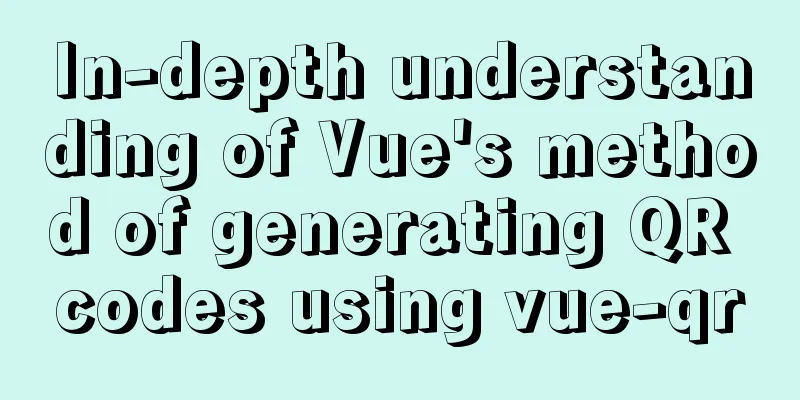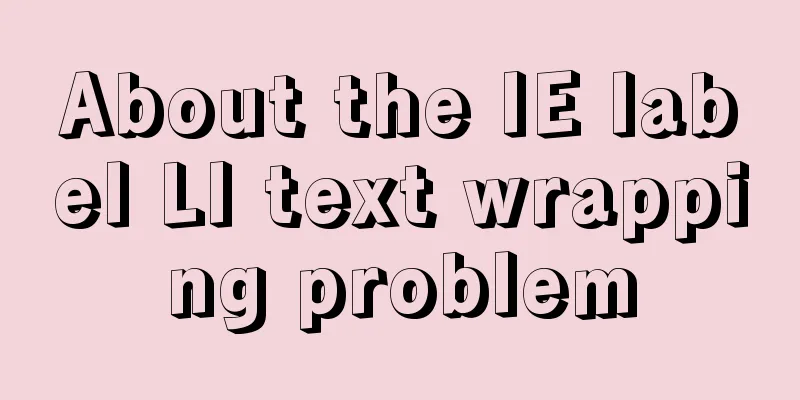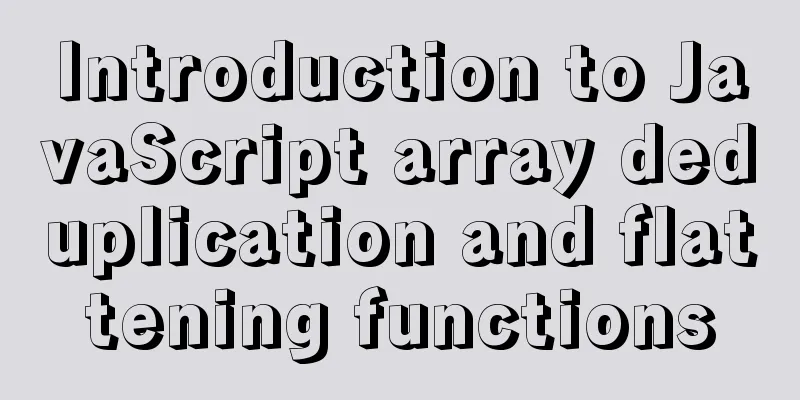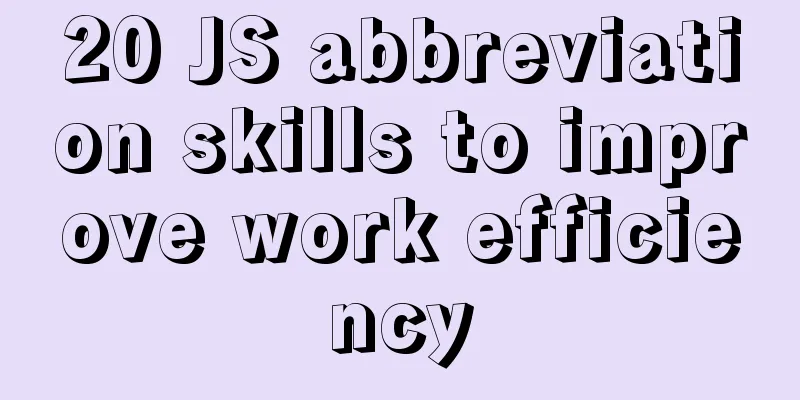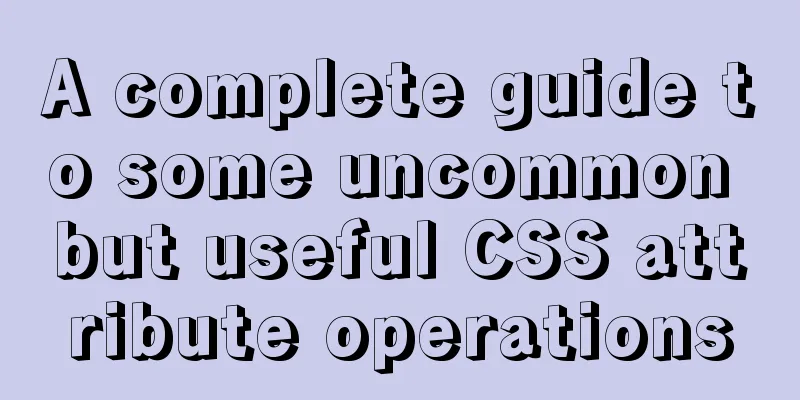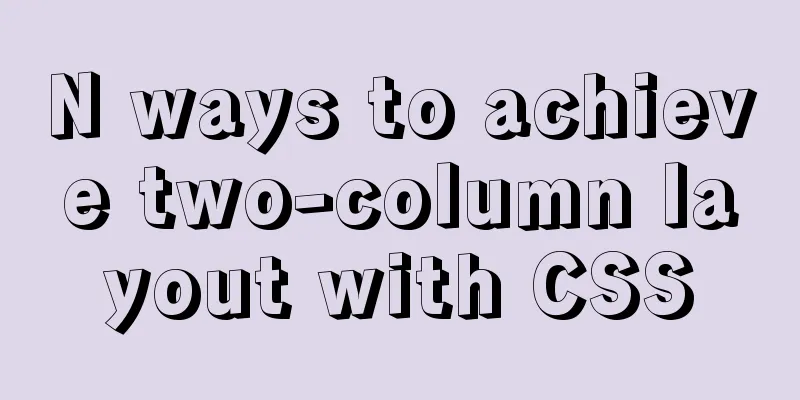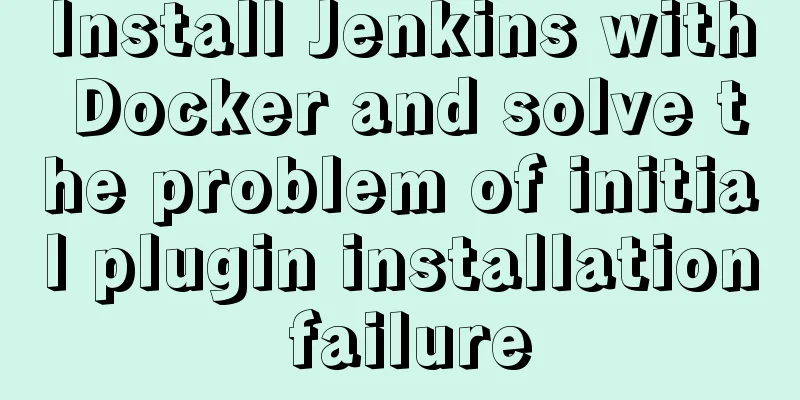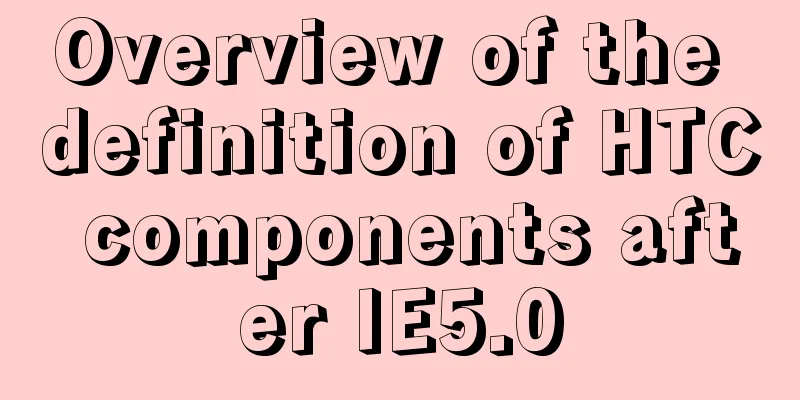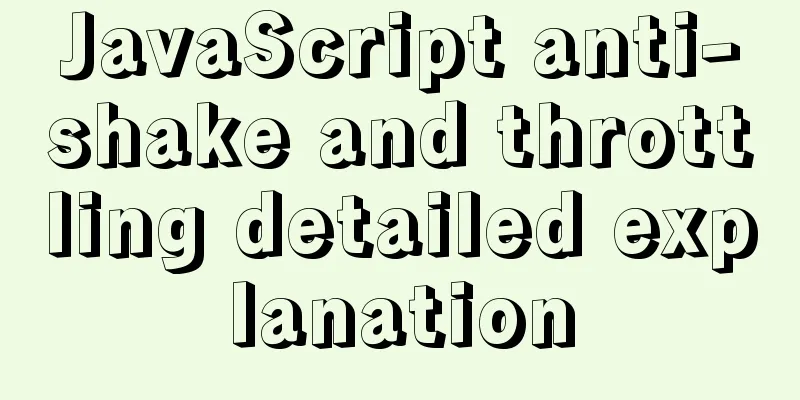Summary of common MySQL commands
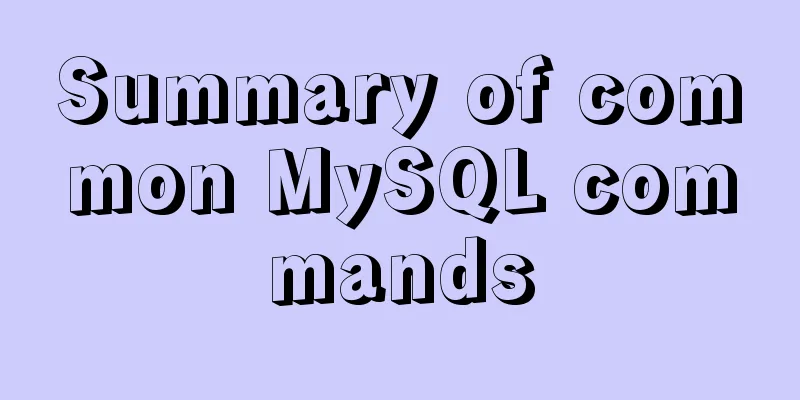
|
Set change mysqlroot password Enter the MySQL database for the first time.
You can add the absolute path of mysql to the environment variable.
You can also set the boot load.
Reload the environment variables to make MySQL take effect
Re-login to mysql -uroot Add a password to mysql
Re-login to verify,
Change Password
Re-login verification, verification successful
Reset password, modify configuration file, skip authorization
Restart the mysql service and use the root user to authenticate without a password
Go in and modify the password file Modify my.conf after exiting Delete the skip authorization file above Restart the mysqld service Re-enter mysql verification
Connect to mysql Method 1: Use tcpip protocol ip:port, which is suitable for remote ip. This example is for local experiment.
Method 2: Use socket (assuming sock is configured in my.conf). This method is only suitable for use on the local machine.
Method 3: Use the command line, suitable for shell scripts
Common mysql commands Query library show databases;
Switch library to use mysql; View the tables in the library show tables;
View the field desc tb_name in the table ;
View the table creation statement show create table tb_name\G;
View the current user select user ();
View the currently used database select databsase();
Create database create database db1;
Create table use db1; create table t1(
Delete table drop table t1; View the current database version select version ();
Check the database status show status ;
View each parameter show variables; wildcard show variables like 'max_connect%';
Modify the parameter set global max_connect_errors=1000; you can also modify it in /etc/my.conf
View the queue
You may also be interested in:
|
<<: Vue application example code based on axios request encapsulation
>>: How to install Docker on Windows Server 2016
Recommend
Implementation of Docker deployment of web projects
The previous article has installed the docker ser...
Summary of Textarea line break issues in HTML
Recently, I encountered a problem of whether the d...
js canvas realizes rounded corners picture
This article shares the specific code of js canva...
Tutorial on building svn server with docker
SVN is the abbreviation of subversion, an open so...
Tudou.com front-end overview
1. Division of labor and process <br />At T...
Reasons and solutions for the failure of React event throttling effect
Table of contents The problem here is: Solution 1...
Solutions to MySQL batch insert and unique index problems
MySQL batch insert problem When developing a proj...
A quick solution to the problem of PC and mobile adaptation
When making a web page, we usually need to consid...
nginx proxy_cache batch cache clearing script introduction
Preface: I used the official nginx proxy_cache as...
Solution to ERROR 1054 (42S22) when changing password in MySQL 5.7
I have newly installed MySQL 5.7. When I log in, ...
How to implement MySQL bidirectional backup
MySQL bidirectional backup is also called master-...
Specific use of MySQL window functions
Table of contents 1. What is a window function? 1...
How to use the debouce anti-shake function in Vue
Table of contents 1. Anti-shake function 2. Use d...
Front-end JavaScript Promise
Table of contents 1. What is Promise 2. Basic usa...
Design Theory: Ten Tips for Content Presentation
<br /> Focusing on the three aspects of text...
 !
!