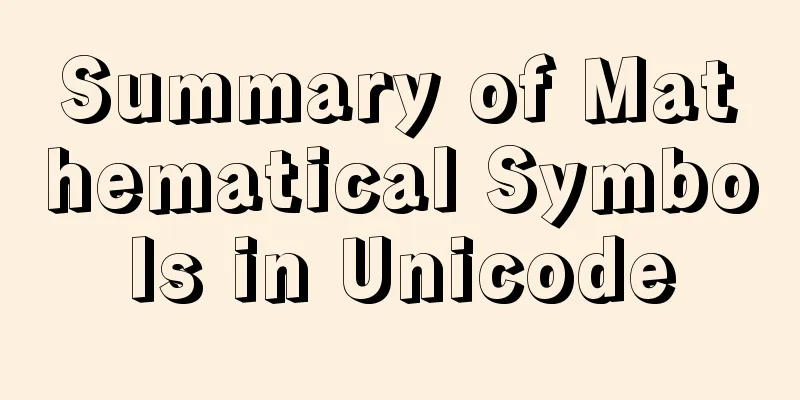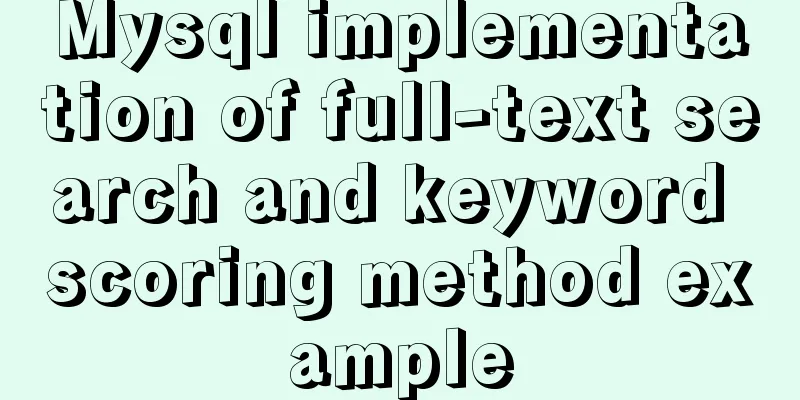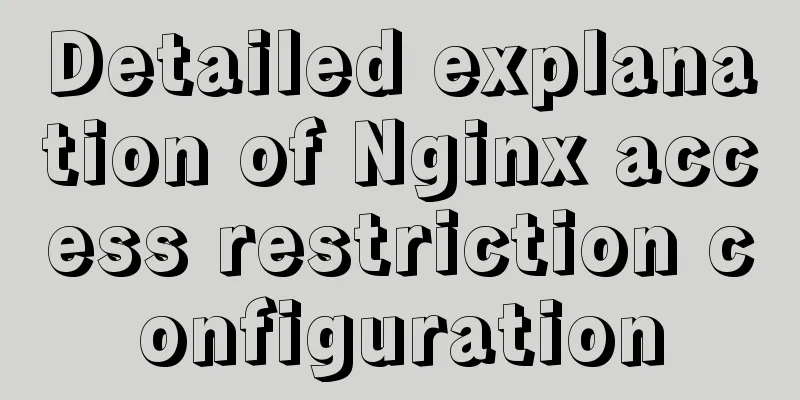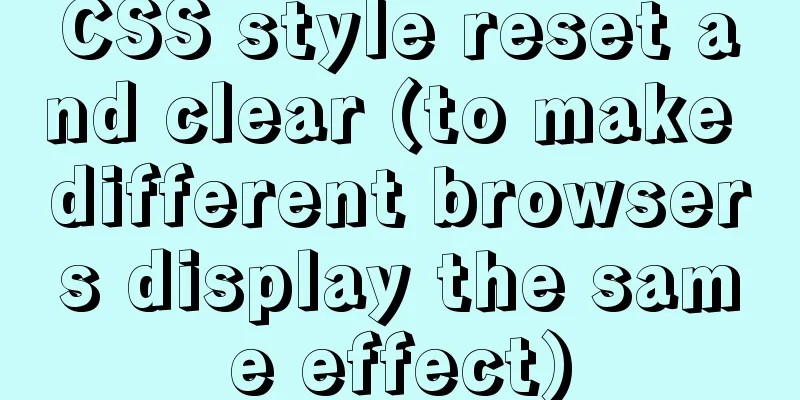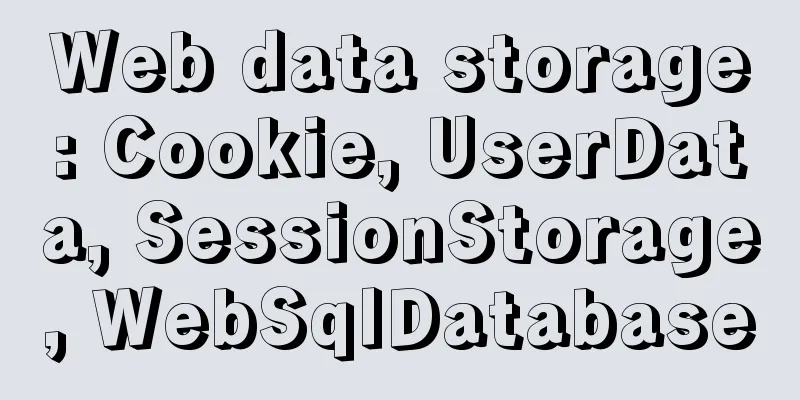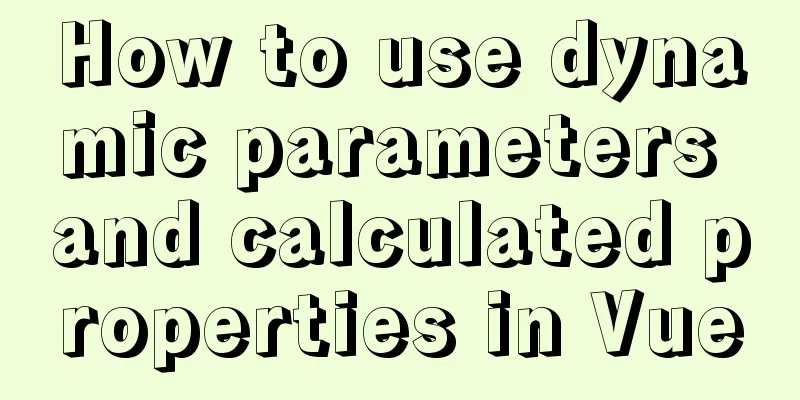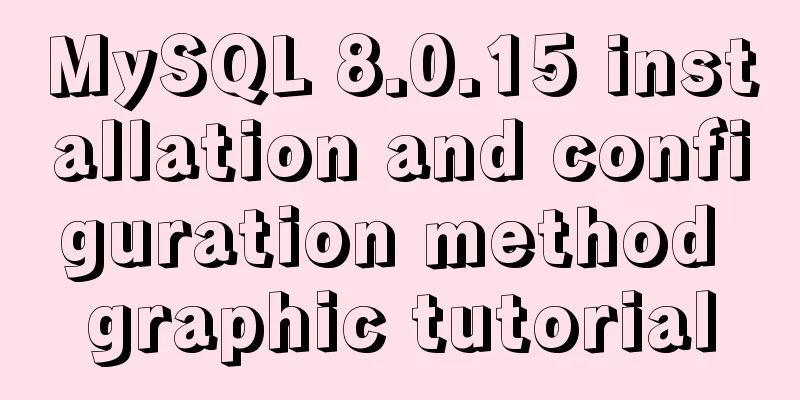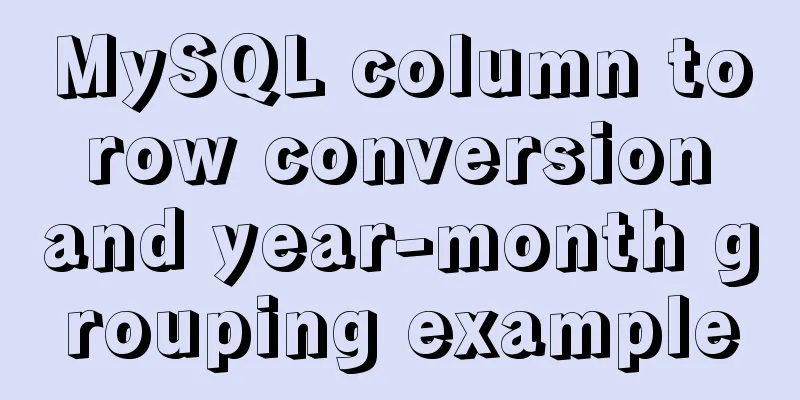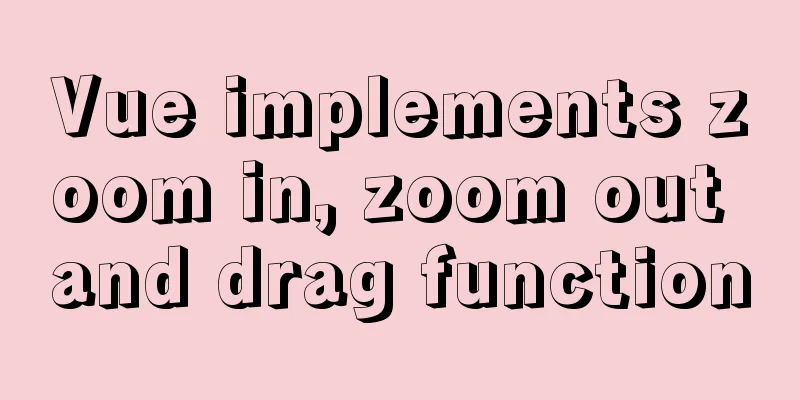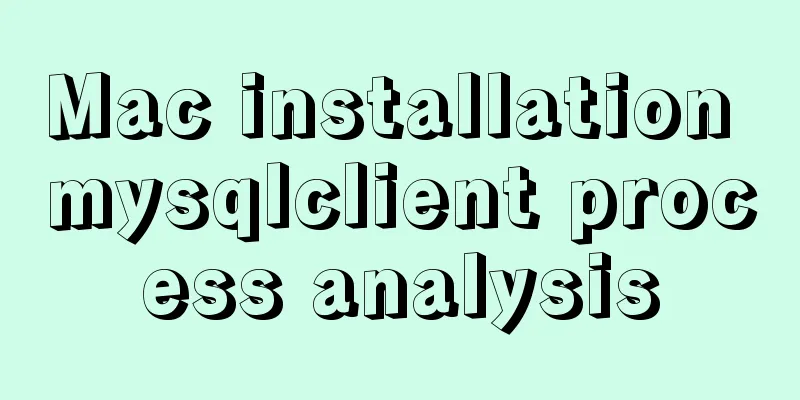Install Jenkins with Docker and solve the problem of initial plugin installation failure
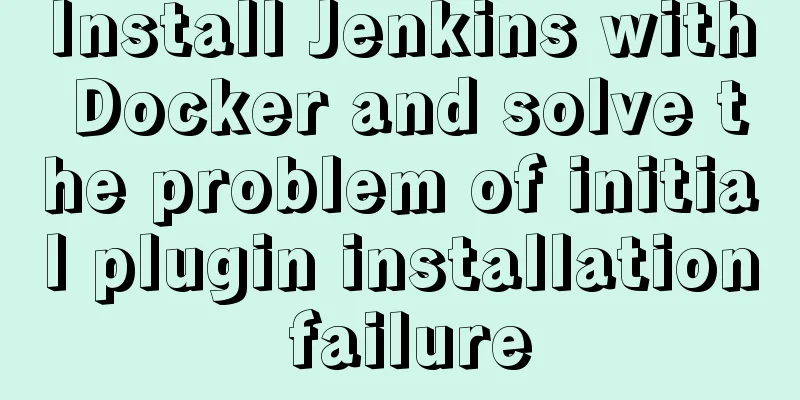
|
After installing Jenkins, the initial download of the plugin always fails, resulting in unsuccessful installation. After retrying several times, it is still stuck at installing the plugin. Here is a record of how to install Jenkins under Docker and solve the problem of initial plugin installation failure. The failure to install the plug-in actually means that the official Jenkins image is pulled, and then when the plug-in is initially installed, it is obtained from a foreign website, resulting in a very slow installation or even a failed installation. The best solution is to pull the Jenkins image provided by the Jenkins Chinese community. Jenkins Chinese official website: https://www.jenkins.io/zh/ Installation steps Get the image
Docker official image repository: https://hub.docker.com/ Find the Jenkins Chinese mirror here
Set the jenkins container mount directory After the Jenkins container is started, installation configuration files will be generated. You need to change the generation address of these files to the directory on the Linux server. Purpose: To make it easier to find the configuration when it is modified in the future. Create a Jenkins build directory mkdir /home/jenkins_home Directory authorization chmod 777/home/jenkins_home If the system is not authorized, files cannot be generated after startup. Startup Command
Command Explanation:
Note: 8085 is the access port, and any port that is not occupied can be used. 8080 cannot be changed -p 50000:50000 cannot be changed. /home/jenkins_home/ The local build directory can be customized and is consistent with the directory created and authorized in the previous step /var/jenkins_homeDocker container directory, cannot be changed. access Server IP + custom port example: 192.168.0.200:8085 Initial password docker ps Get the id of the currently running container Docker logs container ID You can see it in the logs log, similar to this
Plugin Installation The Jenkins image provided by the Chinese community does not require any settings, it can be installed directly, and the speed is very fast. Appendix - Analysis of failure to install plugins on official images Take the directory mounted by Jenkins above as an example In the jenkins_home directory, the hudson.model.UpdateCenter.xml file defines the configuration address for the plugin to pull. The default address can be accessed directly. You will find that it connects to https://www.google.com/. Due to the firewall, this address has always failed to be accessed. The content of the default.json file in the /jenkins_home/updates directory is the content of the configuration address pulled by the plug-in defined in hudson.model.UpdateCenter.xml. Even if you modify the default.json file content through other blogs, it will be restored immediately when you start it again, so no matter how you modify it, it will not take effect . The mirror provided by the Jenkins Chinese community has been processed, and the configuration address for plug-in pulling has been changed to the domestic mirror address, so the plug-in download is very fast. Jenkins Chinese community's explanation on plugin pulling: https://community.jenkins-zh.cn/t/jenkins/26 https://jenkins-zh.cn/wechat/articles/2019/11/2019-11-11-update-center-mirror-announcement/ Suggest to learn more This is the end of this article about installing Jenkins with Docker and solving the problem of initial plugin installation failure. For more relevant content about installing Jenkins with Docker, please search for previous articles on 123WORDPRESS.COM or continue to browse the following related articles. I hope you will support 123WORDPRESS.COM in the future! You may also be interested in:
|
<<: JS uses map to integrate double arrays
>>: Tutorial on installing MySQL 8.0.11 under Linux
Recommend
Problems with nodejs + koa + typescript integration and automatic restart
Table of contents Version Notes Create a project ...
6 Practical Tips for TypeScript Development
Table of contents 1. Determine the entity type be...
Detailed explanation of MySQL backup process using Xtrabackup
Table of contents 01 Background 02 Introduction 0...
Example of using rem to replace px in vue project
Table of contents tool Install the plugin Add a ....
Analysis of the implementation process of Nginx high availability solution in production environment
Preparation: 192.168.16.128 192.168.16.129 Two vi...
Summary of methods to include file contents in HTML files
In the forum, netizens often ask, can I read the ...
Detailed explanation of the case of dynamically generating tables using JavaScript
Table of contents Preface Implementation ideas Im...
Solve the problem of no my.cnf file in /etc when installing mysql on Linux
Today I wanted to change the mysql port, but I fo...
HTML+css to create a simple progress bar
1. HTML code Copy code The code is as follows: Ex...
Detailed explanation of nginx front-end distribution method based on $remote_addr
The requirements are as follows: There are multip...
iframe adaptive size implementation code
Page domain relationship: The main page a.html bel...
Vue routing to implement login interception
Table of contents 1. Overview 2. Routing Navigati...
Basic understanding and use of HTML select option
Detailed explanation of HTML (select option) in ja...
Implementation of textarea adaptive height solution in Vue
Table of contents Hidden Problems Solution to ada...
MySQL chooses the appropriate data type for id
Table of contents Summary of Distributed ID Solut...