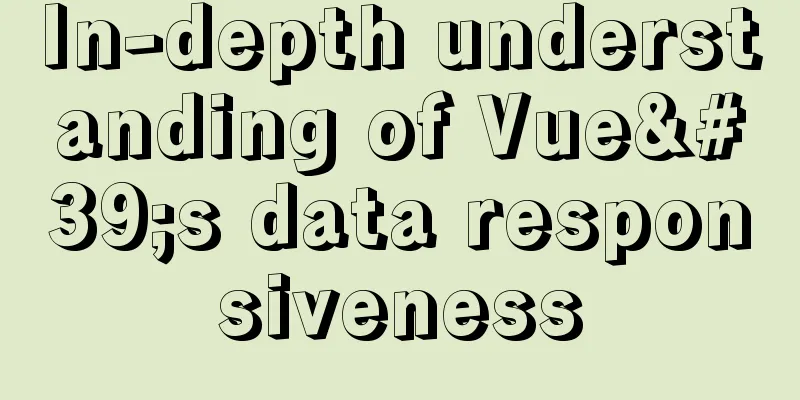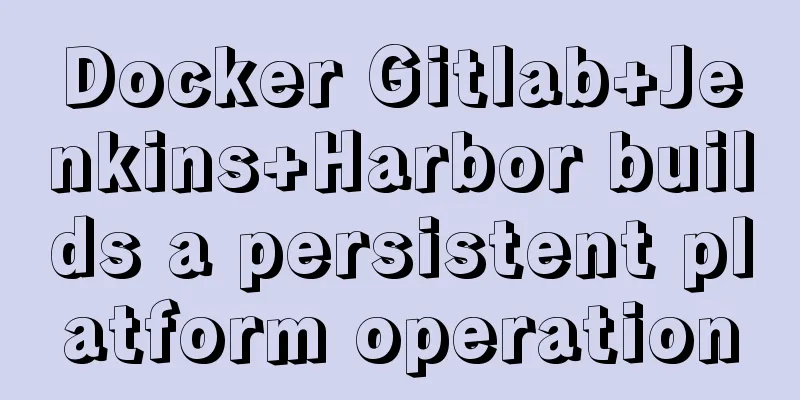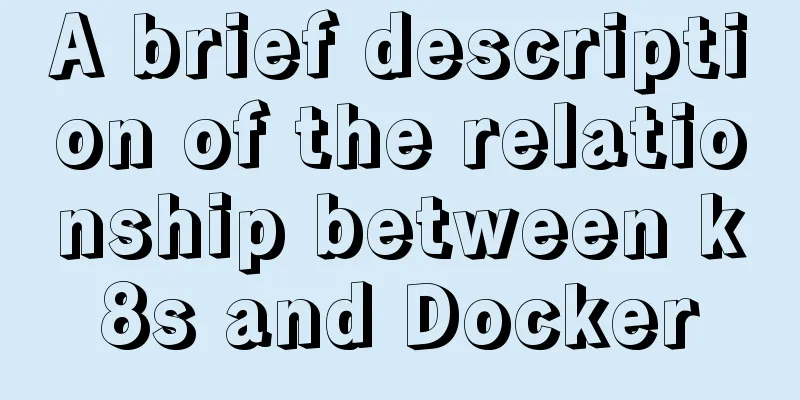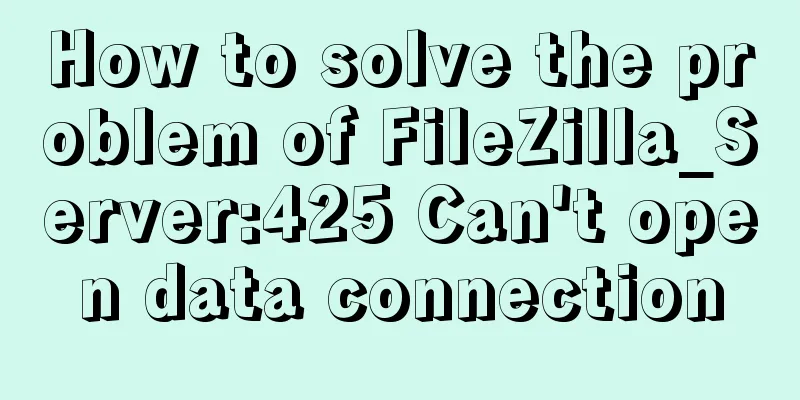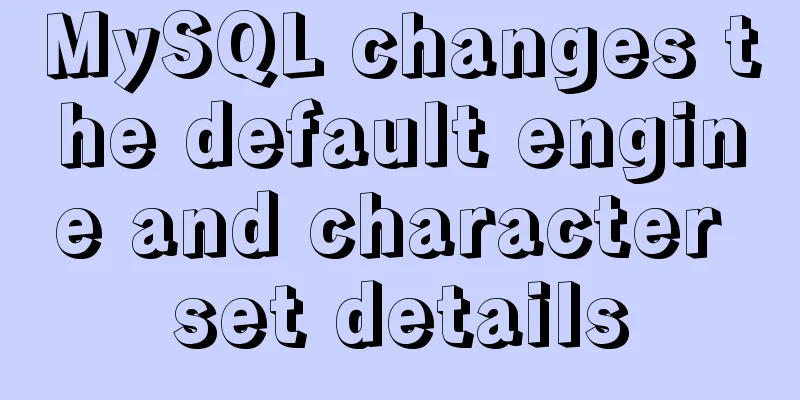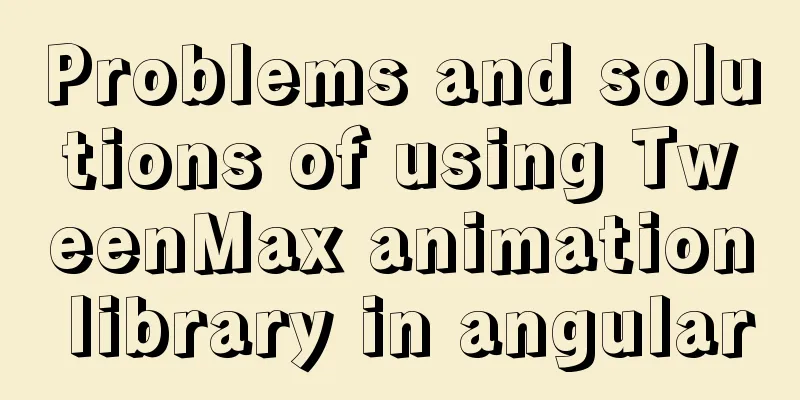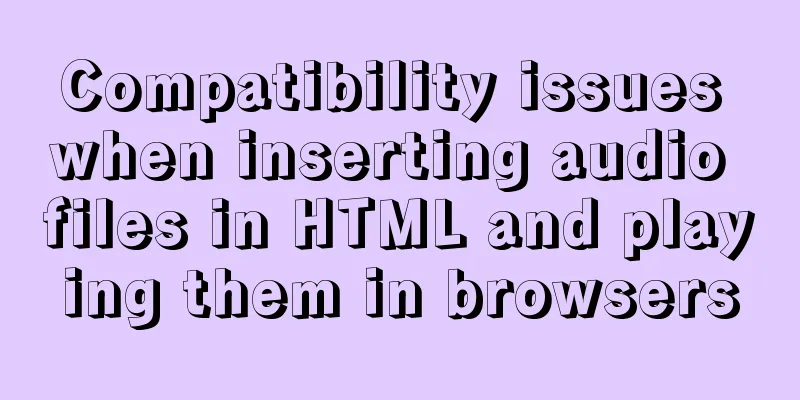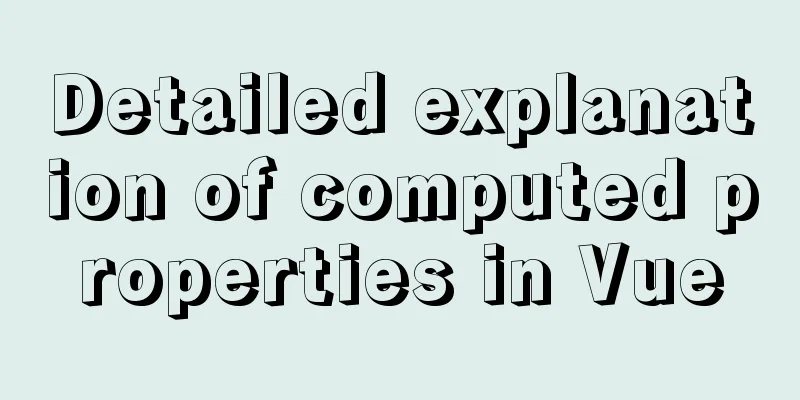js canvas realizes rounded corners picture
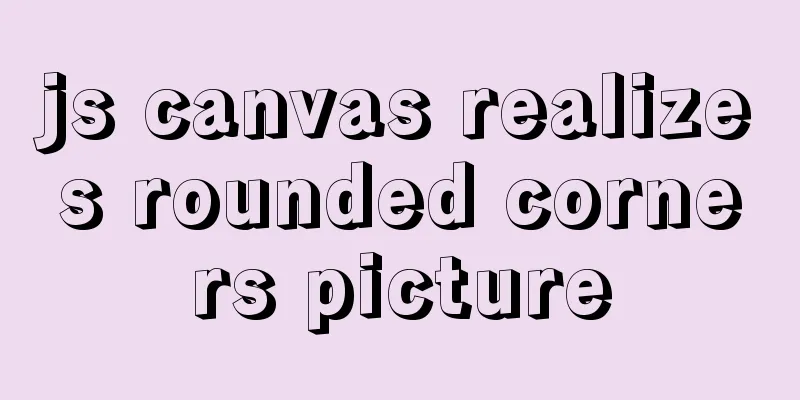
|
This article shares the specific code of js canvas to achieve rounded corners for your reference. The specific content is as follows Code implementation of rounded corner images:
<!DOCTYPE html>
<html lang="en">
<head>
<meta charset="UTF-8">
<title>Title</title>
</head>
<body style="background: rgba(199,237,204,1)">
<div style="display:flex; flex-direction: row">
<!-- Setting the width and height of the canvas through style causes the drawn content to stretch vertically on Firefox. . . -->
<canvas id="drawing" width="400px" height="400px">canvas to draw</canvas>
<pre id="container" style="margin: 10px"/>
<img src=//img.jbzj.com/file_images/article/202109/202191115608734.jpg>
</div>
</body>
<script type="text/javascript">
window.onlοad = function () {
var drawing = document.getElementById('drawing');
if (drawing.getContext) {
print('support')
addRoundRectFunc();
var context = drawing.getContext('2d');
draw(context);
} else {
print('not ')
}
}
function draw(context) {
context.fillStyle = 'red';
var image = document.images[0];
context.roundRect(0,0,image.width/2,image.height/2,30,true)
context.globalCompositeOperation='source-in';
context.drawImage(image, 0, 0, image.width / 2, image.height / 2)
// toImage();
}
function addRoundRectFunc() {
CanvasRenderingContext2D.prototype.roundRect =
function (x, y, width, height, radius, fill, stroke) {
if (typeof stroke == "undefined") {
stroke = true;
}
if (typeof radius === "undefined") {
radius = 5;
}
this.beginPath();
this.moveTo(x + radius, y);
this.lineTo(x + width - radius, y);
this.quadraticCurveTo(x + width, y, x + width, y + radius);
this.lineTo(x + width, y + height - radius);
this.quadraticCurveTo(x + width, y + height, x + width - radius, y + height);
this.lineTo(x + radius, y + height);
this.quadraticCurveTo(x, y + height, x, y + height - radius);
this.lineTo(x, y + radius);
this.quadraticCurveTo(x, y, x + radius, y);
this.closePath();
if (stroke) {
this.stroke();
}
if (fill) {
this.fill();
}
};
}
function toImage() {
var imageUri = drawing.toDataURL('image/png');
var imageTag = document.createElement('img');
imageTag.style = 'margin:10px;width:200px;height:200px'
imageTag.src = imageUri;
document.body.appendChild(imageTag)
}
function print(txt) {
document.getElementById("container").innerHTML += ('\n') + txt;
}
document.body.onclick = function () {
window.location.reload()
}
console.log = print;
</script>
</html>Effect picture:
Add a small code: canvas generates rounded corner images (avatars, etc.)
circleImg(ctx, img, x, y, r) {
ctx.save();
var d =2 * r;
var cx = x + r;
var cy = y + r;
ctx.arc(cx, cy, r, 0, 2 * Math.PI);
ctx.clip();
ctx.drawImage(img, x, y, d, d);
ctx.restore();
}The above is the full content of this article. I hope it will be helpful for everyone’s study. I also hope that everyone will support 123WORDPRESS.COM. You may also be interested in:
|
>>: How to find identical files in Linux
Recommend
Nginx access control and parameter tuning methods
Nginx global variables There are many global vari...
How to implement line breaks in textarea text input area
If you want to wrap the text in the textarea input...
Docker connects to the host Mysql operation
Today, the company project needs to configure doc...
Vue-cli creates a project and analyzes the project structure
Table of contents 1. Enter a directory and create...
Setting the engine MyISAM/InnoDB when creating a data table in MySQL
When I configured mysql, I set the default storag...
Example code for using text-align and margin: 0 auto to center in CSS
Use text-align, margin: 0 auto to center in CSS W...
The whole process of configuring reverse proxy locally through nginx
Preface Nginx is a lightweight HTTP server that u...
Solution to the blank page after vue.js packaged project
I believe that many partners who have just come i...
Detailed steps to install Mysql5.7.19 using yum on Centos7
There is no mysql by default in the yum source of...
8 tips for Vue that you will learn after reading it
1. Always use :key in v-for Using the key attribu...
An example of how to implement an adaptive square using CSS
The traditional method is to write a square in a ...
MySQL common statements for viewing transactions and locks
Some common statements for viewing transactions a...
Detailed explanation of the difference between arrow functions and normal functions in JavaScript
This article explains the difference between arro...
Detailed explanation of Vue data proxy
Table of contents 1. What I am going to talk abou...
A brief discussion on Python's function knowledge
Table of contents Two major categories of functio...