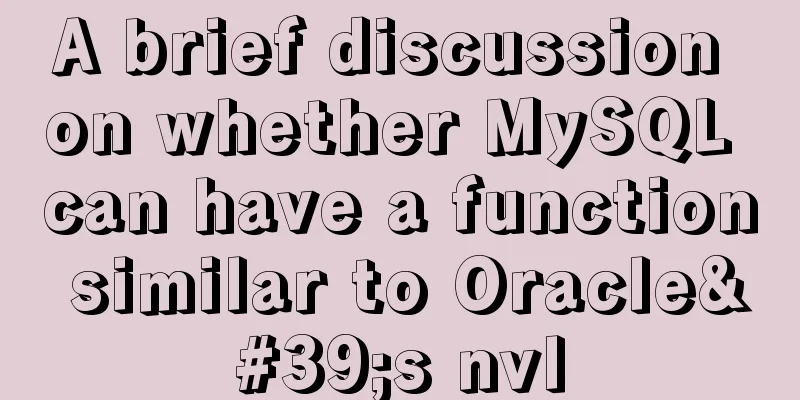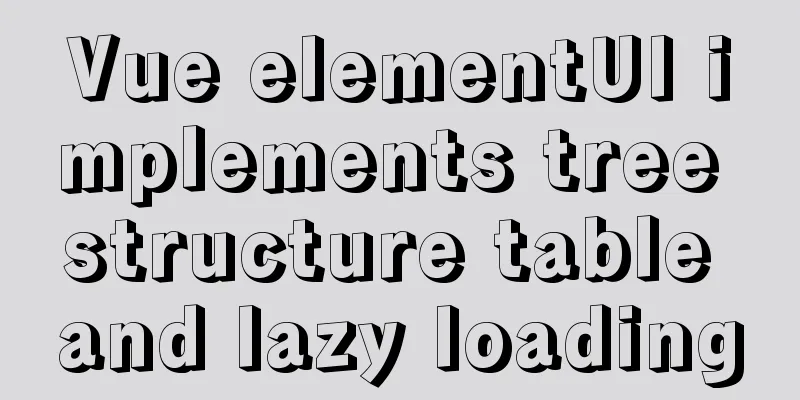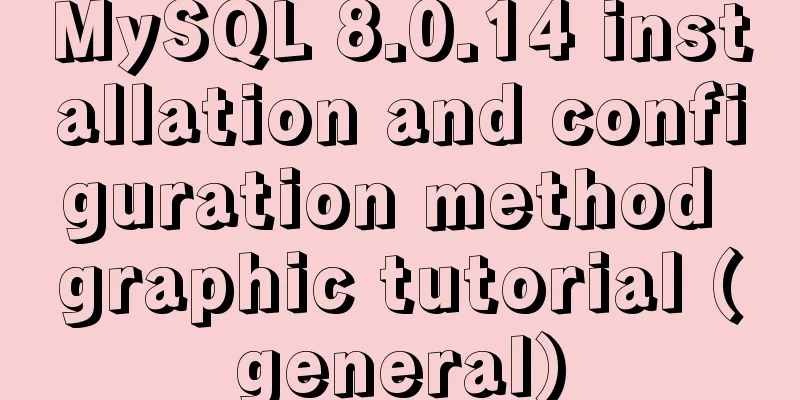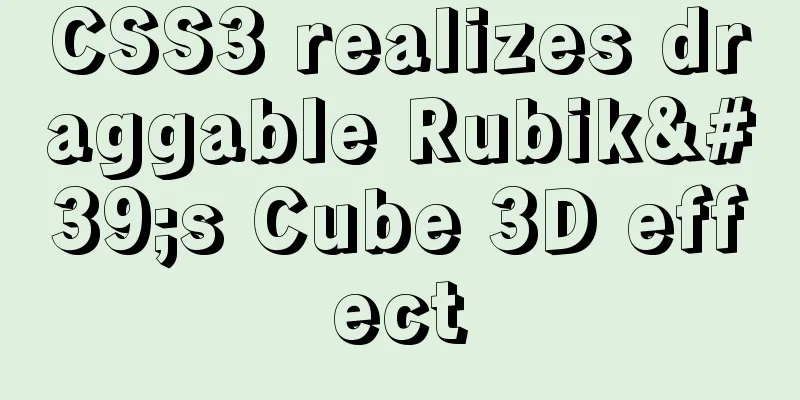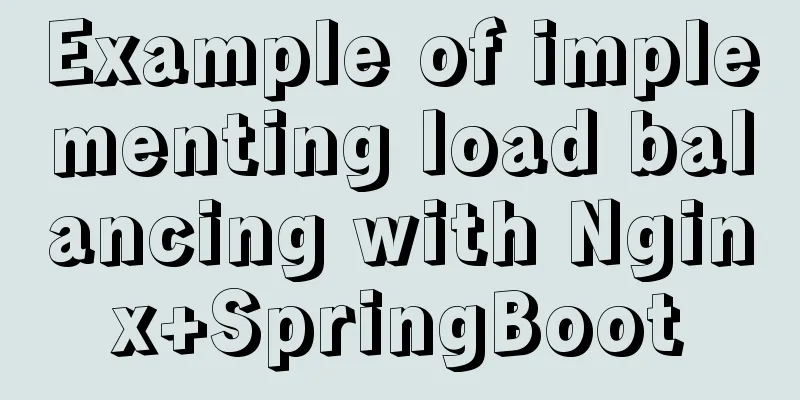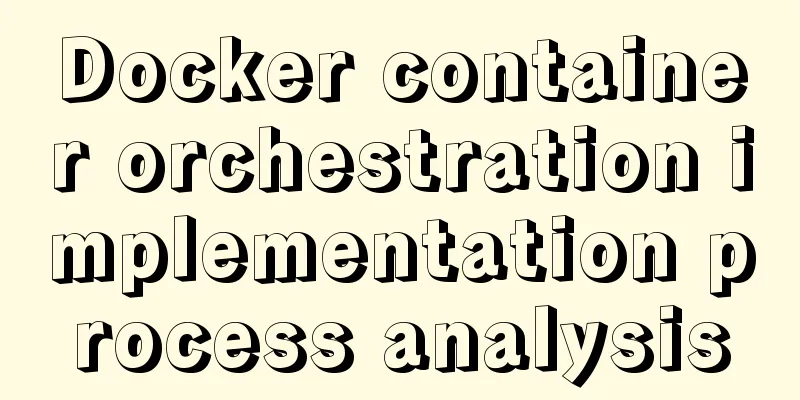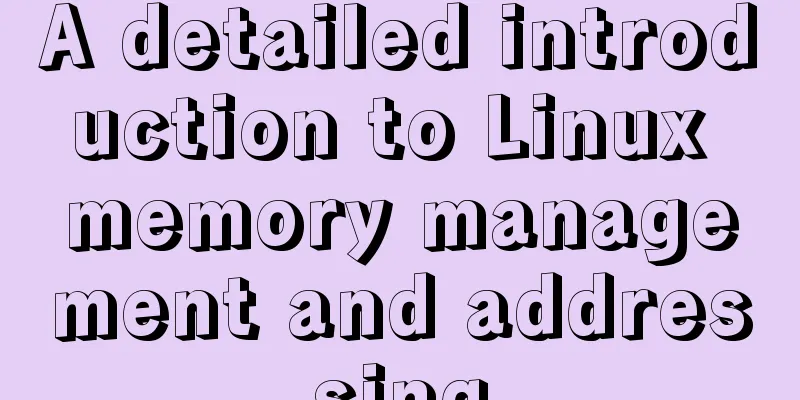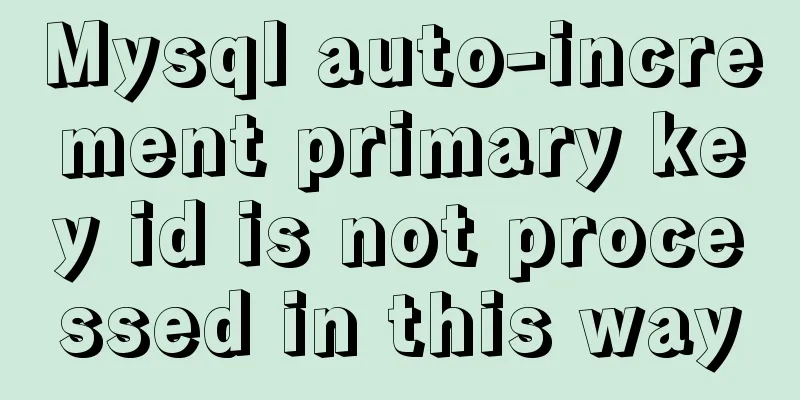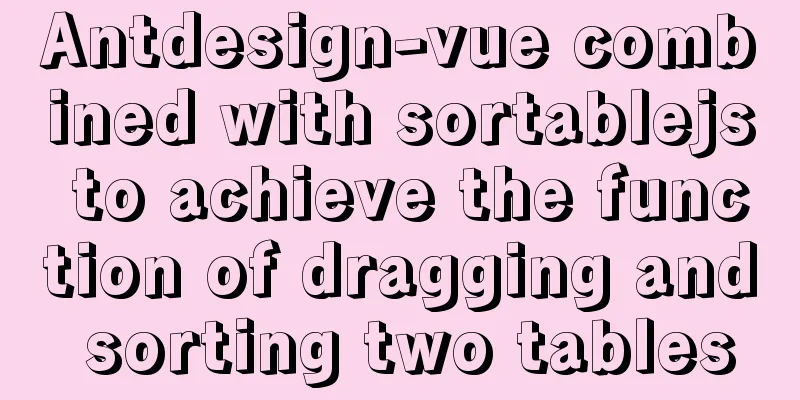Nginx access control and parameter tuning methods
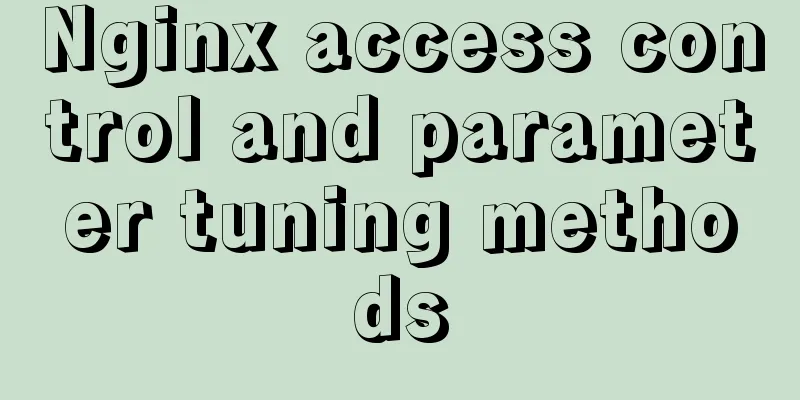
|
Nginx global variables There are many global variables in Nginx, which can be used through $variable name. Here are some commonly used global variables:
Nginx location Location The location directive is used to execute different applications based on the URI requested by the user. That is, matching is performed according to the website address URL requested by the user, and corresponding operations are performed if the match is successful. grammar
Rule Priority = higher than^~ higher than~* equal to~ higher than/ Example 1
location = "/12.jpg" { ... }
like:
www.syushin.com/12.jpg matches www.syushin.com/abc/12.jpg does not match location ^~ "/abc/" { ... }
like:
www.syushin.com/abc/123.html matches www.syushin.com/a/abc/123.jpg but does not match location ~ "png" { ... }
like:
www.syushin.com/aaa/bbb/ccc/123.png matches www.syushin.com/aaa/png/123.html matches location ~* "png" { ... }
like:
www.syushin.com/aaa/bbb/ccc/123.PNG matches www.syushin.com/aaa/png/123.html matches location /admin/ { ... }
like:
www.syushin.com/admin/aaa/1.php matches www.syushin.com/123/admin/1.php does not match Notice: Some information on location support does not match!~ For example: location !~ 'png'{ ... } This is wrong, location is not supported!~ If there is such a requirement, it can be implemented through if (location priority is less than if), such as: if ($uri !~ 'png') { ... } Access Control In the web2.0 era, many websites are user-centric and allow users to publish content to the server. Since the upload function is open to users, there are great security risks, such as hackers uploading Trojan programs and so on. Therefore, it is necessary to configure access control. deny and allow It is easy to understand literally as rejection and permission. The deny and allow directives of Nginx are provided by the ngx_http_access_module module, which is built-in by default in Nginx installation. grammar Syntax: It means to allow/deny access to a certain IP or an IP segment. If unix: is specified, socket access will be allowed. Note: This feature is newly added in Unix 1.5.1. In nginx, allow and deny rules are executed in sequence. Example 1:
location /
{
allow 192.168.0.0/24;
allow 127.0.0.1;
deny all;
}
Note: This configuration value allows requests from the 192.168.0.0/24 network segment and 127.0.0.1, and rejects all other source IP addresses. Example 2:
location ~ "admin"
{
allow 192.168.30.7;
deny all
}
Note: The accessed URI contains admin requests, and only requests from the IP 192.168.30.7 are allowed. Location-based access control In daily life, access control is basically configured in conjunction with location. Let’s take a direct example. Example 1:
location /blog/
{
deny all;
}
Note: For the /blog/ directory, all access is prohibited. The deny all; here can be changed to return 403;. Example 2
location ~ ".bak|\.ht"
{
return 403;
}
Note: If the accessed URI contains .bak or .ht, the 403 status code will be returned directly. Test link example:
If the URL entered by the user is one of the above, 403 will be returned. Example 3
location ~ (data|cache|tmp|image|attachment).*\.php$
{
deny all;
}
Note: All requested URIs containing data, cache, tmp, image, attachment and ending with .php are prohibited from access. Test link example:
$document_uri based access control As mentioned earlier, the built-in variable $document_uri means the URI that does not contain instructions in the current request. For example, the $document_uri of www.123.com/1.php?a=1&b=2 is 1.php, which does not include the following parameters. We can do access control on this variable. Example 1
if ($document_uri ~ "/admin/")
{
return 403;
}
Note: When the requested URI contains /admin/, 403 is returned directly. Note: allow and deny are not supported in the if structure. Test Link: 1. www.xxxxx.com/123/admin/1.html matches Example 2
if ($document_uri = /admin.php)
{
return 403;
}
Note: When the requested URI is /admin.php, a 403 status code is returned. Test Link: 1. www.xxxxx.com/admin.php # matches Example 3
if ($document_uri ~ '/data/|/cache/.*\.php$')
{
return 403;
}
Note: When the requested URI contains the data or cache directory and is PHP, a 403 status code is returned. Test Link: 1. www.xxxxx.com/data/123.php # matches $request_uri based access control $request_uri has more request parameters than $docuemnt_uri. It mainly controls the parameters in the requested URI. Example
if ($request_uri ~ "gid=\d{9,12}")
{
return 403;
}
Note: \d{9,12} is a regular expression, which means 9 to 12 numbers. For example, gid=1234567890 meets the symbol requirement. Test Link: 1. www.xxxxx.com/index.php?gid=1234567890&pid=111 matches Background knowledge: There was a client's website that was attacked by CC. The other party initiated too many requests like this: /read-123405150-1-1.html Access control based on $http_user_agent (anti-crawler) User_agent can be simply understood as a browser identifier. Some spider crawlers can also be identified by user_agent. If you observe the access logs, you will find that some search engine spiders visit your website very frequently, which is not friendly. In order to reduce the pressure on the server, you can actually block all spider crawlers except the mainstream search engine spiders. Example
if ($user_agent ~ 'YisouSpider|MJ12bot/v1.4.2|YoudaoBot|Tomato')
{
return 403;
}
Note: All requests with the above keywords in user_agent will return a 403 status code. test: 1. curl -A "123YisouSpider1.0" $http_referer based access control In addition to the anti-hotlink function, $http_referer can also meet some special requirements. for example: The website was hacked and the web pages indexed by the search engine were problematic. When the website was clicked through the search engine, a gambling website was displayed. Example
if ($http_referer ~ 'baidu.com')
{
return 404;
}
or
if ($http_referer ~ 'baidu.com')
{
return 200 "<html><script>window.location.href='//$host$request_uri';</script></html>";
}
Nginx parameter optimization As a high-performance web server, Nginx can handle a large number of concurrent requests even without adjusting the configuration parameters. Of course, configuration tuning will make Nginx performance more powerful, and the configuration parameters need to be combined with the server hardware performance as a reference. Worker process optimization worker_processes num;
worker_rlimit_nofile
worker_connections This parameter is used to configure the maximum number of connections that each Nginx worker process can handle. Optimize the number of http/tcp connections Use epoll
multi_accept on
sendfile on
tcp_nopush on
tcp_nodelay on
(About Nagle's algorithm) If you need to send small packets of data frequently, such as 1 byte, then each packet must be accompanied by a 40-byte header, using IPv4 as an example. keepalive_timeout
keepalive_requests
reset_timeout_connection on
client_body_timeout
send_timeout
compression For plain text content, Nginx can use gzip compression. Using compression technology can reduce bandwidth consumption. Supported by the ngx_http_gzip_module module The configuration is as follows: gzip on; //Enable gzip functiongzip_min_length 1024; //Set the requested resource to be compressed only when it exceeds this value, in bytesgzip_buffers 16 8k; //Set the buffer size used for compression, the first number is the number, the second is the size of each buffergzip_comp_level 6; //Set the compression level, ranging from 1-9, 9 is the highest compression level and consumes the most CPU resourcesgzip_types text/plain application/x-javascript text/css application/xml image/jpeg image/gif image/png; //Specify which types of files need to be compressedgzip_disable "MSIE 6\."; //IE6 browser does not enable compression test: curl -I -H "Accept-Encoding: gzip, deflate" http://www.xxxxx.com/1.css log
Static file expiration For static files, you need to set an expiration time so that these resources can be cached in the client browser. The configuration example is as follows:
location ~* ^.+\.(gif|jpg|png|css|js)$
{
expires 1d; //1d means 1 day, you can also use 24h to represent a day.
}
Access control and parameter tuning only record some parts, some of which may be used in work. I will make notes on SSL configuration later. The spring recruitment written test is very difficult, so study hard... The above is the full content of this article. I hope it will be helpful for everyone’s study. I also hope that everyone will support 123WORDPRESS.COM. You may also be interested in:
|
<<: Detailed explanation of how to use several timers in CocosCreator
>>: A preliminary study on composite primary key and joint primary key in SQL statements
Recommend
In-depth analysis of MySQL from deleting the database to running away_Advanced (I) - Data Integrity
1. Introduction to Data Integrity 1. Introduction...
mysql 8.0.20 winx64.zip compressed version installation and configuration method graphic tutorial
The installation tutorial of mysql 8.0.20 winx64....
Mysql5.6.36 script compilation, installation and initialization tutorial
Overview This article is a script for automatical...
Example code for implementing dotted border scrolling effect with CSS
We often see a cool effect where the mouse hovers...
Implementation of Docker data volume operations
Getting Started with Data Volumes In the previous...
Vertical and horizontal splitting of MySQL tables
Vertical Split Vertical splitting refers to the s...
Detailed explanation of overflow-scrolling to solve scrolling lag problem
Preface If you use the overflow: scroll attribute...
MySQL Optimization Solution Reference
Problems that may arise from optimization Optimiz...
How to support Webdings fonts in Firefox
Firefox, Opera and other browsers do not support W...
Practical experience of implementing nginx to forward requests based on URL
Preface Because this is a distributed file system...
How to view and terminate running background programs in Linux
Linux task management - background running and te...
JS generates unique ID methods: UUID and NanoID
Table of contents 1. Why NanoID is replacing UUID...
MySQL cursor detailed introduction
Table of contents 1. What is a cursor? 2. How to ...
Nginx http health check configuration process analysis
Passive Check With passive health checks, NGINX a...
A brief discussion on the maximum number of open files for MySQL system users
What you learn from books is always shallow, and ...