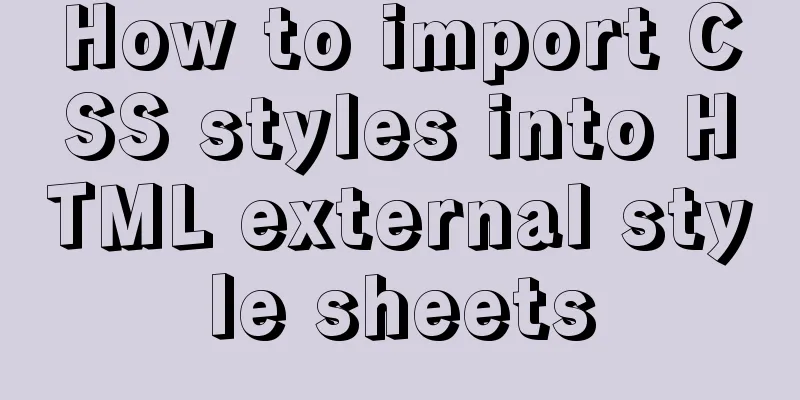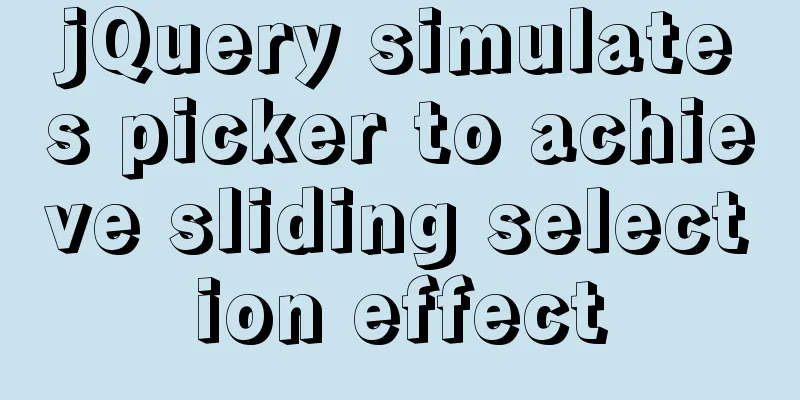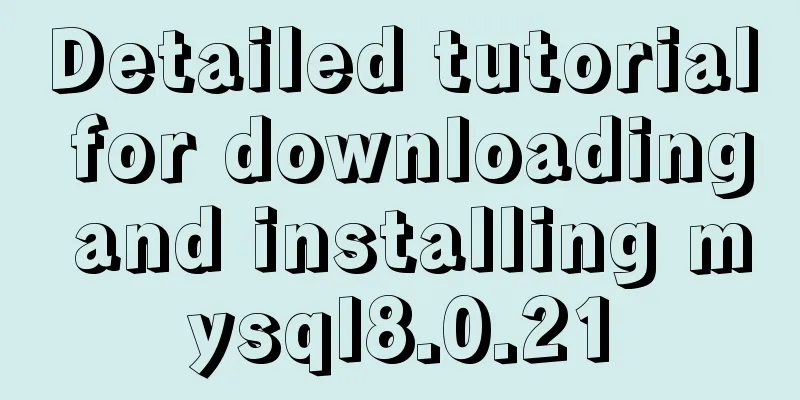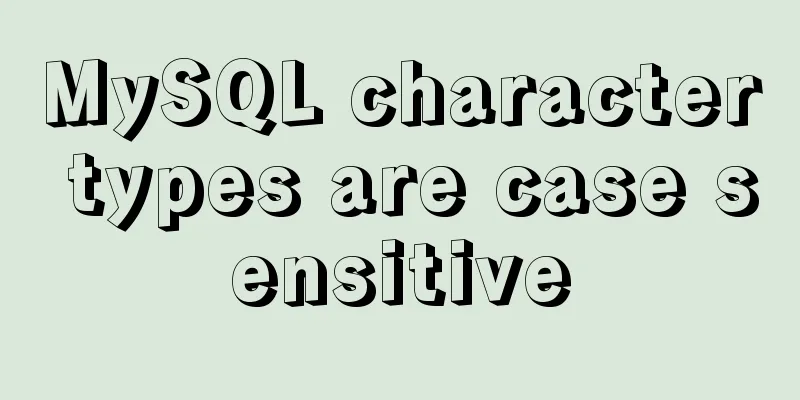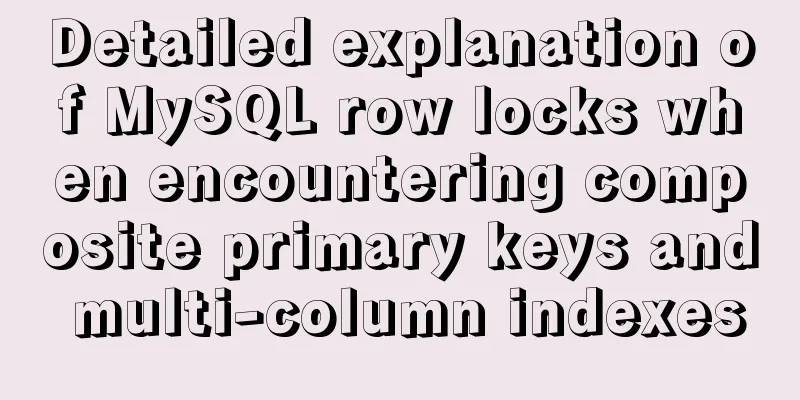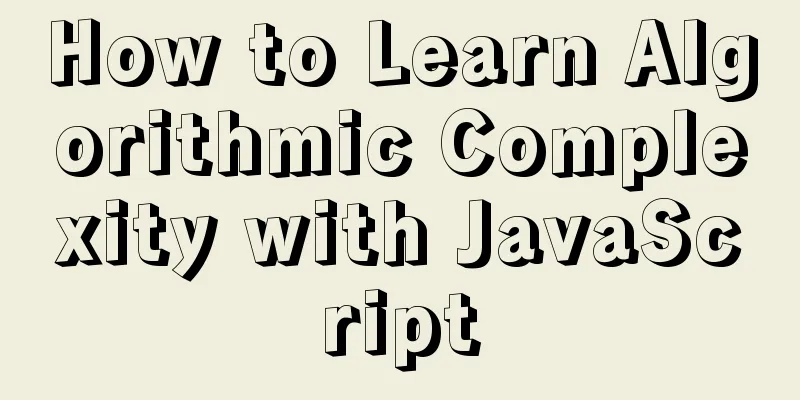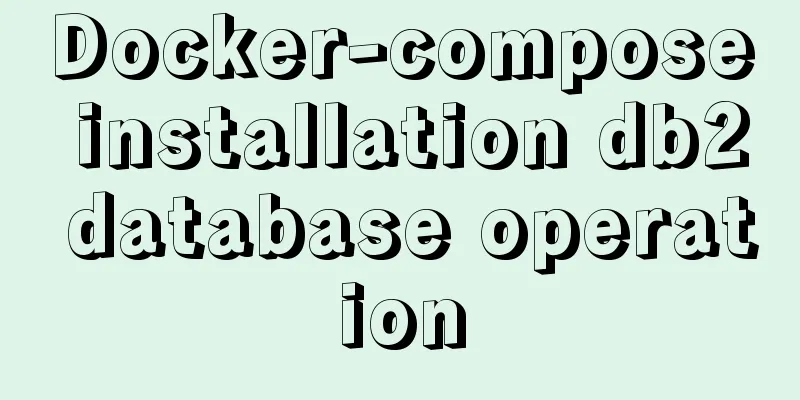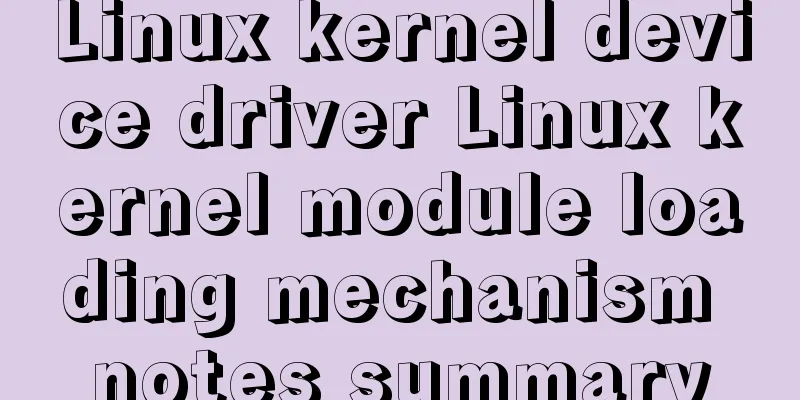Antdesign-vue combined with sortablejs to achieve the function of dragging and sorting two tables
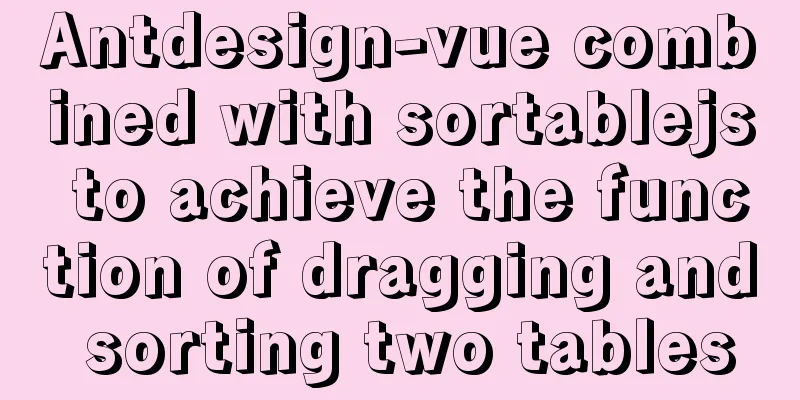
Achieve resultsI originally wanted to look online to see if there were any based on antdesign, but I found that there were really few! Without further ado, here are the pictures:
Introduction to sortablejs First, let’s get to know this plugin: sortablejs
Here I will focus on the API I used.
put : put is used to define the settings for placing list cells into this list container, true/false/['foo','bar']/function;
2. Specific implementation 1. The first step is to initialize <s-table ref="table" size="default" class="left-table" rowKey="key" :columns="columns" :data="loadData"> </s-table> <s-table class="sort-table" ref="table2" size="default" class="left-table" rowKey="key" :columns="columns" :data="loadData"> </s-table> Specific columns and There is no need to elaborate on loadData. JS code
import Sortable from 'sortablejs'
methods:{
// Initialize sortable to implement drag initSortable () {
var that = this
var el = this.$el.querySelector('.sort-table tbody')
Sortable.create(el, {
handle: '.ant-table-row',
animation: 150,
group: { name: 'name', pull: true, put: true },
onUpdate: function (evt) {
},
// When dragging starts onStart: function (evt) {
},
onAdd: function (evt) {
},
onRemove: function (evt) {
}
})
},
initSortable1 () {
var that = this
var el = this.$el.querySelector('.left-table tbody')
Sortable.create(el, {
handle: '.ant-table-row',
animation: 150,
group: { name: 'name', pull: true, put: true },
onUpdate: function (evt) {
},
// When dragging starts onStart: function (evt) {
},
onAdd: function (evt) {
},
onRemove: function (evt) {
}
})
},
} About
So far two The drag effect can be achieved between tables, but it is only a drag effect .
The sorting is unique to the table on my right, but the table here does not need this sorting. And if the dragging is successful, why does it still show that there is no data ? Finally,
Considering the performance consumption, I chose the second one:
data(){
return {
unMatchedList: [], // unmatched data on the left dataList: [], // matched data on the right pullIndex: '', // the index of the original array drag element}
} 2) Update the data source every time
// When dragging starts onStart: function (evt) {
that.pullIndex = evt.oldIndex
},
onAdd: function (evt) {
//evt.newIndex moves to the index of the new array //pullIndex the index of the dragged element in the original array that.dataList.splice(evt.newIndex, 0, that.unMatchedList[that.pullIndex])
that.dataList.forEach((item, index) => {
item.sort = index + 1
})
//Notify the table view to update that.$nextTick(() => {
that.$refs.table2 && this.$refs.table2.refresh(true)
that.$refs.table && this.$refs.table.refresh(true)
})
},
onRemove: function (evt) {
that.dataList.splice(evt.oldIndex, 1)
that.dataList.forEach((item, index) => {
item.sort = index + 1
})
that.$nextTick(() => {
that.$refs.table2 && this.$refs.table2.refresh(true)
that.$refs.table && this.$refs.table.refresh(true)
})
}
})3) Implement drag and drop sorting in the same table
initSortable () {
var that = this
var el = this.$el.querySelector('.sort-table tbody')
Sortable.create(el, {
handle: '.ant-table-row',
animation: 150,
group: { name: 'name', pull: true, put: true },
//Don't use the onEnd method here onUpdate: function (evt) {
var o = evt.oldIndex
var n = evt.newIndex
if (o === n) {
return
}
that.sortListAndUpdate(that.dataList, o, n)
},
})
},
// Sort the data, requiring o (oldIndex) and n (newIndex) to start from 0 sortList (list, o, n) {
var newTableData = JSON.parse(JSON.stringify(list))
var data = newTableData.splice(o, 1, null)
newTableData.splice(o < n ? n + 1 : n, 0, data[0])
newTableData.splice(o > n ? o + 1 : o, 1)
return newTableData
},
/**
* Sort the data and update the table, requiring o (oldIndex) and n (newIndex) to start from 0*/
sortListAndUpdate (list, o, n) {
var newTableData = this.sortList(list, o, n)
newTableData.forEach((item, index) => {
item.sort = index + 1
})
this.$nextTick(() => {
this.dataList = newTableData
that.$refs.table2 && this.$refs.table2.refresh(true)
})
}, Here we use the This is the end of this article about antdesign-vue combined with sortablejs to realize the function of dragging and sorting two tables. For more relevant content about antdesign-vue to realize drag and sort, please search for previous articles on 123WORDPRESS.COM or continue to browse the following related articles. I hope everyone will support 123WORDPRESS.COM in the future! You may also be interested in:
|
>>: Research on the effect of page sidebar realized by JS
Recommend
The advantages and disadvantages of nginx and lvs and their suitable usage environment
At the very beginning, let's talk about what ...
Introduction to the use of html area image hotspots with a list of related properties
The <area> tag is mainly used in image maps...
Vue defines private filters and basic usage
The methods and concepts of private filters and g...
Six tips to increase web page loading speed
Secondly, the ranking of keywords is also related ...
Docker file storage path, modify port mapping operation mode
How to get the container startup command The cont...
Understanding Vuex in one article
Table of contents Overview Vuex four major object...
MySQL 5.7.17 installation and configuration method graphic tutorial under Windows 10
In this article, I will explain in detail how to ...
CSS delivery address parallelogram line style example code
The code looks like this: // Line style of the pa...
Detailed process of upgrading glibc dynamic library in centos 6.9
glibc is the libc library released by gnu, that i...
Solution to the problem that VMware15 virtual machine bridge mode cannot access the Internet
Description Solution VMware 15 virtual machine br...
XHTML 2.0 New Features Preview
<br />Before browsers can handle the next ge...
A detailed tutorial on master-slave replication and read-write separation of MySQL database
Table of contents Preface 1. MySQL master-slave r...
15 Vim quick reference tables to help you increase your efficiency by N times
I started using Linux for development and enterta...
Quickly solve the problem of slow Tomcat startup, super simple
Today I helped a classmate solve a problem - Tomc...
MySQL Series 13 MySQL Replication
Table of contents 1. MySQL replication related co...