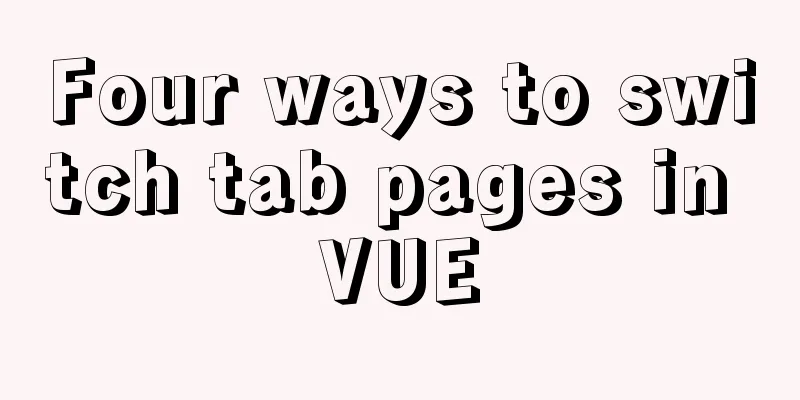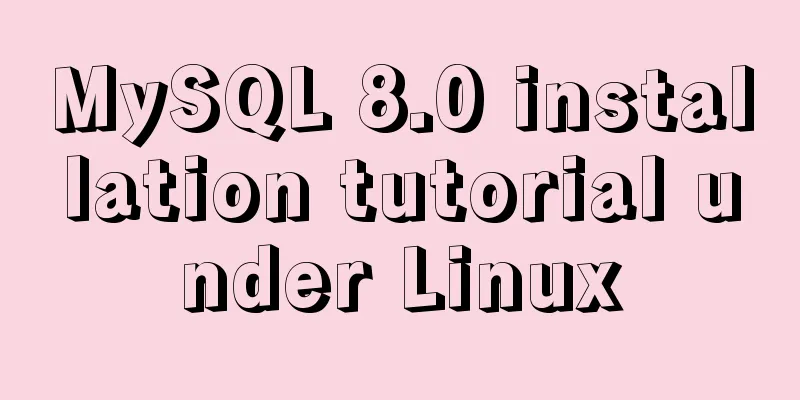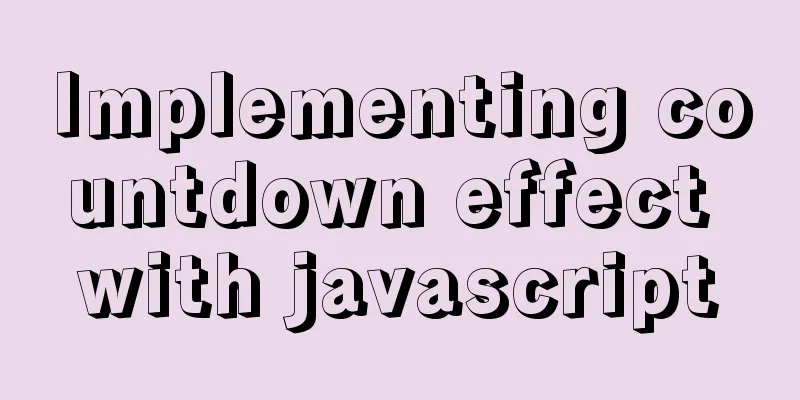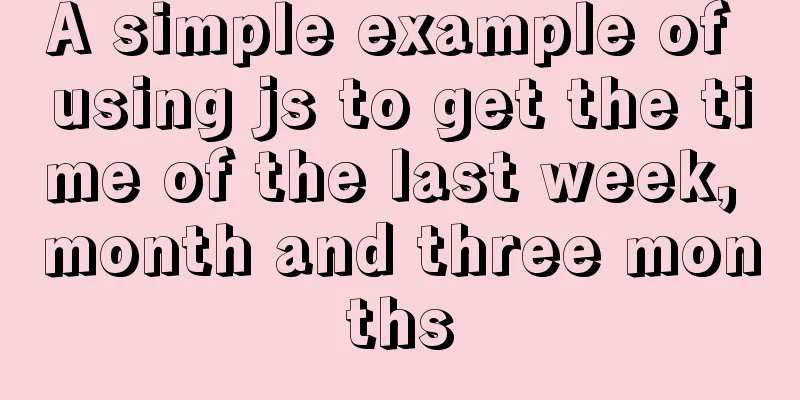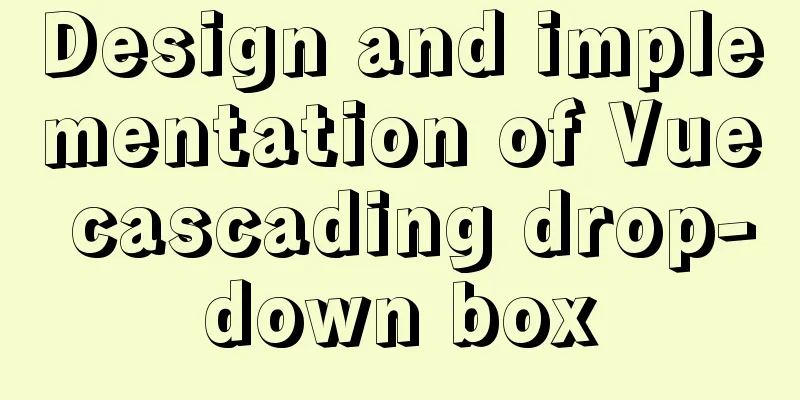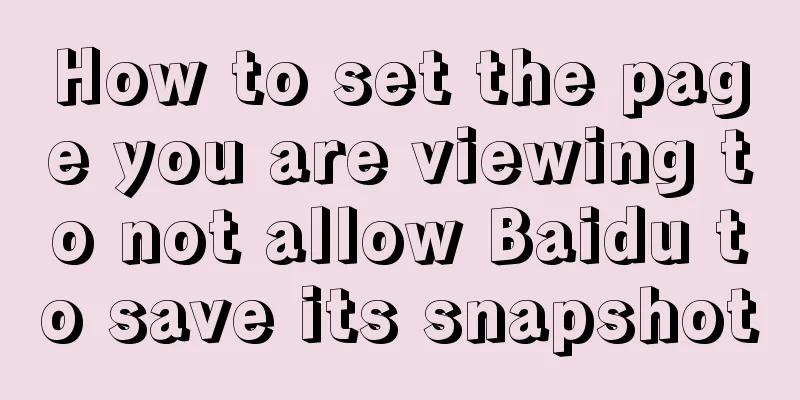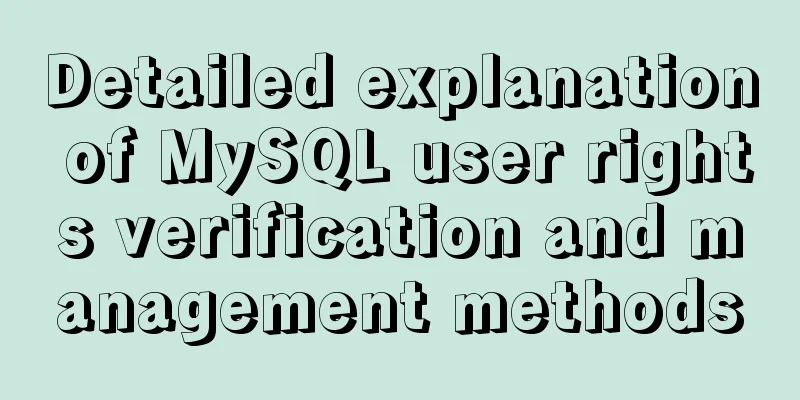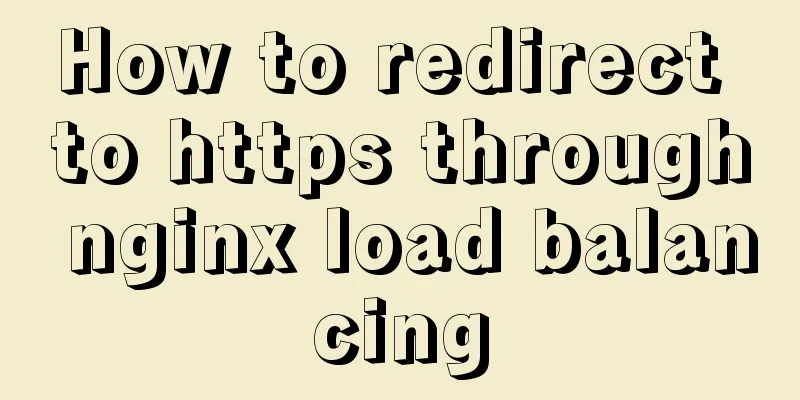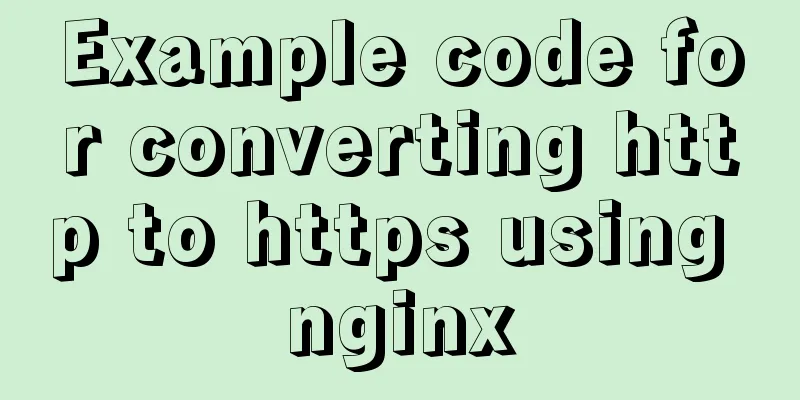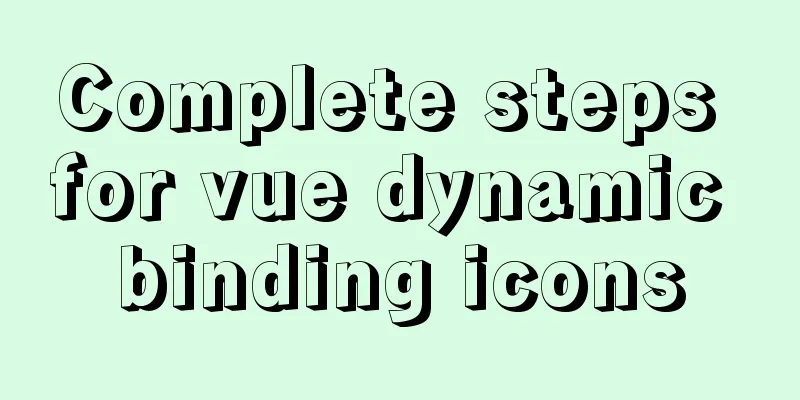How to import CSS styles into HTML external style sheets
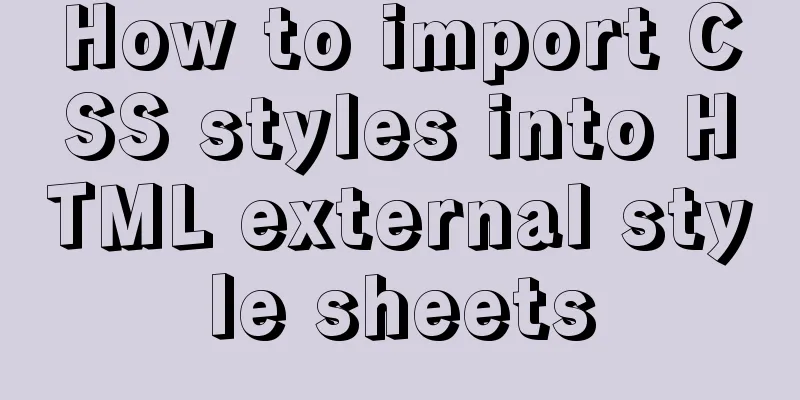
|
The link-in style is to put all the styles in one or more external style sheet files. This file has the extension of css. Through the link tag, the external style sheet (external style file named css) is linked to the HTML document. In this way, the structure and style can be divided into two files, which makes it easier to edit the style or structure. The basic syntax is: <link rel="stylesheet" href="text.css" /> Tips: The shortcut key is link+tab Specific steps① Create HTML and CSS files separately, with the file names ending with .html and .css respectively. In HTML, only the structure and the content that needs to be changed in style are written; For example: HTML file write: <!DOCTYPE html PUBLIC "-//W3C//DTD XHTML 1.0 Transitional//EN" "http://www.w3.org/TR/xhtml1/DTD/xhtml1-transitional.dtd"> <html xmlns="http://www.w3.org/1999/xhtml" xml:lang="en"> <head> <meta http-equiv="Content-Type" content="text/html;charset=UTF-8"> <title>Document</title> </head> <body> <div class="demo">Learn external style sheets with Zhang Wangwang</div> <div>Learn external style sheets with Zhang Wangwang</div> <div>Learn external style sheets with Zhang Wangwang</div> <div>Learn external style sheets with Zhang Wangwang</div> </body> </html> css file write:
.demo{
color: blue;
}At this point, the browser displays:
As can be seen from the above code, we have set the color of the first line "Learn external style sheets with Zhang Wangwang" to blue, but because there is no connection between the .html and .css files, the first line of text in the browser does not display the edited color. ②Insert into the <head> of HTML <link rel="stylesheet" href="css file path" /> After that, press Ctrl+S and refresh the browser to display the following:
You can see that the first line of text has turned blue~ Notice When practicing, it is best to put the .css file and the .html file in the same directory folder, and remember to save it first by pressing Ctrl+S after writing the style or structure, so that the results can be displayed better and faster. This is the end of this article about how to introduce CSS styles into HTML external style sheets. For more relevant content about introducing CSS styles into HTML, please search previous articles on 123WORDPRESS.COM or continue to browse the related articles below. I hope you will support 123WORDPRESS.COM in the future! |
<<: HTML table cross-row and cross-column operations (rowspan, colspan)
>>: CSS3 achieves infinite scrolling/carousel effect of list
Recommend
How to enter and exit the Docker container
1 Start the Docker service First you need to know...
Solution to the system abnormality (unable to boot) caused by upgrading glibc in Centos7
Table of contents Cause of the problem: Solution:...
Detailed explanation of axios encapsulation and API interface management in React project
Table of contents Preface Install Introduction Sw...
Teach you the detailed process of using Docker to build the Chinese version of gitlab community
1. Use Docker Compose to configure startup If you...
How to find identical files in Linux
As the computer is used, a lot of garbage will be...
Go to another file after submitting the form
<br />Question: How to write in HTML to jump...
Linux kernel device driver kernel linked list usage notes
/******************** * Application of linked lis...
Web Design Skills: High Ranking Problems of Mixed Chinese and English Web Pages
<br />I'm basically going crazy with thi...
Detailed analysis of classic JavaScript recursion case questions
Table of contents What is recursion and how does ...
Detailed explanation of Vue's live broadcast function
Recently, the company happened to be doing live b...
How to quickly install and deploy MySQL in Windows system (green free installation version)
First, download the green free installation versi...
Call js function or js variable in html's img src="" to dynamically specify the image path
I have found a lot of online resources on this pro...
Detailed explanation of basic concepts of HTML
What is HTML? HTML is a language used to describe...
Docker Gitlab+Jenkins+Harbor builds a persistent platform operation
CI/CD Overview CI workflow design Git code versio...
MySQL 8.0.22 winx64 installation and configuration graphic tutorial
mysql 8.0.22 winx64 installation and configuratio...