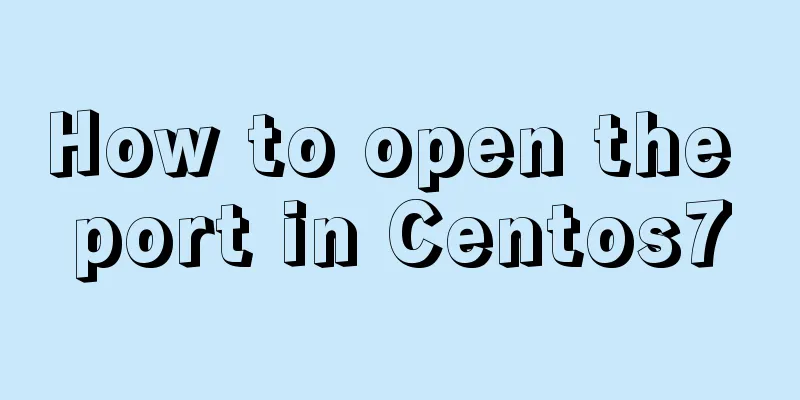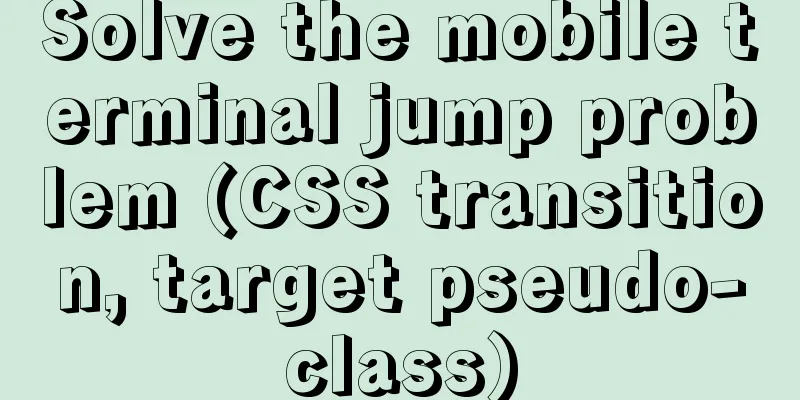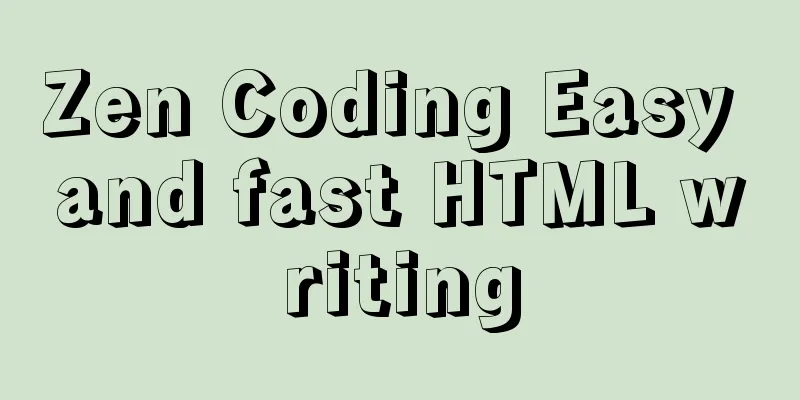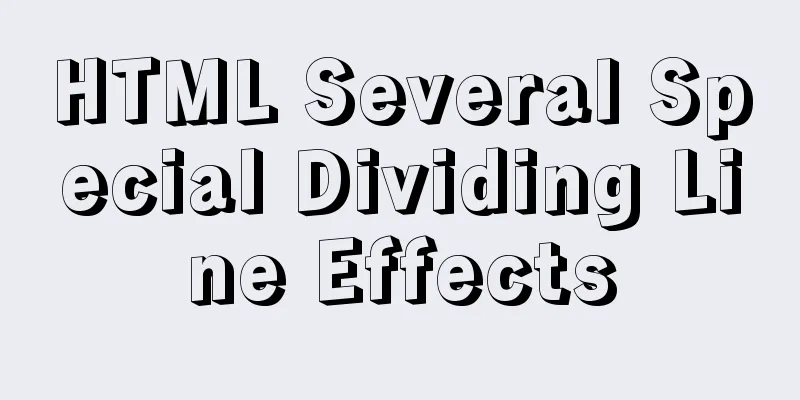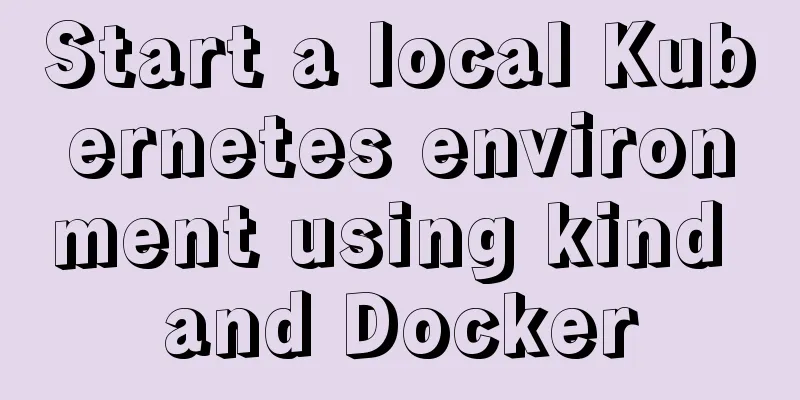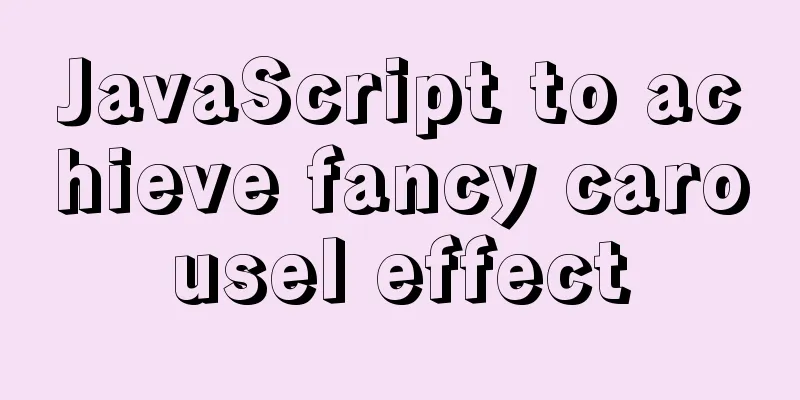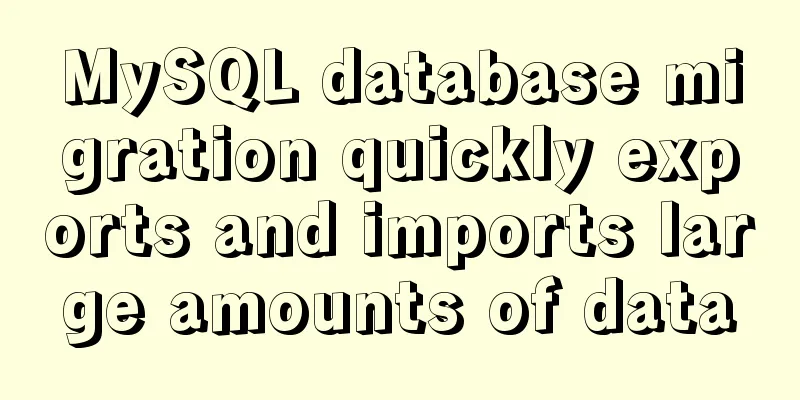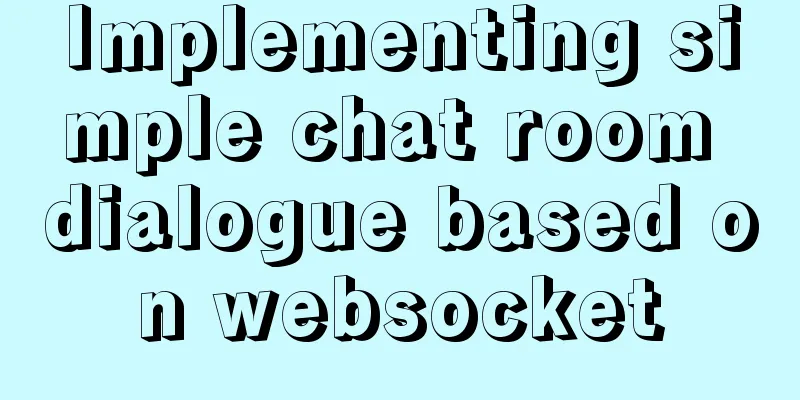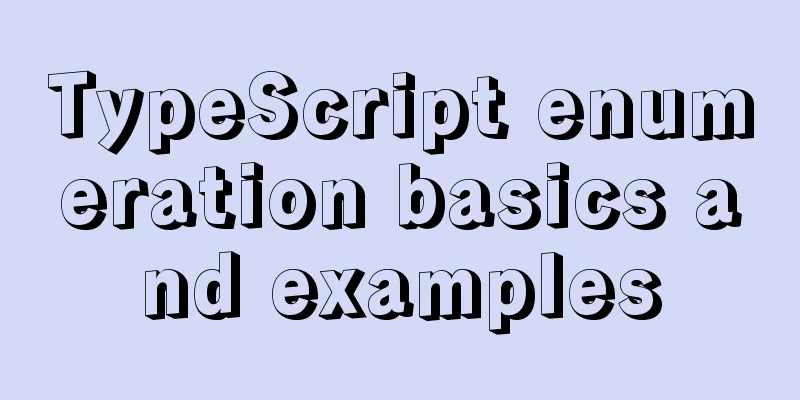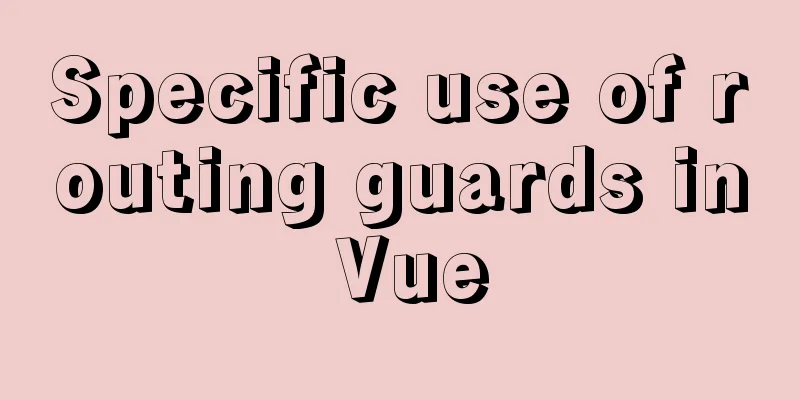CSS3 achieves infinite scrolling/carousel effect of list
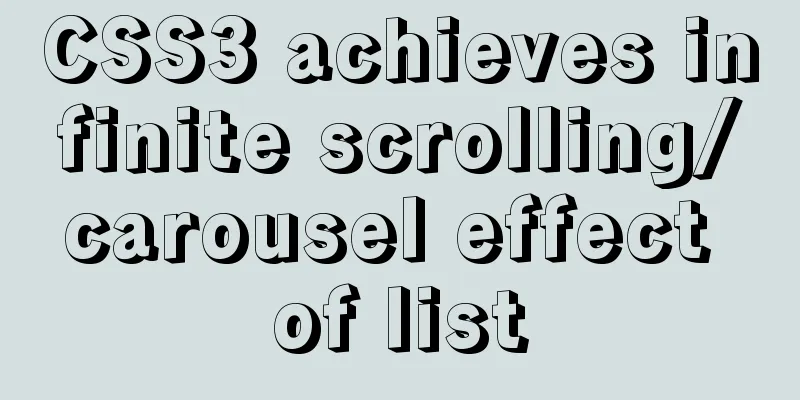
|
Effect Preview
Ideas
Problem 1. How to implement infinite carousel? The problem is that when the list scrolls to the end, there will be blank space (extra space) at the bottom. How to deal with it? 2. How to let users switch back to the first item without noticing? After adding the duplicate items, control the switching timing and switch immediately when the list scrolls to the end of the last item (the beginning of the first item of the duplicate item). For example: Code
<!DOCTYPE html>
<html lang="en">
<head>
<meta charset="UTF-8">
<title>Infinite scrolling list</title>
</head>
<style>
.container {
position: relative;
background-color: #a4ffcc;
/* The parent container needs to have a clear height */
height: 150px;
width: 200px;
margin: auto;
overflow: hidden;
}
.container > .scroll-list {
position: absolute;
top: 0;
left: 0;
width: 100%;
animation: scroll 6s linear infinite normal;
}
.container > .scroll-list > div {
width: 100%;
/* The scrollable item needs to have a specific height */
height: 30px;
background-color: #1ea7ff;
display: flex;
justify-content: center;
align-items: center;
color: white;
}
.container > .scroll-list > div:nth-child(2n) {
background-color: #18d9f8;
}
@keyframes scroll {
100% {
/*Total height of content to scroll*/
top: -300px;
}
}
</style>
<body>
<div class="container">
<div class="scroll-list">
<div>1</div>
<div>2</div>
<div>3</div>
<div>4</div>
<div>5</div>
<div>6</div>
<div>7</div>
<div>8</div>
<div>9</div>
<div>10</div>
<!-- The following code is to allow the scrolling content to display one more screen (remove blank space/infinite carousel): Please calculate the number according to the height-->
<div>1</div>
<div>2</div>
<div>3</div>
<div>4</div>
<div>5</div>
</div>
</div>
</body>
</html>This is the end of this article about how to implement infinite scrolling/carousel of lists with CSS3. For more relevant CSS3 list scrolling and carousel content, please search for previous articles on 123WORDPRESS.COM or continue to browse the related articles below. I hope you will support 123WORDPRESS.COM in the future! |
<<: How to import CSS styles into HTML external style sheets
>>: A brief summary of how to write paths when HTML files introduce external CSS files
Recommend
Redission-tomcat quickly implements deployment from single machine to multi-machine deployment
Preface In the early stages of some projects, dev...
jQuery achieves seamless scrolling of tables
This article example shares the specific code of ...
Steps to use VMWare to build a Linux environment under Windows (picture and text)
Since I returned the Mac, my original laptop has ...
Introduction to using window.open, a jump menu that opens in a new window
Copy code The code is as follows: <pre> <...
mysql 5.7.5 m15 winx64.zip installation tutorial
How to install and configure mysql-5.7.5-m15-winx...
Introduction to the use of data custom attributes in HTML and plug-in applications
You may often see some HTML with data attributes. ...
MySQL transaction concepts and usage in-depth explanation
Table of contents The concept of affairs The stat...
A brief discussion on HTML special character encoding CSS3 content: "I am a special symbol"
Some special characters and icons used in the pro...
A detailed introduction to the CSS naming specification BEM from QQtabBar
BEM from QQtabBar First of all, what does BEM mea...
Steps and pitfalls of upgrading linux mysql5.5 to mysql5.7
Table of contents Linux MySQL 5.5 upgraded to MyS...
Methods and steps for deploying go projects based on Docker images
Dependence on knowledge Go cross-compilation basi...
How to implement web page compression in Nginx optimization service
Configure web page compression to save resources ...
Detailed explanation of common usage of MySQL query conditions
This article uses examples to illustrate the comm...
MySQL login and exit command format
The command format for mysql login is: mysql -h [...
In-depth understanding of the vertical-align property and baseline issues in CSS
vertical-align attribute is mainly used to change...