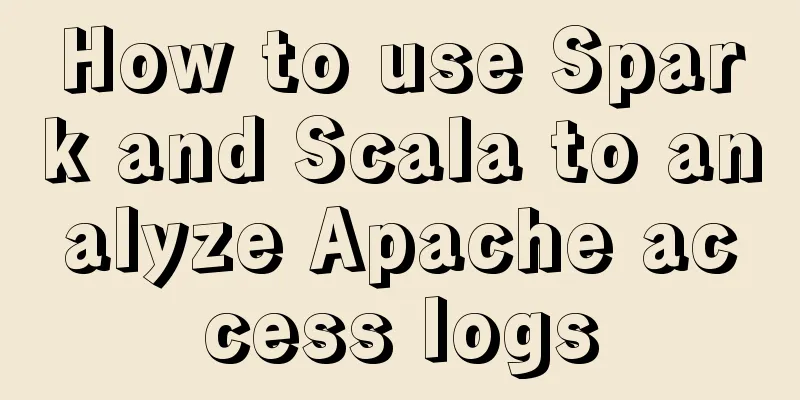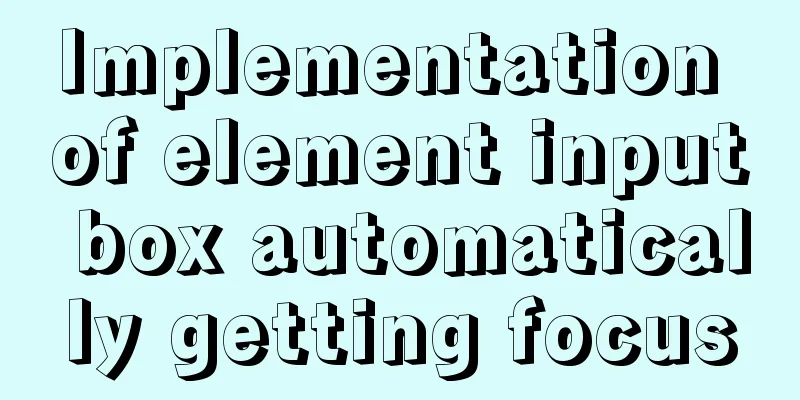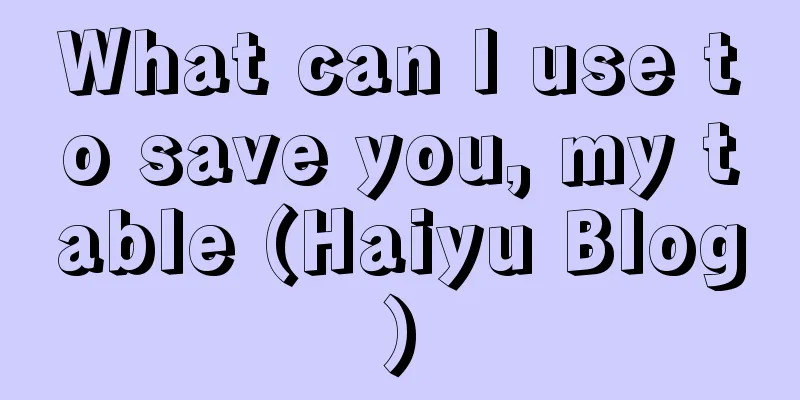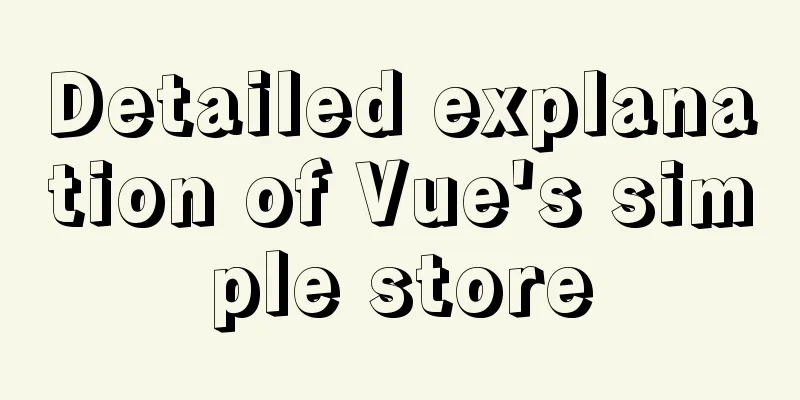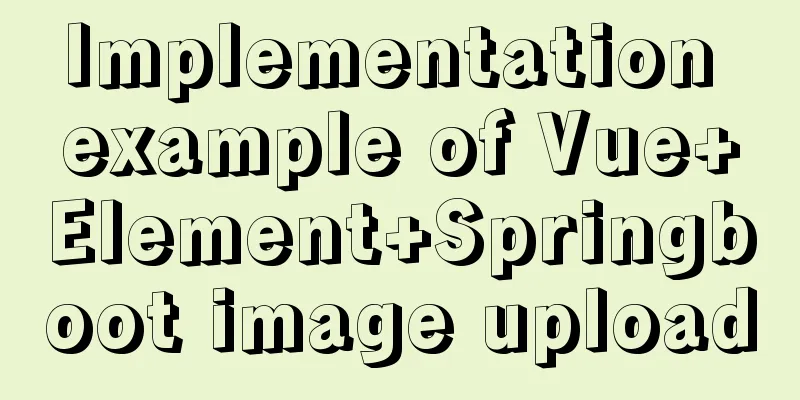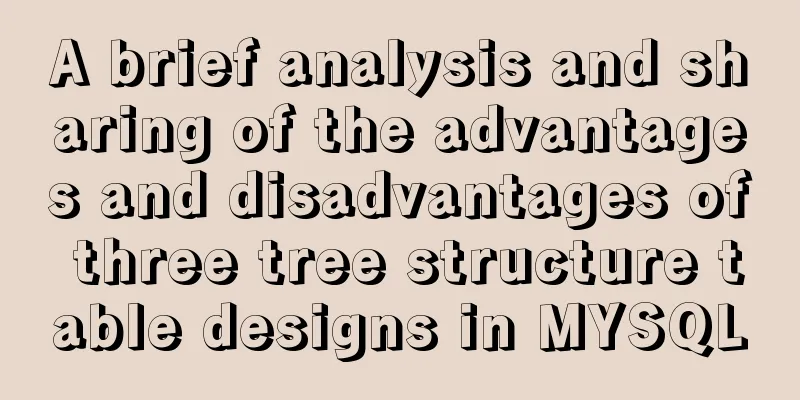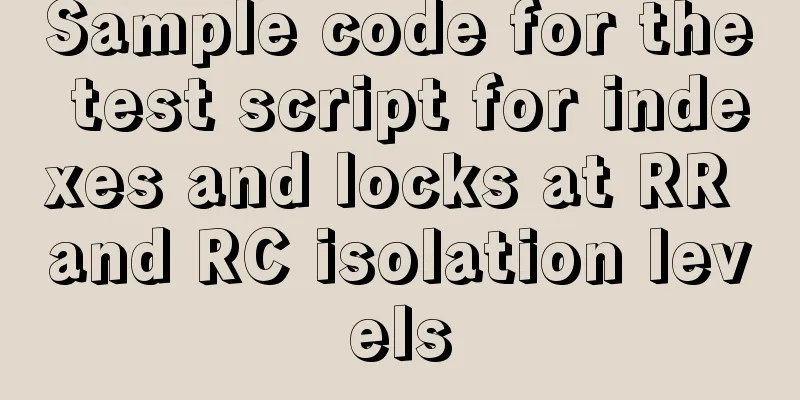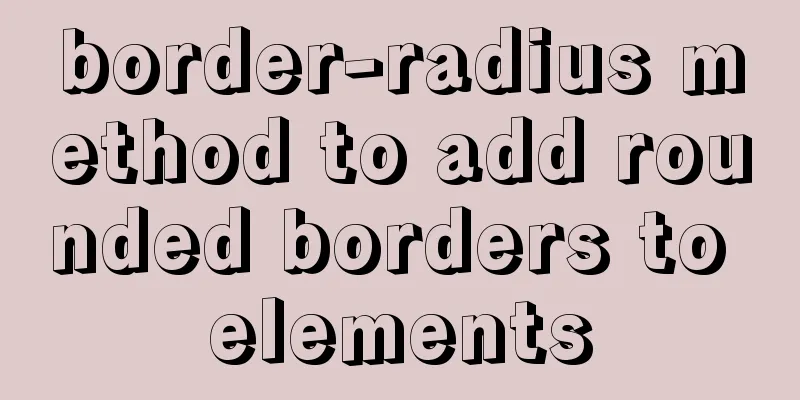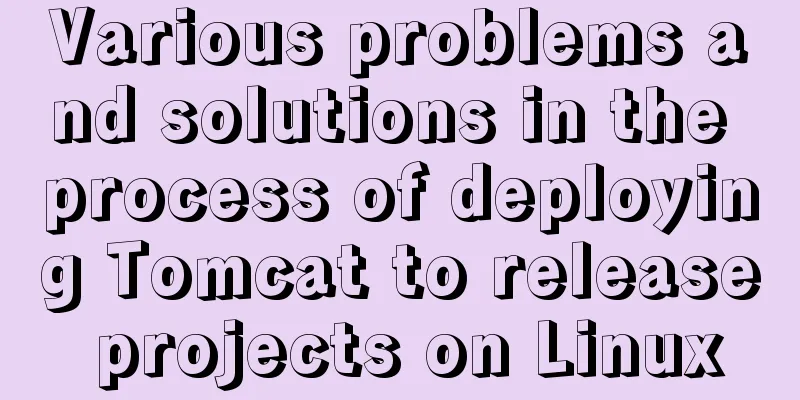A detailed introduction to the CSS naming specification BEM from QQtabBar
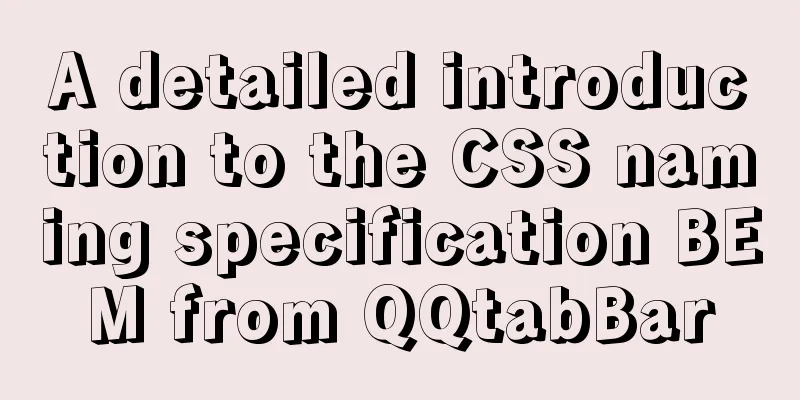
BEM from QQtabBar First of all, what does BEM mean? weui-primary_loading__dot: library name-component_state__element name Library name: is generally agreed upon by each company.
A detailed introduction to BEMB(Block)
E (element): element
M (modifier): modifier
After understanding BEM, we need to think about how we should use it.
Overall, it is a large block containing 4 small blocks, and each small block contains three elements. Block appBar
<div class="qqui-appBar">
<a href="#" class="qqui-appBar__item qqui-appBar__item_on">
<span>
<i class="iconfont icon-icon-test1 icon_on"></i>
<span class="qqui__pointer qqui__pointer_on">1</span>
</span>
<p class="qqui__desc qqui__desc_on">Message</p>
</a>
<a href="#" class="qqui-appBar__item">
<span>
<i class="iconfont icon-icon-test2"></i>
<span class="qqui__pointer"></span>
</span>
<p class="qqui__desc">Contact</p>
</a>
<a href="#" class="qqui-appBar__item">
<span>
<i class="iconfont icon-icon-test"></i>
<span class="qqui__pointer"></span>
</span>
<p class="qqui__desc">Highlights</p>
</a>
<a href="#" class="qqui-appBar__item">
<span>
<i class="iconfont icon-icon-test3"></i>
<span class="qqui__pointer qqui__pointer_oOn"></span>
</span>
<p class="qqui__desc">Dynamic</p>
</a>
</div>
* {
padding: 0;
margin: 0;
}
a:link {
color: #b0b3bf;
}
a:vistied {
color: #b0b3bf;
}
a:hover {
color: #2ec4fc;
}
a:active {
color: #2ec4fc;
}
a i.iconfont {
display: inline-block;
width: 36px;
height: 36px;
overflow: hidden;
margin-bottom: 3.5px;
font-size: 36px;
}
a i.icon_on{
color: #2ec4fc;
}
.qqui-appBar {
display: flex;
position: absolute;
bottom: 0;
width: 100%;
z-index: 500;
background-color: #f9f9f9;
}
.qqui-appBar .qqui-appBar__item {
flex: 1;
text-align: center;
padding-top: 25px;
font-size: 0;
color: #b0b3bf;
text-decoration: none;
}
.qqui-appBar__item>span{
display: inline-block;
position: relative;
margin-bottom: 9px;
}
.qqui-appBar .qqui__desc {
font-size: 18px;
text-align: center;
line-height: 18px;
margin-bottom: 13px;
}
.qqui-appBar .qqui__desc_on{
color: black;
}
.qqui-appBar .qqui__pointer{
position: absolute;
top: -2px;
right: -2px;
width: 20px;
height:20px;
display: inline-block;
line-height: 18px;
color: white;
border-radius: 50%;
font-size: 10px;
}
.qqui-appBar .qqui__pointer_on{
background-color: #F43539;
}
.qqui-appBar .qqui__pointer_oOn{
width: 12px;
height: 12px;
line-height: 12px;
background-color: #F43539;
} The final effect
The icons above are all from Alibaba Icon Library: https://www.iconfont.cn/collections/detail?spm=a313x.7781069.1998910419.d9df05512&cid=16472 This is the end of this article about the detailed introduction of CSS naming specification BEM from QQtabBar. For more relevant CSS naming specification BEM content, please search for previous articles on 123WORDPRESS.COM or continue to browse the related articles below. I hope everyone will support 123WORDPRESS.COM in the future! |
<<: Sample code for html list box, text field, and file field
>>: Sample code for displaying a scroll bar after the HTML page is zoomed out
Recommend
HTML drag and drop function implementation code
Based on Vue The core idea of this function is ...
MySQL sql_mode analysis and setting explanation
When inserting a set of data into the MySQL datab...
How to configure Bash environment variables in Linux
Shell is a program written in C language, which i...
Notes on using the blockquote tag
<br />Semanticization cannot be explained in...
Detailed tutorial on deploying Hadoop cluster using Docker
Recently, I want to build a hadoop test cluster i...
Solution ideas and implementation steps for the problem of css and js becoming invalid after struts2 jump
When the jsp that is jumped to after the struts2 a...
JS ES new feature of variable decoupling assignment
Table of contents 1. Decoupled assignment of arra...
A brief talk about the diff algorithm in Vue
Table of contents Overview Virtual Dom principle ...
JavaScript MouseEvent Case Study
MouseEvent When the mouse performs a certain oper...
Understanding and application of JavaScript ES6 destructuring operator
Table of contents Preface The role of deconstruct...
Five ways to achieve automatic page jump in HTML
In the previous article, we introduced three comm...
Markup Language - List
Standardized design solutions - markup languages ...
Solution to slow response of Tomcat server
1. Analytical thinking 1. Eliminate the machine&#...
Nginx cache configuration example
When developing and debugging a web application, ...
How to configure the pdflatex environment in docker
Technical Background Latex is an indispensable to...