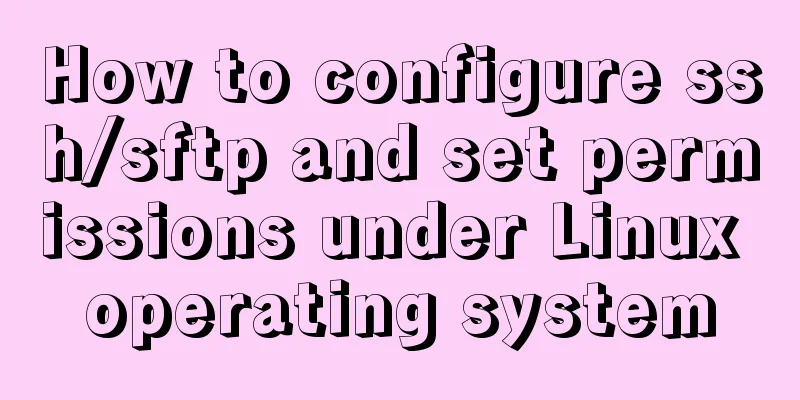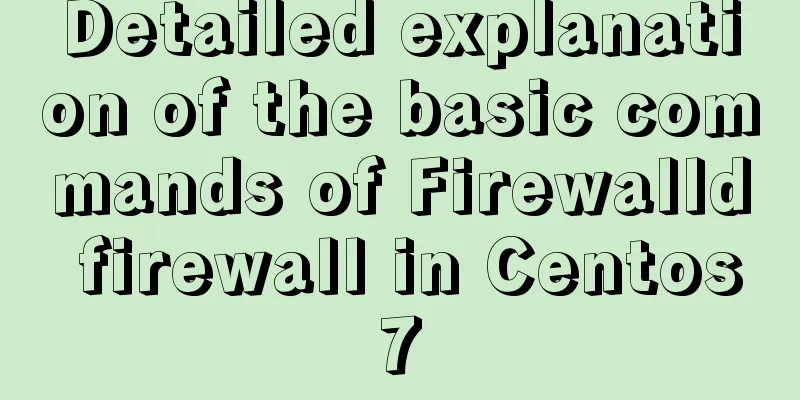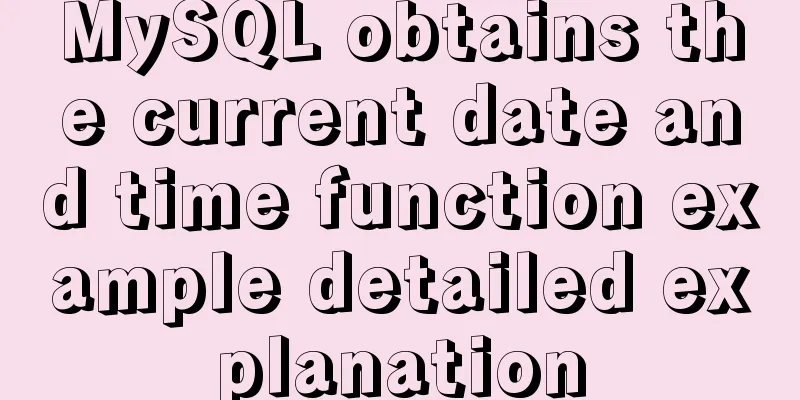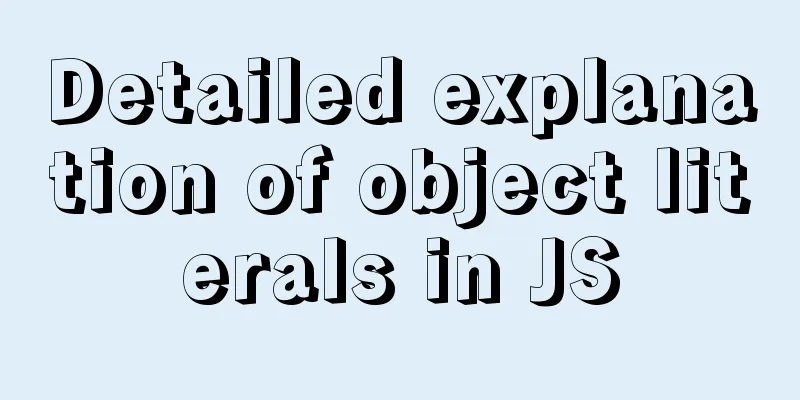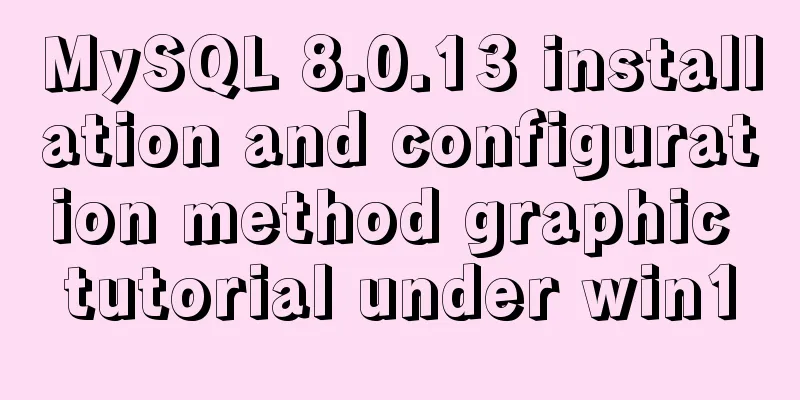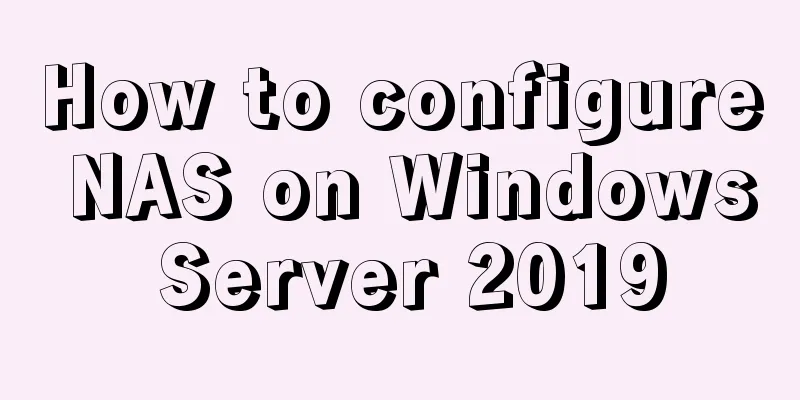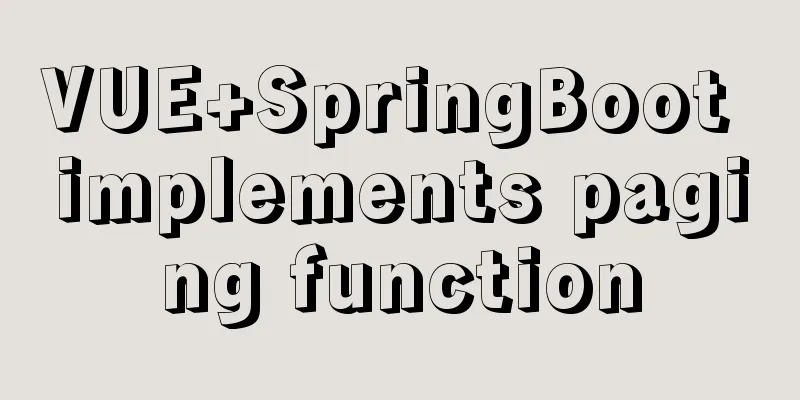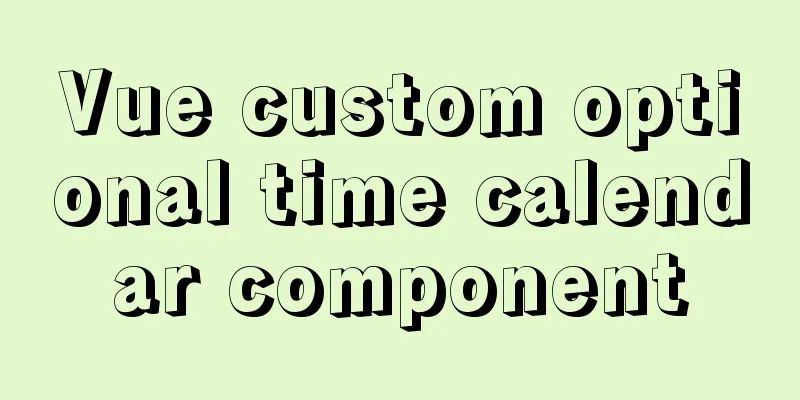Sample code for the test script for indexes and locks at RR and RC isolation levels
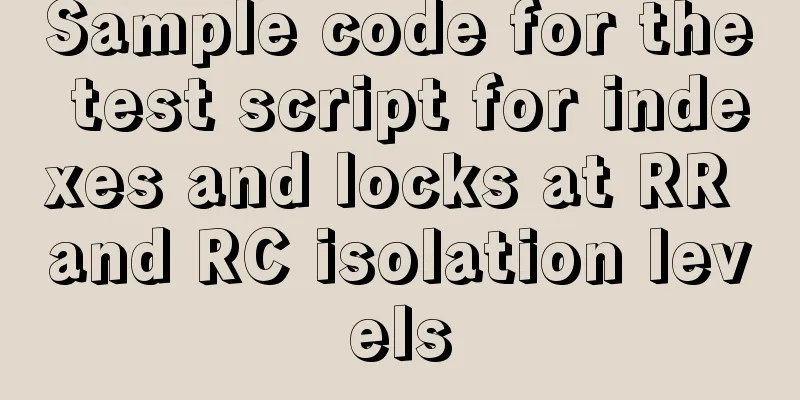
|
Basic Concepts Current read and snapshot read In MVCC, read operations can be divided into two categories: snapshot read and current read. Snapshot reads the visible version of the record (which may be a historical version) without locking. The current read reads the latest version of the record, and the returned record is locked to ensure that the data is the latest version before the transaction ends. Snapshot read: A simple select operation is a snapshot read and is not locked (except for Serializable). select * from table where ?; Current read: special read operations, such as insert/update/delete operations, are current reads and require locking. select * from table where ? lock in share mode; select * from table where ? for update; insert into table values (); update table set ? where ?; delete from table where ?; Isolation level and locking mechanism
Test Scripts
-- Basic Operations --
--Query transaction isolation level, the default is RR
show variables like '%isolation%';
-- Set the transaction isolation level to RC
set session transaction isolation level read committed;
-- Data initialization --
begin;
drop table if exists user;
CREATE TABLE `user` (
`id` bigint(20) unsigned NOT NULL AUTO_INCREMENT,
`email` varchar(64) NOT NULL,
`age` int(11) NOT NULL,
`address` varchar(64) NOT NULL,
PRIMARY KEY (`id`),
UNIQUE KEY `uniq_email` (`email`),
KEY `idx_age` (`age`)
);
insert into user (email, age, address) values ("[email protected]", 18, "address1");
insert into user (email, age, address) values ("[email protected]", 20, "address2");
insert into user (email, age, address) values ("[email protected]", 20, "address3");
commit;
select * from user;
-- 1. trx_id example begin;
SELECT TRX_ID FROM INFORMATION_SCHEMA.INNODB_TRX WHERE TRX_MYSQL_THREAD_ID = CONNECTION_ID();
select * from user;
SELECT TRX_ID FROM INFORMATION_SCHEMA.INNODB_TRX WHERE TRX_MYSQL_THREAD_ID = CONNECTION_ID();
SHOW ENGINE INNODB STATUS;
update user set age = 22 where id = 3;
-- Query transaction id
SELECT TRX_ID FROM INFORMATION_SCHEMA.INNODB_TRX WHERE TRX_MYSQL_THREAD_ID = CONNECTION_ID();
-- INNODB engine status SHOW ENGINE INNODB STATUS;
commit;
-- 2. Repeatable read and non-repeatable read examples -- session1
set session transaction isolation level read committed;
begin;
--session2
set session transaction isolation level repeatable read;
begin;
--session1
select * from user;
--session2
select * from user;
--session3
begin;
insert into user (email, age, address) values ("[email protected]", 30, "address4");
commit;
-- Session1 is in RC mode, so it can read the new data submitted by trx3. If you want to prove non-repeatable read, you should use update instead of insert.
select * from user;
commit;
-- Session2 is RR here, so it will not read the new data submitted by trx3 select * from user;
commit;
-- 3. Snapshot read phantom read example -- session1
set session transaction isolation level repeatable read;
begin;
-- Here we use snapshot read select * from user;
--session2
begin;
insert into user (email, age, address) values ("[email protected]", 30, "address4");
commit;
select * from user;
--session1
select * from user; -- The data of test4@ cannot be read here because it is RR
-- A phantom read occurs here insert into user (email, age, address) values ("[email protected]", 30, "address4"); -- Insertion fails because of email unique index conflict commit;
-- 4. Current read phantom read example -- RC
--session1
set session transaction isolation level read committed;
begin;
-- Here, all records with age = 20 that meet the condition will be locked. Because it is RC, there is no GAP lock. delete from user where age = 20;
select * from user;
--session2
set session transaction isolation level read committed;
begin;
-- Because trx1 does not have a GAP lock, records with age=20 can be inserted into user (email, age, address) values ("[email protected]", 20, "address4");
select * from user; -- You can find 4 data, and you can read the deleted data of trx1. Because it is RC, trx1 has not been submitted, so it does not affect trx2.
commit;
--session1
select * from user; -- You can read the newly inserted data of trx2. Although trx1 is currently reading, the corresponding next-key lock is not added, which does not prevent the new data of trx2 from being inserted and committed;
--RR
--session1
set session transaction isolation level repeatable read;
begin;
delete from user where age = 20;
select * from user;
--session2
begin;
-- This will cause a blockage because trx1 adds a GAP lock around age=20. -- For a non-unique index, first locate the first record that meets the query criteria through the index, add an X lock on the record, add a GAP lock on the GAP, and then add an X lock on the record on the primary key clustered index;
-- Then read the next one and repeat. Until the first record that does not meet the conditions is reached, at this time, there is no need to add a record X lock, but a GAP lock is still required, and finally return to the end.
insert into user (email, age, address) values ("[email protected]", 20, "address4");
-- Until timeout, ERROR 1205 (HY000): Lock wait timeout exceeded; try restarting transaction
-- If you query at this time, you can see 3 records committed;
--session1
-- Only one record can be seen at this time, and the other two have been deleted select * from user;
commit;
-- Unique index + RC
--session1
set session transaction isolation level read committed;
begin;
delete from user where email = "[email protected]";
--session2
begin;
-- Can be read, because trx1 is RC
select * from user where email = "[email protected]";
-- Try to update the age of this record, it will be blocked until timeout, because email is the only index that has been locked by trx1, and the corresponding primary key index will also be locked. -- Note that the id=3 operated here is the same row record of email operated in trx1 update user set age = 40 where id = 3;
--session1
commit;
--session2
commit;
-- No index + RC
--session1
set session transaction isolation level read committed;
begin;
-- Since the address field has no index, Innodb will lock all rows, and the MySQL server will make a judgment and release the lock. delete from user where address = "address3";
--session2
set session transaction isolation level read committed;
begin;
-- This line will succeed because this line is not locked (first locked and then released)
update user set age = 10 where address = "address2";
-- This line will also be blocked because it has been locked by the statement of trx1. All the statements that meet the conditions are locked. update user set age = 10 where address = "address3";
--session1
commit;
--session2
commit;
-- Non-unique index + RR
--session1
set session transaction isolation level repeatable read;
begin;
delete from user where age = 20;
--session2
set session transaction isolation level repeatable read;
begin;
-- This will cause a blockage because the record with age=20 has been locked in trx1 and a GAP lock has been added, so 18 has fallen into the lock interval insert into user (email, age, address) values ("[email protected]", 18, "address4");
--session1
commit;
--session2
commit;
-- No index RR
--session1
set session transaction isolation level repeatable read;
begin;
-- If there is no index, all records in the table will be locked, and all gaps on the primary key index will be locked to prevent all concurrent update operations delete from user where address = "address3";
--session2
set session transaction isolation level repeatable read;
begin;
-- This will block because the primary key has been given a GAP lock, so the new insert cannot be executed successfully insert into user (email, age, address) values ("[email protected]", 18, "address4");
--session1
commit;
--session2
commit;
-- Simple deadlock example -- session1
begin;
delete from user where id = 1;
--session2
begin;
delete from user where id = 3;
--session1
delete from user where id = 3;
--seession2
-- Here MySQL determines that a deadlock has occurred and interrupts a trx
-- ERROR 1213 (40001): Deadlock found when trying to get lock; try restarting transaction
delete from user where id = 1;
--session1
rollback;
--session2;
rollback;
-- 5. Deadlock insert example drop table if exists t1;
begin;
create table t1 (
`id` bigint not null auto_increment,
primary key (`id`)
);
insert into t1 values(1);
insert into t1 values(5);
commit;
select * from t1;
--session1
begin;
insert into t1 values (2);
--sessioin2
begin;
-- This will block insert into t1 values (2);
--session3
begin;
-- This will block insert into t1 values (2);
--session1;
-- At this time, rollback occurs, trx2 and trx3 receive notification, and MySQL automatically interrupts one trx because a deadlock occurs -- ERROR 1213 (40001): Deadlock found when trying to get lock; try restarting transaction
rollback;
--session2;
rollback;
--session3;
rollback;Summarize The above is the full content of this article. I hope that the content of this article will have certain reference learning value for your study or work. If you have any questions, you can leave a message to communicate. Thank you for your support for 123WORDPRESS.COM. You may also be interested in:
|
<<: 18 Nginx proxy cache configuration tips that operators must know (which ones do you know?)
>>: About the value transfer problem between antd tree and parent-child components (react summary)
Recommend
Detailed process of installing Docker, creating images, loading and running NodeJS programs
System environment: Windows 7 1. Install Docker D...
Methods and steps to build nginx file server based on docker
1. Create a new configuration file docker_nginx.c...
Solution to the error "Disk sda contains BIOS RAID metadata" when installing CentOS 6.x
Today, when I was installing CentOS6.2, I couldn&...
Detailed explanation of the usage of grep command in Linux
1. Official Introduction grep is a commonly used ...
Examples of using the ES6 spread operator
Table of contents What are spread and rest operat...
Solution to the problem that the entry cannot be found when installing mysql5.7.18
The following problem occurred when installing my...
Python writes output to csv operation
As shown below: def test_write(self): fields=[] f...
Implementation of adding visit count function in github+Jekyll blog in one minute with JS
Table of contents Add traffic function to github+...
Common attacks on web front-ends and ways to prevent them
The security issues encountered in website front-...
Detailed explanation of MySQL 30 military rules
1. Basic Specifications (1) InnoDB storage engine...
How to get/calculate the offset of a page element using JavaScript
question By clicking a control, a floating layer ...
Detailed steps for completely uninstalling MySQL 5.7
This article mainly summarizes various problems o...
Complete steps to reset the root user password in mysql8
Preface Recently, many new colleagues have asked ...
JavaScript implements draggable modal box
This article shares the specific code of JavaScri...
Example of how to create a database name with special characters in MySQL
Preface This article explains how to create a dat...