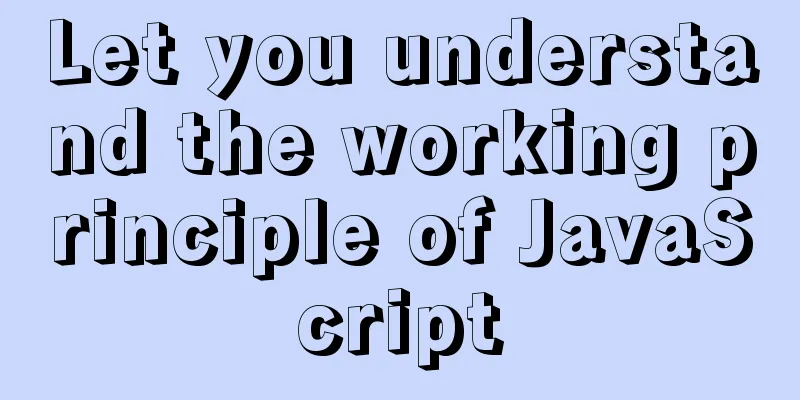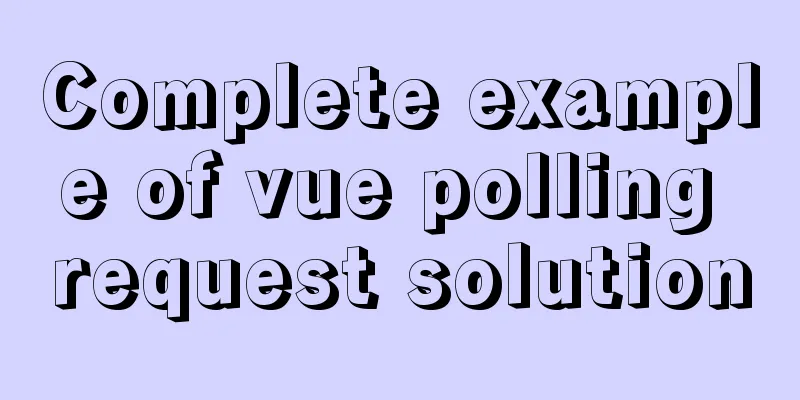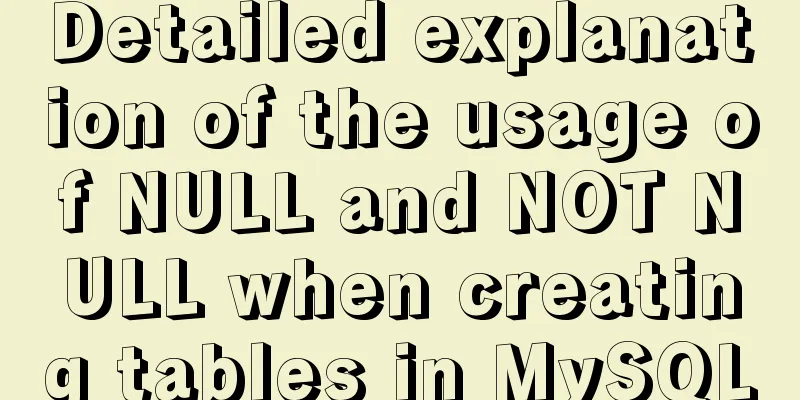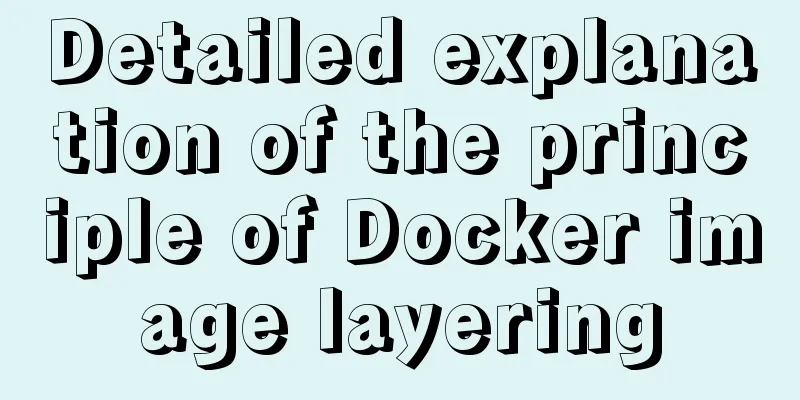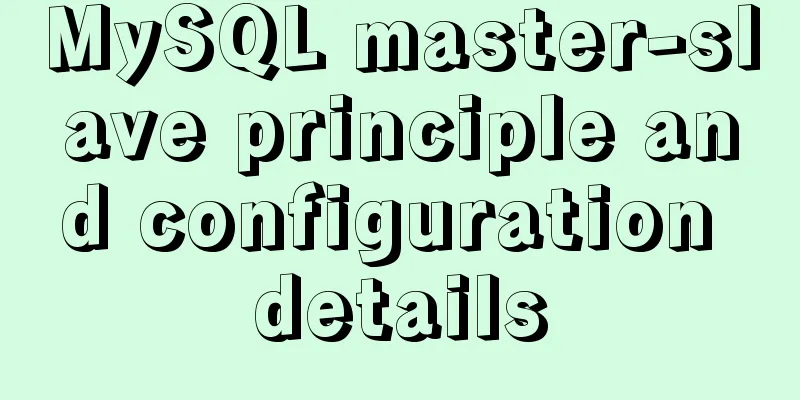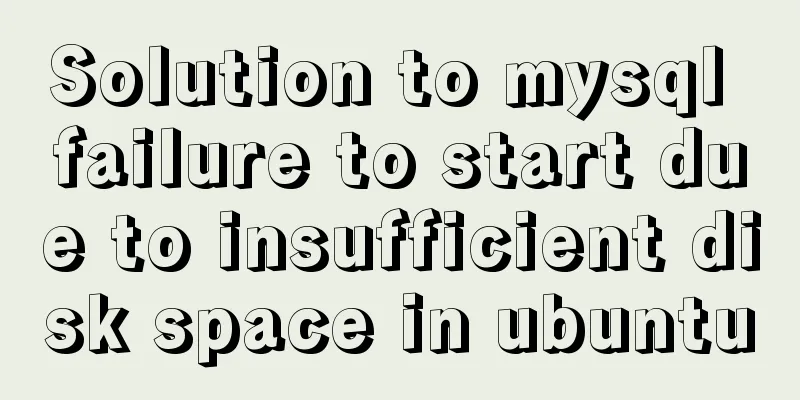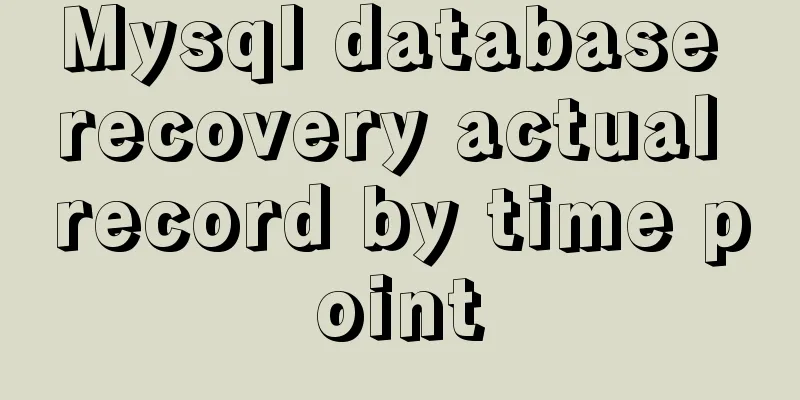Vue custom optional time calendar component
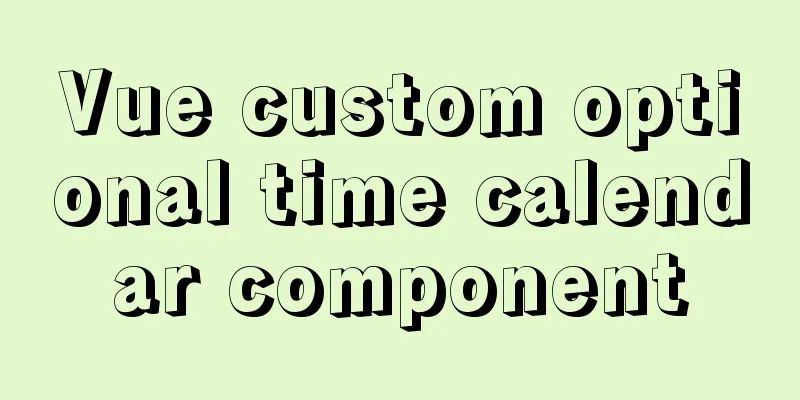
|
This article example shares the specific code of the vue custom optional time calendar component for your reference. The specific content is as follows Calendar features: 1. Past time cannot be selected Effect picture:
------- Let's start the show ----------- **First, draw the calendar page layout, refer to the win10 system calendar layout* 6 rows and 7 columns, why is it so, please understand it yourself...* I also "peeked" beginDay is the day of the week of the first day of the current month, prevMdays is the total number of days in the previous month, and nowMdays is the total number of days in the current month. This achieves the calendar display effect, and some data that may be used is bound to the tag, such as data-dates, etc.
<div class="dateContent-body-day" v-for="item in 42" :key="item">
<div
v-if="item - beginDay > 0 && item - beginDay <= nowMdays"
:class="{
'active-day': `${year}/${month}/${item - beginDay}` == curDate
}"
@click="dayHandler"
:data-year="year"
:data-month="month"
:data-day="item-beginDay"
:data-dates="year + '/' + month + '/' + (item - beginDay)"
>
{{ item-beginDay }}
</div>
<div class="other-day" v-else-if="item - beginDay <= 0">
{{ item - beginDay + prevMdays }}
</div>
<div class="other-day" v-else>{{ item - beginDay - nowMdays }}</div>
</div>— Next… Data used:
*active-day is the highlighted day, i.e. the selected date. curDate controls which day is selected. Here the default is today. A props data timeArry is opened to allow some custom dates to be passed in as unselectable. If the dates bound to the clicked date exist in the array, they are returned. If selectable, the selected result is exposed through the chooseDate event through $emit.
//Click to switch day dayHandler(e) {
console.log(e);
var daNum = e.target.dataset;
if (this.cantTime.indexOf(daNum.dates) > -1) {
this.$toast("Not an open date, cannot be selected");
return;
}
if (
`${daNum.year}/${daNum.month}/${daNum.day}` >=
`${new Date().getFullYear()}/${new Date().getMonth() +
1}/${new Date().getDate()}`
) {
this.date = e.target.dataset.day;
this.$emit(
"chooseDate",
this.year + "/" + this.month + "/" + this.date
);
} else {
this.$toast("Past time cannot be selected");
}
},
//Switch to next month``nextMonth() {
if (this.month == 12) {
this.month = 1;
this.year++;
} else {
this.month++;
}
},The switching of months and days must be observed. The focus is on observing the changes in months. I don't know if the watch has been abused.
```javascript
watch:
date(val, oldval) {
if (val) {
this.curDate = `${this.year}/${this.month}/${this.date}`;
}
},
month(val, oldval) {
if (val) {
var ndate;
for (var i = 1; i <= 31; i++) {
console.log(`${this.year}/${this.month}/${i}`);
if (this.cantTime.indexOf(`${this.year}/${this.month}/${i}`) < 0) {
console.log("No value exists, stop, date stays at " + i);
ndate = i;
break;
}
}
console.log(ndate, `${this.year}/${this.month}/${ndate}`);
//Compare the current month with the current day. The default for future months is 1, and the default for the current month is today if (
`${this.year}/${this.month}/1` >
`${new Date().getFullYear()}/${new Date().getMonth() +
1}/${new Date().getDate()}`
) {
this.curDate = `${this.year}/${this.month}/${ndate}`;
this.date = ndate;
} else {
for (var i = new Date().getDate(); i <= 31; i++) {
console.log(2`${this.year}/${this.month}/${i}`);
if (this.cantTime.indexOf(`${this.year}/${this.month}/${i}`) < 0) {
this.curDate = `${new Date().getFullYear()}/${new Date().getMonth() +
1}/${i}`;
this.date = i;
break;
}
}
}
this.$emit(
"chooseDate",
this.year + "/" + this.month + "/" + this.date
);
}
}
},Called in the parent component
<calendar :timeArray="timeArray" @chooseDate="chooseHandler"></calendar>
import { calendar ,alertBox} from '@/components/index.js';
export default {
components:{calendar,alertBox
},This completes the calendar. The above is the full content of this article. I hope it will be helpful for everyone’s study. I also hope that everyone will support 123WORDPRESS.COM. You may also be interested in:
|
<<: Usage of MySQL time difference functions TIMESTAMPDIFF and DATEDIFF
>>: How to enable or disable SSH for a specific user or user group in Linux
Recommend
MySQL green decompression version installation and configuration steps
Steps: 1. Install MySQL database 1. Download the ...
WeChat applet development realizes the home page pop-up box activity guidance function
Table of contents 1. Demand 2. Database Design 3....
7 Best VSCode Extensions for Vue Developers
Adding the right VS Code extension to Visual Stud...
Solution to the problem that the virtualbox virtual machine cannot connect to the external network in NAT mode
background Two network cards are configured for t...
Implementation of Nginx configuration https
Table of contents 1: Prepare https certificate 2:...
MySQL 5.7.20 Green Edition Installation Detailed Graphic Tutorial
First, let’s understand what MySQL is? MySQL is a...
Pure CSS to achieve left and right drag to change the layout size
Utilize the browser's non- overflow:auto elem...
Detailed explanation of Nginx status monitoring and log analysis
1. Nginx status monitoring Nginx provides a built...
Modularity in Node.js, npm package manager explained
Table of contents The basic concept of modularity...
Comprehensive summary of mysql functions
Table of contents 1. Commonly used string functio...
Detailed explanation of the code between the MySQL master library binlog (master-log) and the slave library relay-log
Main library binlog: # at 2420 #170809 17:16:20 s...
64-bit CentOs7 source code installation mysql-5.6.35 process sharing
First install the dependent packages to avoid pro...
In-depth reading and practice records of conditional types in TypeScript
Table of contents Using conditional types in gene...
IIS configuration of win server 2019 server and simple publishing of website
1. First remotely connect to the server 2. Open S...
Detailed process of installing Docker, creating images, loading and running NodeJS programs
System environment: Windows 7 1. Install Docker D...