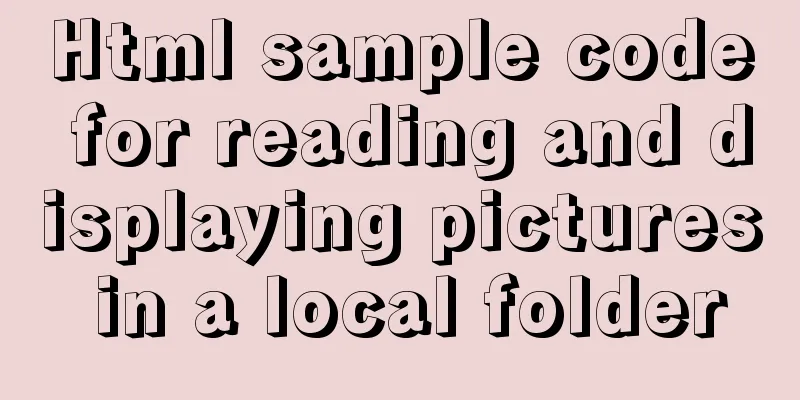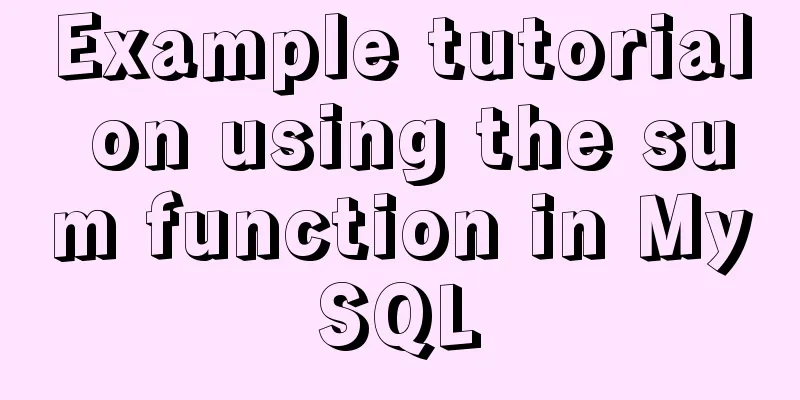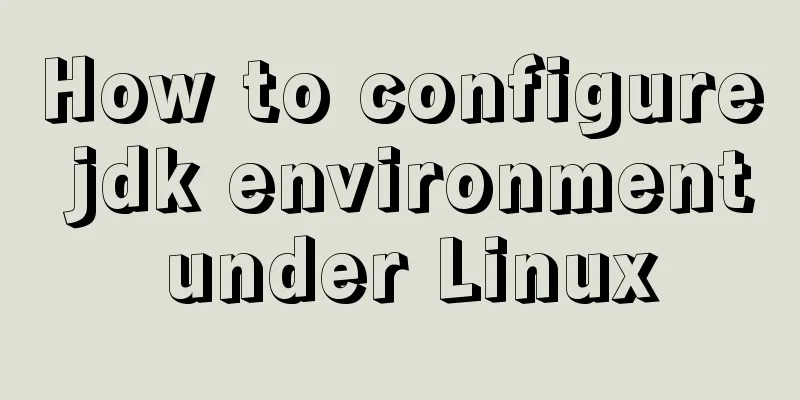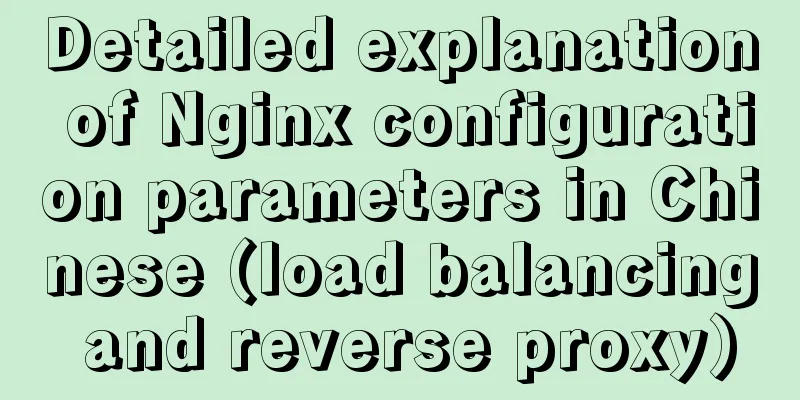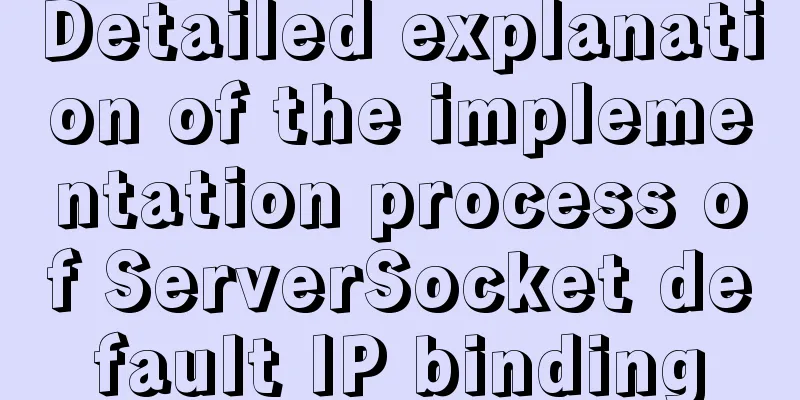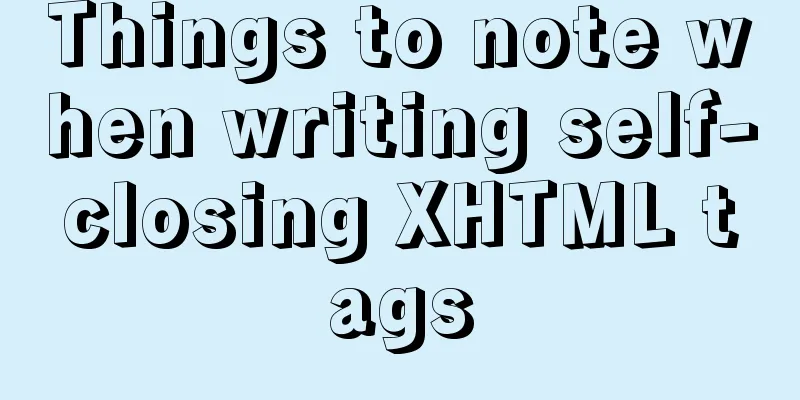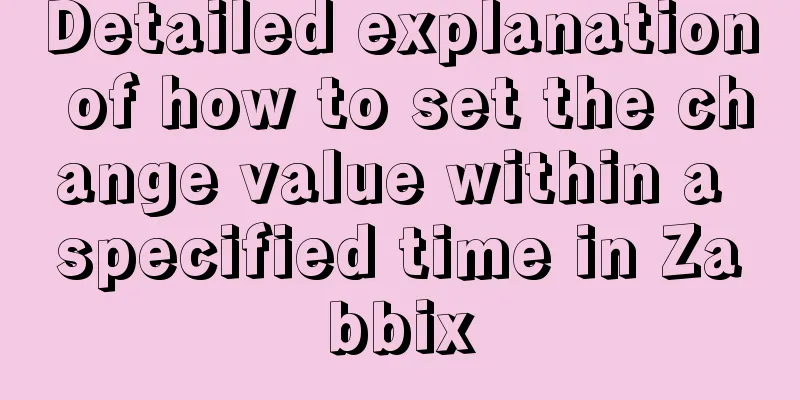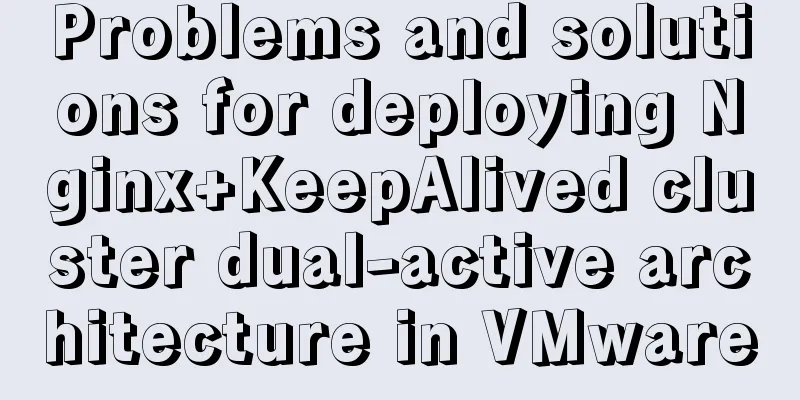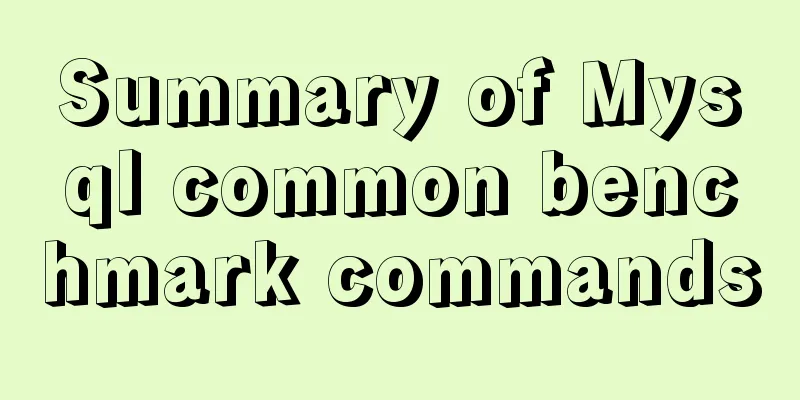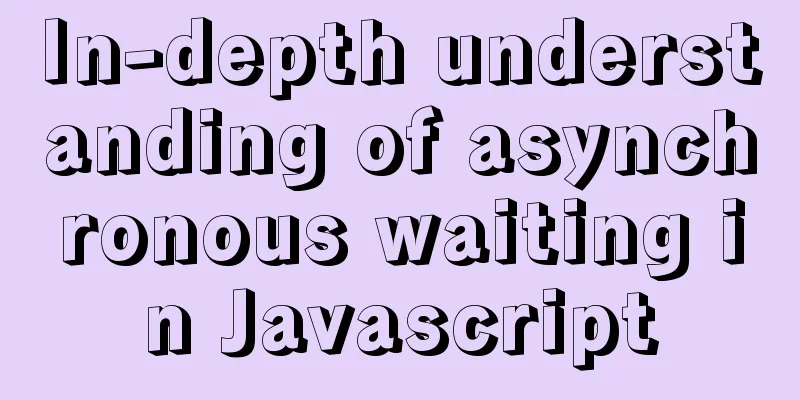Pure CSS to achieve left and right drag to change the layout size
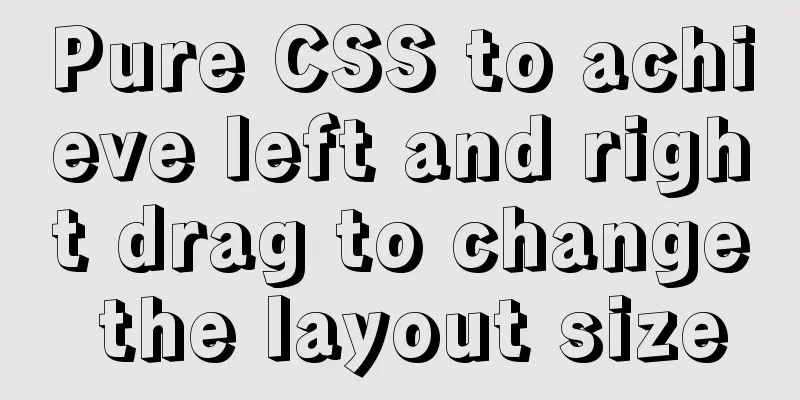
|
Utilize the browser's non- The scroll bar in the webkit browser can be customized, and the size of the resize area is the size of the scrollbar. Therefore, we can make the entire stretch area the same height as the container.
Implementation principle There is a However, there is a problem with this stretching, that is, the dragging area is too small, just a little bit in the lower right corner:
Is there any way to make this drag area larger? Later, after my research, I found that the drag bar of the resize attribute and the drag bar of the scroll bar are things in the same system. You only need to customize the scroll bar to indirectly set the size of the resize bar. For example:
.resize-bar::-webkit-scrollbar {
width: 200px; height: 200px;
}
At this point, the stretching area is very large:
The next thing to do is to hide this drag area behind a column layout, and then expose part of the width for dragging, as shown below:
Finally, we can achieve the desired effect by using adaptive layout for the left and right columns. You can click here: Pure CSS to achieve column width stretching demo The code is as follows:
.column {
overflow: hidden;
}
.column-left {
height: 400px;
background-color: #fff;
position: relative;
float: left;
}
.column-right {
height: 400px;
padding: 16px;
background-color: #eee;
box-sizing: border-box;
overflow: hidden;
}
.resize-save {
position: absolute;
top: 0; right: 5px; bottom: 0; left: 0;
padding: 16px;
overflow-x:hidden;
}
.resize-bar {
width: 200px; height: inherit;
resize: horizontal;
cursor:ew-resize;
opacity: 0;
overflow: scroll;
}
/* Drag line */
.resize-line {
position: absolute;
right: 0; top: 0; bottom: 0;
border-right: 2px solid #eee;
border-left: 1px solid #bbb;
pointer-events: none;
}
.resize-bar:hover ~ .resize-line,
.resize-bar:active ~ .resize-line {
border-left: 1px dashed skyblue;
}
.resize-bar::-webkit-scrollbar {
width: 200px; height: inherit;
}
/*Only the small area below can be stretched in Firefox*/
@supports (-moz-user-select: none) {
.resize-bar:hover ~ .resize-line,
.resize-bar:active ~ .resize-line {
border-left: 1px solid #bbb;
}
.resize-bar:hover ~ .resize-line::after,
.resize-bar:active ~ .resize-line::after {
content: '';
position: absolute;
width: 16px; height: 16px;
bottom: 0; right: -8px;
background: url(./resize.svg);
background-size: 100% 100%;
}
}
<div class="column">
<div class="column-left">
<div class="resize-bar"></div>
<div class="resize-line"></div>
<div class="resize-save">
Content on the left, content on the left, content on the left, content on the left</div>
</div>
<div class="column-right">
Content on the right, content on the right, content on the right, content on the right</div>
</div>
Utilize the browser's non- The scroll bar in the webkit browser can be customized, and the size of the resize area is the size of the scrollbar. Therefore, we can make the entire stretch area the same height as the container. This is the end of this article about how to change the layout size by dragging left and right with pure CSS. For more information about changing the layout size by dragging left and right with CSS, please search for previous articles on 123WORDPRESS.COM or continue to browse the related articles below. I hope you will support 123WORDPRESS.COM in the future! |
<<: MySQL permissions and database design case study
>>: Detailed explanation of prototypes and prototype chains in JavaScript
Recommend
Solve the problem of black screen when starting VMware virtual machine
# Adjust VMware hard disk boot priority Step 1: E...
Pitfalls encountered when installing MySQL 8.0.18 compressed package and resetting forgotten passwords
http://www.cppcns.com/shujuku/mysql/283231.html Y...
MYSQL implements ranking and querying specified user ranking function (parallel ranking function) example code
Preface This article mainly introduces the releva...
Detailed explanation of querying JSON format fields in MySQL
During the work development process, a requiremen...
A brief discussion on the difference between readonly and disable attributes of input in HTML
Readonly and Disabled both prevent users from cha...
Linux beginners in virtual machines configure IP and restart the network
For those who are new to virtual machines or have...
A brief analysis of MySQL cardinality statistics
1. What is the cardinality? Cardinality refers to...
Detailed explanation of the solution to the problem of merging rows and columns in tables in HTML
Because we were going to build a website, in addi...
Sample code for implementing the Olympic rings with pure HTML+CSS
Rendering Code - Take the blue and yellow rings a...
Vue implements a complete process record of a single file component
Table of contents Preface Single file components ...
How to obtain a permanent free SSL certificate from Let's Encrypt in Docker
1. Cause The official cerbot is too annoying. It ...
Nginx memory pool source code analysis
Table of contents Memory Pool Overview 1. nginx d...
MySQL error: Deadlock found when trying to get lock; try restarting transaction solution
Find the problem Recently, when I was filling in ...
How to use Linux to calculate the disk space occupied by timed files
Open the scheduled task editor. Cent uses vim to ...