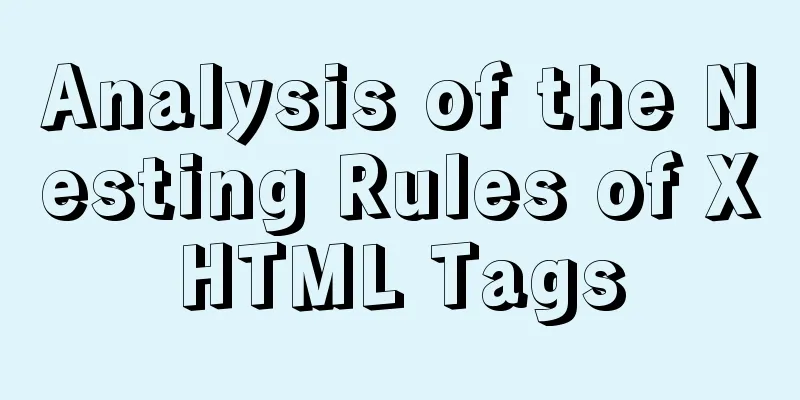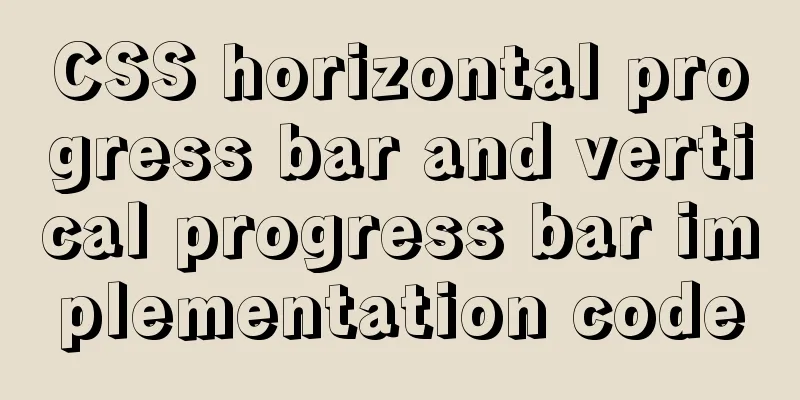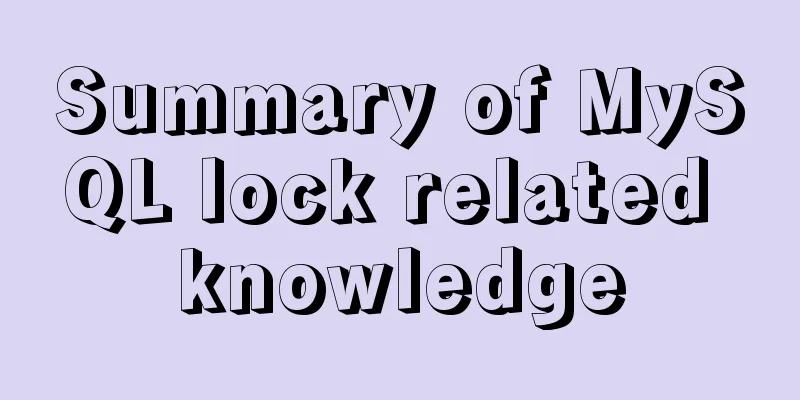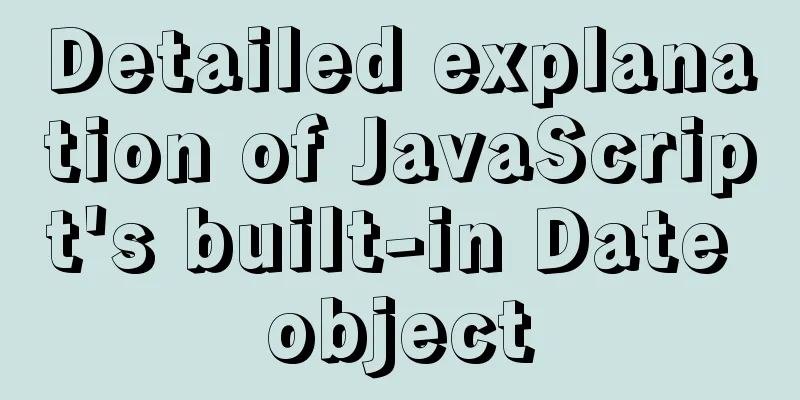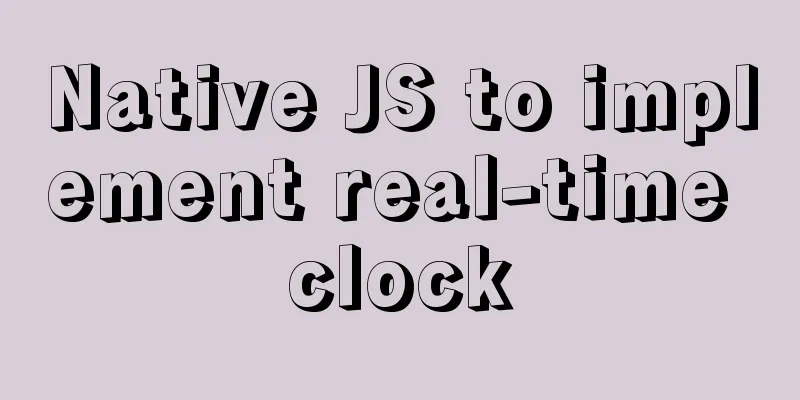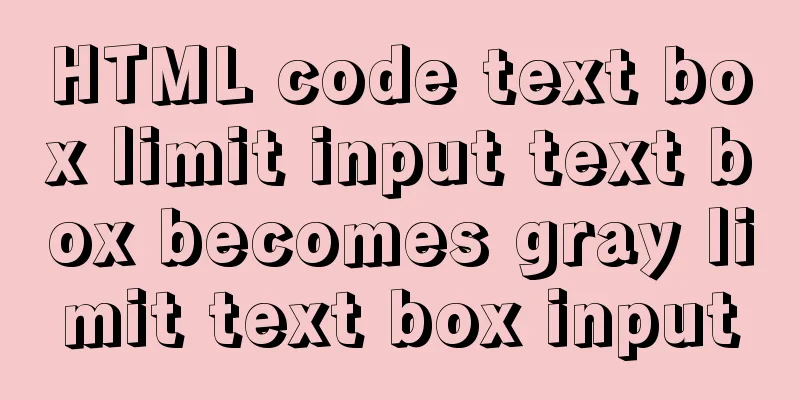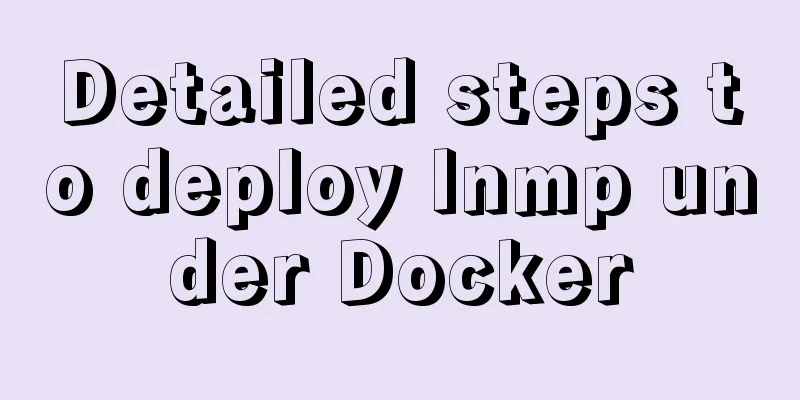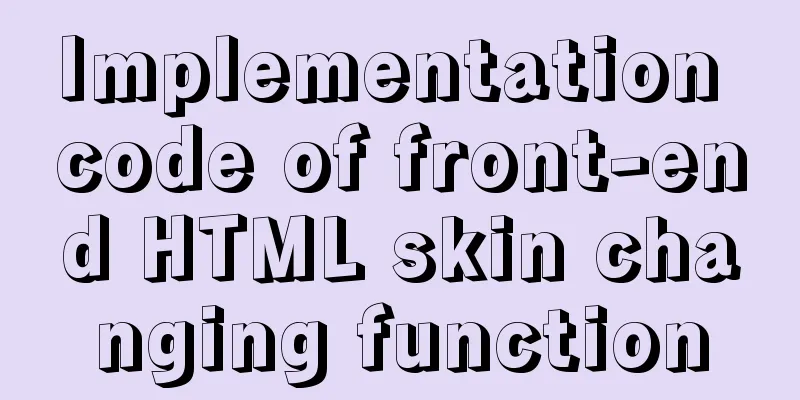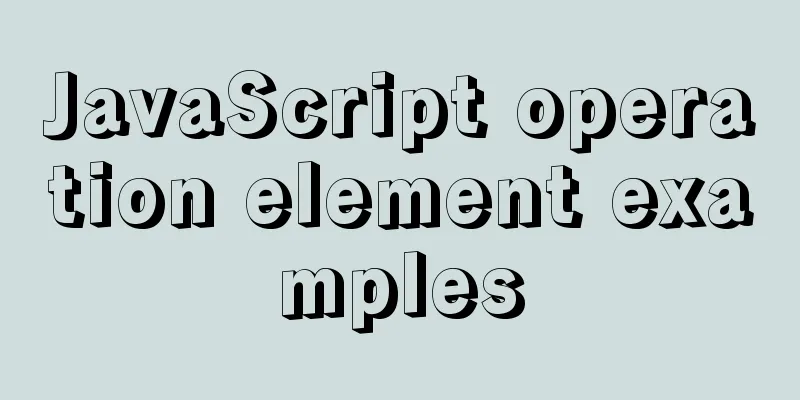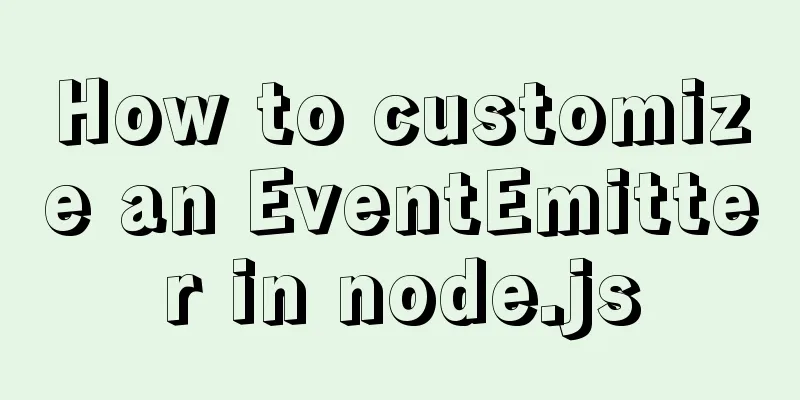Solve the problem of black screen when starting VMware virtual machine
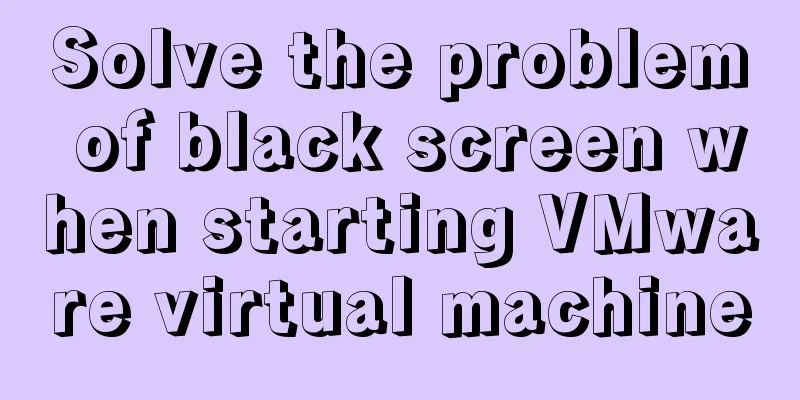
|
# Adjust VMware hard disk boot priority Step 1: Enter the firmware, which is the BIOS setup interface, when turning on the power.
Step 2: Find the Boot-time Diagnostic Screen at the bottom of Main-, press "Enter", a menu will pop up, and use the ↑↓ keys to adjust it to "Enabled".
Step 3: Adjust the virtual machine startup priority, find Boot-Hard Drive, press "Enter", it will pop up a drop-down menu, find Vmware Virtual SCSI Hard Drive, and adjust Vmware Virtual SCSI Hard Drive to the first place by pressing "+" or "-".
Step 4: Save the settings, follow the steps, and click yes to start it perfectly!
Finally, this method has been tested by myself and is effective. It starts normally every time. If you have any questions, please leave a message! This is the end of this article about how to solve the problem of a black screen when starting up a VMware virtual machine. For more information about a black screen when starting up a VMware virtual machine, please search for previous articles on 123WORDPRESS.COM or continue to browse the following related articles. I hope you will support 123WORDPRESS.COM in the future! You may also be interested in:
|
<<: MySql COALESCE function usage code example
>>: The difference between ${param} and #{param} in MySQL
Recommend
MySQL reports an error: Can't find file: './mysql/plugin.frm' solution
Find the problem Recently, I found a problem at w...
Detailed explanation of the use of Vue's new built-in components
Table of contents 1. Teleport 1.1 Introduction to...
Ajax solves cross-domain problem by setting CORS response header to achieve cross-domain case study
1. Set CORS response header to achieve cross-doma...
SQL IDENTITY_INSERT case study
Generally speaking, once a column in a data table...
JavaScript to implement a simple clock
This article example shares the specific code for...
How to set the width and height of html table cells
When making web pages, you often encounter the pr...
MySQL aggregate function sorting
Table of contents MySQL result sorting - Aggregat...
CocosCreator general framework design resource management
Table of contents Problems with resource manageme...
Eight ways to implement communication in Vue
Table of contents 1. Component Communication 1. P...
Detailed explanation of Angular routing animation and advanced animation functions
Table of contents 1. Routing animation 2. Group Q...
CSS to implement QQ browser functions
Code Knowledge Points 1. Combine fullpage.js to a...
Build a severe weather real-time warning system with Node.JS
Table of contents Preface: Step 1: Find the free ...
A Brief Analysis of CSS Selector Grouping
Selector Grouping Suppose you want both the h2 el...
Summary of pitfalls encountered in installing mysql and mysqlclient on centos7
1. Add MySQL Yum repository MySQL official websit...
JavaScript type detection method example tutorial
Preface JavaScript is one of the widely used lang...