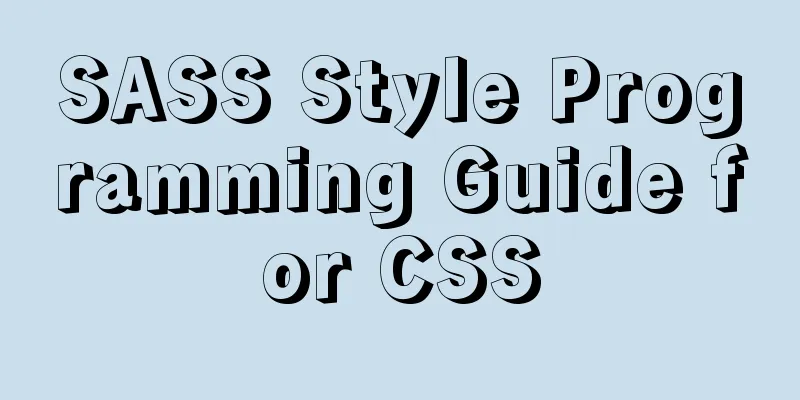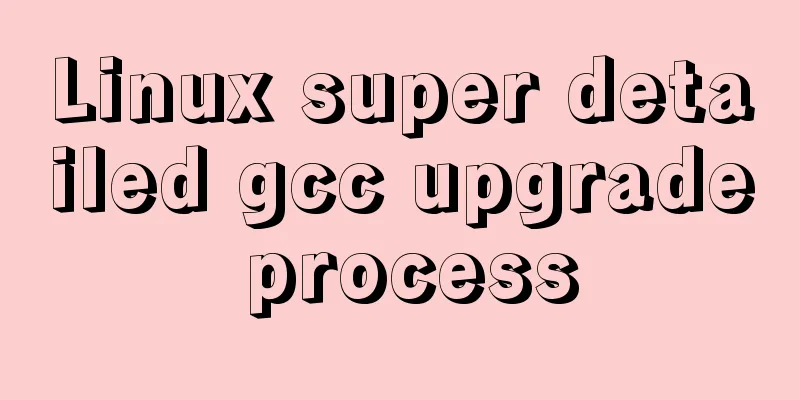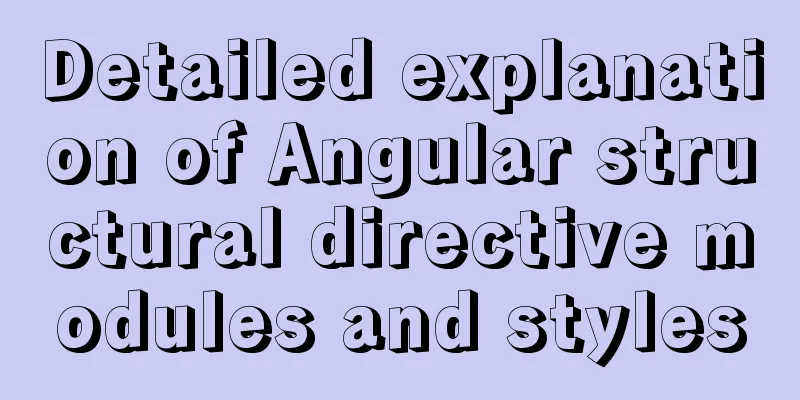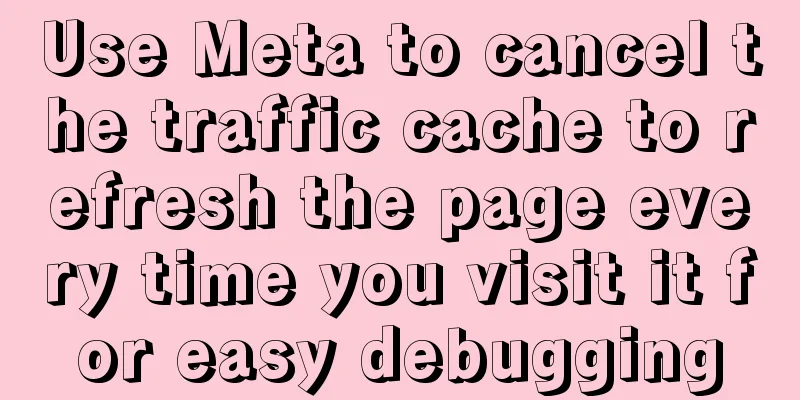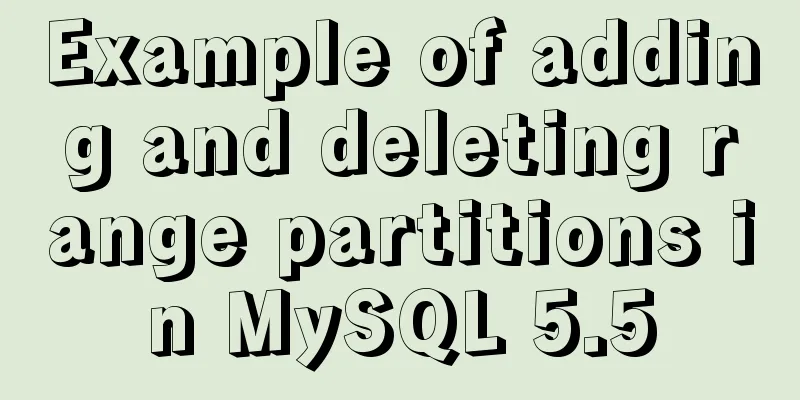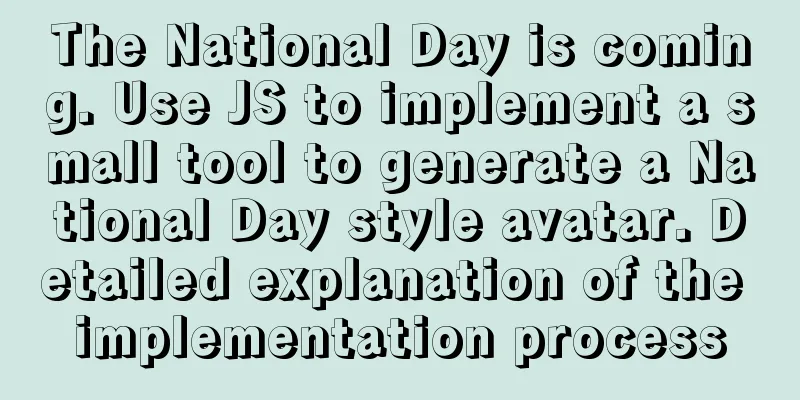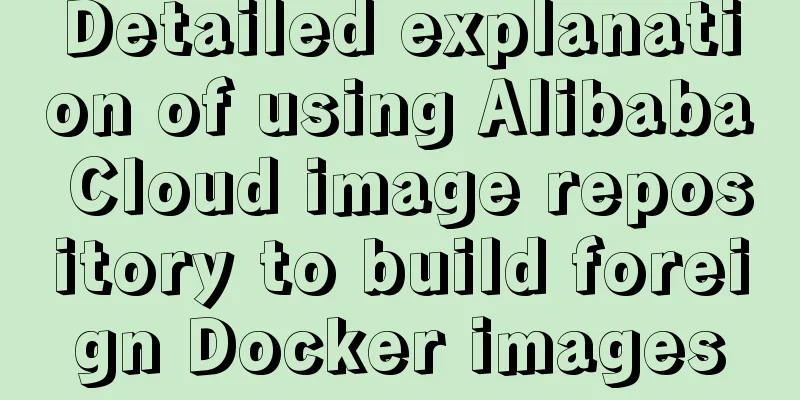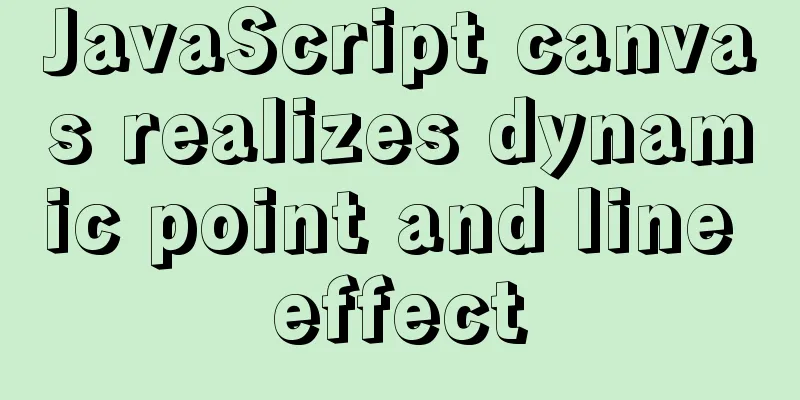Native JS to implement real-time clock
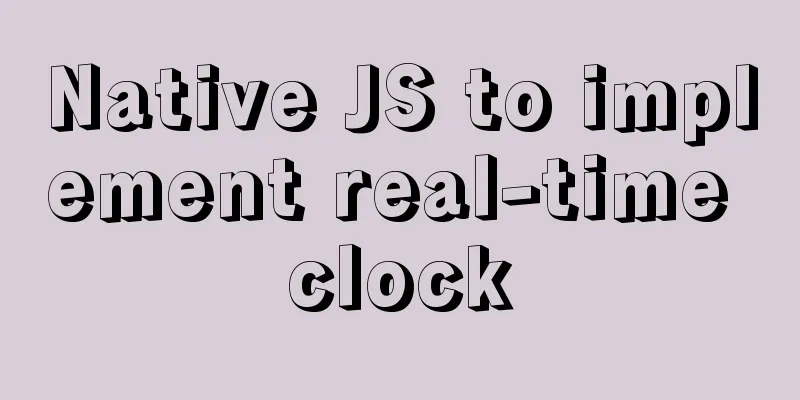
|
Share a real-time clock effect implemented with native JS. The effect is as follows (PS: the actual pointer moves 360 degrees, only a part of it was captured when taking a screenshot)
The above effect requires a total of 4 pictures, namely the dial, hour hand, minute hand, and second hand. You can make your own pictures as needed. The implementation code is as follows:
<!DOCTYPE html>
<html>
<head lang="en">
<meta charset="UTF-8">
<title>Native JS to implement real-time clock</title>
<style>
.clock {
width: 600px;
height: 600px;
margin: 100px auto;
/*Dial background*/
background: url(images/0.jpg) no-repeat;
position: relative;
}
.clock div {
position: absolute;
top: 0;
left: 0;
width: 100%;
height: 100%;
/* Hour hand image */
background: url(images/1.png) no-repeat center center;
}
#m {
/* Minute hand image*/
background-image: url(images/2.png);
}
#s {
/* Second hand picture*/
background-image: url(images/3.png);
}
</style>
</head>
<body>
<div class="clock">
<div id="h"></div>
<div id="m"></div>
<div id="s"></div>
</div>
<script>
// Get element var h = document.getElementById("h"); // hours var m = document.getElementById("m"); // minutes var s = document.getElementById("s"); // seconds var timer = null;
// Modify the rotation angle of each box in real time according to the current time timer = setInterval(function () {
var date = new Date();
// Calculate the angle of the box movement based on each time part of the current date // 360/12 30 degrees/hour h.style.transform = "rotate(" + date.getHours() * 30 + "deg)";
// 360/60 per minute 6 degrees/minute m.style.transform = "rotate(" + date.getMinutes() * 6 + "deg)";
// 360/60 per second 6 degrees/second s.style.transform = "rotate(" + date.getSeconds() * 6 + "deg)";
}, 1000);
</script>
</body>
</html>For more JavaScript clock effects, click here: JavaScript clock effects special topic The above is the full content of this article. I hope it will be helpful for everyone’s study. I also hope that everyone will support 123WORDPRESS.COM. You may also be interested in:
|
<<: Detailed explanation of MySQL 8.0.18 commands
>>: Detailed tutorial on installing the jenkins container in a docker environment
Recommend
Install Docker on CentOS 7
If you don't have a Linux system, please refe...
Detailed explanation of how to configure openGauss database in docker
For Windows User Using openGauss in Docker Pull t...
How to use nginx to simulate canary release
This article introduces blue-green deployment and...
Nginx Location directive URI matching rules detailed summary
1. Introduction The location instruction is the c...
Detailed explanation of HTML tables
Function: data display, table application scenari...
Detailed explanation of how Nginx works
How Nginx works Nginx consists of a core and modu...
The simplest solution to the problem that Sublime Text cannot input Chinese in Ubuntu
Sublime Sublime Text is a code editor (Sublime Te...
HTML embed tag usage and attributes detailed explanation
1. Basic grammar Copy code The code is as follows...
How to encapsulate timer components in Vue3
background When you open the product details on s...
Practical notes on installing Jenkins with docker-compose
Create a Directory cd /usr/local/docker/ mkdir je...
js simple and crude publish and subscribe sample code
What is Publish/Subscribe? Let me give you an exa...
js simulation to achieve the effect of enlarging the picture on the Jingdong details page
This article shares the specific code of js to re...
Detailed analysis of the MySQL slow log opening method and storage format
In development projects, we can monitor SQL with ...
Some common mistakes with MySQL null
According to null-values, the value of null in My...
CSS removes the dotted border generated when clicking a link. Compatible with browsers that meet W3C standards
Part of the code: Copy code The code is as follow...