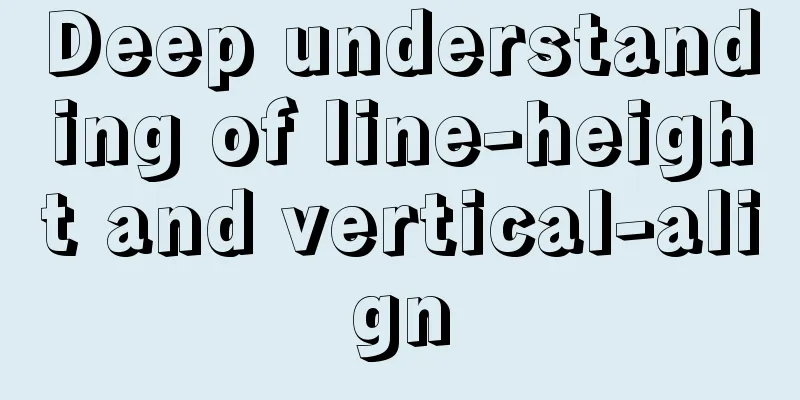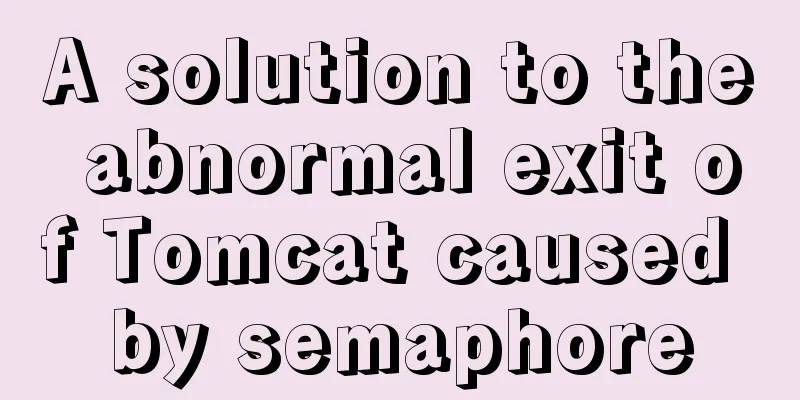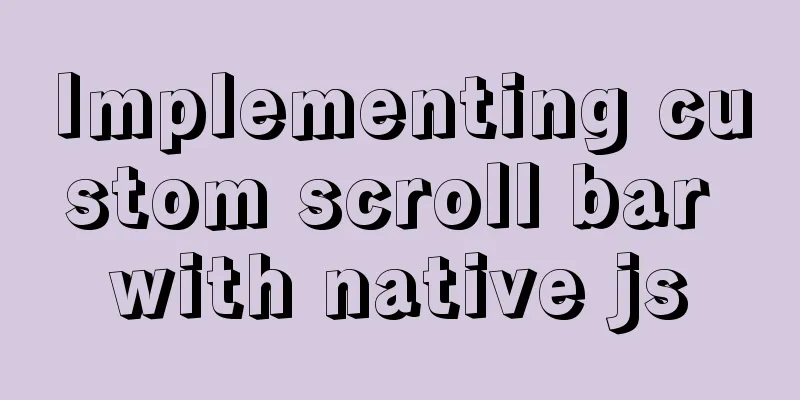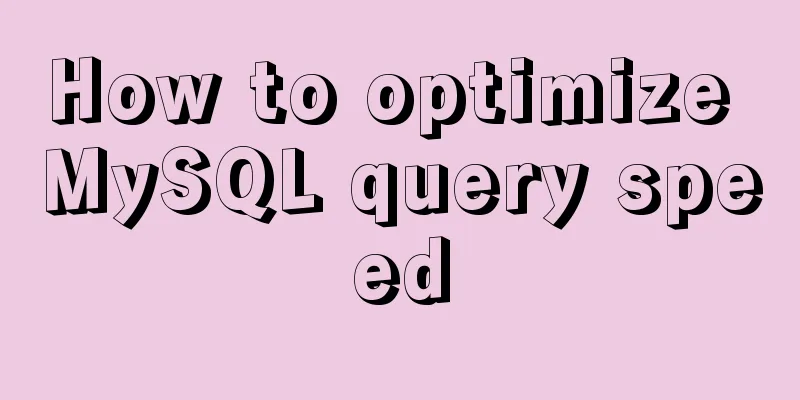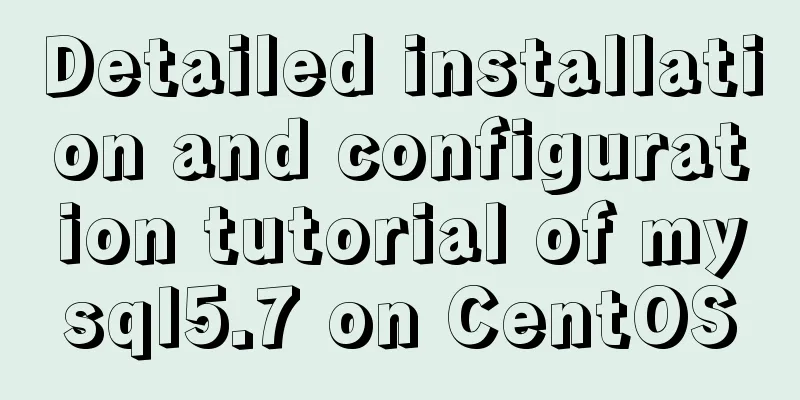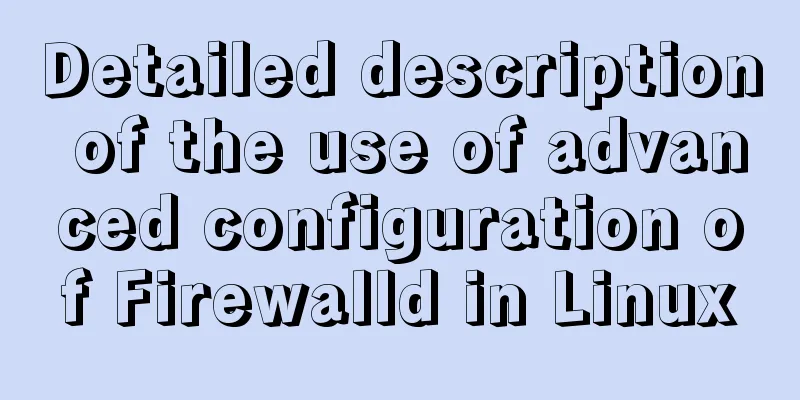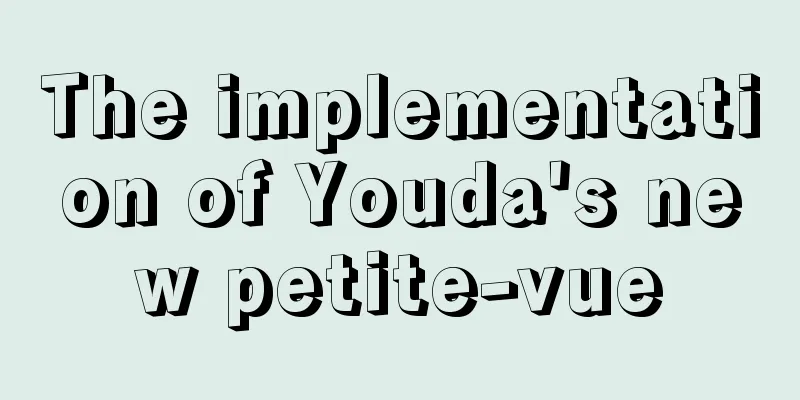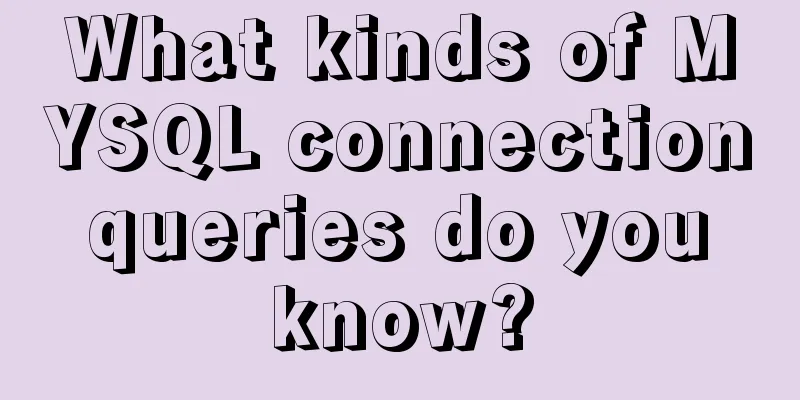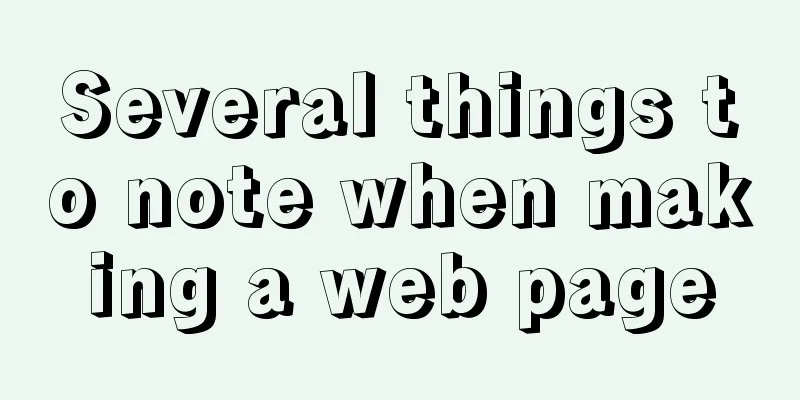CSS removes the dotted border generated when clicking a link. Compatible with browsers that meet W3C standards
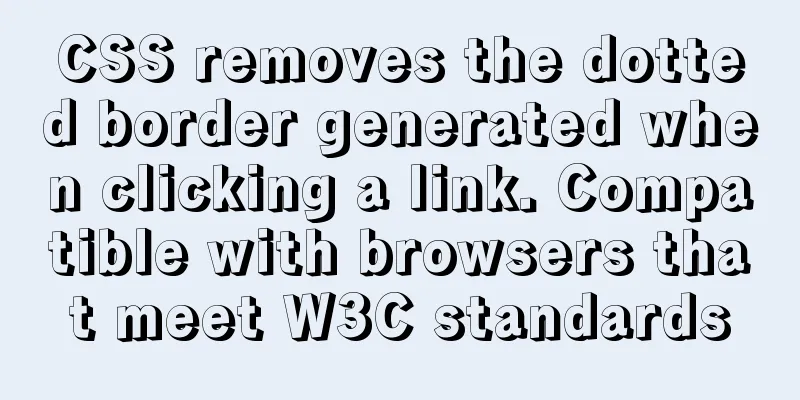
|
Part of the code: Copy code The code is as follows:<ul class="about_nav"> <li class="nav1"><a href="about.html" class="fontnav ">123WORDPRESS.COM</a></li> <li class="nav2"><a href="about_webintro.html" class="fontnav">123WORDPRESS.COM</a></li> <li class="nav3"><a href="about_operation.html" class="fontnav">123WORDPRESS.COM</a></li> <li class="nav4"><a href="about_system.html" class="fontnav">123WORDPRESS.COM</a></li> <li class="nav5"><a href="about_contantus.html" class="fontnav">123WORDPRESS.COM</a></li> </ul> Solution: 1. Add outline:none in CSS; Copy code The code is as follows:a.fontnav { text-align:left;color:#555; text-decoration:none; outline:none} ps: outline:none is only recognized in Firefox, not supported in IE. 2. In IE: add "hidefocus="true" to the HTML <li class="nav2"><a href="about_webintro.html" class="fontnav" hidefocus=true>123WORDPRESS.COM</a></li> |
<<: Put frameset in body through iframe
>>: Explain the deployment and configuration of Clickhouse Docker cluster with examples
Recommend
Two ways to implement Vue users to log out to the login page without operation for a long time
Table of contents Problem Description Front-end c...
MySQL 5.7.17 installation and configuration tutorial under CentOS6.9
CentOS6.9 installs Mysql5.7 for your reference, t...
Detailed explanation of Windows time server configuration method
Recently, I found that the company's server t...
Vue page monitoring user preview time function implementation code
A recent business involves such a requirement tha...
Explanation on whether to choose paging or loading in interactive design
The author of this article @子木yoyo posted it on hi...
Simple usage examples of MySQL custom functions
This article uses examples to illustrate the usag...
How to use vue-bootstrap-datetimepicker date plugin in vue-cli 3
Demand Background Recently, I plan to use Vue and...
Mysql5.7.17 winx64.zip decompression version installation and configuration graphic tutorial
1. Download mysql-5.7.17-winx64.zip; Link: https:...
Use of Vue3 pages, menus, and routes
Table of contents 1. Click on the menu to jump 1....
CSS new feature contain controls page redrawing and rearrangement issues
Before introducing the new CSS property contain, ...
What does the legendary VUE syntax sugar do?
Table of contents 1. What is syntactic sugar? 2. ...
Implementing license plate input function in WeChat applet
Table of contents Preface background Big guess Fi...
Detailed explanation of the redirection configuration and practice of Rewrite in Nginx
1: Understand the meaning of address rewriting an...
MySQL insert json problem
MySQL 5.7.8 and later began to support a native J...
HTML vertical column display text to make the text display in vertical columns
Copy code The code is as follows: <span style=...